How a Digital Image File is Created
In Part 1 of The Digital Sensor the basics were presented of how the digital image data is captured with an analog sensor using a Bayer array. As mentioned in the first part, the mosaics of the three colors are reassembled into an image in a process called demosaicing. Of course, that is only the starting point for creating a usable image from a capture of color bits with an analog sensor.
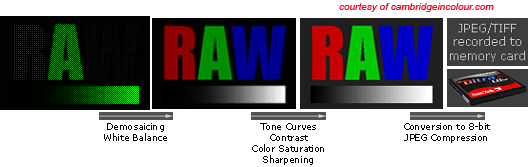
The process of demosaicing includes interpreting Bayer array data and converting it into an image with three colors for each pixel. During this step the camera also applies white balance - to make the image color appear "correct" under the lighting used when the image was captured.
Digital sensors "see" differences in light linearly, so that twice the light intensity produces twice the response in the sensor. Our eyes, on the other hand, see light logarithmically. So when light intensity quadruples the eye perceives this as a doubling of light. The camera takes this into account by applying tone curves to the image in the conversion process.
In the above example we have gone from the pixilated Bayer array with a typical green tint to a dark reconstructed color image to a brighter finished image. Contrast, color saturation, and sharpening may also be applied in this step, depending on what is selected in the camera. Finally the high bit-depth RAW image is then converted into 8-bits per channel and compressed into a JPEG based on the compression settings chosen or used by default in your camera. All of the processing up to this point has likely taken place with the image in the camera buffer.
One of the problems with traditional photographers moving to digital is that they really don't understand that a digital camera is little more than an image processing computer with an optic attached that spits out a compressed standard format JPEG image file. With that understanding it is easy to see where RAW images might be an advantage in some situations.
All that goes on in the computer (camera) takes control away from the photographer. Those that prefer total control over their final image, including tricks learned over many years in the darkroom, often prefer to control the conversion process themselves. The argument goes that image control is part of what makes a person a photographer, and that digital is like a trained monkey pointing and clicking. Other photographers who sing the praises of digital see it as liberating, freeing them to concentrate on their unique photographic "vision".
Most serious cameras provide users a choice. The great majority of users, and virtually all casual users of DSLRs, shoot and use the JPEG images processed by the camera they are using. They choose to trust the camera manufacturer to make useful decisions in the conversion process. In fairness it should also be pointed out that most serious cameras allow immense control over the choices made for in-camera processing. Those who want control can often customize and fine-tune the in-camera processing to deliver the kind of image they choose.
Those who want full control over the conversion process may choose to shoot RAW and make their own decisions about what software to use, the conversion "work-flow", and the parameters important to them in the finished image. This photographer is more often a professional, but with the cheap cost of computer processing power these days, it is also a real option for photo amateurs and hobbyists.










22 Comments
View All Comments
Wesley Fink - Tuesday, May 20, 2008 - link
The goal was to produce a fair comparison and as staed in the article we do have the TIFF files available. The purpose was never to show there is minimal difference in RAW and JPEG. As we were preparing to post there were concerns that the TIFFs, at 45mb each, might cripple our server as a direct image view "click to see". That is the ONLY reason we converted to Maximum JPEG format directly from the RAW file.Since there is some interest we will likely produce a ZIP of the TIFFS and create a download link on the RAW examples page.
Wesley Fink - Tuesday, May 20, 2008 - link
Another option would be to post a ZIP of the RAW files. The latest Adobe Camera RAW can handle the PEF format in either Photoshop CS3 or Elements 5 and 6. OR we could save in Adobe DNG format and the DNG files could be read in almost any recent Photoshop or Elements - but not other programs. If either of these is a preferred option please let us know in these comments and we will go with what readers want.pinto4402 - Tuesday, May 20, 2008 - link
A ZIP file of images in RAW or DNG format would be great. I don't think any other review site is doing this. Although I won't download them each time I read an article, I would absolutely look at them VERY carefully if I'm interested in a camera.pinto4402 - Tuesday, May 20, 2008 - link
For your sample images, have you thought about using a high quality mannequin head (sounds creepy, I know), or silk flowers? Although not perfect, this would be much preferable to the product boxes you’ve been using. This will allow you to precisely control your test protocol while at the same time obtaining useful information about the imaging capabilities of cameras being tested).Overall, your camera reviews are better than average and if you’re serious about it, why not make your testing as good as possible?
haplo602 - Tuesday, May 20, 2008 - link
"Serious photo hobbyists will also be facing difficult decisions today and even more so in the near future. The cost of larger and larger sensors has been dropping rapidly; and CMOS sensor development from all the sensor manufacturers is also a factor in lowering costs and increasing resolution. Like it or not Canon and Nikon have already begun segregating their SLR line into full-frame and APS-C sensors. Those who wondered why Sony was introducing mainly full-frame lenses will finally get their answer later this year with Sony's 24.6MP full-frame flagship model."This exactly makes me a happy film shooter :-) There's one disdvantage to full frame sensors however. They increase demand for full frame lenses and increase the prices for me :-(
Anyway good article. I'd have one comment and one request.
Comment: There was lots of heated discussion about your sample images (there is one again so far). Would be good if you could shoot manual with f/4.0 and whatever shutter reading for the selected ISO but same for all cameras to make the captured EV consistent. This should in theory lead to all images having same brightness. Of course that will vary by camera processing, but at least you get one more point you can compare from the same series of shots.
Request: Can you make an article on the processing path of different camera makes and sensors ? You covered the digital conversion so far, but the A/D part would be nice to have too. F.e how ISO is controlled (analog gain or digital interpolation) etc. Also explanation what a higher bit-depth sensor means (12 vs 16 bit sensor and A/D). I know these things are pretty basic, but this will create some common group which you can reference in the future and avoid stupid questions (well some of them at least).
7thSerapHim - Tuesday, May 20, 2008 - link
Does anyone agree that a better object with clearly defined lines and colors should be used instead, for the comparison crops?Most of the time these mass-produced product boxes have mediocre color matching and well-defined lines so it shouldn't be used as a 100% comparison crop.
The shots also seem to have a substantial amount of chromatic aberration, or maybe just due to pixel peeping, hmmm...
sprockkets - Tuesday, May 20, 2008 - link
JPEG compression control would be nice on the p&s. The Canon SD1000 has compression artifacts all over, thus making the pictures it takes look worse than a $90 Nikon.dblevitan - Tuesday, May 20, 2008 - link
There are two key advantages of RAW that you missed and that could be useful to even people who are slighly interested in improving images.First, RAW provides 12 or 14 bits/pixel while JPEG only provides 8 bits. This is extremely relevant if you edit at all in Photoshop/Lightroom because any kind of level adjustment (even auto) will cause more color degradation with an 8 bit image than with a 16 bit image (which is what the 12 bit RAW files are generally processed into).
Second, RAW provides a better chance of recovering improperly exposed images by allowing at least 1/2 stop of exposure correction without any penalty and often more without significant issues. With JPEG you simply won't get this.
Wesley Fink - Tuesday, May 20, 2008 - link
You are absolutely correct that while JPEG is 24 bits per pixel it is only 8 bits per color channel (red, green, blue). The Pentax K20D is specified as a 14-bit A/D processor.Photoshop and other processing software, as you point out, normally processes this in 16-bit. However, it really doesn't matter in the end how the program processed it or saved it, what matters is the input bit depth. Many are not aware of this, but Photoshop also processes JPEGS as 16-bit on more powerful computers, but this just speeds up processing because you start with 8-bit and save as 8-bit with JPEG. There is no real advantage processing 12-bit files as 16-bit except processing speed as you don't gain real resolution improvements.
I agree RAW SHOULD allow more dynamic range, but some of the newest models like the Nikon D300 can actually do just as well or better in dynamic range in JPEG. However, in general what you say is true although it is changing as the processing power in DSLRs is improving.
What we really need is a higher bit-width JPEG standard. Let's hope the JPEG standards committee is hard at work on just that.
Bull Dog - Monday, May 19, 2008 - link
Is it just me or is the third page missing?