64GB SSD on the Desktop: Samsung and OCZ go mainstream
by Gary Key on May 15, 2008 11:30 PM EST- Posted in
- Storage
HD Tune Pro 3.00
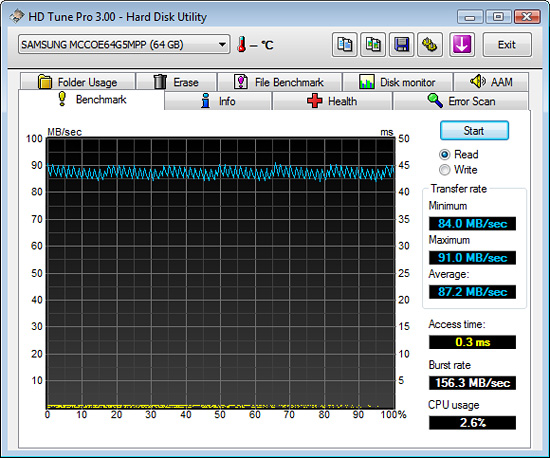
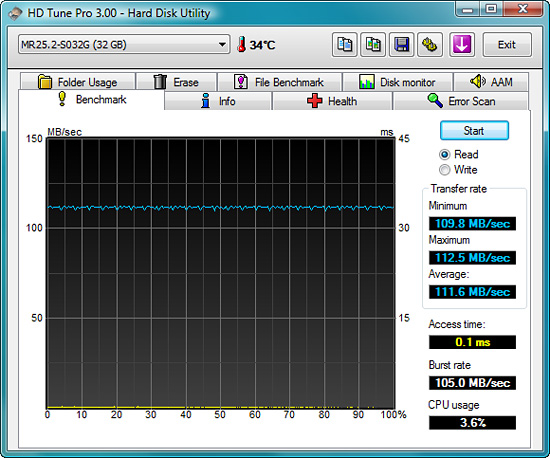
In our read tests, the Samsung/OCZ drive is within striking range of the lightning quick drive from Memoright. The average read rate of 87.2 MB/s is about 27% slower than the Memoright drive, but is around 45% faster than the previous drive from Samsung. On a side note, the WD VelociRaptor has an average read rate of 101.6 MB/s.
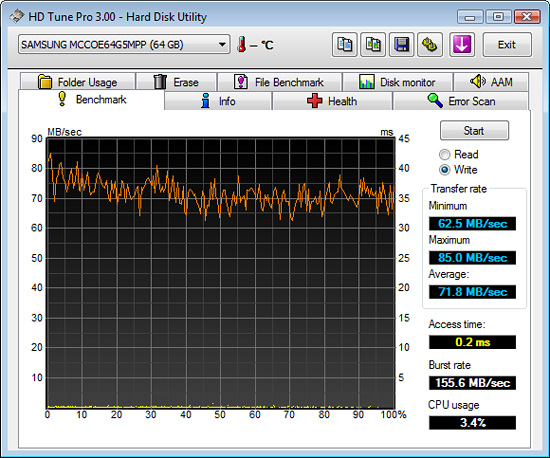
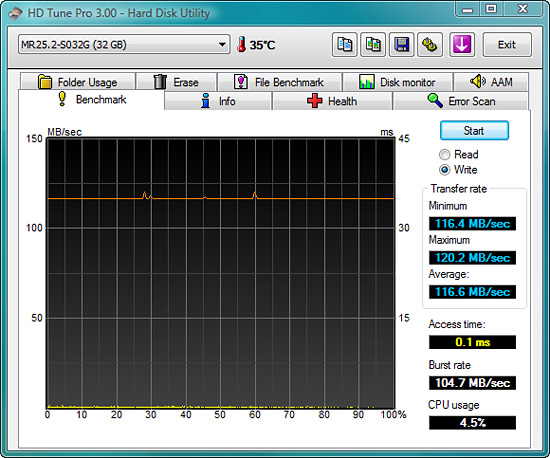
In our write speed tests, the Memoright drive offers a maximum write speed that is 41% faster, average write speed is 63% quicker, and burst rates are about 49% lower, something we are still investigating. As a comparison, average write speeds on the WD VelociRaptor are 101.4 MB/s with maximum speed at 122.1 MB/s and access time of 7.0ms. However, for the most part, the new Samsung/OCZ drives have write speeds that are now comparable with the majority of the latest 7200RPM mechanical drives. This is a significant improvement over the previous 64GB SSD drive from Samsung that featured average write rates near 36 MB/s.
We have included a selection of results from our HD Tune benchmarks in image galleries for those that are interested in comparing the Samsung/OCZ 64GB SSD against the latest 32GB SSD from Memoright. Our test results are at 32kb, 512kb, 8MB, and 128MB file sizes. Of note, in the 32kb test, the Samsung/OCZ drive performs exceptionally well in the 64/128 range and like most SSD drives, we see a significant decrease in write throughput at the 64 range on the Memoright drive.






















38 Comments
View All Comments
Ender17 - Friday, May 16, 2008 - link
I'm not surprised. The 334 MB platter drives are fast.Just look at this review of the Samsung F1
http://www.storagereview.com/samsungs_spinpoint_f1...">http://www.storagereview.com/samsungs_spinpoint_f1...
Beats the old ADFD Raptors across the board. And I don't know why anyone expects the Seagate drives to be fast, they're consistently at the bottom in performance.
Griswold - Friday, May 16, 2008 - link
Why? It has the same platter density.Noya - Friday, May 16, 2008 - link
Yes, and I'm using my $59 WD 640gb just for games (the first 150gb of it anyway) and the load time is very quick compared to my old 250gb 7200.8 sata.PlasmaBomb - Friday, May 16, 2008 - link
Thats probably because your old drive was nearly full and speed drops off towards the inside of the platter.semo - Saturday, May 17, 2008 - link
aren't new data stored on the inside tracks of the platter and then move outwards?Zefram0911 - Friday, May 16, 2008 - link
Is anyone disappointed in the load times for games? Only beats my old raptors by 3-5 seconds.Calin - Tuesday, May 20, 2008 - link
Load time for game levels is mostly sequential - I suppose game developers take pains in having the load level as a big sequential read (in which case solid state drives have no advantage). I am surprised about the file compression tests (which have reads and writes from different areas of the disk)retrospooty - Friday, May 16, 2008 - link
"Is anyone disappointed in the load times for games? Only beats my old raptors by 3-5 seconds."Ya, I have to wonder what the various gaming tests like "Vantage HDD Gaming" are measuring. SSD's consistantly blow HDD's out of the water scoring 300 to 500% higher on those tests (Gary's article is consistent with others I have seen)... Then real world game load and level load times are only like 5% higher.
What gives?
lemonadesoda - Wednesday, May 21, 2008 - link
It's a very easy answer: file compression. The data files (e.g. maps and textures) on disk require a lot of CPU processing before they are "ready to play".A trick used in the days of Quake engines was to unzip the .pk3 files. Then delete the .pk3. This improved load times enormously.
Perhaps game designers should have an install option to "full unzip game asset data on install". It would require a lot more HDD space. But load times would shrink.
JarredWalton - Friday, May 16, 2008 - link
It's the nature of the benchmark: access a large amount of data in a fairly random fashion and don't do ANY processing of the data, and you end up with the theoretical performance of the hard drive. That's pretty much what IPEAK-based testing accomplishes.Games have been mostly bottlenecked by CPUs, GPUs, and RAM for a long time - load times with 2GB RAM are substantially faster than with 1GB of RAM, and even 4GB of RAM can show some speedup in certain newer games. The reason for the CPU bottleneck on level loads is that most games compress data in order to conserve space; decompressing all the textures and models and such takes a fair amount of CPU power, to the point where the hard drives probably only need to sustain around 15-25MB/s.