Windows XP
One of the shortcomings of the Eee (or strengths, depending on which side you're on) is its Linux-based operating system. While ASUS went to great lengths to streamline the installation and include useful apps, the reality is that most consumers are familiar with Windows XP, are more comfortable with it, and can easily install new applications on it. At the same price point of $399, and with the extra goodies, the XP version is likely to take the sales lead.
Drive Usage and Performance
So, how much space will XP cost you? What about memory usage? And how much bloat is ASUS giving users with their standard installation?
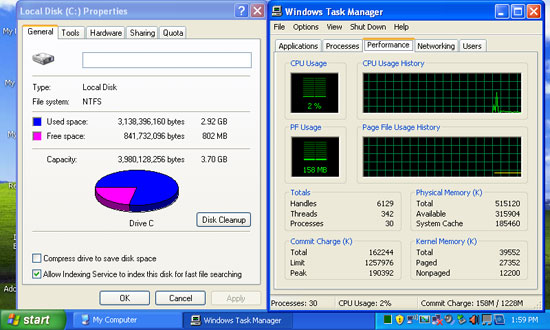 |
The base install weighs in at about 3.0GB (out of an available 3.7GB). Memory usage is only 186MB, with very few running processes - only 30. Kudos to ASUS for not overloading the install with "value-added" software. Microsoft Works is included for word processing tasks, which is nice. We opted to remove it to save space on the primary drive, as well as other Windows components that aren't used. How much did that buy us?
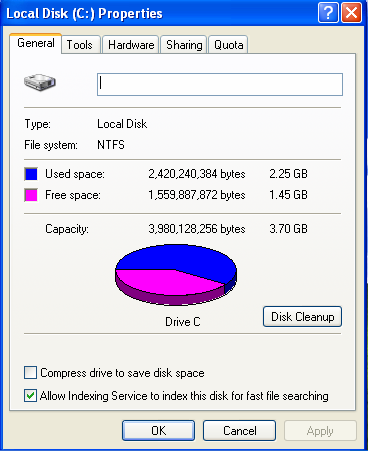
That's better! We still have the 4GB SDHC card as well, which many users simply leave in the card reader all the time. If you want additional storage, flash memory is relatively cheap as well. A 16GB SDHC card runs around $65 online, which would be sufficient for storing quite a few movies, audio files, pictures, etc.
Windows Startup
What kind of environment are we greeted with on first boot?
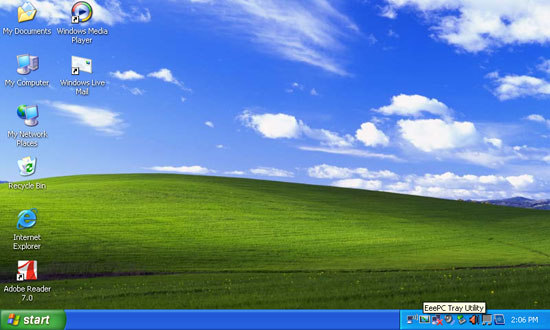 |
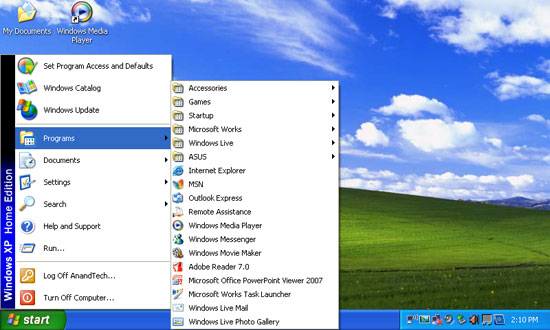 |
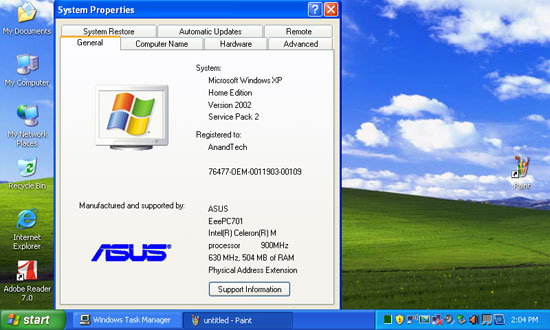 |
As noted before, this is a fairly clean install with just a few additions. Note that the 900MHz Celeron M processor is still underclocked to 630MHz (70MHz FSB). We'll say more on that later.
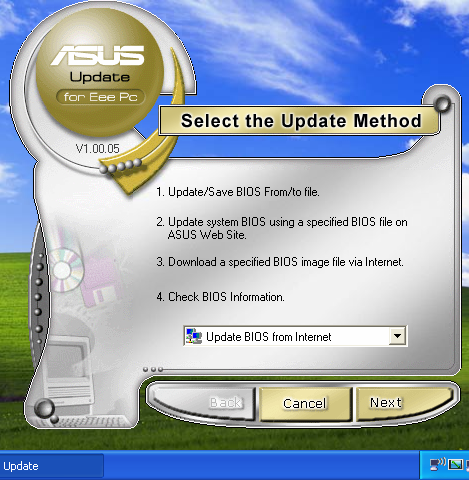
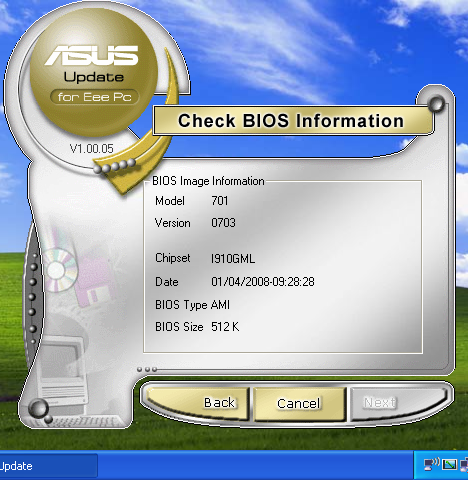
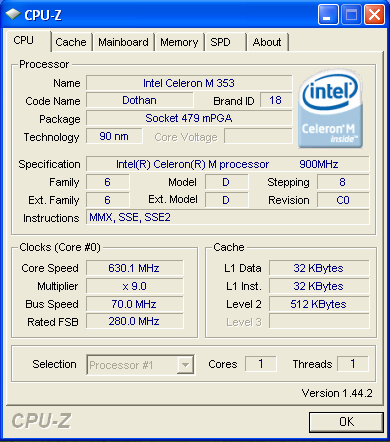
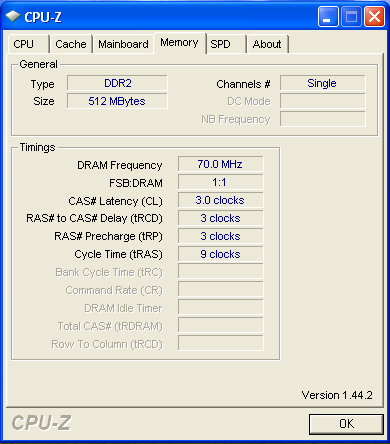
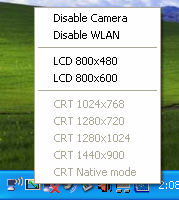
ASUS' update software is included, which will fetch and install new versions of the Eee's BIOS. They also include a tray utility that allows easily setting the resolution back to 800x480 (not selectable from the Intel driver options), as well as disabling the built-in 0.3 megapixel camera or wireless LAN.

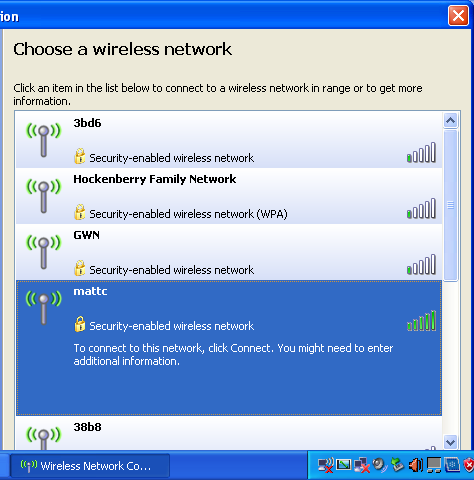
Internet Explorer was a little "busy" when first started.
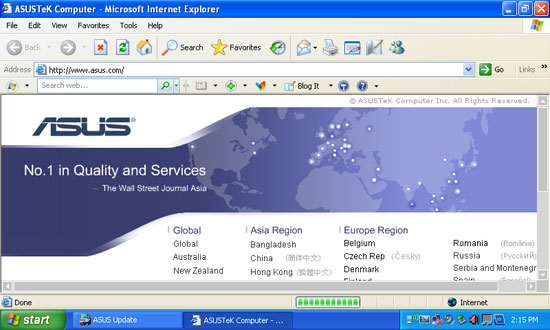 |
Some users don't mind additional toolbars, favorites and Messenger icons, etc., but especially on a screen this small, we favor real estate, and pared it down.
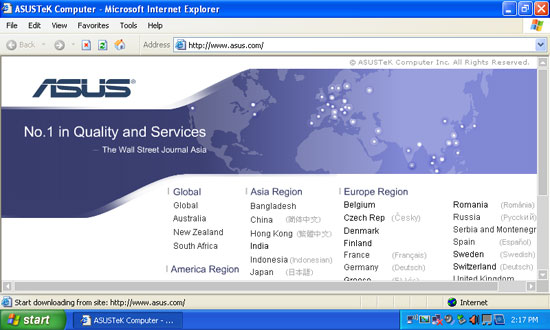 |










28 Comments
View All Comments
cputeq - Thursday, April 24, 2008 - link
Because....he didn't install it?regnez - Wednesday, April 23, 2008 - link
That looked like an IE6 icon on the desktop. If that is true and this computer ships with IE6, shame on Asus.johnsonx - Wednesday, April 23, 2008 - link
IE6 is what comes with Windows XP SP2. From what I've seen, it is NOT standard practice for PC vendors to install IE7. Perhaps it should be, but it isn't so far.JarredWalton - Wednesday, April 23, 2008 - link
I haven't installed XP lately (been doing more in the way of Vista installs), but I'm pretty sure XP SP2 doesn't include IE7. Should ASUS install all the current Windows Updates? Probably. But it wouldn't shock me if they didn't. At least SP3 should be out soon....Matt Campbell - Wednesday, April 23, 2008 - link
It is, indeed, IE6.strikeback03 - Wednesday, April 23, 2008 - link
43/68 don't seem too bad for idle and load temps. That's around what my T43 runs with the 1.86GHz Sonoma if I'm getting the load number from batch processing files in Photoshop CS2.Baked - Wednesday, April 23, 2008 - link
You trimmed down the toolbars in IE, but you didn't hide the windows taskbar. Do that and you'll get another line of extra space for your browsing experience.ChronoReverse - Wednesday, April 23, 2008 - link
They could even press F11 and get full screen mode.Zap - Thursday, April 24, 2008 - link
F11 full screen still forces a status bar. IE can be configured to take as little screen space as F11 full screen mode by reducing the toolbar buttons and placing them on the same bar as the file/edit drop down menus. Then, disable the status bar and hide the Start menu bar. Voila!grgraphics - Wednesday, April 23, 2008 - link
I would be interested to see some benchmarks comparing XP vs Linux on the EEE.1. Boot time
2. Web browser performance
3. Battery life
4. Video playback