AMD 780G: Preview of the Best Current IGP Solution
by Gary Key on March 10, 2008 12:00 PM EST- Posted in
- CPUs
H.264 Video Quality- SPIDER-MAN 3
One of last year’s trilogy blockbusters came from Columbia Pictures featuring the MARVEL inspired SPIDER-MAN 3. This movie offers bitrate levels that averaged 14.9 Mb/s to 35.3 Mb/s. In our particular test scenes, we have a close up of Spider-Man and another screenshot of the police on the street from a top down angle. Both screenshots offer an opportunity to compare color, facial details, and black levels.
 780G – Click to Enlarge |
 G35 – Click to Enlarge |
 GeForce 8200 – Click to Enlarge |
 780G – Click to Enlarge |
 G35 – Click to Enlarge |
 GeForce 8200 – Click to Enlarge |
We see small differences in the screenshots, but certainly think in the first screenshot that the 780G and/or GeForce 8200 had better color saturation and details than the G35. The second screenshot is a tossup depending on whether you like the softer look of the 780G or slightly more detail and sharpness in the G35 picture. The GeForce 8200 did not offer as warm skin tones in our opinion but otherwise had the same overall image as the 780G. Our test audience voted 4 times for the 780G, 3 for the GeForce 8200, and 1 for the G35 in the Spider-Man image. The 780G garnered four votes in the police screen shot with the GeForce 8200 and G35 each receiving 2. Both 780G images were slightly closer to the reference image than the G35 with the GeForce 8200 placing in-between both platforms.
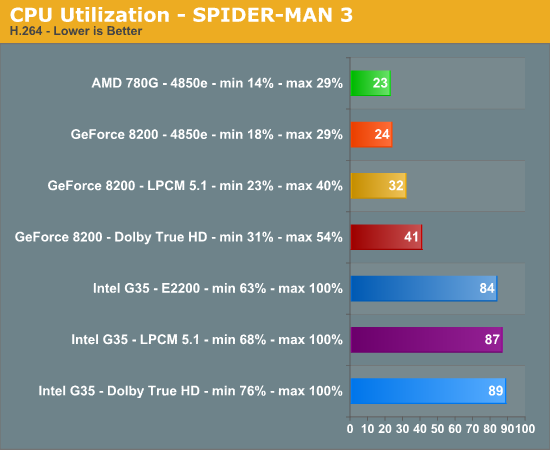
The 780G and GeForce 8200 put a major hurt on the G35 with average CPU utilization rates around 24% compared to 84%. The GeForce 8200 had slight increases in the processor utilization rates when implementing LPCM 5.1 or Dolby True HD decoding through PowerDVD Ultra 7.3. LPCM 5.1 audio bitrates averaged 4608 Kbps with Dolby True HD ranging from 2640~4608 Kbps depending on the scene.
During heavy action sequences, the G35 processor utilization rates were constantly above 90% and we did experience some judder at times if not outright pausing. If we changed our audio stream to Dolby TrueHD or 5.1 LPCM, the CPU utilization rates stayed at 97%~100% during the action sequences with average rates being around 87%. Actually, judder was no different from the Dolby Digital 5.1 audio stream so we would suggest sticking with the higher audio quality streams but suggest a processor such as an E6750 for a better viewing experience.










49 Comments
View All Comments
- Monday, March 10, 2008 - link
Where is the discussion of this chipset as an HTPC? Just a tidbit here and there? I thought that was a major selling point here. With a single core sempron 1.8ghz being enough for an HTPC which NEVER hits 100% cpu usage (see tomshardware.com) you don't need a dual core and can probably hit 60w in your HTPC! Maybe less. Why was this not a major topic in this article? With you claiming the E8300/E8200 in your last article being a HTPC dreamers chip shouldn't you be talking about how low you could go with a sempron 1.8ghz? Isn't that the best HTPC combo out there now? No heat, super low cost running it all year long etc (NOISELESS with a proper heatsink).Are we still supposed to believe your article about the E8500? While I freely admit chomping at the bit to buy an E8500 to Overclock the crap out of it (I'm pretty happy now with my e4300@3.0 and can't wait for 3.6ghz with e8500, though it will go further probably who needs more than 3.6 today for gaming), it's a piece of junk for an HTPC. Overly expensive ($220? for e8300 that was recommended) compared to a lowly Sempron 1.8 which I can pick up for $34 at newegg. With that kind of savings I can throw in a 8800GT in my main PC as a bonus for avoiding Intel. What's the point in having an HTPC where the cpu utilization is only 25%? That's complete OVERKILL. I want that as close to 100% as possible to save me money on the chip and then on savings all year long with low watts. With $200 savings on a cpu I can throw in an audigy if needed for special audio applications (since you whined about 780G's audio). A 7.1channel Audigy with HD can be had for $33 at newegg. For an article totally about "MULTIMEDIA OUTPUT QUALITIES" where's the major HTPC slant?
sprockkets - Thursday, March 13, 2008 - link
Dude, buy a 2.2ghz Athlon X2 chip for like $55. You save what, around $20 or less with a Sempron nowadays?QuickComment - Tuesday, March 11, 2008 - link
It's not 'whining' about the audio. Sticking in a sound card from Creative still won't give 7.1 sound over HDMI. That's important for those that have a HDMI-amp in a home theatre setup.TheJian - Tuesday, March 11, 2008 - link
That amp doesn't also support digital audio/Optical? Are we just talking trying to do the job within 1 cable here instead of 2? Isn't that kind of being nit picky? To give up video quality to keep in on 1 cable to me is unacceptable (hence I'd never "lean" towards G35 as suggested in the article). I can't even watch if the video sucks.QuickComment2 - Tuesday, March 11, 2008 - link
No, its not about 1 cable instead of 2. SPDIF is fine for Dolby digital and the like, ie compressed audio, but not for 7.1 uncompressed audio. For that, you need HDMI. So, this is a real deal-breaker for those serious about audio.JarredWalton - Monday, March 10, 2008 - link
I don't know about others, but I find video encoding is something I do on a regular basis with my HTPC. No sense storing a full quality 1080i HDTV broadcast using 16GB of storage for two hours when a high quality DivX or H.264 encode can reduce disk usage down to 4GB, not to mention ripping out all the commercials. Or you can take the 3.5GB per hour Windows Media Center encoding and turn that into 700MB per hour.I've done exactly that type of video encoding on a 1.8GHz Sempron; it's PAINFUL! If you're willing to just spend a lot of money on HDD storage, sure it can be done. Long-term, I'm happier making a permanent "copy" of any shows I want to keep.
The reality is that I don't think many people are buying HTPCs when they can't afford more than a $40 CPU. HTPCs are something most people build as an extra PC to play around with. $50 (only $10 more) gets you twice the CPU performance, just in case you need it. If you can afford a reasonable HTPC case and power supply, I dare say spending $100-$200 on the CPU is a trivial concern.
Single-core older systems are still fine if you have one, but if you're building a new PC you should grab a dual-core CPU, regardless of how you plan to use the system. That's my two cents.
TheJian - Tuesday, March 11, 2008 - link
I guess you guys don't have a big TV. With a 65in Divx has been out of the question for me. It just turns to crap. I'd do anything regarding editing on my main PC with the HTPC merely being a cheap player for blu-ray etc. A network makes it easy to send them to the HTPC. Just set the affinity on one of your cores to vidcoding and I can still play a game on the other. Taking 3.5GB to 700MB looks like crap on a big tv. I've noticed it's watchable on my 46in, but awful on the 65. They look great on my PC, but I've never understood anyone watching anything on their PC. Perhaps a college kid with no room for a TV. Other than that...JarredWalton - Tuesday, March 11, 2008 - link
SD resolutions at 46" (what I have) or 65" are always going to look lousy. Keeping it in the original format doesn't fix that; it merely makes to use more space.My point is that a DivX, x64, or similar encoding of a Blu-ray, HDTV, or similar HD show loses very little in overall quality. I'm not saying take the recording and make it into a 640x360 SD resolution. I'm talking about converting a full bitrate 1080p source into a 1920x1080 DivX HD, x64, etc. file. Sure, there's some loss in quality, but it's still a world better than DVD quality.
It's like comparing a JPEG at 4-6 quality to the same image at 12 quality. If you do a diff, you will find lots of little changes on the lower quality image. If you want to print up a photo, the higher quality is desirable. If you're watching these images go by at 30FPS, though, you won't see much of a loss in overall quality. You'll just use about 1/3 the space and bandwidth.
Obviously, MPEG4 algorithms are *much* more complex than what I just described - which is closer to MPEG2. It's an analogy of how a high quality HD encode compares to original source material. Then again, in the case of HDTV, the original source material is MPEG2 encoded and will often have many artifacts already.
yehuda - Monday, March 10, 2008 - link
Great article. Thanks to Gary and everyone involved! The last paragraph is hilarious.One thing that bothers me about this launch is the fact that board vendors do not support the dual independent displays feature to full extent.
If I understand the article correctly, the onboard GPU lets you run two displays off any combination of ports of your choice (VGA, DVI, HDMI or DisplayPort).
However, board vendors do not let you do that with two digital ports. They let you use VGA+DVI or VGA+HDMI, but not DVI+HDMI. At least, this is what I have gathered reading the Gigabyte GA-MA78GM-S2H and Asus M3A78-EMH-HDMI manuals. Please correct me if I'm wrong.
How come tier-1 vendors overlook such a worthy feature? How come AMD lets them get away with it?
Ajax9000 - Tuesday, March 11, 2008 - link
They are appearing. At CeBIT Intel showed off two mini-ITX boards with dual digital.DQ45EK DVI+DVI
DG45FC DVI+HDMI
http://www.mini-itx.com/2008/03/06/intels-eaglelak...">http://www.mini-itx.com/2008/03/06/intels-eaglelak...