Apple’s 45nm Refresh: New MacBook & MacBook Pro
by Anand Lal Shimpi on February 29, 2008 12:00 AM EST- Posted in
- Mac
Are They Any Faster?
We ran the same performance test suite on the new Penryn based notebooks that we did in our MacBook Air review. The system configurations were as follows:
| CPU | Clock Speed | L2 Cache | Memory | HDD | Graphics | |
| System 1: MacBook Pro 2.6GHz | Intel Core 2 Duo (65nm Merom) | 2.6GHz | 4MB | 2GB DDR2-667 | 200GB 7200RPM 2.5" | NVIDIA GeForce 8600M GT 256MB |
| System 2: MacBook Pro 2.5GHz | Intel Core 2 Duo (45nm Penryn) | 2.5GHz | 6MB | 2GB DDR2-667 | 250GB 5400RPM 2.5" | NVIDIA GeForce 8600M GT 512MB |
| System 3: MacBook Pro 2.2GHz | Intel Core 2 Duo (65nm Merom) | 2.2GHz | 4MB | 2GB DDR2-667 | 120GB 5400RPM 2.5" | NVIDIA GeForce 8600M GT 128MB |
| System 4: MacBook Pro 2.0GHz | Intel Core Duo (65nm Yonah) | 2.0GHz | 2MB | 2GB DDR2-667 | 120GB 5400RPM 2.5" | ATI Mobility Radeon X1600 128MB |
| System 5: MacBook 2.4GHz | Intel Core 2 Duo (45nm Penryn) | 2.4GHz | 3MB | 2GB DDR2-667 | 160GB 5400RPM 2.5" | Intel GMA X3100 (144MB UMA) |
| System 6: MacBook Air | Intel Core 2 Duo (65nm Merom) | 1.8GHz | 4MB | 2GB DDR2-667 | 80GB 4200RPM 1.8" | Intel GMA X3100 (144MB UMA) |
iPhoto Performance
We ran two iPhoto tests, one of which we've used in the past several Apple reviews. We simply time the import of 379 images into an empty iPhoto album. This test is both processor and disk intensive.
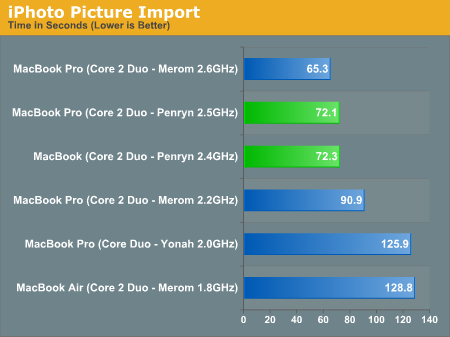
In our iPhoto Import test, the new Penryn based MacBook and MacBook Pro both come within 10% of the Merom based 2.6GHz MacBook Pro. Keep in mind that our 2.6GHz numbers were taken with a 7200RPM hard drive, so the comparison isn't ideal.
Our next test takes the pictures we just imported and exports them to a multi-page website, once again we're measuring completion time in seconds:
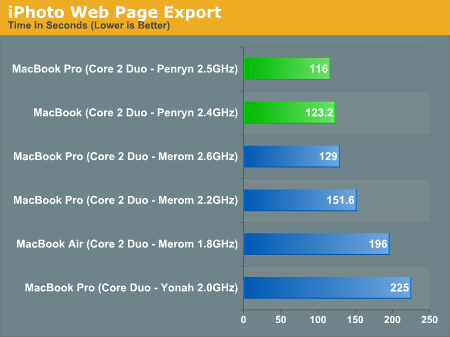
Despite the faster hard drive however, both Penryn based notebooks manage to outperform the faster 2.6GHz Merom notebook in the iPhoto Export to Web test. It's tough to say exactly why they're faster here, other than remembering that Penryn included some updates that made integer divides faster and improved its SSE shuffle engine. Here the 2.4GHz Penryn proves to be faster than the 2.6GHz Merom.
iWork '08 Performance
What do iWork users often find themselves doing? Exporting their wonderful documents to formats that can be used by Microsoft Office users. Thus our Pages and Keynote benchmarks involve exporting to Word and PowerPoint respectively:
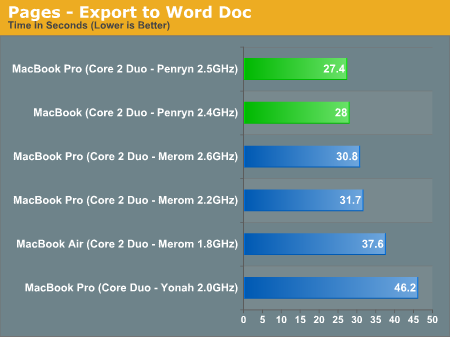
Our Pages test also shows a Penryn performance advantage of close to 10%, some of that is going to be due to normal variation in test runs but even if we dismiss half of the performance gains we're still looking at a 2.5GHz Penryn system being at least as fast as a 2.6GHz Merom system.
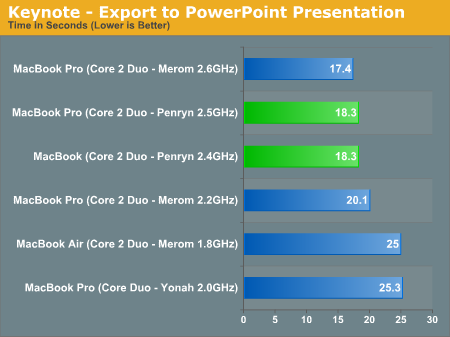
The pendulum swings back into Merom's court in our Keynote test, here the clock speed advantage (and possibly the faster HDD) give the 2.6GHz Merom the edge.
Microsoft Office 2008 Performance
Our Word 2008 test comes from Intel and times how long it takes to compare two different versions of the Count of Monte Cristo using Word's built in document compare function:
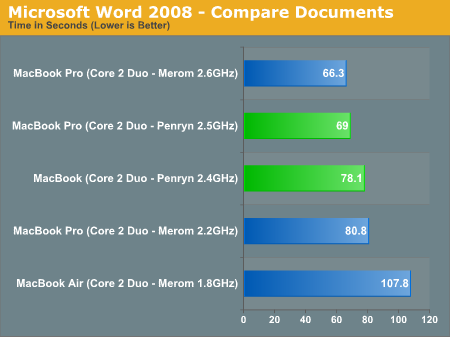
Our Word comparison test also favors the Merom system, however in this case we suspect that it is at least partially due to the Merom system's faster hard drive as the 4% increase in performance is identical to the clock speed difference - and Word doesn't scale nearly that well with clock speed.
Our multitasking Office 2008 is another Intel-supplied benchmark; this one has us running the document compare test from above, while printing a PowerPoint presentation to PDF. Note that the original MacBook Pro took so long to complete this test that we had to just give it a DNF score and leave it out of the chart:
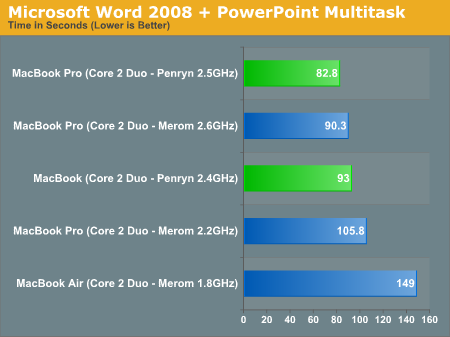
Throwing a PowerPoint print-to-PDF into the mix and Penryn pulls ahead, outclassing the faster-disk equipped Merom system.










51 Comments
View All Comments
alphaod - Sunday, March 2, 2008 - link
I also have different OS build. It's weird:System Software Overview:
System Version: Mac OS X 10.5.2 (9C31)
Kernel Version: Darwin 9.2.0
Boot Volume: Macintosh HD
Boot Mode: Normal
Computer Name:
User Name:
Time since boot: 2:35
TechGirl - Saturday, March 1, 2008 - link
wow, thank you so much for writing such a wonderful, informative, clear, and intelligent piece. As I begin to consider my next mac purchase, I will be coming back to your site! As of right now, my early 2004 ibook is chugging along, and I'm hoping to be able to wait until Montevina is put into apple's notebooks.TechGirl - Saturday, March 1, 2008 - link
Edit: I meant Nehalem :PJAS - Friday, February 29, 2008 - link
Thanks for publishing this comprehensive overview about the updated MacBook Pros. The timing is good because I've been thinking about getting one.I visited an Apple Store tonight to buy a 2.4 gHz 15-inch MacBook Pro -- but the clerk said there was a run on this model today and they're temporarily sold out. I'll go back in a few days. (Incidentally, within two hours, this store also sold out of the eight Time Capsules they received from Apple.)
Fuzzy33 - Friday, February 29, 2008 - link
The Penryn model numbers are not given on the Apple site or in your review.Are they T8100, T8300 and T9300 models or are they unique?
MacTheSpoon - Friday, February 29, 2008 - link
Thanks for the great review, Anand, and for including the update on how things are going with the Air in there.canuck44 - Friday, February 29, 2008 - link
Anand,Just to make it clear the MBP and MBA have LED backlight displays and the MacBook has a CCFL backlit screen. This is how much better the screens look in those respective products and why they have a much improved viewing angle.
RNDdave - Friday, February 29, 2008 - link
Well I'm new round these parts. I stumbled by whilst trying to decide if the MBP or the MB is the better option for me.As it stands I think I'm in the same place I was before stopping by in that the decision is up to me. :)
The article/review/blog/what ever was great and kept me interested through to the end. Great stuff.
Dave
crimson117 - Friday, February 29, 2008 - link
Any thoughts about gaming on the Macbook or Macbook Pro?Particularly World of Warcraft :)
TechGirl - Saturday, March 1, 2008 - link
I've read that it is playable on the Macbook, getting up to 30 fps, while it runs like a dream on the Pro, at a consistent 60 fps. Having said this, I haven't actually played WoW on either of them; I'm currently running it on my old G4 iBook (which I do NOT recommend :P)Given the dedicated graphics on the pro, it is obviously the gaming machine of the two. Plus, you can run windows well on it, and then play PC games. The standard macbook can do non-demanding stuff, but you will never be able to play the latest and greatest on it.