ASRock Penryn 1600SLI-110dB : Penryn on the 650i, are you kidding me?
by Gary Key on February 15, 2008 12:00 PM EST- Posted in
- Motherboards
System Setup -

Our overclocking results today were run with either a 2x2GB or 4x2GB memory configuration from OCZ along with two MSI 8800GTS-512MB cards in SLI. Although not listed, we also populated two PCI slots with an ASUS Xonar D2 audio card and a Visiontek TV Wonder HD 650 HDTV Tuner card to ensure the system was fully loaded during testing. Our new test routines include fully loading the board, 4GB (4x1GB included) and 8GB configurations where applicable, dual core and quad core processors, turn on all peripherals, and then cycle our benchmark test suite until the board fails. At which time we readjust the settings and try again until all benchmarks pass.
The results listed below are based on close to 110 hours of overclocked testing and we feel extremely confident in the settings. We will publish additional overclocking results in the full review. ASRock also sent us a new performance oriented BIOS today to address our multiplier problems along with memory tuning improvements with 4GB and 8GB configurations. Testing with an E6300 at a low multiplier with 2GB of memory might show impressive overclocking results, however we feel this type of configuration does not truly represent the board's actual capability nor does it represent the best possible performance setup for the user. We will go into further detail in our upcoming motherboard reviews, but for now we are providing an early glimpse at this board's overclocking capability with Penryn.
QX9650 4GB 10x380 -
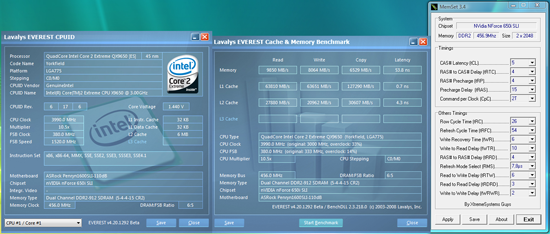 |
| Click to enlarge |
QX9650 8GB 10x380 -
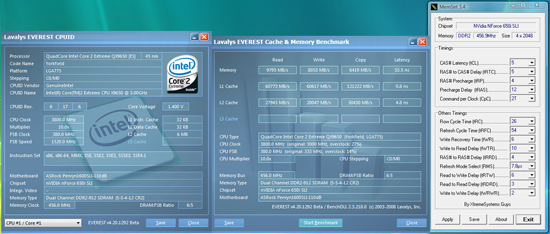 |
| Click to enlarge |
QX9650 8GB 9x333 -
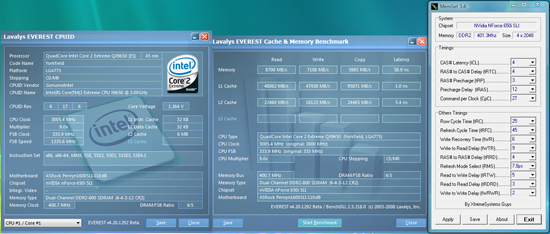 |
| Click to enlarge |
Our first two screenshots show a final setting of 10.5x380FSB (4GB) and 10x380FSB (8GB) with the QX9650 quad-core processor. This particular CPU is not the best chip we have seen in the labs, far from it, but it will clock to 4.2GHz with 1.4625V on an X48 board with improved cooling. We could POST at 10x410 but Vista was not stable with either memory or CPU multiplier configuration. In fact, 10x400 was generally the best performing setting with memory at DDR2-800 and timings at 4-4-3-10 on 2.14V.
However, a game called Crysis prohibited us from running at any setting above 10.5x380 (4GB, DDR2-912 5-4-4-15) or 10x380 (8GB, DDR2-912 5-5-4-12) with our hardware configuration. Interestingly enough, we are also seeing lower clocks on the X48 boards with this particular game when a system is overclocked. Overall memory performance between two setups are basically the same, even with the 4GB configuration running slightly better timings and having a CPU clock advantage. Our settings represent the best overall blend of voltages, timings, and clock speeds that we were able to attain.
The board exhibited very good Vdroop levels with idle around -.01V raising to -.03V under load. The 4GB configuration required slightly higher Vcore rates than the 8GB configuration but was able to reach 3.99GHz compared to 3.8GHz on the 8GB setup. However, this is slightly offset as we could run our 4GB setup with 2.14V Vdimm compared to the maximum recommended 2.2V with the 8GB configuration. We have included a stock 9x333 screenshot as a reference point. Memory timings and performance results at stock settings were equal between the 4GB and 8GB setups.










29 Comments
View All Comments
Odeen - Saturday, February 16, 2008 - link
1) Why the sudden urge to name a motherboard after the S/N ratio of the sound codec? Intel and (real) Asus boards with Soundmax codec chips, and pretty much anything with 24-bit audio processing capability can lay claim to supporting that high of a S/N ratio, yet only Asrock uses it in the model name.2) Having the ATX connector behind the CPU is SO 1999 and/or SO Epox. Just picture the ATX cable running to that location if you have a case with a bottom-mounted PSU (Such as the Antec P180/182). Do Do you drape the cable over the CPU cooler, or run it underneath? If you run it underneath, doesn't it push down on the video card? Lame.
3) Why do only Asrock and ECS feel the need to silkscreen words on the PCB. Oh look, we have "Gigabit lan" support. Oh wow, it's "DDR2" memory slots. Every 650i motherboard has dual core support, but only Asrock needs to brag about it through motherboard labels.
Nothing against the board (with the exception of the ATX connector). Just saw the picture of it, and the thoughts of every ECS board I've ever used came back :)
chrnochime - Monday, February 18, 2008 - link
....And yet you have no problem with silly names like Asus' "Maximus Formula" or "StrikerII Formula"? Or Abit's "QuadGT"? I mean what kind of weird name is QuadGT? Is that a car? Or Abit Fatal1ty" Or Asus' use of "Republic of Gamers"?Sheesh...
Jjoshua2 - Saturday, February 16, 2008 - link
I'm glad the 110db isn't the sound level of a 5000+rpm fan on the chipset.JEDIYoda - Saturday, February 16, 2008 - link
seems to me as if you have issues with ASRock and ECS.....Personally again what are your issues in regards to this areticle??
imaheadcase - Saturday, February 16, 2008 - link
The ATX conneceter is fine, it just hooks to the PS, most just drape the remaing cable on backside of motherboard or on top of the PS.Its not a big deal with modular PS.
Heidfirst - Saturday, February 16, 2008 - link
It's not the only 650i SLI claiming Penryn support ...Mr Alpha - Saturday, February 16, 2008 - link
With the memory prices being what they are I've been putting a lot of thought to a 4x2GB RAM configuration. Overclocking and compatibility fears has stayed my hand though. Can I expect to see more about a 8GB memory configuration in future articles?Rajinder Gill - Saturday, February 16, 2008 - link
We will be incorporating both 4GB/8GB testing with the 2GB modules in our upcoming reviews. You are right, the current pricing is attractive, with 2x2 modules for 4GB becoming the wiser choice for performance oriented Vista 64 systems.regards
Raja
defaultex - Sunday, June 23, 2013 - link
Having overclocked my Q9450 on a MSI P7N Diamond Deluxe to 3.6Ghz stable. Now I'm using the same board listed in the article. Here are my findings thus far.On two sets of memory I have around it does not seem to detect the memory voltage or frequency correctly, it does at least detect timings correctly. Setting those manually in the BIOS reduced memory faults to a miniscule amount, leaving it at auto produced up to 50 faults per second in heavy programs.
Chipset voltage had to be bumped up a notch or two in order to get Windows to boot. This scares me since my previous board died from pushing the NB voltage over 1.4v. However the NB temp is much more stable than my previous board so it may not be an issue.
The VTT had to be bumped to stabalize Windows. Note that you should never push the VTT over your processors maximum rated voltage, doing so will damage the processor (though the damage may not be noticeable at first).
I hit a FSB hole at 390-410Mhz. Any frequencies in that range failed to POST, but going over it with the same voltages for 380Mhz worked with random haults inside of Windows (need to tweak the voltages a bit).