Arctic Cooling Duo: Alpine 7 & Freezer 7 Pro Attack Value
by Wesley Fink on January 29, 2008 2:00 AM EST- Posted in
- Cases/Cooling/PSUs
Alpine 7 (with PWM)
The Alpine 7 family consists of entry-level CPU coolers with street prices of $12 to $15. All the coolers use the same 92mm fan with a heatsink that is the same heatsink with slight modifications for different mount systems. The only exception is the small Alpine 7 GT that uses a smaller heatsink and 80mm fan. The tested Alpine 7 (with PWM) is a universal mount version. The version most readers will be familiar with is the Alpine 7 Pro, which is the same cooler with notched corners for the Intel pushpin mount.

Packaging for all the Arctic Cooling models uses a black background and the AC7 logo.
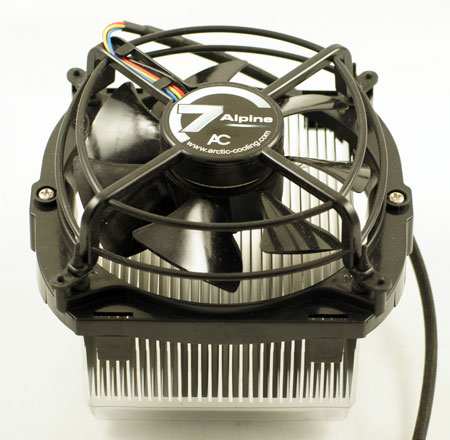
Inside the box, you will find the fully assembled Alpine 7 (with PWM). The basic heatsink in this version is the Alpine 64 designed with clips for AMD mounting. This version includes a custom cage and bottom plate to allow secure mounting on a Socket 775 motherboard. This gives you the choice on Socket 775 of the Alpine 7 (with PWM) for through the motherboard mount and the Alpine 7 Pro for quick pushpin mounting.

Accessories include the base plate and screws for mounting on Socket 775 and an Alpine Cooling sticker for your case and instructions. The heatsink has a very viscous thermal compound pre-applied to the bottom of the cooler. The base heatsink is ready to mount to current AMD sockets, including AM2.
Specifications
The frameless 92mm fan is used in all the 92mm Alpine 7 family coolers. The heatsinks in the family all use the same design and are within a few grams of each other in weight.
| Alpine 7 (with PWM) | |
| Heatsink Dimensions | 78(W) x 98(D) x 56mm(H) |
| Dimensions with Fan | 113(W) x 101(D) x 91.7mm(H) |
| Weight | 486g (17.1 ounces) |
| Material | Aluminum |
| Cooling Capacity | 90W |
| Configuration | Down-Facing Fan |
| Alpine Fan | |
| Fan Size | 92 mm |
| Fan Module Dimensions | 113mm x 101mm x 47.2mm |
| Fan Speed | 300-2000 rpm (controlled by pwm signal) |
| Connector | 4-pin (PWM) |
| Fan Bearing | Fluid Dynamic Bearing |
| Rated Life | 400,000 hours (MTTF@40C) |
| Maximum Airflow | 36 CFM |
The Arctic 7 (with PWM) fan is a high spec 92mm using a Fluid Dynamic Bearing for silence and long life. You may recall that one of the top fans we have tested, the Scythe S-FLEX, uses Sony Fluid Dynamic Bearings to minimize noise.
Installation
The Alpine 7 (with PWM) is easy to mount, but it will require the removal of the motherboard, since the mounting plate attaches to the bottom and the Socket 775 cage screws in from the top of the cage. This is a great deal more trouble than the Alpine 7 Pro, which does not require motherboard removal and is an easy pushpin mount. However, the universal Alpine 7 (with PWM) rewards you for the trouble with an extremely secure mount on your Socket 775 board. If you are a LAN party gamer this could be a good, secure, and easily transported cooler for your system.
The mounting cage for the universal model has mount clips inside the sides of the cage. This requires loosening the mount clip screws so the clips can drop down a bit. You then pop in the clips and tighten the screws until the clip is firmly seated. It's a bit of trouble but the final mount is exceptionally secure.
If you find these instructions intimidating buy the Alpine 7 Pro as the mount is as easy as it gets with that model. You just push the four clips down until they lock in the four holes around the CPU socket. It's easy, but many do not feel this mounting method is as secure as a through-board mount like the Alpine 7 (with PWM).










48 Comments
View All Comments
Etern205 - Tuesday, January 29, 2008 - link
Sorry for the triple post.Somehow the link code does not work so...
http://www.intel.com/cd/channel/reseller/emea/eng/...">http://www.intel.com/cd/channel/reselle...essors/c...
strikeback03 - Wednesday, January 30, 2008 - link
Great, an LED fan direct from Intel.and it still uses push pins, though since it weighs about the same as the previous stock cooler I guess that is expected.
sparkuss - Tuesday, January 29, 2008 - link
Is there any reason you don't include with the new testbed/database your custom water cooling setup that you've been using to chart the X38/X48?I realize it may be extreme but it feels missing if only to show what that "next" level of cooling means in relation to the "top rated performers". I guess I'd also be remiss in not asking for at least one of the new Peltier/Water compact combo coolers in the mix just for those reference lines on the graphs.
If you only want to limit results to "available/ready to buy" I understand.
I'm still looking at all options for my next "technology-leap" (AMD 4000+ 939) system build and being able to see if investing in the extreme is worth the results would help with some of the choices.
Thanks
strikeback03 - Wednesday, January 30, 2008 - link
I'd guess Wesley is in a different part of the country/world than Raja or whoever has the extreme cooling setup.mindless1 - Tuesday, January 29, 2008 - link
Quote:"low noise, longer-life fan bearings and elastomeric fan mounts. This is expensive engineering."These aren't really longer-life bearings. Anyone can make a bearing and claim that in an ideal environment it will have really long life. That's shady marketing, the finished fan, as implemented, is not that ideal environment for several reasons such as thrust level, imbalance, ambient temp. Frankly I find the bearing on my Freezer 64 Pro to be below average compared to my major (fan manufacturer not PC parts relabeler) brands. I would rate them as well if not better than many of the crude fans one would find on cheap heatsinks at least, and the fan imbalance being offset by the rubber mounts does help.
As for the elastomeric fan mounts, no this is not expensive engineering. Maybe a penny a piece, no more expensive than screws to hold a fan on. Perhaps we could say the unique fan frame design cost a slight bit extra though when in volume the cost may be less than you'd think, particularly if not manufactured by a major label. Upon examination of the fan bearing anyone with a trained eye can easily see these are not premium sleeve bearings by any stretch, and they are a lot short on lubricant, you should expect them not to be so quiet within the life of the system. Relube the bearing periodically for best results.
While my comments seem (are) negative, overall these coolers are a great value, but we do need to be objective in recognizing the cons as well as the pros. I'm not aware of better value for the money so they are still 'sinks to seriously consider except for attempts at extreme overclocking.
Wesley Fink - Tuesday, January 29, 2008 - link
The Engineering is expensive - not necessarily the parts. What we were trying to say here is that these kinds of solutions are usually reserved for higher-priced coolers, and not often seen on coolers selling for such a low price.As for bearing life, most coolers in this price range don't even rate fan bearing life. The expected "life" of the fan on the under $15 Alpine 7 is 400,000 hours and the bearing is a Fluid Dynamic Bearing - like the Scythe Sflex 120mm fan which is $20 for the fan alone. These are both impressive specs for any cooler fan - especially one that sells with the complete cooler for less than $15.
mindless1 - Tuesday, January 29, 2008 - link
The life rating of 400K hours is nonsense.Their typical fan sells for $6, and that with a bit of profit built in. Their bearings are not special, just the marketing is.
http://www.newegg.com/Product/Product.aspx?Item=N8...">http://www.newegg.com/Product/Product.aspx?Item=N8...
A minimum price is a better proof than an inflated one, as even the generic junk out there selling for $2 is also marked up 250% or more through relabelers.
forgotmypassword - Tuesday, January 29, 2008 - link
Your under load test is WAY TOO GENTLE. Same AC Freezer 7 can hardly keep my E6550 @ 2.8GHz Core Duo under 75C under 100% load... Compare it to your 41CRamarC - Tuesday, January 29, 2008 - link
if your e6550 is hitting 75c you either don't have the freezer 7 mounted properly or your bios/fan control is configured to allow that level of heat.mindless1 - Tuesday, January 29, 2008 - link
You have no evidence of that. A higher ambient temp, worse case ventilation, and/or higher vcore can cause this.However, some mountings don't seem to put as much pressure on the 'sink, it can be mounted as "properly" as possible and still this (and especially along with a combination of aforementioned factors) could result in that temp.
The real question is WHY someone would have allowed their CPU to get this hot instead of reducing the o'c or taking whatever other measures are necessary.