Overclocking Intel's New 45nm QX9650: The Rules Have Changed
by Kris Boughton on December 19, 2007 2:00 AM EST- Posted in
- CPUs
Tuning Memory Subsystem Performance
Earlier, we talked about the importance of first testing your motherboard's memory subsystem before moving to the CPU. When you think about it, the reason is clear. Encountering an error while testing blindly provides absolutely no helpful information as to the source of the problem. Since both the CPU and memory stability are dependent on the FSB it only makes sense that we remove them from the equation and first tune our motherboard at our target FSB. This is accomplished by setting the target FSB (we recommend you start at 400 MHz) in the BIOS, making certain to select a CPU multiplier which places the final processor frequency at or below the default value. Next, loosen up all primary memory timings and set the memory voltage to the modules' maximum rated value. Assuming the system is in good working order, we can now attribute all observed errors to discrepancies in the MCH settings and nothing else.
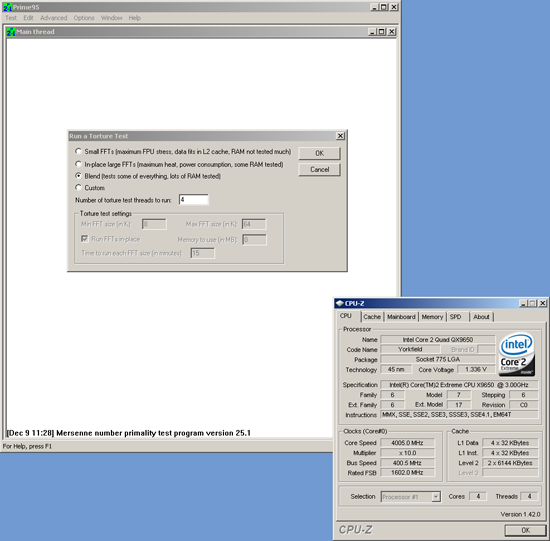 Preparing to run Prime95's blend test for the first time |
Boot the system in Windows and launch an instance of Prime95. From the menu select "Options" then "Torture Test…" and highlight the option to run the blend test (default). Now click "OK" to start the test. The blend test mode runs larger FFT values, meaning the processor must rely heavily on the memory subsystem when saving and retrieving intermediate calculation results. Although a true test of system stability would require many hours of consecutive testing, in the interest of time let the program execute for a minimum of 30 minutes.
If you encounter no errors (and the system is indeed still running), you can consider the memory subsystem "stable" at this point. If this is not the case, exit Windows, enter the BIOS, and try slightly increasing the MCH voltage. Repeat this process until you find you can complete (at least) a 30 minute run with no errors. If for some reason you find that increasing the MCH, voltage continues to have no effect on stability, or you have reached your allowable MCH voltage limit, you may be attempting to run the MCH higher than what is achievable under stable conditions. Setting Command Rate 2N - if available in the BIOS - loosening tRD, or removing two DIMMs (if you are running four) may help. If you find modifications to those items allows for completion of an initial Prime95 test, be sure to continue the testing by reducing the MCH voltage until you find the minimum stable value before moving on.
On the other hand, if you find that you can comfortably complete testing with additional MCH voltage margin to spare then you are in a good position to dial in some extra performance. Whether or not you wish to depends on your overall overclocking goal. Generally, more performance requires more voltage; this means more heat, higher temperatures, and increased operating costs. If efficiency is your focus, you may wish to stop here and move on to the next phase in tuning. Otherwise, if performance is your only concern, decreasing tRD is a great way of improving memory bandwidth, albeit usually at the expense of a higher MCH voltage.
In the end, as long as the system is stable, you are ready to move on to the next step. The insight necessary to determine just what to change and the effect if will have on stability and performance is something that comes only with experience. We cannot teach you this and experimenting further at a later time will help you sharpen these skills.










56 Comments
View All Comments
Griswold - Thursday, December 20, 2007 - link
I think the other explanation for the delay is much more likely than this horsecrap.tomoyo - Wednesday, December 19, 2007 - link
This is a great article from both a readability and technical standpoint, I found it very enjoyable to actually read the commentary, which I cannot say is true for 95% of tech reviews. Also the graphs and information presented were extremely useful. I love the demystifying of the vdroop issue to prove that it's a GOOD thing.Amiteriver - Wednesday, December 19, 2007 - link
Finally a review with some understandable explanations of Bios settings and there realation ships. As the motherboards change you get new Bios names for things and your eyes glaze over wondering what the heck some of the terms mean. Look forward to future articles of popular motherboards Bioses. I will be printing this article out. Thanks muchAmiteriver - Wednesday, December 19, 2007 - link
Finally a review with some understandable explanations of Bios settings and there realation ships. As the motherboards change you get new Bios names for things and your eyes glaze over wondering what the heck some of the terms mean. Look forward to future articles of popular motherboards Bioses. I will be printing this article out. Thanks muchSczee - Wednesday, December 19, 2007 - link
Quite possibly the best article on computer hardware I have ever read. I learnt a lot about overclocking from it and plan to put it to use tonight. I'll be looking out for your next piece Kris.Bozo Galora - Wednesday, December 19, 2007 - link
ya, the X48 is being delayed because some top tier mobo manuf needs to get rid of its X38 inventory. My guess is Asus, because they have the muscle to influence Intel. Bleh.So I bought all this super xmas bargain stuff, and now I am going to have to let it gather dust - lol
http://www.digitimes.com/mobos/a20071217PD205.html">http://www.digitimes.com/mobos/a20071217PD205.html
Bozo Galora - Wednesday, December 19, 2007 - link
and the X48 does seem to have a 450-460 cap, at least so farhttp://en.hardspell.com/doc/showcont.asp?news_id=1...">http://en.hardspell.com/doc/showcont.asp?news_id=1...
bryanW1995 - Wednesday, December 19, 2007 - link
Best article I've read here in a long time. Good job.Regs - Wednesday, December 19, 2007 - link
So lets say I have a 65nm Core Duo running between 0.850V-1.3525V. These are the product specs, which I guess .850 is the low limit and 1.325 is the high limit. Why does the voltage have to decrease depending on load? Is it just as simple as "supply and demand"? How does running the CPU at 1.352v run the risk of instability?Aivas47a - Wednesday, December 19, 2007 - link
Great article. You guys have really been distinguishing yourselves with in-depth work on overclocking the last few months: exploring obscure bios settings, tinkering with "extreme" cooling -- keep it up!My experience with a qx9650 so far is very similar to yours: easy scaling to 4 ghz, difficult scaling after that with 4.2 ghz being the practical max for regular operation (folding, etc.).
One issue I will be interested to see you address in the future is fsb overclocking on yorkfield. So far I am seeing yorkfield top out at lower fsb (450-460) than was possible for kentsfield on a comparable P35 or X38 platform. That is not so significant for the unlocked Extreme Edition chips, but could make it difficult to achieve the magic 4 ghz with the q9550 and especially the q9450.