NVIDIA's 3-way SLI: Can we finally play Crysis?
by Anand Lal Shimpi on December 17, 2007 3:00 PM EST- Posted in
- GPUs
So, you wanna 3-way?
We ran the following games in their corresponding quality settings:
| Game | Resolution | AA | AF | Detail Settings |
| Unreal Tournament 3 | 2560 x 1600 | 0X | 16X | Highest in-game |
| Bioshock | 2560 x 1600 | 0X | 1X | Highest in-game |
| Oblivion | 2560 x 1600 | 4X | 16X | Ultra High Quality defaults |
| Call of Duty 4 | 2560 x 1600 | 4X | 16X | Highest in-game |
| World in Conflict | 2560 x 1600 | 4X | 4X | Very High Quality defaults |
| Crysis | 1920 x 1200 | 0X | 1X | High Quality defaults |
We tried to push the graphics settings as far as possible while still being playable, there's no point in showcasing incredible improvements if they aren't playable on 3-way SLI. Now onto the results:
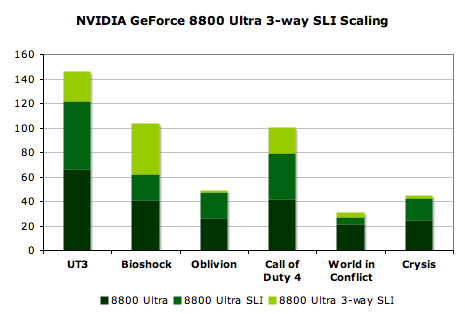
| Number of Cards | UT3 | Bioshock | Oblivion | CoD4 | WIC | Crysis |
| 8800 Ultra x1 | 66.2 | 40.5 | 25.9 | 41.5 | 21 | 24.4 |
| 8800 Ultra x2 | 122 | 61.9 | 47.5 | 78.9 | 27 | 42.2 |
| 8800 Ultra x3 | 146.1 | 103.8 | 49 | 100.7 | 31 | 43.2 |
| Configuration | UT3 | Bioshock | Oblivion | CoD4 | WIC | Crysis |
| 2-way SLI Improvement over 1 card | 84% | 53% | 83% | 90% | 28% | 73% |
| 3-way SLI improvement over 2 cards | 20% | 68%* | 3% | 28% | 15% | 7% |
| 3-way SLI improvement over 1 card | 121% | 156% | 89% | 143% | 48% | 85% |
Overall performance scaling ranges from virtually nonexistent in games like Oblivion, to noticeable in games like Call of Duty 4 and Unreal Tournament 3.
We can't really explain why we saw such great scaling in Bioshock, but we repeated the test countless times only to see the same results. It doesn't exactly make sense that the jump from two to three cards would yield more of a performance boost than the jump from one to two cards, so take those results with a grain of salt.
You can't use the word value to describe the benefit of 3-way SLI, as increasing your graphics investment by 50% to increase performance on the order of 0 - 30% just doesn't make sense.
The other thing to keep in mind is that 3-way SLI also doesn't really make games like Crysis any more playable, which is exactly where we need the additional GPU power. There's supposed to be a Crysis SLI patch coming out in the near future that should improve SLI scaling, but given that we could only run the game smoothly at 1920 x 1200 with High Quality defaults, we doubt that 3-way SLI is the solution to perfecting your PC's Crysis performance.
Call of Duty 4 showed some excellent scaling, but the bang for the buck is the issue more than anything. A 30% increase in performance over a two card SLI setup is nice, but we'd put our money on being able to get that same performance increase by waiting for an updated G92 version of the 8800 Ultra and SLI-ing a couple of those together.
The other thing that this subsection of game tests shows us is that there are more games that scale poorly than games that scale well. We could make an argument for 3-way SLI if everything scaled like Call of Duty or UT3, but then there are games like World in Conflict, Oblivion and Crysis that just don't.










48 Comments
View All Comments
chizow - Tuesday, December 18, 2007 - link
Derek Wilson in 8800GT Review:Completely valid point about using 32-bit vs. 64-bit and somewhat of a hot topic over in the video forums. Honestly you have $5000+ worth of hardware in front of you, yet getting a 64-bit version of Vista running benchmarks at resolutions/settings where 64-bit and 2GB+ would help the most is too difficult? C'mon guys, seriously this is the 2nd sub-par review in a row (512 GTS review was poor too).
Also, could you clarify the bit about 680i boards being able to accomplish the same thing? Exactly what spurred this change in Tri-SLI support? Driver support? Seems Anand used 169.08 but I thought the 169.25 was the first to officially support Tri-SLI from the patch notes. Or has it always been supported and the 780i just hyping up a selling point that has been around for months? Also, the 780i article hinted there would be OC'ing tests with the chipset and I don't see any here. Going to come in a different article? Thanks.
blppt - Tuesday, December 18, 2007 - link
Yeah, seriously. Especially since the 64bit Crysis executable does away with the texture streaming engine entirely...how can you make a serious "super high end ultimate system" benchmark without utilizing the most optimized, publicly available version of the game? Is it that the 64bit Vista drivers dont support 3-way SLI yet?Otherwise, putting together a monster rig with 3 $500 videocards and then testing it with 32bit vista seems rather silly....
Ryan Smith - Tuesday, December 18, 2007 - link
Address space consumption isn't 1:1 with video memory, it's only correlated, and even less so in SLI configurations where some data is replicated between the cards. I'm not sure what exact value Anand had, but I'm confident Anand had more than 2GB of free address space.JarredWalton - Tuesday, December 18, 2007 - link
Testing at high resolutions with ultra-insane graphics settings serves one purpose: it makes hardware like Quad-SLI and Tri-SLI appear to be much better than it really is. NVIDIA recommended 8xAA for quad-SLI back in the day just to make sure the difference was large. It did make QSLI look a lot better, but when you stopped to examine the sometimes sub-20 FPS results it was far less compelling.Run at 4xAA on a 30" LCD at native resolution, and it's more than just a little difficult to see the image quality difference, with sometimes half the frame rate of 4xAA. A far better solution than maxing out every setting possible is to increase quality where it's useful. 4xAA is even debatable at 2560x1600 - certainly not required - and it's the first thing I turn off when my system is too slow for a game. Before bothering with 8xAA, try transparent supersampling AA. It usually addresses the same issue with much less impact on performance.
At the end of the day, it comes down to performance. If you can't enable 8xAA without keeping frame rates above ~40 FPS (and minimums above 30 FPS), I wouldn't touch it. I play many games with 0xAA and rarely notice aliasing on a 30" LCD. Individual pixels are smaller than on 24", 20", 19", etc. LCDs so it doesn't matter as much, and the high resolution compensates for other areas. Crysis at 2560x1600 with Very High settings? The game is already a slide show, so why bother?
0roo0roo - Tuesday, December 18, 2007 - link
faster is faster, the best is expensive and sometimes frivolous. at that price point you arent thinking like a budget buyer anymore. like exotic cars, you can't be that rational about it. its simply power ...power NOW.crimson117 - Tuesday, December 18, 2007 - link
If it's true that it's all about power, then just find the most expensive cards you can buy, install them, and don't bother playing anything. Also, tip your salesman a few hundred bucks to make the purchase that much more expensive.0roo0roo - Tuesday, December 18, 2007 - link
look, its not like you don't get any advantage from it. its not across the board at this point, but its still a nice boost for any 30" gamer.seriously, there are handbags that cost more than this sli stuff.
JarredWalton - Tuesday, December 18, 2007 - link
Next up from AnandTech: Overclocked Handbags!Stay tuned - we're still working on the details...