ASUS Eee PC: Laptop, UMPC, or Something Else?
by Jarred Walton on November 30, 2007 4:00 AM EST- Posted in
- Laptops
Scalpel, Please...
 |
The first area you can access - voiding your warranty! - is on the bottom of the laptop. Here you will find a single DDR2 SO-DIMM slot, which on this model comes fitted with 512MB of memory. Above the SO-DIMM slot is a mini PCI slot, at least on the version we received. We have seen information circulating on the Internet that indicates ASUS may have decided to remove the mini PCI slot on later versions; if that's important to you, you will want to do additional research.
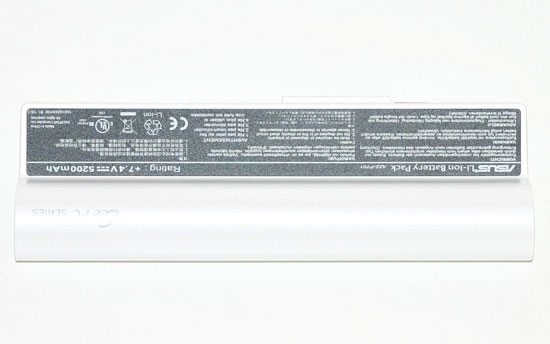 |
Note that there are rumors that the cost reduced version of the Eee PC 4G, the Eee PC 4G Surf, does not have the upgradable memory - there are conflicting reports, so we recommend double-checking before making any purchase. In addition, the 4G Surf lacks the microphone and webcam and it has a smaller battery - 4400 mAh instead of 5200 mAh.
We are rather disappointed that ASUS chose to void the warranty if any user decides to upgrade their memory (though whether they can enforce this remains to be seen). We expect them to release a model in the future with 1GB of RAM, and we know a model with 8GB of solid-state storage is in the works. Still, upgrading your memory is a simple and painless operation that users are capable of doing without damaging anything. Anyway, since we've already voided our "warranty" we might as well continue taking this thing apart.
 |
The first step is to remove the keyboard; three metal prongs along the top edge hold it in place, and we used a small screwdriver to help with this process. Like all laptop keyboards, a flat data ribbon connects to the motherboard. You'll need to disconnect this in order to continue the dissection process. There's no reason to do so, as the internal components aren't upgradable, but we like taking things apart.
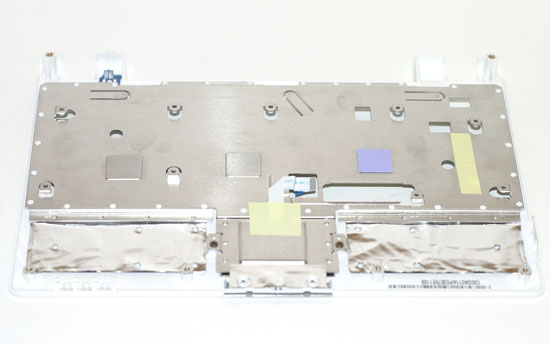 |
 |
Getting at the motherboard proves to be more difficult than usual. Four screws on the bottom and eight screws underneath the keyboard secure the top panel. Besides these 12 screws, however, there are also plastic tabs around the edges that hold the top panel in place. With some patience, a small flat head screwdriver, and some poking and prodding we were able to remove this panel, which also serves as something of a heatsink. We also had to disconnect the small ribbon cable for the touchpad. With that accomplished, we get a nice view of the densely packed motherboard.
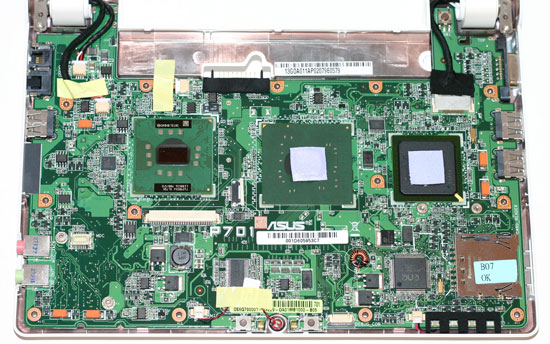 |
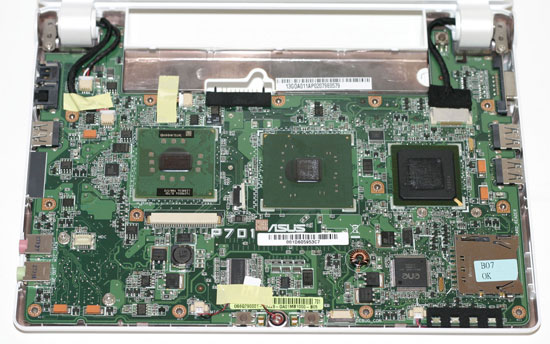 |
Taking a closer look at the motherboard, and removing the heat transfer pads from the middle and right chips, we get to the heart of the Eee PC. The left chip is a 900MHz Celeron M processor, based on the Dothan core with 512K of cache. As reported elsewhere, ASUS underclocks the chip to 630MHz with a 70MHz front side bus. ASUS likely does this to keep temperatures and power requirements in check, although this may change in the future. The center and right chips are the Northbridge and Southbridge.
The center chip is unmarked, but the other two chips are copyright 2003. It's too bad ASUS wasn't able to use a single System-on-a-Chip design; something manufactured using a 45nm process could easily reduce power requirements and improve performance, were such a chip available. Both AMD and Intel are working on such designs, though perhaps it was simply cheaper for ASUS to use old surplus microchips.
If you didn't notice, the flash memory that serves as the main storage is not visible. This should be on the other side of the motherboard, but after some initial attempts at removing the motherboard from the case, we decided discretion was the better course of action. Again, as seen in the above images, there are no user upgradable parts inside anyway.










36 Comments
View All Comments
n0nsense - Sunday, December 2, 2007 - link
Xandros in debian based.so it uses dpkg or apt package management.
(deb not rpm)
n0nsense - Sunday, December 2, 2007 - link
Xandros in debian based.so it uses dpkg or apt package management.
(deb not rpm)
n0nsense - Sunday, December 2, 2007 - link
Xandros in debian based.so it uses dpkg or apt package management.
(deb not rpm)
johnsonx - Sunday, December 2, 2007 - link
ok, I'm a Novell/SUSE kind of guy, so sue me for not knowing all the Linux flavors.Either way, the question still remains. Is the package manager available from the teminal window?
JarredWalton - Sunday, December 2, 2007 - link
apt-get appears to be fully functional. You would have to know more about what to do to get additional programs than I do, but I would assume you can install pretty much any standard Linux package that works with apt-get.johnsonx - Friday, November 30, 2007 - link
How about a follow up article wherein you install XP? Maybe even Win2k for it's lean disk and memory footprint, if there's enough driver support?Also, how about some words about using an SD/SDHC flash card for additional storage? Performance I mean, like application load times and such. I'd envision putting XP and main apps on the main storage, and then additional apps and data on the secondary flash card.
Certhas - Friday, November 30, 2007 - link
I will definitely get one eventually. I already have a 15 inch laptop as my primary computer, but it's simply to heavy and bulky to carry around all the time. What I envisage this thing for is as something more portable, for going on a weekend trip for example. Generally, a gadget that will do most things that a Laptop does on the road (play music, allow me to write papers in Latex, load up google maps) and that i can drop in my backpack without thinking twice about it.As far as I can tell there is nothing else remotely in this price range that fits the bill. The other UMPC are overpowered and a PDA is more of an organizer and note taker then a minimal work machine to me.
For the moment the reason I'm holding off is that it seems difficult to get a full Linux install running properly and the programs installed are definitely not sufficient for me.
Chris Peredun - Friday, November 30, 2007 - link
... and you'll have yourself the world's smallest Quake-3-at-60-fps laptop. ;)ksaajasto - Friday, November 30, 2007 - link
i saw the article on his in computer shopper, looks like a high quality buymihaimanuta - Friday, November 30, 2007 - link
Not all software is open source. Flash Player and Skype are just 2 examples of closed source, proprietary software that are free for use. However they ARE NOT covered under the GPL license.