November 2007 Budget Buyers' Guide
by Jonathan Maloney and Jarred Walton on November 8, 2007 4:00 AM EST- Posted in
- Guides
Intel Entry-level PC
Quite a bit has changed for Intel over the last 18 months; they were struggling against AMD's Athlon and early X2 range for much of 2005/2006, before annihilating much of the lead AMD had built up with the release of the Core architecture. After the Core 2 Duo release in July of last year, many were wondering when Intel would start to address the budget segment. The Allendale core has come down in price, but now we have the Pentium Dual-Core CPUs that use the Conroe-L design, giving Intel Core 2 chips from top to bottom. This is the first time Intel has begun to attack the entry-level area in both performance and value for money, an area where AMD has traditionally dominated. For roughly $650, you can pick up a very decent dual-core Intel system that fully washes away the performance nightmare that was the NetBurst Celeron range. At nearly $200 less than our last entry-level Intel system, this configuration will still give you the same performance, but lightens the load on the wallet tremendously.
As is usually the case with Intel systems, the processor and motherboard are the main differences in price from the AMD system, but this time, we see Intel narrowing the gap to less than $10. For $74.99, we get a lot of processor for our money - the Pentium E2140 is basically a cutback E6300 at 1.6GHz (half the shared L2 cache). For many budget users, the E2140 will provide more than enough processing power to satisfy their needs. Performance is roughly the same as the AMD 4000+ at stock speeds, but the edge in overclockability goes to the E2140. It's not unreasonable to double the CPU clock speed with an appropriate motherboard and a bit of aftermarket cooling.
Unlike the CPU, the motherboards for Intel systems have yet to drop to price parity. IGP offerings for Intel come from Intel, NVIDIA, AMD, SiS, or VIA. Balancing performance, reliability, stability, and pricing, we're going with the class leading Gigabyte GA-73UM-S2H based around the GeForce 7150 IGP chipset that costs $50 more than the Foxconn board we used in the AMD system. In our eyes - even at the entry-level position - the motherboard is one area of a system where you simply cannot skimp on quality.
We chose the somewhat pricier GeForce 7150 over Intel's GMA X3100 (G33) and AMD's X1250 as not only is the performance of NVIDIA's latest IGP outstanding - leaving the GMA X3100 completely in its dust - but the price is also competitive with both the Intel and AMD offerings. The cheapest G33 motherboard is just $10 less than the GA-73UM-S2H, while the only Radeon X1250 IGP we could find is abit's Fatal1ty-branded F-190HD - for $106.99. As is the case, don't expect to be able to fire up Crysis while your boss isn't looking - even at 800x600, performance will bring a completely new understatement to the term "slide show". However, for general office use, HTPC, or some light gaming (think games from 2005 and earlier), this choice should still last a few years. Feature-wise, the GA-73UM-S2H also sports an HDMI output should you wish to connect the system to an HD projector or TV. The motherboard also has support for Intel processors featuring a 1333MHz Front Side Bus, and comes with a FireWire 1394a port and eSATA 3Gb/s for external SATA hard drives.
The rest of the components are identical to the AMD entry-level system, with the Intel configuration costing about $50 more than the AMD setup. We could shave that $50 off, but you'd be sacrificing quality for price, and that's not something we can recommend at this point. Biostar also has a GeForce 7150-based motherboard that sports their well-regarded TForce enthusiast sub-brand, and it's a reasonable alternative at the sub-$100 price point.
If we compare the two entry-level systems, it's tough to pick a winner. If you don't need much in the way of performance, you can safely save the $50 and get the AMD setup. The Intel system currently has a better motherboard (and IGP), so for those that need a bit more it's worth the additional money. For the typical entry-level PC right now, you can go either route and be happy.
Quite a bit has changed for Intel over the last 18 months; they were struggling against AMD's Athlon and early X2 range for much of 2005/2006, before annihilating much of the lead AMD had built up with the release of the Core architecture. After the Core 2 Duo release in July of last year, many were wondering when Intel would start to address the budget segment. The Allendale core has come down in price, but now we have the Pentium Dual-Core CPUs that use the Conroe-L design, giving Intel Core 2 chips from top to bottom. This is the first time Intel has begun to attack the entry-level area in both performance and value for money, an area where AMD has traditionally dominated. For roughly $650, you can pick up a very decent dual-core Intel system that fully washes away the performance nightmare that was the NetBurst Celeron range. At nearly $200 less than our last entry-level Intel system, this configuration will still give you the same performance, but lightens the load on the wallet tremendously.
| Intel Entry-level PC | |||
| Hardware | Component | Price | Rebates |
| Processor | Intel Pentium Dual-Core E2140 (1.6GHz 65W 1MB L2) |
$75 | - |
| Motherboard | Gigabyte GA-73UM-S2H NVIDIA GeForce 7150 HDMI mATX |
$99 | - |
| Memory | Crucial Ballistix 2GB (2x1GB) DDR2-800 PC2-6400 | $90 | $40 |
| Hard Drive | Samsung Spinpoint P Series SP2504C 250GB 7200RPM SATA 3.0GB/s |
$63 | - |
| Optical Drive | Samsung 20X DVDRW/DL SH-S202G | $28 | - |
| Case | Athenatech A3602BB.400 mATX w/400W PSU | $35 | - |
| Display | Hanns-G HW-191DPB Black 19" 5ms Widescreen DVI (1440x900) |
$170 | - |
| Speakers | Logitech R-20 12W 2.1 | $19 | - |
| Input | Microsoft Optical Desktop 1000 Wireless | $26 | - |
| Operating System | Microsoft Vista Home Premium OEM | $112 | - |
| Bottom Line | $717 | $677 | |
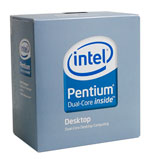 |
Unlike the CPU, the motherboards for Intel systems have yet to drop to price parity. IGP offerings for Intel come from Intel, NVIDIA, AMD, SiS, or VIA. Balancing performance, reliability, stability, and pricing, we're going with the class leading Gigabyte GA-73UM-S2H based around the GeForce 7150 IGP chipset that costs $50 more than the Foxconn board we used in the AMD system. In our eyes - even at the entry-level position - the motherboard is one area of a system where you simply cannot skimp on quality.
 |
 |
If we compare the two entry-level systems, it's tough to pick a winner. If you don't need much in the way of performance, you can safely save the $50 and get the AMD setup. The Intel system currently has a better motherboard (and IGP), so for those that need a bit more it's worth the additional money. For the typical entry-level PC right now, you can go either route and be happy.










63 Comments
View All Comments
JarredWalton - Thursday, November 8, 2007 - link
I don't know if the performance is as good in every area, but they are very quiet, cool running, and I have several that have not caused me any trouble. I have plenty of Seagate and WD drives as well. Outside of the Raptor drives (which are LOUD!) I couldn't tell which drive is which without looking at the case or running some sort of utility to look.Martimus - Thursday, November 8, 2007 - link
Why was the display price $10 cheaper on the Intel build than the AMD build?JarredWalton - Thursday, November 8, 2007 - link
Jonathan originally selected a D-Sub only LCD, and we switched to a DVI model. Missed the price updates, though. It ends up being $20 more for DVI, but it's definitely worth the money in my book. Prices should all be correct now (I hope).Martimus - Friday, November 9, 2007 - link
The display is still $10 cheaper on the Intel non-gamer build.JarredWalton - Friday, November 9, 2007 - link
Ah... I updated the gamer builds and missed the base builds. Fixed.Martimus - Friday, November 9, 2007 - link
Thanks. I was originally confused as to whether there was a rebate on the monitor if you bought an Intel chip with it or something. Maybe I should do something like this to update my old computer, because it doesn't really need to be top of the line or anything.crimson117 - Thursday, November 8, 2007 - link
Windows Vista Home Premium OEM costs $112 - that's over 18% of the computer's cost!You could cut the price of the computer down to $486 if you used Ubuntu instead of Windows Vista. If you were really cutting costs, you could also get away with 1GB of ram with Ubuntu, although ram is very cheap these days so it wouldn't save that much.
stmok - Saturday, November 10, 2007 - link
Yeah, agreed. Its crazy that if you drop Windows in the "Entry-Level PC" category, you can get a more powerful CPU or even a video card instead of an IGP.Zan Lynx - Thursday, November 8, 2007 - link
I used to use Linux for gaming, until I decided to use Windows again on my newest system. So I can say that while id games are good, and Transgaming Cedega does OK, it is a whole lot easier to use Windows. $112 is 3 or 4 games worth of money. Well worth it to avoid the hassles, in my opinion.I also have an opinion on 1 GB RAM. The Linux laptop I am writing this on only has 1 GB and I often curse it for the slowpoke it is. Combined with a laptop hard drive, 1 GB RAM is not enough. Serious multitasking with many web browser windows, an email client, a RSS client, a NNTP client, 10 or 20 terminal windows, BitTorrent, etc, etc, and before you know it, that 1 GB is almost gone and it certainly reduces your file cache, forcing programs to read disk all the time.
Get as much RAM as you can afford and will fit, I say.
BladeVenom - Thursday, November 8, 2007 - link
You can find the Vista Home Premium Upgrade edition cheaper than the OEM version. And it's better for anyone who builds, and upgrades their PC.