November 2007 Budget Buyers' Guide
by Jonathan Maloney and Jarred Walton on November 8, 2007 4:00 AM EST- Posted in
- Guides
Intel Entry-level PC
Quite a bit has changed for Intel over the last 18 months; they were struggling against AMD's Athlon and early X2 range for much of 2005/2006, before annihilating much of the lead AMD had built up with the release of the Core architecture. After the Core 2 Duo release in July of last year, many were wondering when Intel would start to address the budget segment. The Allendale core has come down in price, but now we have the Pentium Dual-Core CPUs that use the Conroe-L design, giving Intel Core 2 chips from top to bottom. This is the first time Intel has begun to attack the entry-level area in both performance and value for money, an area where AMD has traditionally dominated. For roughly $650, you can pick up a very decent dual-core Intel system that fully washes away the performance nightmare that was the NetBurst Celeron range. At nearly $200 less than our last entry-level Intel system, this configuration will still give you the same performance, but lightens the load on the wallet tremendously.
As is usually the case with Intel systems, the processor and motherboard are the main differences in price from the AMD system, but this time, we see Intel narrowing the gap to less than $10. For $74.99, we get a lot of processor for our money - the Pentium E2140 is basically a cutback E6300 at 1.6GHz (half the shared L2 cache). For many budget users, the E2140 will provide more than enough processing power to satisfy their needs. Performance is roughly the same as the AMD 4000+ at stock speeds, but the edge in overclockability goes to the E2140. It's not unreasonable to double the CPU clock speed with an appropriate motherboard and a bit of aftermarket cooling.
Unlike the CPU, the motherboards for Intel systems have yet to drop to price parity. IGP offerings for Intel come from Intel, NVIDIA, AMD, SiS, or VIA. Balancing performance, reliability, stability, and pricing, we're going with the class leading Gigabyte GA-73UM-S2H based around the GeForce 7150 IGP chipset that costs $50 more than the Foxconn board we used in the AMD system. In our eyes - even at the entry-level position - the motherboard is one area of a system where you simply cannot skimp on quality.
We chose the somewhat pricier GeForce 7150 over Intel's GMA X3100 (G33) and AMD's X1250 as not only is the performance of NVIDIA's latest IGP outstanding - leaving the GMA X3100 completely in its dust - but the price is also competitive with both the Intel and AMD offerings. The cheapest G33 motherboard is just $10 less than the GA-73UM-S2H, while the only Radeon X1250 IGP we could find is abit's Fatal1ty-branded F-190HD - for $106.99. As is the case, don't expect to be able to fire up Crysis while your boss isn't looking - even at 800x600, performance will bring a completely new understatement to the term "slide show". However, for general office use, HTPC, or some light gaming (think games from 2005 and earlier), this choice should still last a few years. Feature-wise, the GA-73UM-S2H also sports an HDMI output should you wish to connect the system to an HD projector or TV. The motherboard also has support for Intel processors featuring a 1333MHz Front Side Bus, and comes with a FireWire 1394a port and eSATA 3Gb/s for external SATA hard drives.
The rest of the components are identical to the AMD entry-level system, with the Intel configuration costing about $50 more than the AMD setup. We could shave that $50 off, but you'd be sacrificing quality for price, and that's not something we can recommend at this point. Biostar also has a GeForce 7150-based motherboard that sports their well-regarded TForce enthusiast sub-brand, and it's a reasonable alternative at the sub-$100 price point.
If we compare the two entry-level systems, it's tough to pick a winner. If you don't need much in the way of performance, you can safely save the $50 and get the AMD setup. The Intel system currently has a better motherboard (and IGP), so for those that need a bit more it's worth the additional money. For the typical entry-level PC right now, you can go either route and be happy.
Quite a bit has changed for Intel over the last 18 months; they were struggling against AMD's Athlon and early X2 range for much of 2005/2006, before annihilating much of the lead AMD had built up with the release of the Core architecture. After the Core 2 Duo release in July of last year, many were wondering when Intel would start to address the budget segment. The Allendale core has come down in price, but now we have the Pentium Dual-Core CPUs that use the Conroe-L design, giving Intel Core 2 chips from top to bottom. This is the first time Intel has begun to attack the entry-level area in both performance and value for money, an area where AMD has traditionally dominated. For roughly $650, you can pick up a very decent dual-core Intel system that fully washes away the performance nightmare that was the NetBurst Celeron range. At nearly $200 less than our last entry-level Intel system, this configuration will still give you the same performance, but lightens the load on the wallet tremendously.
| Intel Entry-level PC | |||
| Hardware | Component | Price | Rebates |
| Processor | Intel Pentium Dual-Core E2140 (1.6GHz 65W 1MB L2) |
$75 | - |
| Motherboard | Gigabyte GA-73UM-S2H NVIDIA GeForce 7150 HDMI mATX |
$99 | - |
| Memory | Crucial Ballistix 2GB (2x1GB) DDR2-800 PC2-6400 | $90 | $40 |
| Hard Drive | Samsung Spinpoint P Series SP2504C 250GB 7200RPM SATA 3.0GB/s |
$63 | - |
| Optical Drive | Samsung 20X DVDRW/DL SH-S202G | $28 | - |
| Case | Athenatech A3602BB.400 mATX w/400W PSU | $35 | - |
| Display | Hanns-G HW-191DPB Black 19" 5ms Widescreen DVI (1440x900) |
$170 | - |
| Speakers | Logitech R-20 12W 2.1 | $19 | - |
| Input | Microsoft Optical Desktop 1000 Wireless | $26 | - |
| Operating System | Microsoft Vista Home Premium OEM | $112 | - |
| Bottom Line | $717 | $677 | |
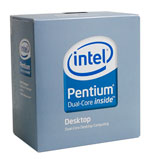 |
Unlike the CPU, the motherboards for Intel systems have yet to drop to price parity. IGP offerings for Intel come from Intel, NVIDIA, AMD, SiS, or VIA. Balancing performance, reliability, stability, and pricing, we're going with the class leading Gigabyte GA-73UM-S2H based around the GeForce 7150 IGP chipset that costs $50 more than the Foxconn board we used in the AMD system. In our eyes - even at the entry-level position - the motherboard is one area of a system where you simply cannot skimp on quality.
 |
 |
If we compare the two entry-level systems, it's tough to pick a winner. If you don't need much in the way of performance, you can safely save the $50 and get the AMD setup. The Intel system currently has a better motherboard (and IGP), so for those that need a bit more it's worth the additional money. For the typical entry-level PC right now, you can go either route and be happy.










63 Comments
View All Comments
JarredWalton - Tuesday, November 13, 2007 - link
Don't forget the display! That adds about $200 if you use the display we selected, so you save a bit of money but get a smaller HDD (1/4 the size), a GPU that's not half as fast as the 8800 GT, and I'd use something other than the ASUS M2A-VM if you're going to have a discrete GPU in there. I'm a bit confused as to whether you were shooting for "budget" or "budget gaming".I try not to repeat stuff on every page, as I assume (possibly incorrectly) that people will read the article as a whole. We do mention the option to get a better PSU on the Intel Gaming page. The reality is, all the good PSUs start at around $60 (PCP&C 360W is $58 shipped). I figure you either get one of the 80% Energy Efficient Certified models, or go with whatever comes with your chosen case.
Hope that clarifies things a bit - we're not saying these systems are the *only* way to go right now, as individual needs will vary. If you're looking at gaming, though, I don't think I'd get anything less than the 8800 GT these days. You can cut corners elsewhere to your hearts content, but there are quite a few titles out that now require a lot of GPU power even at moderate resolutions. (Hellgate: London, for example, is pretty sluggish even on a single 8800 GTX! Same goes for the Crysis demo.)
Crassus - Friday, November 9, 2007 - link
Just as an aside - I remember frequent references to the Anandtech Real Time Pricing (labs.anandtech.com) in the old buyer's guides. That seems to have completely disappeared. I wanted to look up something there and I only get error messages, both in Firefox and IE. Is it me or is it you?phusg - Friday, November 9, 2007 - link
Thanks for the article. Just one grammatical mistake that really grates me:"Even though the Intel system comes in at a lower price" is fine.
"Even though the Intel system is cheaper" is fine.
is not!
Polizei - Friday, November 9, 2007 - link
Bravo, Bravo. I just wanted to say that I greatly appreciate this article. I'm an avid computer enthusiast and have followed Anandtech, HardOCP, and CPU magazine for years. That said, I've never felt it necessary to become involved in the forum thread posting until this article. Far too many websites seem to ignore the fact that stable, overclockable, affordable, and high-performing parts are available if someone needs to go that route. $2,000-$6,000 high-performance gaming systems are often regarded as a must-have for every enthusiast, which limits a great deal of modern society if they so choose to game, watch movies, or just want a faster computer. So again, my hat is off to you guys for finally stepping up and putting together a very good guide for lower-priced rigs that actually don't suck and crash every 5 minutes. Not sure if you follow competitors at all, but Maximum PC Magazine recently did a similar article and it was just atrocious as to how they approached it - http://www.maximumpc.com/article/the_500_pc_build_...">http://www.maximumpc.com/article/the_500_pc_build_...wjl - Friday, November 9, 2007 - link
First: the Intel CPUs mentioned here are not able to support hardware virtualization, which is a major issue for me. You have to get a Core 2 Duo 6xxx for that purpose, and they are still pretty more expensive than AMD's offerings, which all (except the low-end Sempron line) support VT-X (they call it Pacifica).Second: As mentioned here before, considering and testing compatibility with Linux is especially with the low budget model a major issue as well. Integrated Intel graphics would be better in that regard, because they open sourced most of their graphics drivers. For an AMD system, open source drivers will be coming, but at the moment those from nVidia should perform better - and you can select whether you want to use the free nv driver or the unsupported but free (as in beer) proprietary driver from nVidia.
Third: As of today, you should think a bit about the "green" factor. Most of todays CPUs are more than fast enough for any serious work we could throw at them, except maybe video processing. Selecting CPUs like the AMD BE series (with 45W max) or even lower level Intel chips (without virtualization capabilities, as mentioned before) should have been considered. There's also much to think about when it comes to power supplies and so on.
Maybe it's interesting to look at the "Solar PC", built from the guys over at Tom's Hardware in Munich? They ended up with a systems which consumes about 61W when idle - including the monitor! Of course, here Laptops really shine.
With low-cost NAS devices like the IcyBox (or MaPower) available, you could even have thought about thin clients or thin-client-like new offering like the Asus Eee PC (like Asus say, they are selling one each 6 seconds now). For 400$ or 300€, you'll get a neat little machine which can do most of what people want to do with their computers today. Add the same price for a RAID1 NAS, which can be shared within your household, and you'll have the perfect "green" setup.
kind regards,
wjl aka Wolfgang Lonien
(you'll find more thoughts from me on the topic on my pages in the interweb)
Calin - Friday, November 9, 2007 - link
Yes, the 800x480 pixels monitor on an Asus Eee will do great, especially in Windows with its fat themes (XP with default theme, Vista with default theme).Hardware virtualization might be a problem, though I hear it isn't much used for performance reasons.
Low power processors? All the way. By the way, you could get low power from a normal processor by undervolting (and maybe underclocking). Not sure if it's possible on the chosen mainboards.
wjl - Friday, November 9, 2007 - link
Who needs Windows to write a letter or surf the net? I hope that system will be history soon, like the dinosaurs...strikeback03 - Tuesday, November 13, 2007 - link
Considering that the average website these days is designed to target a minimum of 1024x768 resolution, surfing on a smaller screen can be a pain.tomoyo - Friday, November 9, 2007 - link
A gamer would never pick a 5ms TN-Film lcd. Those have a lot of ghosting issues compared to 2ms TN-films.tomoyo - Friday, November 9, 2007 - link
First of all, many components are completely unexplained. Second I dislike a number of the choices, the most major issue being the case/psu. Both case and psu picked are from very low quality makers. These are the types of psus that tend to explode with major load. They should never be recommended to users of anandtech. I'd like to see some more detailed research and explanations that go with a focus on good quality components, rather than trying to keep to some cutrate budget.