Cooler Master Hyper 212: Looking for a Winner
by Wesley Fink on October 31, 2007 2:00 AM EST- Posted in
- Cases/Cooling/PSUs
Scaling of Cooling Performance
With excellent performance at stock speed, the Hyper 212 was pushed in our performance scaling tests to see if this mid-priced air cooler delivered similarly impressive performance when overclocking. In our last review we changed our method of displaying results with a reversed scale. That generated an avalanche of emails asking that we go back to the normal method of displaying scaling results. Therefore charts for the Hyper 212 return to a scale with zero on the bottom and 75C on the top. Keep in mind that the lower line is the best performance in this presentation of the data - lower temperatures represent better performance.
The Cooler Master Hyper 212 at idle is one of the best performing coolers we have tested. Performance is generally on par with the excellent group of coolers that fall just below the Thermalright Ultra-120 eXtreme in performance, like the Tuniq Tower, Scythe Infinity, and Thermalright Ultra-120 and Thermalright Ultima-90 with 120mm fan. Performance is generally better than competing mid-priced coolers, which means the Hyper 212 is a good value.
The performance boost at the 3.90 GHz setting in the chart is because two fans were used to reach a top speed of 3.88 GHz; the single installed fan topped out at 3.83 GHz, which is typical of midrange coolers. The top coolers tested have generally continued on to around 3.90 GHz, though most of the square towers require two fans to reach this performance level.
Cooling efficiency of the Cooler Master Hyper 212 was compared under load conditions to the retail HSF and other recently retested CPU coolers. Load testing can be very revealing of a cooler's efficiency. A basically flat line, particularly form 3.73GHz upward, indicates the cooler is still in its best cooling range. A line that is falling rapidly indicates a cooler nearing the end of its ability to cool efficiently. Lines which parallel the best coolers over a range of values are showing similar efficiency slopes.
Under stress test conditions the performance of the Hyper 212 is more like other mid-priced coolers than the top of tested coolers. It is still the best midrange result we have tested so far, which reinforces the value of the Hyper 212 at a price of around $40. As should be clear in the chart the Hyper 212 significantly outperforms the midrange OCZ Vendetta and Scythe Kama Cross in cooling performance.
The Hyper 212 will not challenge the top coolers like the Thermalright Ultra-120 eXtreme. However, it does outperform almost any other $40 cooler you may be considering which means it is a very good value at that price. With the relatively easy addition of a second fan it even reaches 3.88 GHz, which is close to the performance of the best we have tested.
With excellent performance at stock speed, the Hyper 212 was pushed in our performance scaling tests to see if this mid-priced air cooler delivered similarly impressive performance when overclocking. In our last review we changed our method of displaying results with a reversed scale. That generated an avalanche of emails asking that we go back to the normal method of displaying scaling results. Therefore charts for the Hyper 212 return to a scale with zero on the bottom and 75C on the top. Keep in mind that the lower line is the best performance in this presentation of the data - lower temperatures represent better performance.
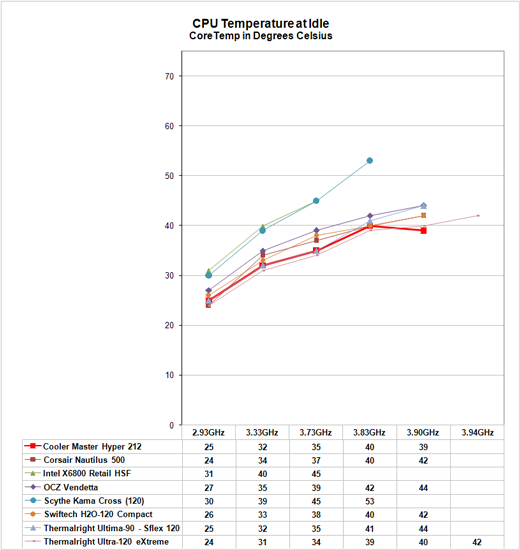 |
The Cooler Master Hyper 212 at idle is one of the best performing coolers we have tested. Performance is generally on par with the excellent group of coolers that fall just below the Thermalright Ultra-120 eXtreme in performance, like the Tuniq Tower, Scythe Infinity, and Thermalright Ultra-120 and Thermalright Ultima-90 with 120mm fan. Performance is generally better than competing mid-priced coolers, which means the Hyper 212 is a good value.
The performance boost at the 3.90 GHz setting in the chart is because two fans were used to reach a top speed of 3.88 GHz; the single installed fan topped out at 3.83 GHz, which is typical of midrange coolers. The top coolers tested have generally continued on to around 3.90 GHz, though most of the square towers require two fans to reach this performance level.
Cooling efficiency of the Cooler Master Hyper 212 was compared under load conditions to the retail HSF and other recently retested CPU coolers. Load testing can be very revealing of a cooler's efficiency. A basically flat line, particularly form 3.73GHz upward, indicates the cooler is still in its best cooling range. A line that is falling rapidly indicates a cooler nearing the end of its ability to cool efficiently. Lines which parallel the best coolers over a range of values are showing similar efficiency slopes.
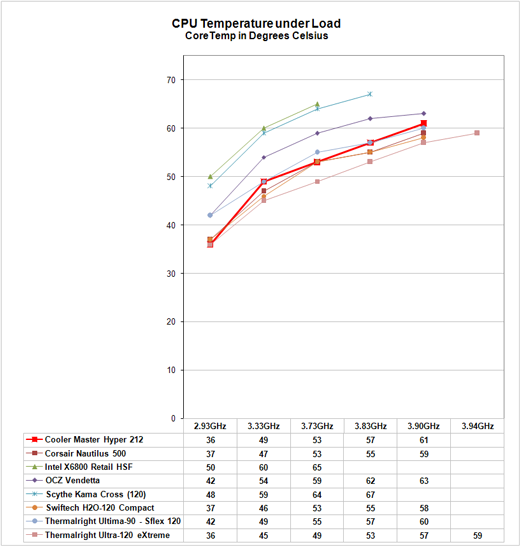 |
Under stress test conditions the performance of the Hyper 212 is more like other mid-priced coolers than the top of tested coolers. It is still the best midrange result we have tested so far, which reinforces the value of the Hyper 212 at a price of around $40. As should be clear in the chart the Hyper 212 significantly outperforms the midrange OCZ Vendetta and Scythe Kama Cross in cooling performance.
The Hyper 212 will not challenge the top coolers like the Thermalright Ultra-120 eXtreme. However, it does outperform almost any other $40 cooler you may be considering which means it is a very good value at that price. With the relatively easy addition of a second fan it even reaches 3.88 GHz, which is close to the performance of the best we have tested.










21 Comments
View All Comments
pc007 - Wednesday, October 31, 2007 - link
True, but assuming the fan is ducted correctly, i.e the heat sink has some 'walls' forcing the air to be sucked in from the opposite side? Cooling the edges of a heatsink well should still produce the desired result, similar to the way a heat pipe configuration works.I am aware that it is much more efficient to push a fluid/gas than 'pull' it for any reasonable distance, But on something as small as a heatsink would this still be the case?... and besides the movement of the cooling medium (air) is not the goal, rather the cooling effect on the heat sink.
Could anyone point me at some research with regard to PC cooling that would explain this?
Chuckles - Friday, November 2, 2007 - link
If the fan is ducted well, you will get a similar heat transfer. However, ducting adds material and thus cost. A buck of material for ducting may not seem like much, but the multiplier to get to retail price is on the order of 3-5. So for 2 similar performing heatsinks, one an open push, the other a ducted pull, the ducted pull configuration will cost about $4 more, for no gain. On a $40 heatsink...As for your second question, a 3" long heatsink is still "macroscale". The fluid properties aren't changing drastically, so the scaling relationships and equations would still be valid.
Also, "movement of the cooling medium" is a crucial aspect of a heatsink. Coeffiecients of heat transfer (h) are strongly dependent on the Reynolds number of the fluid flow. In a given fluid, the easiest way to up the Reynolds number is to raise the velocity term.
assafb - Wednesday, October 31, 2007 - link
Thanks!EODetroit - Wednesday, October 31, 2007 - link
See title.Also you said you would review the new Razor mouse. Haven't seen that yet either.
Wesley Fink - Wednesday, October 31, 2007 - link
We are working on several NDAs right now, but we do plan a dual-radiator water cooling review in the near future.Margalus - Wednesday, October 31, 2007 - link
One thing I always wonder about these heatsink tests. How are they tested? On a test platform with the motherboard laying flat? Or, like most users have it? In an upright motherboard with the heatsink parallel to the ground?With the advent of all these heatpipes that makes a big difference. If they are being tested on a testbed laying flat on a table the cooling results may be markedly better a real life setup in a tower case with a vertical motherboard. With the heatpipes lying sideways in a tower setup they would not seem to work like they were designed to since the fluid that is supposed to cool off and flow down to the top of the heatsink would lay trapped in the tubes that are laying on their sides..
strikeback03 - Wednesday, October 31, 2007 - link
from page 3:IIRC the heatpipes supposedly contain a mesh inside designed to help the fluid return to the base through capillary action.
CrystalBay - Wednesday, October 31, 2007 - link
They stil rule in casesThankx for the review Wes,
Eight years ago I paid 300 for the first ACTS aluminum removable MB Tray.IT came with 4x80 CM Fans . It was good but too loud for my P3 700 @ 966...
IT is for sale ...inquire within...
choppergirl - Sunday, April 4, 2010 - link
I respectfully TOTALLY disagree. :-)Compare these two examples.
Start with two enclosed metal buildings consisting of a single room.
In both, you put a a space heater operating on HIGH to represent the heat coming off the CPU. That's all a CPU is really, generating waste heat the equivalent of a light bulb, a space heater in effect.
You are in one building, and you put a fan blowing directly blowing on the space heater. No air is being sucked in from the outside, it is simply a fan blowing straight on the heater. There are various little holes around the building, but no appreciable net amount of air is traveling into or out of them.
I am in the second building. The same fan is turned around backwards, sucking the heat into the fan at the base of the heater, instead of blowing at it, and through a venturi duct this hot air is being shot out and shunted to the outside of the building. Other small holes around the building are allowing air pressure to come in because of the negative pressure caused by the fan sucking and venting air to the outside of the building at its heat source.
Further, if I were to break down one of the walls of my building (take off the side of the PC case and leave it off) I would stay even more cool, darn near close to the temperature outside the building even.
In the first building, the space heater will be cooler, because the violent air at the exit of the fan is more turbulent that air being sucked into the fan. But very quickly over time the heat in the building is going to rise and rise and rise, because all your fan is doing is blowing it right off the space heater and churning it up. The air being sucked into the fan is getting hotter and hotter and will lose its effect to cool the space heater down. You will end up dying of heat exhaustion, because the heat will continue to rise and stay at a high equiliberium level, only limited by the metal buildings ability to shed heat.
In the second building, the air around me won't be violently turbulent, but most of the heat off the space heater is being sucked into the fan and shunted out the building. I can sit there all day and watch the space heater and stay nice and cool.
If you don't believe me, set up two PCs and try it. One has enclosed case blowing the fan on CPU, stirring up the heat. The other has fan reversed, with venturi on it sucking like a vacuum the heat at the source of the heater, and directing it out of the case. Leave off the side panel.
Put two thermometers in both.
After a few hours running on a hot summer day, open up both cases and look at the thermometers, and feel with your hand. The enclosed case with the fan blowing on the CPU is going to be hot as hell, the open case will be near room temperature.
And when you're using nothing but air cooling, being as close to air temperature as possible is as good as you are going to get. You can't go below that just by blowing a fan at soemthing.
You see super expensive cases with tons of fans blowing out, etc. And a fan inside blowing on the CPU pushing the heat around. You're using lots of electricity, making more noise, etc. Much better to do away with them all, and just leave the side panel off, period.
I repeat, I repeat, the only thing the side panel is there for is to keep RATS (and cats and children and idiots) out of the PC, that is it, period. It contributes nothing to proper air suction or flow for fans designed to suck air out. RATS love to chew on IDE ribbon cables, it keeps their teeth from growing to long, they have to do it like hamsters, cockateils, and other critters.
I see a lot of PCs built with this idiot idea, esp. the minitower cases. One fan inside blowing on CPU, everything locked up as tight as a ship for air flow, And only the power supply fan to suck any air out. And the hot air its sucking into the PC power supply is from inside the case.
If these manufacturers would reverse the cpu fanon the CPU heatsink, and put a duct straight out of a hole in the middle of the side panel, you'd have two fans working to suck heat out right at the source like vacuum cleaners. Air will come in via ll the little openings all around the case.
CHOPPERGIRL
http://choppergirl.air-war.org
choppergirl - Sunday, April 4, 2010 - link
In short, take the side panel off your case, and leave it off, if you have no kid, rat, or idiot problems.Reverse the fan on your CPU heatsink (assuming its a traditional one).
Make a duct out of paper and tape to put around the exit of the fan like a tube, so that the CPU fan is sucking air in at the CPU heatsink like a vacuum cleaner, and shooting it outward past the boundaries of the case. If you don't fully understand what I'm talking about for making a venturi duct outward (even though its simple), just skip this step. Your cpu fan will still be shooting the heat outwards towards the missing side panel and out of your PC case.