DFI UT P35-T2R: Tweakers Rejoice!
by Rajinder Gill on October 18, 2007 2:00 PM EST- Posted in
- Motherboards
Quad-Core^4
Our BIOS settings for 450FSB with a quad-core CPU using 2GB of RAM
Parts used for this stability test
Qx6800 ES G0
OCZ ProXStream 100w
2GB OCZ Flex 9200 RAM
Tuniq Tower with additional Panaflo 120mm fan
WD2500 KS 250GB Hard Drive
Plextor 755a DVD/RW
NVIDIA 7600 GS
450FSB Stability Test
Water-Cooling
After attaining a decent 3.6GHz performance overclock on air-cooling, the decision was taken to move over to water-cooling for the CPU. Our QX6800 G0 ES is not one of the coolest running G0 CPUs around. Up to 3.6GHz the current G0 stepping quad-core CPUs all seem to be able to cope with less than 1.4V. However, cruising over 3.6GHz results in a non-linear VCore scaling process per CPU MHz increase. We found ourselves tapped out for further overhead with 100% CPU load tests. We were able to run most benchmarks at around 3.9GHz with the same air-cooling, with around 1.5Vcore to hold the CPU steady. Results placed on various forums have shown some users Prime95 stable for all software up to 3.8GHz with good CPUs using top-end air-cooling.
The following Water Cooling components were used for this test:
Swiftech Apogee GTX CPU waterblock
2x Petra Top Laing DDC Ultra water pumps in series
Swiftech Micro-Res
Thermochill PA120.3 Radiator, with 3x Panaflo 120mm fans
Danger Den 1/2" ID Tubing
This swap to water-cooling allowed us sufficient temperature overhead to run Prime95 type tests for 11 hours with speeds of 3.72GHz @ 465FSB on the 333 strap with 4GB of RAM, while holding 470FSB on the 266 strap and 2GB of memory stable at around 467FSB. A 5-7 FSB margin above Prime95 type testing is often usable for those who do not require absolute 100% load stability to find sleep at night.
Prime95 and Everest
We found that CPU scores in 3DMark06 using the DFI P35 T2R were higher than we were accustomed to on the acclaimed 975X chipset. We managed to push 4GB of RAM to 490FSB with water-cooling for a quick run of 3DMark06. The board at this point however was right on the ragged edge and would not run SuperPi 32M without a failure.
| DFI UT P35-T2R Overclocking Benchmark Testbed |
|
| Processor | Intel Core 2 Quad QX6800 ES - G0 Stepping Quad Core, 2.93GHz, 8MB Unified Cache, 11x Multiplier, 1066FSB Intel Core 2 Duo X6800 Dual Core, 2.93GHz, 4MB Unified Cache, 11x Multiplier, 1066FSB |
| CPU Voltage | 1.300V Base |
| Cooling | Various - Tuniq Tower, Swiftech Apogess GTX, Dual Rotary Cascade |
| Power Supply | OCZ ProXStream 1000W, PCP&C 1200W |
| Memory | OCZ Flex PC2-9200 (2x1GB, 4x1GB) |
| Memory Settings | 4-4-4-12 (DDR2-1066) |
| Video Cards | NVIDIA 8800GTX Ultra, NVIDIA 7600GS, NVIDIA 8800 GTS 640MB |
| Video Drivers | NVIDIA 163.44 |
| Hard Drive | Western Digital 7200RPM 250GB - WD2500KS |
| Optical Drives | Plextor PX-755A |
| Case | Cooler Master Stacker 830 Evo, Open Test Bed |
| BIOS | DFI 9/13 |
| Operating System | Windows XP Professional SP2 |
| . | |
Our BIOS settings for 450FSB with a quad-core CPU using 2GB of RAM
Parts used for this stability test
Qx6800 ES G0
OCZ ProXStream 100w
2GB OCZ Flex 9200 RAM
Tuniq Tower with additional Panaflo 120mm fan
WD2500 KS 250GB Hard Drive
Plextor 755a DVD/RW
NVIDIA 7600 GS
| 450FSB Quad-Core BIOS Settings | |
| CPU Feature | |
| Thermal Management Control | Disabled |
| PPM (EIST) Mode | Disabled |
| Limit CPUID MaxVal | Disabled |
| CIE Function | Disabled |
| Execute Disable Bit | Disabled |
| Virtualization Technology | Disabled |
| Core Multi-Processing | Enabled |
| Exist Setup Shutdown | Mode 2 |
| CLOCK VC0 divider | AUTO |
| CPU Clock Ratio | 8x |
| Target CPU Clock | 3600MHz |
| CPU Clock | 450FSB |
| Boot Up Clock | AUTO |
| DRAM Speed | 266MHz/667MHz |
| Target DRAM Speed | DDR2-1125MHz |
| PCIE Clock | 100MHz |
| Voltage Settings | |
| CPU VID Control | 1.39 |
| CPU VID Special Add | AUTO |
| DRAM Voltage Control | 2.1 |
| SB 1.05V Voltage | 1.07v |
| SB Core/CPU PLL Voltage | 1.55v |
| NB Core Voltage | 1.61 |
| CPU VTT Voltage | 1.60v |
| VCore Droop Control | Disabled |
| Clockgen Voltage Control | 3.45v |
| GTL+ Buffers Strength | Strong |
| Host Slew Rate | Weak |
| GTL REF Voltage Control | Enabled |
| x CPU GTL1/3 REF Volt | 115 |
| x CPU GTL 0/2 REF Volt | 114 |
| x North Bridge GTL REF Volt | 117 |
| DRAM Timing | |
| Enhance Data transmitting | FAST |
| Enhance Addressing | FAST |
| T2 Dispatch | Disabled |
| Channel 1 CLK Crossing Setting | More Aggressive |
| Channel 2 CLK Crossing Setting | More Aggressive |
| CH1CH2 Common CLK Crossing Setting | More Aggressive |
| CAS Latency Time (tCL) | 5 |
| RAS# to CAS# Delay (tRCD) | 5 |
| RAS# Precharge (tRP) | 4 |
| Precharge Delay (tRAS) | 9 |
| All Precharge to Act | 4 |
| REF to ACT Delay (tRFC) | 30 |
| Performance Level | 6 |
| Read delay phase adjust | AUTO |
| MCH ODT Latency | 1 |
| Write to PRE Delay (tWR) | 12 |
| Rank Write to Read (tWTR) | 10 |
| ACT to ACT Delay (tRRD) | 3 |
| Read to Write Delay (tRDWR) | 8 |
| Ranks Write to Write (tWRWR) | AUTO |
| Ranks Read to Read (tRDRD) | AUTO |
| Ranks Write to Read (tWRRD) | AUTO |
| Read CAS# Precharge (tRTP) | 3 |
| ALL PRE to Refresh | 4 |
| PCIE Slot Config | 1X 1X |
| CPU Spread Spectrum | Disabled |
| PCIE Spread Spectrum | Disabled |
| SATA Spread Spectrum | Disabled |
450FSB Stability Test
 |
Water-Cooling
After attaining a decent 3.6GHz performance overclock on air-cooling, the decision was taken to move over to water-cooling for the CPU. Our QX6800 G0 ES is not one of the coolest running G0 CPUs around. Up to 3.6GHz the current G0 stepping quad-core CPUs all seem to be able to cope with less than 1.4V. However, cruising over 3.6GHz results in a non-linear VCore scaling process per CPU MHz increase. We found ourselves tapped out for further overhead with 100% CPU load tests. We were able to run most benchmarks at around 3.9GHz with the same air-cooling, with around 1.5Vcore to hold the CPU steady. Results placed on various forums have shown some users Prime95 stable for all software up to 3.8GHz with good CPUs using top-end air-cooling.
The following Water Cooling components were used for this test:
Swiftech Apogee GTX CPU waterblock
2x Petra Top Laing DDC Ultra water pumps in series
Swiftech Micro-Res
Thermochill PA120.3 Radiator, with 3x Panaflo 120mm fans
Danger Den 1/2" ID Tubing
This swap to water-cooling allowed us sufficient temperature overhead to run Prime95 type tests for 11 hours with speeds of 3.72GHz @ 465FSB on the 333 strap with 4GB of RAM, while holding 470FSB on the 266 strap and 2GB of memory stable at around 467FSB. A 5-7 FSB margin above Prime95 type testing is often usable for those who do not require absolute 100% load stability to find sleep at night.
Prime95 and Everest
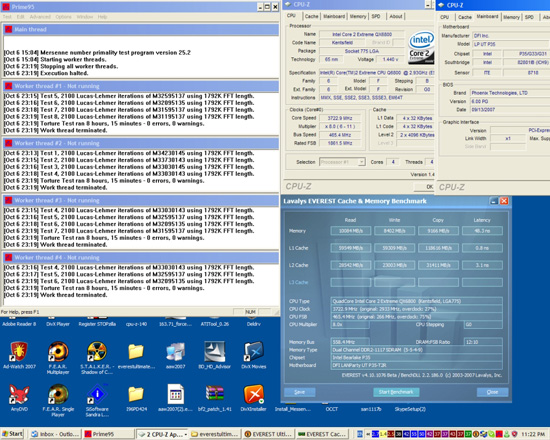 |
We found that CPU scores in 3DMark06 using the DFI P35 T2R were higher than we were accustomed to on the acclaimed 975X chipset. We managed to push 4GB of RAM to 490FSB with water-cooling for a quick run of 3DMark06. The board at this point however was right on the ragged edge and would not run SuperPi 32M without a failure.
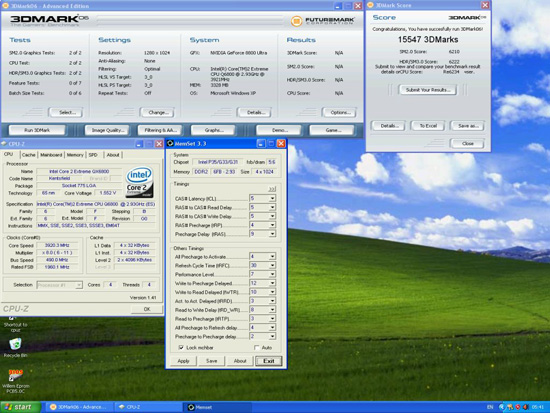 |










30 Comments
View All Comments
Acanthus - Thursday, October 18, 2007 - link
Although all of the tweaking options provided are nice, it literally does no better than Asus P5K Deluxe or the Gigabyte P35-DQ6.Furthermore with X38 boards on the way, im not seeing a whole lot of incentive for this $300 motherboard.
Just my $.02
retrospooty - Thursday, October 18, 2007 - link
This board has hit 672mhz FSB, far FAR higher than any other other board ever, including early samples of X38. Not likely to be matched until the DFI X38 comes out.http://www.xtremesystems.org/forums/showthread.php...">http://www.xtremesystems.org/forums/showthread.php...
This link shows it at 666mhz, I cant find the 672mhz one at the moment, but its on the same forum, by the same guy with the same golden CPU.
cmdrdredd - Thursday, October 18, 2007 - link
Not usable 24/7WHO CARES!?
retrospooty - Thursday, October 18, 2007 - link
Well, it still goes alot higher than the others you mentioned, it is absolutely the best overclocking motherboard available. - that was what I responded too, obviously its not the one for you.Acanthus - Thursday, October 18, 2007 - link
That is from the DFI labs... with a beta board... on supercooling...and volt mods... on a dual core CPU that doesnt stress the PWMs...Anandtechs results even using phase dont approach those results.
retrospooty - Friday, October 19, 2007 - link
No, that is not from DFI labs, that is an independant dood, and CPU's that hit that high FSB are pretty rare.Whatever man, you can poo poo it all you want. It is the best OC mobo out there, and goes higher and takes it farther than any other. It may not be the one for you though.
Raja Gill - Thursday, October 18, 2007 - link
You need to remember that this board was compared at stock settings, not OC'ed, things change up top...;), not to mention we could not get the board to crash..regards
Raja
Acanthus - Thursday, October 18, 2007 - link
Its the same chipset, its not going magically increase in a non-linear fashion.The P5K and DQ6 hit the same maximum overclock.
MadBoris - Thursday, October 18, 2007 - link
It makes sense that article takes a different approach, customers of this board or tweakers in general, will really appreciate the fine details.Personally, in the last ten years I have gotten to a place where I am very comfortable not pushing for the last 100 - 300 mhz. The meager tangible return is not worth all the extra voltage or potential stability issues that often come up later in the life of the HW due to creep, dust, aging paste, etc. I get a nice stress test capable OC, then back it up a notch. I won't win any 3dmark awards that way though but am very satisfied with stability when a new product stresses HW in ways not stressed before.
One thing for sure with this board, I wouldn't want to lose the CMOS, then have to remember all my settings after a year.
Nice board and good article, $300 is too much though for a MB for me. It's definitely elite.
retrospooty - Thursday, October 18, 2007 - link
Its alot of reading, but that is because the DFI is alot of motherboard. I have had it since it was first released and loving every minute of it. I have a C2D 6750 running at 8x500 fsb for a sweet 4 ghz on water at DDR2 1000 4-4-4-10 timing, man is it sweet.There are sooooo many bios tweaks to get better performance, or stability at high overclock - its definitely not for beginners... worth every penny of the $300 I spent.