UPDATED Half-Life 2: Episode 2 CPU and Graphics Performance
by Anand Lal Shimpi & Derek Wilson on October 12, 2007 7:00 AM EST- Posted in
- GPUs
The Benchmarks
We ran all of our tests on the following system configurations:
We'll start off with a look at CPU performance. For these tests we ran at 1024 x 768 to minimize any GPU bottlenecks and highlight differences between CPUs.
CPU Performance
Our first benchmark is of an indoor map with a reasonable sized firefight taking place. The frame rates are high due to the indoor environment but the explosions and computer interaction keep our CPUs busy doing more than just feeding data to the GPU.
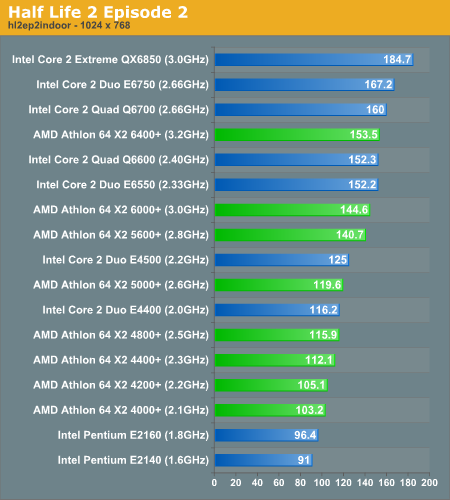
Intel continues to hold onto the overall performance crown as AMD has nothing faster than the Athlon 64 X2 6400+, but the race is a bit closer at lower price points.
The limited production 6400+, albeit more expensive than Intel's Core 2 Duo E6750, ends up underperforming its closest competitor. The Core 2 Duo E6550 is about 5% faster than the Athlon 64 X2 6000+, but honestly the performance advantage isn't large enough to really matter, especially in more realistic GPU-bound scenarios.
The Core 2 Duo E4000 series ends up losing a bit of ground to AMD thanks to having a smaller L2 cache and slower FSB, both of which Episode 2 is particularly sensitive to. The Athlon 64 X2 5600+ is 12% faster than its price-competitor, the Core 2 Duo E4500. It's interesting to note the impact of L2 cache size on performance even in the AMD camp; the Athlon 64 X2 5000+ only has a 512KB L2 per core (vs. 1MB of the 5600+) and performance drops significantly, to the point where it's a toss up between the 5000+ and the Core 2 E4400.
At the low end of the spectrum, Half Life 2's dependency on very fast memory accesses and large cache sizes really penalize the Pentium Dual-Core processors, both of which are bested by their AMD rivals. AMD's margin of victory isn't tremendous but it's clear that Intel's lack of an on-die memory controller does hinder gaming performance of these small-cache parts.
Look at real world performance however, even the difference between an Athlon 64 X2 4200+ and a Pentium E2160 will be largely masked by GPU limitations at higher resolutions.
Our next benchmark takes place in the outland_03 level, in a small indoor environment resulting in ridiculously high frame rates for all of the CPUs. The performance comparison in this benchmark is almost purely academic, simply highlighting differences between microprocessors as even the cheapest CPUs in this comparison pull over 170 fps in this test.
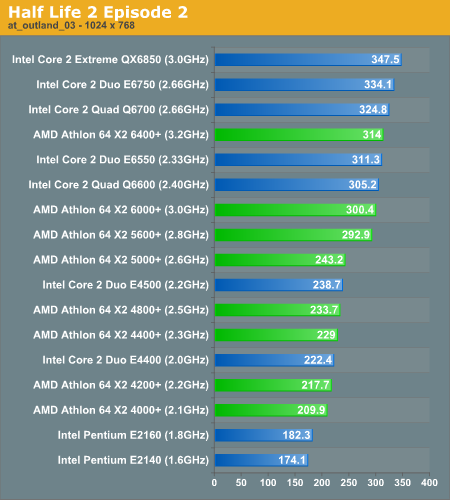
Half Life 2 Episode 2 continues to be very sensitive to FSB frequency, which is part of the reason why we see the dual core E6750 (1333MHz FSB) pull ahead of the quad core Q6700 (1066MHz FSB). There's slight overhead associated with running HL2 on a quad-core system, which doesn't make for a better situation, not to mention that the game doesn't take advantage of more than two threads. Quad-core owners won't really be plagued by lower performance than their dual core compatriots, but they simply don't get any benefit out of the latest version of Valve's Source engine. The standings remain relatively unchanged, once more we see that L2 cache size and latency strongly impact performance. The 90nm Athlon 64 X2 5600+ features a 1MB L2 cache per core with a slightly lower access latency than the 65nm Athlon 65 X2 5000+, with its 512KB L2 per core, the resulting performance difference is significant; the 5600+ holds onto a 20% performance advantage over the 5000+, despite only a 7.6% increase in clock speed.
Intel's Core 2 lineup gets hurt even worse as you look at the 800MHz FSB/2MB L2 E4000 parts. The E4500 is seriously outperformed by the 5600+ and ends up being equal to the 5000+, despite the latter being priced lower.
The Pentium Dual-Core processors pull up the rear once more, thanks to even lower clock speeds and meager 1MB L2 caches shared between two cores.
Our final performance test takes place in the outland_10 map, an outdoor environment where we spend most of our time driving around (poorly) and avoiding the topography of the level.
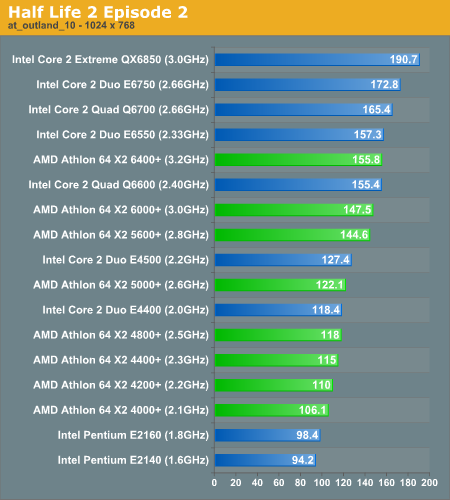
The standings remain unchanged: Intel holds the overall performance crown, the two are competitive at $150 - $200 price points, and AMD manages to pull ahead in the sub $150 market.
We ran all of our tests on the following system configurations:
| Test Setup | |
| CPU | Core 2 Duo E6550 (2.33GHz 4MB 1333FSB) Core 2 Duo E4500 (2.2GHz 2MB 800FSB) Core 2 Duo E4400 (2.0GHz 2MB 800FSB) Pentium E2160 (1.8GHz 1MB 800FSB) Pentium E2140 (1.6GHz 1MB 800FSB) AMD Athlon X2 5000+ (2.6GHz 2x512K) AMD Athlon X2 4800+ (2.5GHz 2x512K) AMD Athlon X2 4200+ (2.2GHz 2x512K) AMD Athlon X2 4000+ (2.1GHz 2x512K) |
| Motherboard | Intel: ASUS P5K-V G33 AMD: Biostar TF-7050M2 |
| Video Cards | AMD Radeon HD 2900 XT AMD Radeon HD 2600 XT AMD Radeon HD 2600 Pro AMD Radeon HD 2400 XT NVIDIA GeForce 8800 Ultra NVIDIA GeForce 8800 GTX NVIDIA GeForce 8800 GTS 320MB NVIDIA GeForce 8600 GTS NVIDIA GeForce 8600 GT |
| Video Drivers | AMD: Catalyst 7.10 NVIDIA: 163.69 |
| Hard Drive | Seagate 7200.9 300GB 8MB 7200RPM |
| RAM | 2x1GB Corsair XMS2 PC2-6400 4-4-4-12 |
| Operating System | Windows Vista Ultimate 32-bit |
We'll start off with a look at CPU performance. For these tests we ran at 1024 x 768 to minimize any GPU bottlenecks and highlight differences between CPUs.
CPU Performance
Our first benchmark is of an indoor map with a reasonable sized firefight taking place. The frame rates are high due to the indoor environment but the explosions and computer interaction keep our CPUs busy doing more than just feeding data to the GPU.
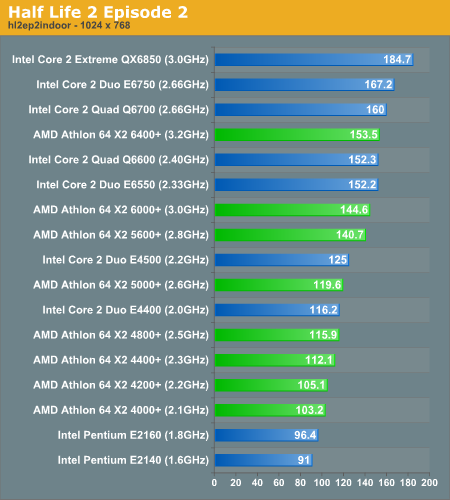
Intel continues to hold onto the overall performance crown as AMD has nothing faster than the Athlon 64 X2 6400+, but the race is a bit closer at lower price points.
The limited production 6400+, albeit more expensive than Intel's Core 2 Duo E6750, ends up underperforming its closest competitor. The Core 2 Duo E6550 is about 5% faster than the Athlon 64 X2 6000+, but honestly the performance advantage isn't large enough to really matter, especially in more realistic GPU-bound scenarios.
The Core 2 Duo E4000 series ends up losing a bit of ground to AMD thanks to having a smaller L2 cache and slower FSB, both of which Episode 2 is particularly sensitive to. The Athlon 64 X2 5600+ is 12% faster than its price-competitor, the Core 2 Duo E4500. It's interesting to note the impact of L2 cache size on performance even in the AMD camp; the Athlon 64 X2 5000+ only has a 512KB L2 per core (vs. 1MB of the 5600+) and performance drops significantly, to the point where it's a toss up between the 5000+ and the Core 2 E4400.
At the low end of the spectrum, Half Life 2's dependency on very fast memory accesses and large cache sizes really penalize the Pentium Dual-Core processors, both of which are bested by their AMD rivals. AMD's margin of victory isn't tremendous but it's clear that Intel's lack of an on-die memory controller does hinder gaming performance of these small-cache parts.
Look at real world performance however, even the difference between an Athlon 64 X2 4200+ and a Pentium E2160 will be largely masked by GPU limitations at higher resolutions.
Our next benchmark takes place in the outland_03 level, in a small indoor environment resulting in ridiculously high frame rates for all of the CPUs. The performance comparison in this benchmark is almost purely academic, simply highlighting differences between microprocessors as even the cheapest CPUs in this comparison pull over 170 fps in this test.
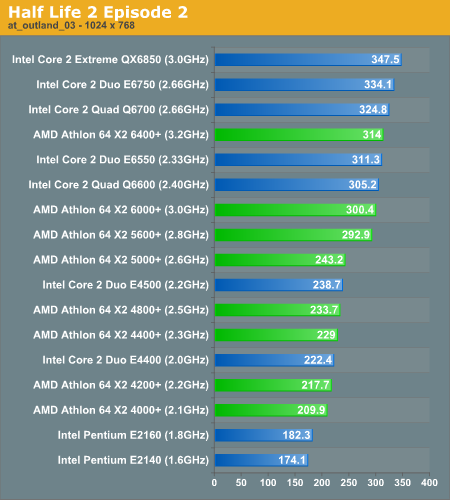
Half Life 2 Episode 2 continues to be very sensitive to FSB frequency, which is part of the reason why we see the dual core E6750 (1333MHz FSB) pull ahead of the quad core Q6700 (1066MHz FSB). There's slight overhead associated with running HL2 on a quad-core system, which doesn't make for a better situation, not to mention that the game doesn't take advantage of more than two threads. Quad-core owners won't really be plagued by lower performance than their dual core compatriots, but they simply don't get any benefit out of the latest version of Valve's Source engine. The standings remain relatively unchanged, once more we see that L2 cache size and latency strongly impact performance. The 90nm Athlon 64 X2 5600+ features a 1MB L2 cache per core with a slightly lower access latency than the 65nm Athlon 65 X2 5000+, with its 512KB L2 per core, the resulting performance difference is significant; the 5600+ holds onto a 20% performance advantage over the 5000+, despite only a 7.6% increase in clock speed.
Intel's Core 2 lineup gets hurt even worse as you look at the 800MHz FSB/2MB L2 E4000 parts. The E4500 is seriously outperformed by the 5600+ and ends up being equal to the 5000+, despite the latter being priced lower.
The Pentium Dual-Core processors pull up the rear once more, thanks to even lower clock speeds and meager 1MB L2 caches shared between two cores.
Our final performance test takes place in the outland_10 map, an outdoor environment where we spend most of our time driving around (poorly) and avoiding the topography of the level.
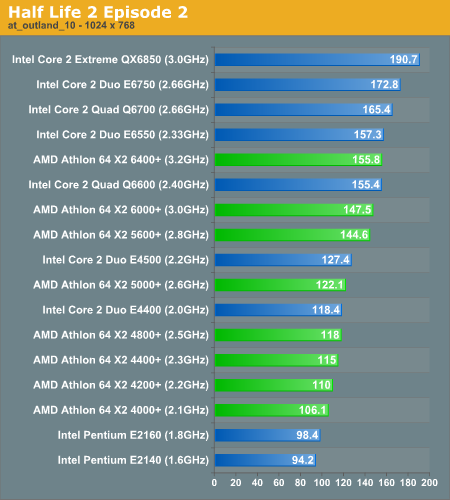
The standings remain unchanged: Intel holds the overall performance crown, the two are competitive at $150 - $200 price points, and AMD manages to pull ahead in the sub $150 market.










46 Comments
View All Comments
Trixanity - Saturday, October 13, 2007 - link
I kinda agree with that. I would like to see some tests with more standard specs, than top-end. You should do top-end when comparing new hardware against each other (AMD vs Intel and Nvidia vs AMD), but when testing a game, you may still use these, but try also to include older hardware such as DX9 cards like X1900XTX and 7800GTX or 7900GTX (And GT).Would be more helpful to the average gamer, as not all have the money to invest in the top end each month. About the resolution, mostly you do out-of-reach resolution for most, but this time I think you did include 1024x768 for CPU testing, right? I think you should do 1024x768 and 1280x1024 (Or Wide Screen resolutions) more often. I myself run my games at 1024x768, but would probably change when I get a new monitor. (Have old CRT). Those 1900x1200 resoluations are only for people with 24" screens or more.
Cali3350 - Saturday, October 13, 2007 - link
Demo files arent linked correctly, cant get them to download in either firefox or IE.tmx220 - Saturday, October 13, 2007 - link
Why wasn't the HD 2900Pro not tested?The review boasts the 8800GTS 320MB as the best value but clearly it didn't have its price competitor (the HD 2900Pro) to go up against
Proteusza - Saturday, October 13, 2007 - link
This test is kinda screwed I think. They didnt test the 8800 GTS 640, but then claim ATI is the winner at that price point. Hello? You didnt test it, how do you know? They also state that the 320 mb version performs identically at lower resolutions and AA settings, which is true, but they didnt test the 640mb version so we wont know how it performs against the 2900XT at high res/AA settings. Thanks guys.tonjohn - Saturday, October 13, 2007 - link
Probably b/c the GTS is already competitive with the XT as it is.8steve8 - Friday, October 12, 2007 - link
it's misleading (not saying intenionally... but still...)to compare cpu costs without considering chipset costs.
intel motheboards have higher costs partially due to their memory controller.
what is more applicable to us is cpu+motherboard cost comparasons
or cpu+motherboard+ram (but here we assume its all the same ddr2 so doesn't really matter)
just one example (i was recently looking at building a system with hdmi)
cheapest core 2 duo board with hdmi is $114 shipped at newegg (an ati chipset)
cheapest intel chipset board for core 2 duo with hdmi is $126 shipped at newegg
cheapest AM2 board with hdmi is $72 shipped (ati chipset)
cheapest AM2 nvidia chipset board with hdmi is $79 shipped.
so maybe this particular type of motherboard isnt a great example. but here we see an avg price difference of over $40.
for my purpose that means intel cpus have to be $40 cheaper with teh same performance...
before anyone spams me, i agree intel has better cpus right now, but comparing cost on cpu alone is not relevant to consumers, when its useless without a motherboard.
mcnabney - Friday, October 12, 2007 - link
That is a very valid point to make. However, motherboards and the chipsets inboard can also impact performance, so once you start adding more variables this simple article will need a Rosseta stone to decipher.also, since most of these GPUs can be run in SLI/Crossfire, does either ATI or Nvidia scale better with a second card?
KeithP - Friday, October 12, 2007 - link
It would have been far more useful with some older GPUs benchmarked.johnsonx - Sunday, October 14, 2007 - link
indeed... why spend hours testing with 5 different speeds of the same CPU, yet not even bother with any X1k series and GeForce 7 series GPU's? Do we really need tests to tell us an X2-5000 is a little faster than an X2-4800, which is a little faster than a 4600, which is a little faster than a 4400, etc.? At most we'd need tests of the fastest and slowest sample of each processor type. I guess for Intel this is mostly what was done, although even a couple of those could be dropped, but for AMD X2's only 2 or maybe 3 needed to be included. Also, how about a couple of common single cores to see how much dual-core benefits the new source engine, say an A64-3500 and a 3.2Ghz P4?Vidmar - Saturday, October 13, 2007 - link
No doubt. Here I was expecting to see how the game may run on nVidia 7800 or 7900 cards. A bit misleading on them to suggest that this would be a comprehensive review. Far from it with only 4 GPUs used.