µATX Part 2: Intel G33 Performance Review
by Gary Key on September 27, 2007 3:00 AM EST- Posted in
- Motherboards
Gigabyte GA-G33M-DS2R: Board Layout and Features
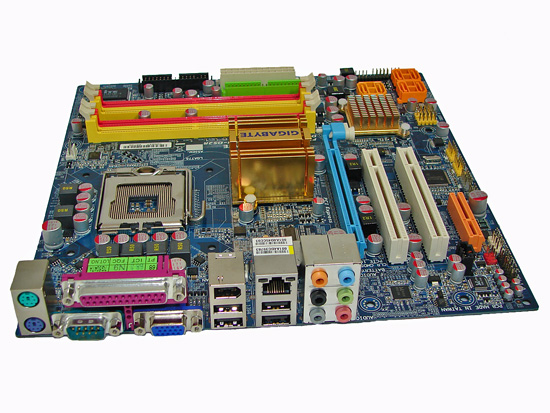
The layout and design of the Gigabyte GA-G33M-DS2R are nearly identical to the ASUS offering, with a few minor changes. First of course is that you get the technicolor appearance, which depending on your perspective is either garish, awesome, or meaningless. Gigabyte also uses Conductive Polymer Aluminum Solid Capacitors, which may account for the high price. Again, this does help to create a very clean layout with no capacitors interfering with the installation of aftermarket CPU coolers.
The rear panel of the Gigabyte board apparently caters to users that actually require legacy support, as it includes not only a parallel port but a serial port as well. We can't recall the last time we used a serial device, but of course there are other users out there that still require the interface, and it's always good to have different choices. You also get PS/2 mouse and keyboard inputs, four USB ports, a Firewire port, and six audio jacks. Gigabit Ethernet and VGA ports complete the rear panel.
Gigabyte includes six total SATA ports, as well as RAID 0/1/5 support. They also have the floppy connector in a more accessible location, although we are happy to report that the final death of the floppy drive is imminent. With support for up to 12 USB ports and three Firewire ports, we find a whopping six jumper blocks at the bottom of the board to accommodate these extra connections.
Like the ASUS motherboard, the Gigabyte board comes with (1) physical PCI-E x16 connector, (1) PCI-E x4 connector, and (2) PCI 2.2 slots. The first PCI slot will be blocked by a dual slot graphics card. Clearance between the DIMM socket clips and the x16 slot is also limited, requiring the removal of most longer GPUs in order to add or remove memory. Obviously this won't be a problem if you don't use a discrete graphics card, but without any DVI ports that may not be a safe assumption.
Again, both chipsets passively cooled, with a large heatsink on the Northbridge. Only two fan headers are available (one 4-pin and one 3-pin), which could present problems for some users. Fan speed control is present in the BIOS as well as through Gigabyte's Windows utilities.
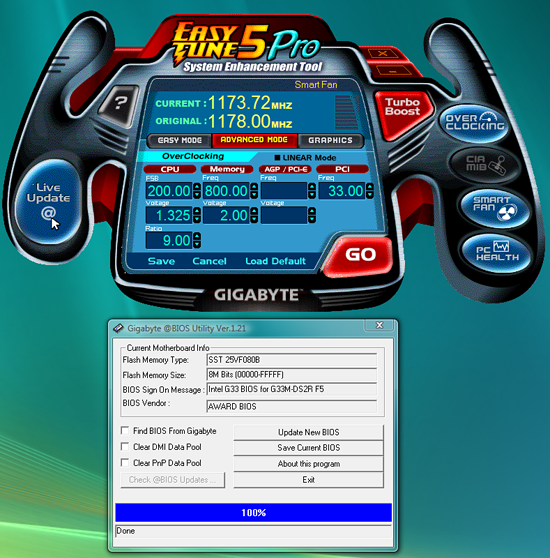
Gigabyte includes their EasyTune 5 Pro "system enhancement" utility, which provides for Windows-based overclocking, BIOS updates, temperature and fan speed monitoring, and fan controls. The utility generally works well, although we still preferred to stick with the BIOS for overclocking and avoid running any extra applications in Windows.
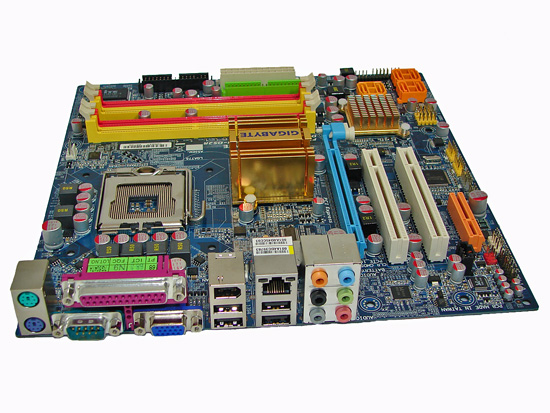
The layout and design of the Gigabyte GA-G33M-DS2R are nearly identical to the ASUS offering, with a few minor changes. First of course is that you get the technicolor appearance, which depending on your perspective is either garish, awesome, or meaningless. Gigabyte also uses Conductive Polymer Aluminum Solid Capacitors, which may account for the high price. Again, this does help to create a very clean layout with no capacitors interfering with the installation of aftermarket CPU coolers.
The rear panel of the Gigabyte board apparently caters to users that actually require legacy support, as it includes not only a parallel port but a serial port as well. We can't recall the last time we used a serial device, but of course there are other users out there that still require the interface, and it's always good to have different choices. You also get PS/2 mouse and keyboard inputs, four USB ports, a Firewire port, and six audio jacks. Gigabit Ethernet and VGA ports complete the rear panel.
Gigabyte includes six total SATA ports, as well as RAID 0/1/5 support. They also have the floppy connector in a more accessible location, although we are happy to report that the final death of the floppy drive is imminent. With support for up to 12 USB ports and three Firewire ports, we find a whopping six jumper blocks at the bottom of the board to accommodate these extra connections.
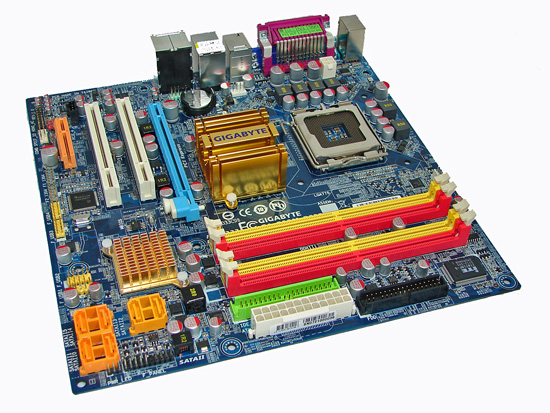 |
| Click to enlarge |
Like the ASUS motherboard, the Gigabyte board comes with (1) physical PCI-E x16 connector, (1) PCI-E x4 connector, and (2) PCI 2.2 slots. The first PCI slot will be blocked by a dual slot graphics card. Clearance between the DIMM socket clips and the x16 slot is also limited, requiring the removal of most longer GPUs in order to add or remove memory. Obviously this won't be a problem if you don't use a discrete graphics card, but without any DVI ports that may not be a safe assumption.
Again, both chipsets passively cooled, with a large heatsink on the Northbridge. Only two fan headers are available (one 4-pin and one 3-pin), which could present problems for some users. Fan speed control is present in the BIOS as well as through Gigabyte's Windows utilities.
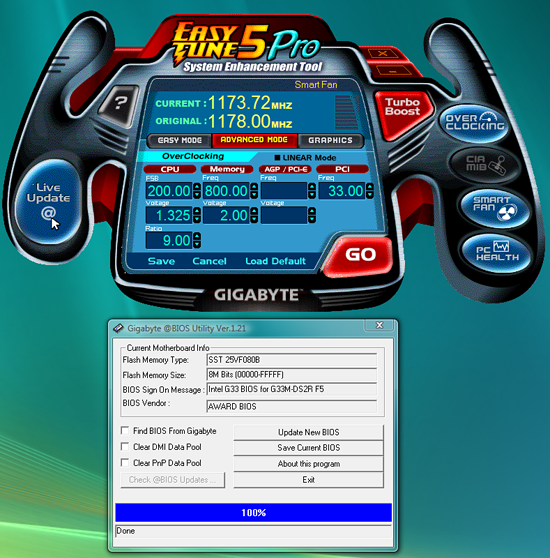
Gigabyte includes their EasyTune 5 Pro "system enhancement" utility, which provides for Windows-based overclocking, BIOS updates, temperature and fan speed monitoring, and fan controls. The utility generally works well, although we still preferred to stick with the BIOS for overclocking and avoid running any extra applications in Windows.










26 Comments
View All Comments
sprockkets - Friday, September 28, 2007 - link
Sad how an AMD 7050 board can be had for $80, $40 cheaper with the same features. It is the premium you pay for having dvi.Oddly enough too is that the Gigabyte board you quote doesn't use all solid caps yet the lower end board does. And of course, they didn't bother with solid caps on their new AMD boards period, cause "AMD is second tier."
tayhimself - Thursday, September 27, 2007 - link
Preposterous!! Why do they even bother making this junk without DVI. More and more I find that I don't want a leet board that overclocks 100 Mhz higher but a stable board with the right features. -sigh-8steve8 - Thursday, September 27, 2007 - link
and on top of it, these igp's are not suited well for gaming or videos,,, (the two applications where you may not notice the difference between a digital and analog interface), so they will be used for text/office work... an application where the discrepancies in the user-experience of analog vs digital interfaces with an LCD are undeniable.again, great article.,, but in the end, I sort of wonder why waste ur time exploring these boards when your time is better spent on solutions that deserve our money?
JarredWalton - Thursday, September 27, 2007 - link
I think both of those G33 + SDVO models launched long after Gary had started work on this uATX stuff. Good to see that some people are including the necessary chip, as uATX without DVI is simply unacceptable. Unfortunately, testing some of this stuff takes a lot more time than we would like. We're working to address that, however.jenli - Thursday, September 27, 2007 - link
I would love to see a review of motherboards with igpthat can be converted to raid servers by using the lone
pcie 16x slot.
Have fun,
CK804 - Thursday, September 27, 2007 - link
I'm doing exactly what you mention with an Intel DG965RY. I have an Areca ARC-1210 fitted in there with 3 320GB WD Caviar SE16s in RAID 5.