Self-Contained Water Coolers: Xigmatek AIO vs. Evercool Silver Knight
by Wesley Fink on July 10, 2007 2:00 AM EST- Posted in
- Cases/Cooling/PSUs
Scaling of Cooling Performance
While the cooling performance of both the Xigmatek and Evercool were unspectacular at stock speeds, the performance scaling charts tell an interesting story. To be as fair as possible, given the capabilities and limitations of both coolers all cooling tests were run with the Evercool fan at the highest speed. The Xigmatek was run with fan speed on automatic to test what is happening to auto fan speeds.
At 2.93GHz the retail HSF is running at 41C, compared to 31C with the Xigmatek and 34C with Evercool. This is a delta of 10C for the AIO and 7C for the Evercool. The delta becomes greater as the overclock increases. At 3.73GHz the idle with the retail fan is 56C compared to the AIO at 42C - a delta of 14C. Similarly the Evercool delta of 7C at 2.93 increases to 13C at 3.73. Both self-contained water coolers perform better than Intel stock cooling, but neither comes close to the best air cooling results. The top Thermalright Ultra-120 eXtreme, for example, is at 33C at the same 3.73GHz. However, it is still very interesting that the Xigmatek cools better at idle at all tested speeds than the larger Evercool Silver Knight.
We also need to compare cooling efficiency of the Xigmatek AIO and Evercool Silver Knight under load conditions to the retail HSF and other recently tested CPU coolers. Load testing can be very revealing of a cooler's efficiency. A basically flat line, particularly form 3.73GHz upward, indicates the cooler is still in its best cooling range. A line that is increasing rapidly indicates a cooler nearing the end of its ability to cool efficiently. Lines which parallel the best coolers over a range of values are indicate that the coolers have similar cooling efficiency.
The Xigmatek has a very odd stress curve, which is the result of the automatic fan control by the PC. Stress temperature rises rapidly to 61C at 3.73GHz and then drops to 56C at the highest stable speed of 3.83GHz. How is this possible? It appears the fan has not kicked into highest speed at 3.73 GHz, but finally kicks into highest speed by 3.83 GHz. Fan speed change points can be adjusted in the BIOS or in software for optimum performance at the overclocked speeds that you actually run.
The Evercool fan has no auto setting, so all performance tests were run with the fan on high, as already stated. That is the reason the Evercool results under stress progress smoothly from 44 to 60 to 64C. Compared to the Xigmatek, the Evercool is clearly worse in cooling efficiency. Even though it registers 8C cooler under stress at stock speeds this is mostly the result of the Xigmatek operating its fan at lower speeds at the stock CPU setting. By the time the Xigmatek fan is on high at 3.83 GHz, the AIO cools 8C better (56C vs. 64C). This is a clear indication that the Xigmatek is a more efficient cooling solution than the Evercool with both fans at high speed. It is a bonus that the Xigmatek is also quieter at high speed.
As stated many times, the overclocking abilities of the CPU will vary at the top, depending on the CPU. This particular CPU does higher FSB speeds than any X6800 we have tested, but the 3.90GHz top speed with the Tuniq is pretty average among the X6800 processors we have tested with Tuniq cooling. A few of the other processors tested with the best air coolers reach just over 4 GHz, but the range has been 3.8 to 4.0GHz. Stock cooling generally tops out 200 to 400 MHz lower, depending on the CPU, on the processors tested in our lab.
While the cooling performance of both the Xigmatek and Evercool were unspectacular at stock speeds, the performance scaling charts tell an interesting story. To be as fair as possible, given the capabilities and limitations of both coolers all cooling tests were run with the Evercool fan at the highest speed. The Xigmatek was run with fan speed on automatic to test what is happening to auto fan speeds.
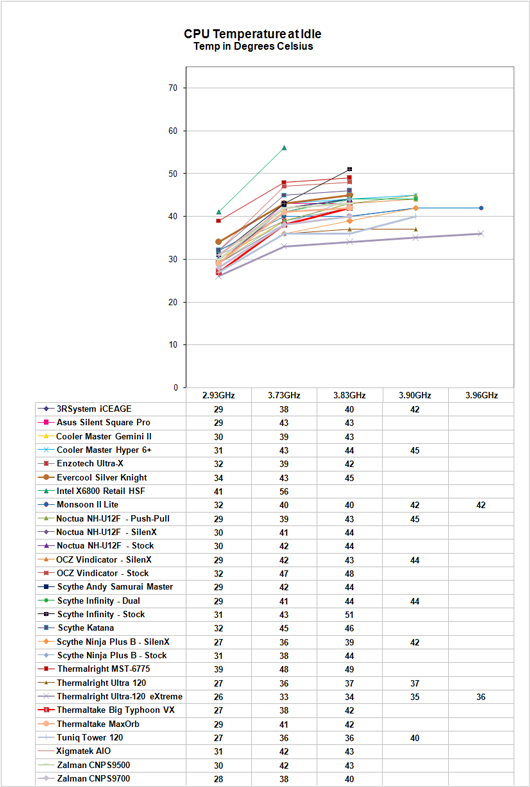 |
| Click to enlarge |
At 2.93GHz the retail HSF is running at 41C, compared to 31C with the Xigmatek and 34C with Evercool. This is a delta of 10C for the AIO and 7C for the Evercool. The delta becomes greater as the overclock increases. At 3.73GHz the idle with the retail fan is 56C compared to the AIO at 42C - a delta of 14C. Similarly the Evercool delta of 7C at 2.93 increases to 13C at 3.73. Both self-contained water coolers perform better than Intel stock cooling, but neither comes close to the best air cooling results. The top Thermalright Ultra-120 eXtreme, for example, is at 33C at the same 3.73GHz. However, it is still very interesting that the Xigmatek cools better at idle at all tested speeds than the larger Evercool Silver Knight.
We also need to compare cooling efficiency of the Xigmatek AIO and Evercool Silver Knight under load conditions to the retail HSF and other recently tested CPU coolers. Load testing can be very revealing of a cooler's efficiency. A basically flat line, particularly form 3.73GHz upward, indicates the cooler is still in its best cooling range. A line that is increasing rapidly indicates a cooler nearing the end of its ability to cool efficiently. Lines which parallel the best coolers over a range of values are indicate that the coolers have similar cooling efficiency.
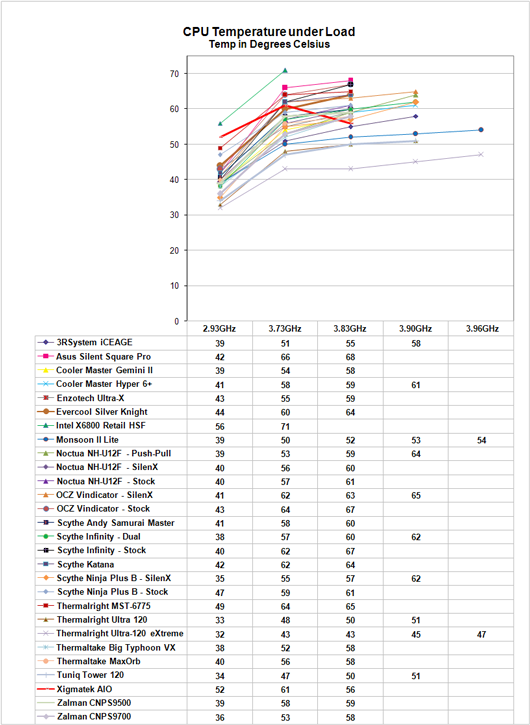 |
| Click to enlarge |
The Xigmatek has a very odd stress curve, which is the result of the automatic fan control by the PC. Stress temperature rises rapidly to 61C at 3.73GHz and then drops to 56C at the highest stable speed of 3.83GHz. How is this possible? It appears the fan has not kicked into highest speed at 3.73 GHz, but finally kicks into highest speed by 3.83 GHz. Fan speed change points can be adjusted in the BIOS or in software for optimum performance at the overclocked speeds that you actually run.
The Evercool fan has no auto setting, so all performance tests were run with the fan on high, as already stated. That is the reason the Evercool results under stress progress smoothly from 44 to 60 to 64C. Compared to the Xigmatek, the Evercool is clearly worse in cooling efficiency. Even though it registers 8C cooler under stress at stock speeds this is mostly the result of the Xigmatek operating its fan at lower speeds at the stock CPU setting. By the time the Xigmatek fan is on high at 3.83 GHz, the AIO cools 8C better (56C vs. 64C). This is a clear indication that the Xigmatek is a more efficient cooling solution than the Evercool with both fans at high speed. It is a bonus that the Xigmatek is also quieter at high speed.
As stated many times, the overclocking abilities of the CPU will vary at the top, depending on the CPU. This particular CPU does higher FSB speeds than any X6800 we have tested, but the 3.90GHz top speed with the Tuniq is pretty average among the X6800 processors we have tested with Tuniq cooling. A few of the other processors tested with the best air coolers reach just over 4 GHz, but the range has been 3.8 to 4.0GHz. Stock cooling generally tops out 200 to 400 MHz lower, depending on the CPU, on the processors tested in our lab.










26 Comments
View All Comments
razor2025 - Tuesday, July 10, 2007 - link
The whole "self-contained" water cooling HSF is a joke. It's basically the same design as heatpipe HSF, but use water as the thermal conductor. In which case, traditional heat-pipe design will perform far more superior than these things.The whole point of water cooling is allow a radiator MUCH larger than air cooling heatsinks to disperse the heat. Since a typical water cooling radiator have multiples times more surface area than typical air cooling heatsink, you can run a larger fan with lower RPM. With traditional water cooling, you would also have large reservoir that helps in keeping cool water running through the blocks. With "self-contained" units, you have very limited amount of water that is cycled back to the heat source. Thus, these units are nothing but creation of marketing department. It's not surprising that they weren't able to beat the heat pipe designs in term of cooling or noise.
strikeback03 - Tuesday, July 10, 2007 - link
I'd guess part of the problem with these units is they contain far too little water to be a good thermal reservoir. At this size scale the typical heatpipes probably work better, as they can tailor the fluid to change phase from liquid to gas in the anticipated operating range, and take advantage of all the energy that absorbs.n7 - Tuesday, July 10, 2007 - link
Seeing as how a few hybrid style coolers have been reviewed now, are you considering reviewing a Coolit Freezone?I realize its price tag is considerably higher, but it should best all the coolers presently tested, albeit loud at max, & pricey too.
Wesley Fink - Tuesday, July 10, 2007 - link
Yes, we have a Coolit Freezone in the lab. However, it will be several weeks before the review.n7 - Tuesday, July 10, 2007 - link
Sweet!Based on the results i had with it compared to my Big Typhoon it shouldn't have much trouble dominating at max fan speed.
The reason i didn't keep the Freezone was purely due to noise.
It was nice & quiet with the fan turned down, but then i found performance to be no better than air cooling.
Anyway, i look forward to the results with it!
Thanx.
yyrkoon - Tuesday, July 10, 2007 - link
Several new "self-contained" water coolers have shown up over the past few months. Water cooling is another passive cooling method, like air cooling. The water temperature cannot drop lower than the room temperature, where TEC and phase-change can actually chill below the ambient temperature. This is why they are referred to as active cooling.Actualy active cooling, or active whatever means to use electronics or mechanical means to do something. Passive means to use nothing of the sort (in this case, just a heatsink).
Active cooling includes, but is not limited to; a heatsink with a fan, water cooling, phase change, or anything that uses electronic or mechanical means.
http://en.wikipedia.org/wiki/Computer_cooling#Pass...">http://en.wikipedia.org/wiki/Computer_cooling#Pass...
Lets get it right guys ;)
Wesley Fink - Tuesday, July 10, 2007 - link
A better description is ambient and sub-ambient cooling, which we used in describing the Vigor Monsoon II. We will make changes to our description to better describe the cooling method.asliarun - Tuesday, July 10, 2007 - link
Sorry in advance for the extremely offtopic message, but I sincerely hope that AT reads this. AT, I can understand you need to make money through advertisements, and I do bear with the extremely flashy, distracting, and bandwidth hogging ads. I do this because I respect your content enough to overlook the distraction (can't it be less distracting though??)However, the popup ads that you have started displaying take the cake! I am referring to the "Vibrant Ad" popups that popup whenever the mouse pointer moves over your double-underlined hyperlinks. It is really irritating because the popup firstly forces me to close the f**king popup, and also forces me to navigate through your page like a minefield! I literally have to zigzag my mouse pointer to avoid these landmines.
Can't you at least make the popup appear only if the user clicks on the hyperlink??
Sorry to say this, but in terms of usability, your site is currently sucking donkey right now.
A loyal reader,
asliarun
Anand Lal Shimpi - Tuesday, July 10, 2007 - link
You can disable those ads by visiting this link: http://www.anandtech.com/siteinfo.aspx?off=yes">http://www.anandtech.com/siteinfo.aspx?off=yes :)Take care,
Anand
SunAngel - Tuesday, July 10, 2007 - link
Good news! Thanks for the tip. Wouldn't it have been ironic that the very thing that made Anandtech prosper would have also been the same thing that brought it down? I actually like Anandtech and would have hate to see it lose patronage over something as silly as HTML ads. However, I can't say the same for DT. If those guys bit the dust...well, all I can say is, "Pabst Blue Ribbon for the masses." In fact, that is a suggestion. Dump them and find someone else. There are plenty out there to choose from.