Apple's iPhone: The Future is Here
by Anand Lal Shimpi on July 2, 2007 6:13 PM EST- Posted in
- Smartphones
- Mobile
As predictable as what happened next may be, its truth is undeniable: I actually got better with the iPhone's keyboard. I wasn't as fast as I was on my Blackberry or even the Blackjack, but I was getting there and typing on the phone no longer made me want to kill myself with a SIM card.
There are really two tricks to getting reasonably fast with the keyboard, and Apple is very forthcoming with both:
1) Start with your index finger alone (give your thumbs the week off), and
2) Trust the auto correction
Using the index finger is important for one main reason: it's smaller than your thumb. Just as the cramped keyboard is an issue on the Blackjack and Curve, it's an issue on the iPhone. Since there are no distinct divisions between keys, it's very easy to cross boundaries and select a letter you didn't intend to. Whenever you tap a key, the key itself will get bigger to show you what you've just selected, hopefully exposing itself from beneath your finger. If you happen to select the wrong key, your initial instinct will be to delete and try again but that's not necessarily the best reaction with the iPhone as you'll soon see.

The iPhone will make you feel like you've got the fattest thumbs ever
With my index finger, I'm accurate and fast in typing on the iPhone. On my best days you'd swear a room full of monkeys were churning out a copy of Macbeth, that being said, I'm in desperate need of mastering two thumbed typing. Not only does typing long emails with a single index finger grow tiring, two thumbs are necessary to even remain competitive with typing speeds on regular qwerty keyboard devices.
I'm guessing the trick to mastering thumb typing is deliberate placement of your thumbs over the keys you wish to strike. Although your thumb is bigger than your index finger, the part of your thumb that actually triggers the keystroke isn't that much larger. The main issues seem to be that the thumb's contact patch is located in a different area, and the thumb covers up more of the keyboard, making it more difficult to 1) orient and 2) trust yourself, when typing. As you can probably guess, I'm still struggling with thumbs, but it looks like there's still room to grow in typing efficiency on the iPhone.
The iPhone does its best to replace tactile feedback with aural response; you get a rewarding typewriter keystroke sound every time you hit a key on the keyboard (you can disable this if you hate it). The sound is rewarding in the sense that once you actually get fast at typing, it sounds like your pounding out your fifth novel on your iPhone, and if you thrive on feelings of accomplishment like yours truly, it'll help you get better. It's like a personal trainer cheering you on as you work out, the sounds keep coming as long as you keep hitting keys, they don't care if you hit the wrong ones or not, and that's where the second trick comes in.
The early previews and reviews of the iPhone praised its autocorrecting capabilities, which I truly didn't understand because predictive text input has been around for ages. From a distance, that's all the iPhone appeared to have, a slightly cleaner interface to T9. On the second day of using the iPhone, I finally understood what all the fuss was about.
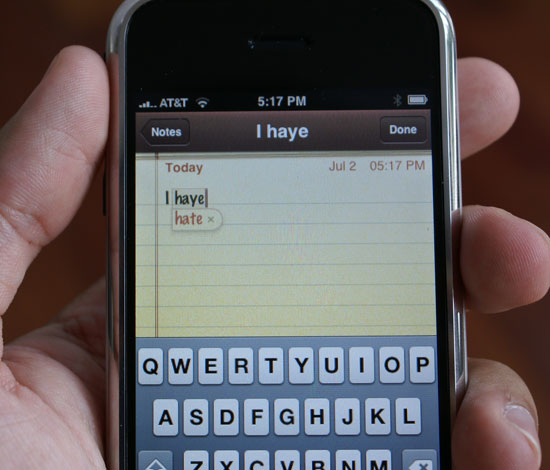
When you're entering text, the iPhone compares what you're typing to its built in dictionary and suggest words that it thinks you are trying to type. For example, if you are typing the word incredible the iPhone will figure it out once you've typed incredibl and suggest the full word. Hitting space at this point will accept the dictionary's suggestion, saving you a keystroke.
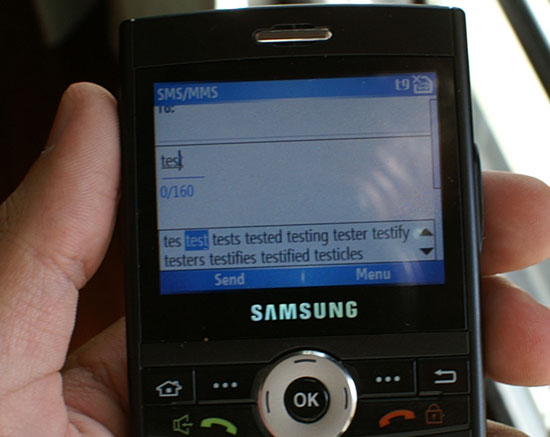
T9 in action
The first difference between the iPhone and some T9 based systems (e.g. the Blackjack) is that the iPhone provides a single suggestion while you're typing. If you enable T9 on the Blackjack, you lose some of your screen to a two-line suggestion of possible words you could be trying to type, which changes dynamically as you type away. The end result is a distracting element on the screen that adds marginal functionality on a device with a full qwerty keyboard vs. the iPhone method that remains nonintrusive.
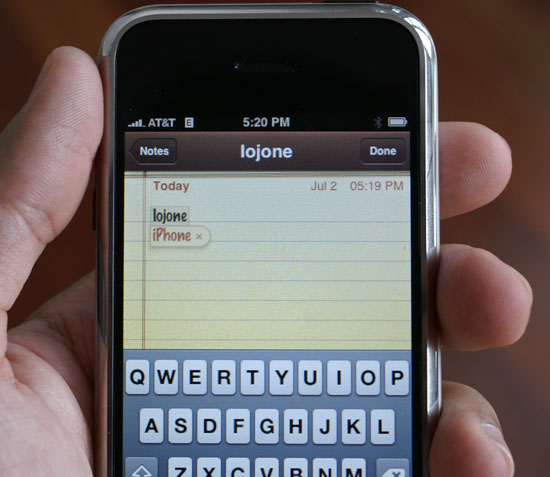
If you don't like the iPhone's suggestion, simply tap the suggested word and it'll disappear. Note that just like T9 based systems, the iPhone's dictionary will grow based on your typing habits; proper nouns and other words will eventually start appearing as suggestions as you type them more frequently.
Both the T9 and iPhone approaches take some getting used to if you are a qwerty Blackberry user who isn't used to such aids, but the iPhone system has a gentler learning curve thanks to its simplicity.
In addition to looking at the word you're typing, iPhone also looks at the keys you're hitting and the proximity of those keys to other keys that you may have actually wanted to hit instead. For example, the word iPhone comes preloaded into the dictionary, the device doesn't have to learn it. But if, while typing furiously with your index finger, you lose your bearings and type iogonr instead (the o key is right next to the p key, the g key is right next to h, and and r is right next to e), the iPhone will mathematically determine that although iogonr could be a word, it's also possible that you just fouled up your finger placement and meant to type iPhone. The software will suggest iPhone as a correction and all you have to do is hit space to accept it.
When Apple recommends that you trust the intelligence of the device, it's this analysis of finger placement that you need to trust. When typing, you know what keys you meant to hit, Apple's iPhone tries its best to figure that out as well (it doesn't like to be yelled at, so it tries really hard).










85 Comments
View All Comments
zsdersw - Tuesday, July 3, 2007 - link
As a long-time Star Trek fan and someone who regards The Next Generation as the best of the series, I have to say I'm not at all interested in the iPhone.Two primary reasons:
- Price. For $500 and a 2yr contract, what it brings to the table above and beyond its competitors is less than compelling, IMO.
- AT&T only. Screw that. I'm never buying a phone with which only one carrier is available.
tuteja1986 - Tuesday, July 3, 2007 - link
alot of features are missing :!Bluetooth is crippled
Virtual keyboard onlys works good with Web browser since its horizontal. keyboard sucks
Does not have 3G
battery life is 4hrs talk time.. unable to change battery. black berry 8800 can do 10hrs+
Digital camera is very basic compared to high quality camera used in phone like Nokia N95.
No support for 3rd party application
Its has edge connection which sucks
no support for HDSPA
No GPS
No IM program
No widget support
Not able to abstract the image anywhere.. sending image through email reduces it low res which sucks :(
The only awesome thing about iphone i think its interface , the screen and the ipod video/music feature which works. The phone is certinaly not worth $600 and can be sold for $350 and apple can still make a decent profit.
plinden - Tuesday, July 3, 2007 - link
Where is 4 hour talk time mentioned. Anand didn't mention talk time, did he? He did get 6-7 hours with wifi.
Just about every other reviewer got 7 hours or more talk time, close to what Apple claims.
tuteja1986 - Wednesday, July 4, 2007 - link
Comfired by latest TWIT episode :! TWIT networks has the biggest apple fanboys ever :)http://www.twit.tv/TWiT">http://www.twit.tv/TWiT
but I sorry to burst you bubble but read the review by mobile phone professionals.
http://www.wirelessinfo.com/content/Apple-iPhone-C...">http://www.wirelessinfo.com/content/App...one-Cell...
Also ain't a anti apple but people buying it for so many reason as its calling the revolutionary phone which is not in tech wise , features but is revolution in only in UI design.
sviola - Tuesday, July 3, 2007 - link
YEah, the Nokia N95 is an excelent phone, here are some of it's features.In-built GPS and Navigation Program (over 100+ countries maps)
5 MP Camera with Zeiss Lens and Optical Zoom, and Video Recording
Symbian OS
Plays MP3, video, etc
Bluetooth, Wi-Fi, USB, TV out
Quadriband GSM/WCDMA (3G)
MicroSD Card Reader
I would like to see an anand review on it and a comparative against the iPhone.
vectersmith - Monday, July 2, 2007 - link
I have enjoyed the iPhone thoroughly and agree that while it is not perfect, for what it does do it does better far and above anything else.Edge speed is slow, but bearable (barely). Wi-Fi is must better, although I still have sites that just hang and I have to hit the X button and reload.
The UI is breathtaking, earth shattering, and will revolutionize the smartphone industry. It has too, once you use the iPhone everything else seems like fruitcake for Christmas (no offense intended to those that enjoy fruitcake on Christmas). I find myself just taking it out of my pocket to slide the unlock and see if anything is new :)
Also I will agree with Anand about the SMS, you really have to watch out what you are doing as having a conversation is just painless which causes those SMS message count the fly up :)
kilkennycat - Monday, July 2, 2007 - link
....how long did you take to compose the review and how much sleep did you get in the process? Did you work from a pre-written plan?Anand Lal Shimpi - Tuesday, July 3, 2007 - link
Thanks :)I wrote the whole thing in about 24 hours, but the testing took a lot longer obviously. As with all my articles I have a very high level outline, but what ended up being written was significantly larger than even I expected it to be. My initial outline had something around 10 - 15 pages long, then by 3AM Monday morning I estimated it would be around 20 pages and by the time it published I realized it was going to be just shy of 30.
I had to cut out a lot of additional material from the review just in the interest of time, and I took another 6 or 7 hours working on it to try and make sure I was keeping the attention of the reader throughout the piece (hopefully it worked :)...). There's enough extra content that I didn't use for at least two more articles, but I'm not sure what the demand will be for that so who knows if it'll ever get used.
As far as sleep goes, I don't sleep much in general when I'm working but the iPhone weekend was ridiculous. I went to bed Saturday night, woke up Sunday and didn't get to bed again until 4AM Tuesday morning. Needless to say, sleeping last night was the most amazing thing ever.
Take care,
Anand
oopyseohs - Thursday, July 5, 2007 - link
This is definitely the best article I have ever read on AnandTech or on anything technology related in general. Also, it is nice to see that someone else exhibits the same behavior I do when writing major articles!DerekWilson - Monday, July 2, 2007 - link
I'm sure Anand is finally getting some sleep after a grueling weekend with the iPhone, taking only the occasional nap so as not to die.And a pre-written plan? naah, Anand's just that good :-)