Apple's iPhone: The Future is Here
by Anand Lal Shimpi on July 2, 2007 6:13 PM EST- Posted in
- Smartphones
- Mobile
Privacy Concerns
Update: It looks like Apple has thoughtfully included a way to disable SMS notifications on the iPhone, it's tucked away in the Passcode Lock settings page (Settings > General > Passcode Lock). First supply a passcode, then under the Passcode Lock settings you can disable SMS notifications thus solving part of the embarrassing problem illustrated below. For sake of continued hilarity, we'll leave the hypothetical below as it should serve as a reminder to keep SMS notifications in mind when you start customizing your new iPhone.
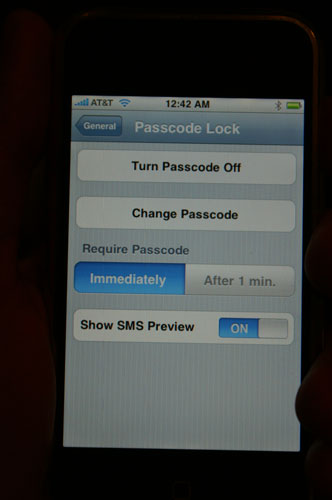
The original unedited page remains as follows:
Do not, under any circumstances, allow someone to use your iPhone without your careful supervision. Let me paint a picture:
You're using your iPhone, your boss walks by and asks to see it. While playing with it, you get a text message from one of your friends who just wants to make you laugh at work. Here's how the iPhone would display the aforementioned message:
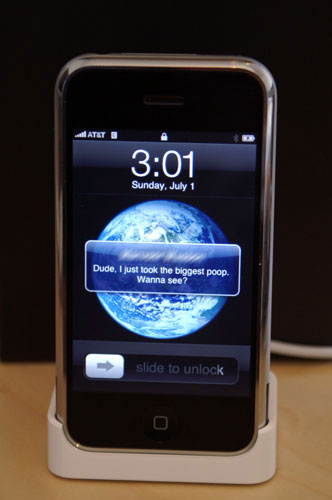
Hello embarassing! There's no way to prevent this from happening to you, other than to get new friends (Update: It turns out that you can disable this from happening, the setting is under the Passcode Lock menu)
Note that it pops up on screen, giving you a preview of the message, regardless of what application you're in. Even if the phone is locked, the message will sit there on the screen until you choose to ignore it or view it.
Now if you're the only person using the phone, then there's no problem; in fact, the iPhone handles interrupting you with phone calls and text messages quite gracefully. But you can't predict what sort of message you'll get and when, and there's no way to turn off iPhone's SMS preview notifications so be very careful before you hand your iPhone over to your mother.
Then there's the other big issue to worry about when letting someone use your iPhone: if setup properly, it has all of your emails, and pictures, stored on it. Think about that one carefully before ever letting the iPhone out of the safety of your hands.
Obviously these issues only crop up when you willingly let someone far too curious use your iPhone; preventing unwanted use of your iPhone is easy to ensure, simply provide a passcode to lock the phone and you'll be greeted with the following screen anytime you try unlocking it:

Entering in your passcode is super easy thanks to the large touch screen and 10 digit keypad. The iPhone will auto-lock itself after a user selectable time period.










85 Comments
View All Comments
michael2k - Sunday, July 8, 2007 - link
Except of course for the keyboard.If he unveiled the thing, it would have to be as a small laptop.
edwinder - Wednesday, July 4, 2007 - link
Anand, I never got through your iPhone review...because everything I read is basically Blackberry this, Blackberry that. Just so that you know, not all your readers like/own/used Blackberries, and have found other replacements that suit us more besides a Blackberry (i.e E61). Yes, I know you love your BB's, but hope you can rename your article to reflect the review that you wrote. Nothing wrong with it... but reading your article gave me no basis of which to refer to, hence stopped reading it after a few pages.aGoGo - Wednesday, July 4, 2007 - link
Exactly,I used BB 8700, 8100, 8300 and 8800.. all of them suck, i have to admit that the RIM makes the best "stupid-proof" devices, that can enable you connect to your work email through BES, other than that, every single feature sucks.
I'm using the Imate Jasjar (HTC Universal) and it can do every single thing the iPhone can do, without the cute looking UI, people wanna use things, not look at them, how many of you are still using Aero glass and DreamScene? Every single person disabled them after one week.
r33tr33t - Wednesday, July 4, 2007 - link
You can catch bits of Anand's gigantic house as well as his face reflected back in the metallic part of some of the iPhone photos.plinden - Tuesday, July 3, 2007 - link
Actually, http://www.apple.com/iphone/specs.html">here, Apple does claim "up to 6 hours" internet time, so what you're seeing is in line with Apple's claims.
Yes, I do like my Apple products (3 Macs and two iPods) but I've always taken the battery life claims with a large pinch of salt.
Anand Lal Shimpi - Tuesday, July 3, 2007 - link
I know exactly what you're saying; battery life on the MacBook Pro is no where near Apple's 6-hour claims; I'd be lucky to get 2.5 hours of real work on mine.Thanks for the correction, I too was shocked to see it actually lasted 6 hours on WiFi. I'm doing some more tests now looking closer at its battery life, so you may see a follow-up article in the near future.
Take care,
Anand
strikeback03 - Tuesday, July 3, 2007 - link
Looks nice, but too big for me. If they can build one around something more like a 2.25" screen that would be sweet.Also on the next to last page there is a picture missing of the screen you get to unlock the phone.
Anand Lal Shimpi - Tuesday, July 3, 2007 - link
Agreed. An iPhone mini could be very interesting but I'm not sure how the keyboard would work out. And I've added the missing image, thanks for the heads up :)Take care,
Anand
Drumsticks - Wednesday, January 7, 2015 - link
I had to go through this review for a paper I was writing for school, and I came across this comment. In 2015... how times have changed :)aGoGo - Tuesday, July 3, 2007 - link
Blackberry Curve and Blackjack?there are better phones to use, how about the HTC Universal? Nokia N95? SE P990i? HTC Athena?
I really don't know how much this damn thing is gonna cost if it's unlocked? $1000?