Investigating Intel's Turbo Memory: Does it really work?
by Anand Lal Shimpi on June 19, 2007 3:39 PM EST- Posted in
- Laptops
Problem 1: A Poorly Written Control Panel
Intel's Turbo Memory requires a driver be installed in order to enable the technology, but the driver Intel provides is a bit finicky in operation. Installing the driver works like you would expect it to, you install the driver and Vista asks to be rebooted; when Vista comes back up is where the situation has to be handled differently.
Vista must be rebooted a second time in order for Turbo Memory to be completely enabled. Intel claims the second reboot is a Microsoft issue and Microsoft itself generally won't tell us about what Vista is doing under the hood so we're left in the dark here.
After the second reboot, you aren't in the clear yet. Vista needs several more reboots (with extended periods of idle time between reboots) to recognize that Turbo Memory is there and operational, and according to Intel, it needs to "learn" how to use the ReadyDrive cache. Once again, we'd love to explain the nuts and bolts of why this is necessary but sadly much of Vista remains a black box to us.
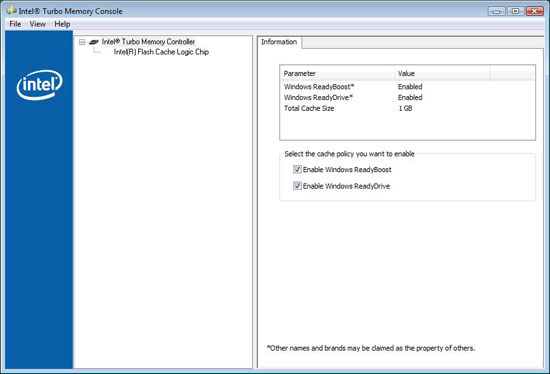
If you follow all the instructions, reboot enough times and please the NAND Flash Gods, Intel's Turbo Memory will be enabled. You'll even have a nice little control panel you can use to confirm that it is enabled, but here is where things can go wrong once more.
The control panel has two check boxes that appear to be used to "select the cache policy you want to enable":
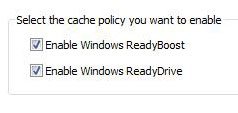
We originally made the mistake of trusting what the console said; don't touch these boxes and you'll be fine
By no means should you check or uncheck either of these boxes. According to Intel, they are not meant to be used to enable/disable Turbo Memory, and tinkering with them may enable or disable the technology with no way of confirming what has happened. Intel went as far as to say that if we touched anything on this page that we shouldn't trust what the control panel told us because it may not be correct; the control panel should simply be used as a visual tool to confirm that ReadyBoost and ReadyDrive are enabled. The control panel will tell you the truth about whether or not the RB/RD caches are enabled, so long as you don't touch any of the buttons.
We rebooted as much as we needed to (7 times total including the reboot requested by the driver install), left the computer idle between each reboot for 10 minutes, and stayed far away from the tempting checkboxes in the Turbo Memory Console; after all of that, we had Turbo Memory enabled with 100% certainty and we could begin our testing.










31 Comments
View All Comments
tuteja1986 - Wednesday, June 20, 2007 - link
Gigabyte i-ram now that was revoltionary in speed wise :) . I have it and i love it but it ain't cheap :( $120 for the i-ram and $200 for 4x 4GB DDR 1 PC3200.