Investigating Intel's Turbo Memory: Does it really work?
by Anand Lal Shimpi on June 19, 2007 3:39 PM EST- Posted in
- Laptops
What About ReadyBoost?
Fundamentally, ReadyBoost accelerates a situation that you rarely want to be in: when your system is paging to disk. While it may be nice to accelerate those situations, you don't want to be in them to begin with. We've looked at ReadyBoost performance before, and largely concluded that while it can improve performance, if you are regularly depending on it for a performance boost it's probably time to add more memory to your system.
We revisited ReadyBoost with today's article, using a test similar to one we conducted in our Vista Performance Guide. We opened up Adobe Photoshop CS3 along with 91 6MP images, we timed how long it took to load all of them.
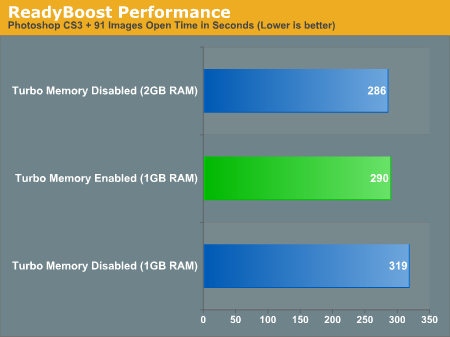
You can see there's a tangible improvement with ReadyBoost enabled, reducing the total load time by 24 seconds even with 1GB of memory, but the improvement itself is only around 7% quicker with ReadyBoost than without. Moving to 2GB of memory on the other hand nets a 33 second reduction in load time, or 10%. The lack of improvement going to 2GB indicates that we aren't swapping to disk too much to begin with, but 1GB was the smallest base memory size we had on hand at the time of our tests.
Obviously adding another GB of memory is more expensive than adding ReadyBoost, and in this case ReadyBoost can give you close to the same performance as adding the extra memory. If you look at more memory limited situations, such as those illustrated in our Vista Performance Guide, ReadyBoost is painted in a different light - as a bandaid solution to a problem that is better solved by adding more memory to your system.
The real benefit of ReadyBoost is somewhere in between those two extremes, but for the most part we don't see a significant use for it in systems with a good amount of memory to begin with.










31 Comments
View All Comments
SilthDraeth - Wednesday, June 20, 2007 - link
NVM. I think I understand. The "Windows XP startup" is a test that "PCMark '05" runs.Thanks.
DigitalFreak - Wednesday, June 20, 2007 - link
They really should have dedicated the entire 1GB to ReadyDrive instead of splitting it.Nighteye2 - Tuesday, June 19, 2007 - link
I miss the test of readyboost at 2GB of memory. Does the technology still improve performance even when you have a lot of memory?Azsen - Tuesday, June 19, 2007 - link
It does sound like Microsoft need to rework the code for Readyboost and Turbo memory to make use of the extra flash memory more. From the benchmarks it doesn't look like it's being used to its full potential at all. They also need to rework the code so it's enabled after one reboot, not a whole lot of reboots. That's shocking.androticus - Tuesday, June 19, 2007 - link
A technology so persnickety, complicated, and without any significant real world benefits and often just more slowdowns is a total loser!And 512M of cache supposed to in any way adequately cover the huge hard disks of today? Including swap file?
yzkbug - Tuesday, June 19, 2007 - link
My take is to go with a flash-based hard-drive (when prices come down). It should give all benefits that the Turbo Memory was supposed to bring: drain less power and have quick random seeks.Roy2001 - Tuesday, June 19, 2007 - link
Agree.Pirks - Tuesday, June 19, 2007 - link
this poor soul together with his lover beenthere would just jump from joy reading this article. expect usual assortment of MICROSUCKS and INTEL SCAM and shit like that.what's the most funny here is that this is the only case where he would be pretty close to truth, ain't that amusing huh
pnyffeler - Tuesday, June 19, 2007 - link
While I may agree that the impact is minimal, you still have to tip your hat to Intel. Power saving in laptops is probably not going to see revolutionary changes. While 5-10% may not seem like much, it's better than not having it.Besides, what's to say that the impact might be much larger with a larger cache. You could argue that at the extreme end, the longest the battery life could be extended to would be if there was no hard drive at all, just the flash drive. If that were true, then the max the battery life could be under this scheme is the battery life with only a flash drive. How does that compare to these numbers?
And finally, what gives with only 1 GB of flash? If an iPod with 8GB of flash costs $250, I'd pay that much for 8 GB in my laptop if it would make a big enough difference.
TA152H - Tuesday, June 19, 2007 - link
Anand,You're missing something quite significant on ReadyBoost. You talk about adding another gigabyte of memory like there is only a financial cost involved, but this isn't so. If you add more memory to laptop, you use more power, emit more heat, etc... If you can get similar performance for a part that uses less power (it would be interested to know how much power it does use), you extend battery life as well as save money, and don't suffer a huge performance penalty. So, it's actually quite useful.