Investigating Intel's Turbo Memory: Does it really work?
by Anand Lal Shimpi on June 19, 2007 3:39 PM EST- Posted in
- Laptops
A Measurable Increase in Battery Life?
With a better understanding of how Turbo Memory is supposed to work, we went out and tried to make it work. We used the same test platform from our Santa Rosa article, except with only 1GB of memory instead of 2GB.
Our first test involved a loop of SYSMark 2007 running while the system was on battery power. We used a stopwatch to measure battery life between the start of the test and when the system eventually shut down at 0% battery power remaining.
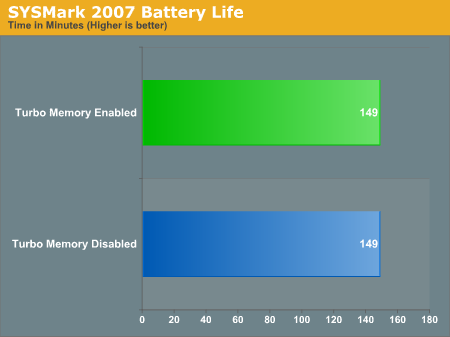
Much to our disappointment, there was absolutely no increase in battery life with Turbo Memory enabled. Even with the drive set to spin down after 1 minute of inactivity, Turbo Memory could not even buy us an extra minute of time on the battery.
We suspected that SYSMark had a bit too much going on in the background for Turbo Memory to have any impact, so we turned to simpler tests.
PC WorldBench 6 measures performance in individual applications running independently of one another; a lack of multitasking means that there's a greater chance of finding a scenario where data can be properly prefetched into the ReadyDrive cache. The only issue with WorldBench is that each test has a reboot before and after it runs, which makes the benchmark less real world since you don't normally reboot your notebook every 6 minutes; that being said, it's still worth a look.
The first WorldBench test is the Mozilla benchmark; the user basically browses the web for around 4.5 minutes and the test is run as fast as possible on the system.
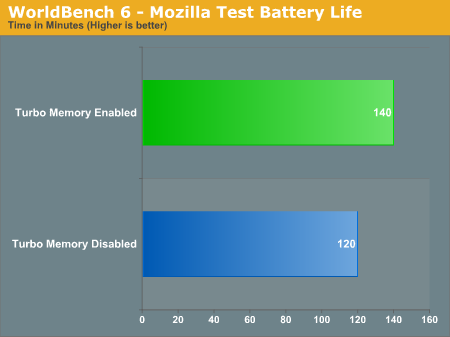
Here we see a dramatic increase in battery life, a total of 20 minutes, with Turbo Memory enabled. The 16% increase in battery life is most likely due to the small dataset that we're working with here since all the test is doing is loading webpages over and over again.
We looked for another common notebook usage model with WorldBench and ran its Microsoft Office benchmark:
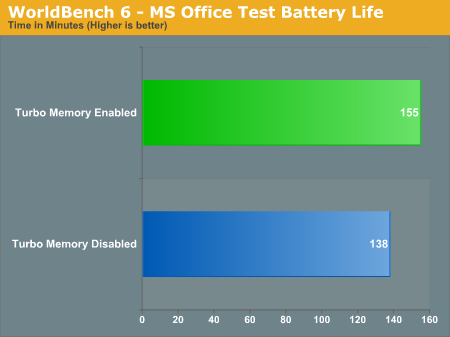
Once again we were met with impressive results; Turbo Memory increased battery life just over 12%, or 17 minutes.
For our final battery life test we wanted to see the impact of Turbo Memory on watching a DivX movie off of the hard drive. We loaded up a DivX rip of Casino (we've been on a mob film kick around here lately) and looped it until the battery ran down.
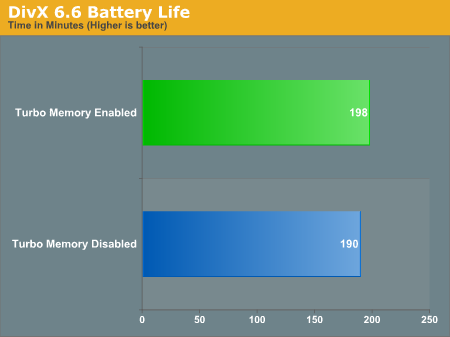
Our DivX playback test only resulted in a 4% increase in battery life, translating into an extra 8 minutes of movie playback. It's not huge, but when on battery power we'll take just about any increase we can get.
What's most interesting here is the wide range of improvements we've seen from Turbo Memory. From absolutely no gain in battery life under SYSMark, to more than a 16% increase under WorldBench. We expect the real world impact to be somewhere in between, and unfortunately it looks like the gains will be much less the more multitasking you do on your system.
That being said, when you're trying to squeeze out every last minute of battery life from your notebook you're usually not multitasking heavily, meaning there's a chance for Turbo Memory to make a difference.










31 Comments
View All Comments
SilthDraeth - Wednesday, June 20, 2007 - link
NVM. I think I understand. The "Windows XP startup" is a test that "PCMark '05" runs.Thanks.
DigitalFreak - Wednesday, June 20, 2007 - link
They really should have dedicated the entire 1GB to ReadyDrive instead of splitting it.Nighteye2 - Tuesday, June 19, 2007 - link
I miss the test of readyboost at 2GB of memory. Does the technology still improve performance even when you have a lot of memory?Azsen - Tuesday, June 19, 2007 - link
It does sound like Microsoft need to rework the code for Readyboost and Turbo memory to make use of the extra flash memory more. From the benchmarks it doesn't look like it's being used to its full potential at all. They also need to rework the code so it's enabled after one reboot, not a whole lot of reboots. That's shocking.androticus - Tuesday, June 19, 2007 - link
A technology so persnickety, complicated, and without any significant real world benefits and often just more slowdowns is a total loser!And 512M of cache supposed to in any way adequately cover the huge hard disks of today? Including swap file?
yzkbug - Tuesday, June 19, 2007 - link
My take is to go with a flash-based hard-drive (when prices come down). It should give all benefits that the Turbo Memory was supposed to bring: drain less power and have quick random seeks.Roy2001 - Tuesday, June 19, 2007 - link
Agree.Pirks - Tuesday, June 19, 2007 - link
this poor soul together with his lover beenthere would just jump from joy reading this article. expect usual assortment of MICROSUCKS and INTEL SCAM and shit like that.what's the most funny here is that this is the only case where he would be pretty close to truth, ain't that amusing huh
pnyffeler - Tuesday, June 19, 2007 - link
While I may agree that the impact is minimal, you still have to tip your hat to Intel. Power saving in laptops is probably not going to see revolutionary changes. While 5-10% may not seem like much, it's better than not having it.Besides, what's to say that the impact might be much larger with a larger cache. You could argue that at the extreme end, the longest the battery life could be extended to would be if there was no hard drive at all, just the flash drive. If that were true, then the max the battery life could be under this scheme is the battery life with only a flash drive. How does that compare to these numbers?
And finally, what gives with only 1 GB of flash? If an iPod with 8GB of flash costs $250, I'd pay that much for 8 GB in my laptop if it would make a big enough difference.
TA152H - Tuesday, June 19, 2007 - link
Anand,You're missing something quite significant on ReadyBoost. You talk about adding another gigabyte of memory like there is only a financial cost involved, but this isn't so. If you add more memory to laptop, you use more power, emit more heat, etc... If you can get similar performance for a part that uses less power (it would be interested to know how much power it does use), you extend battery life as well as save money, and don't suffer a huge performance penalty. So, it's actually quite useful.