Scythe Andy Samurai Master vs. Thermaltake MaxOrb
by Wesley Fink on June 4, 2007 5:00 AM EST- Posted in
- Cases/Cooling/PSUs
Noise
For many enthusiasts upgrading cooling the goal is maximum stable overclock, and they will live with the inconvenience of a louder system. For other users silence is the most important factor, and these users will forgo maximum overclocking if that increases system noise levels.
There are virtually no power supplies that do not include a fan. While Zalman and a few others do make an expensive fanless power supplies, we have not seen a fanless unit larger than 500W, or one that would be used for seriously overclocking a system. With that in mind the noise level of the system with all fans turned off except the power supply was measured. The power supply used for the cooling test bed was the OCZ PowerStream 520, which is one of the quieter of the high performance power supplies.
We have also measured the Corsair 620-watt and Mushkin 650-watt power supplies which are reported to be quieter than the OCZ. Both the Corsair and Mushkin are indeed quieter at idle or start up speed. However, as soon as load testing begins and the PSU fan speed kicks up the measured noise level is almost exactly the same as the OCZ PowerStream 520 watt power supply.
We are currently in the process of evaluating "quieter" power supplies for an update to our cooler test bed. We will make changes to that test bed as soon as we are confident in the noise measurements and test procedures with a variable speed quiet PSU. We plan to evaluate additional power supplies and configurations in our upcoming 120mm fan roundup, at which point we will complete the transition to a revised and lower noise cooler test bed.
The noise level of the power supply was 38.3 dB from 24" (61cm) and 47 dB from 6" (152mm). The measured noise level of the test room is 36.4 dB, which would be considered a relatively quiet room with a noise floor slightly below the OCZ PowerStream 520 PSU.
We measured noise levels with the Thermaltake MaxOrb and the Scythe Andy Samurai Master with the stock Scythe fan at its single speed and the embedded MaxOrb fan at Low and High speeds. Results were then compared to the other coolers/fans tested in this category. Measured noise levels in this chart should be considered worst case. Measurements were taken with an open side of a mid tower case 6" and 24" from the HSF. Real world would be a completely closed case resulting in a further reduction in noise.
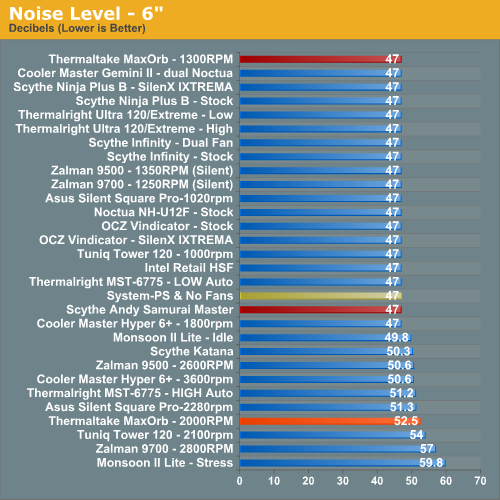
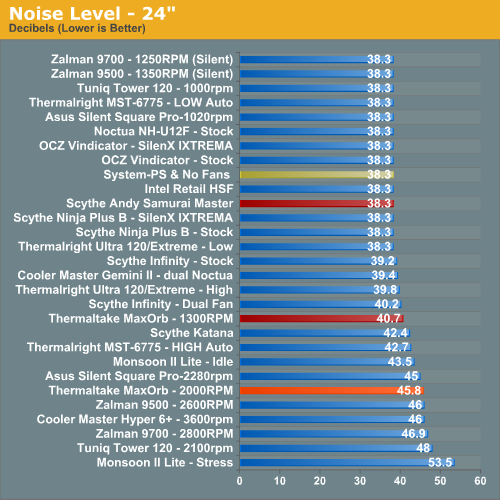
The measured noise levels at 6" and 24" are below the system noise floor with the quiet Scythe fan on the Andy Samurai Master. The Thermaltake actually specifies even lower noise levels than the Scythe, but at both low and high noise it was above the 24" noise floor at 40.7dbA at low speed and 45.8dbA at high speed. The MaxOrb fan is definitely audible, but the noise is not particularly irritating in frequency. If you are very sensitive to noise you should be aware you will likely hear the MaxOrb fan with an open case.
At the 6" measurement the MaxOrb was below the noise floor at low speed, and significantly above the noise floor of 47dbA at high speed with a measured 52.5dbA. The Tuniq Tower 120 on high, the Zalman 9700 on high, and the Monsoon II Lite stressed were noisier than this, but this is still one of our highest measurements. Again the noise frequencies are well placed and not particularly irritating as there is none of the high-pitched whine that some fans generate, but the MaxOrb is definitely not silent.
For many enthusiasts upgrading cooling the goal is maximum stable overclock, and they will live with the inconvenience of a louder system. For other users silence is the most important factor, and these users will forgo maximum overclocking if that increases system noise levels.
There are virtually no power supplies that do not include a fan. While Zalman and a few others do make an expensive fanless power supplies, we have not seen a fanless unit larger than 500W, or one that would be used for seriously overclocking a system. With that in mind the noise level of the system with all fans turned off except the power supply was measured. The power supply used for the cooling test bed was the OCZ PowerStream 520, which is one of the quieter of the high performance power supplies.
We have also measured the Corsair 620-watt and Mushkin 650-watt power supplies which are reported to be quieter than the OCZ. Both the Corsair and Mushkin are indeed quieter at idle or start up speed. However, as soon as load testing begins and the PSU fan speed kicks up the measured noise level is almost exactly the same as the OCZ PowerStream 520 watt power supply.
We are currently in the process of evaluating "quieter" power supplies for an update to our cooler test bed. We will make changes to that test bed as soon as we are confident in the noise measurements and test procedures with a variable speed quiet PSU. We plan to evaluate additional power supplies and configurations in our upcoming 120mm fan roundup, at which point we will complete the transition to a revised and lower noise cooler test bed.
The noise level of the power supply was 38.3 dB from 24" (61cm) and 47 dB from 6" (152mm). The measured noise level of the test room is 36.4 dB, which would be considered a relatively quiet room with a noise floor slightly below the OCZ PowerStream 520 PSU.
We measured noise levels with the Thermaltake MaxOrb and the Scythe Andy Samurai Master with the stock Scythe fan at its single speed and the embedded MaxOrb fan at Low and High speeds. Results were then compared to the other coolers/fans tested in this category. Measured noise levels in this chart should be considered worst case. Measurements were taken with an open side of a mid tower case 6" and 24" from the HSF. Real world would be a completely closed case resulting in a further reduction in noise.
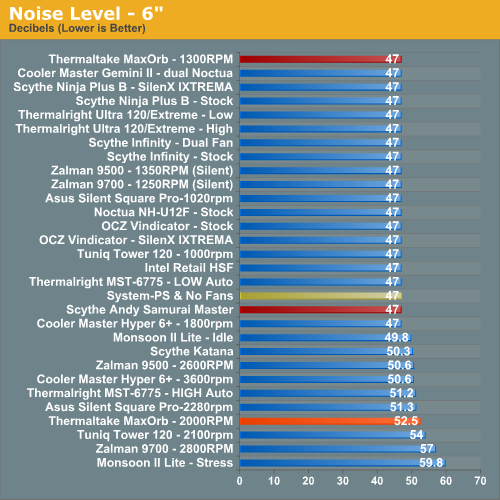
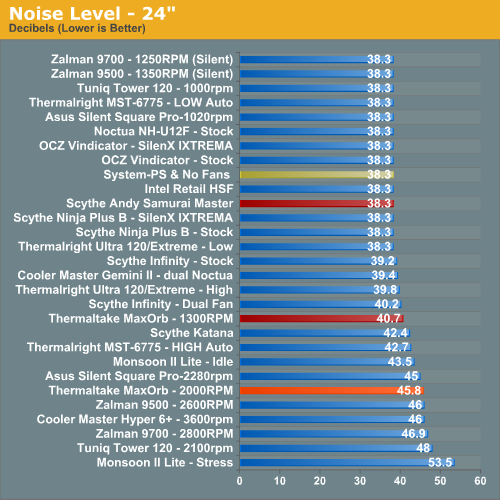
The measured noise levels at 6" and 24" are below the system noise floor with the quiet Scythe fan on the Andy Samurai Master. The Thermaltake actually specifies even lower noise levels than the Scythe, but at both low and high noise it was above the 24" noise floor at 40.7dbA at low speed and 45.8dbA at high speed. The MaxOrb fan is definitely audible, but the noise is not particularly irritating in frequency. If you are very sensitive to noise you should be aware you will likely hear the MaxOrb fan with an open case.
At the 6" measurement the MaxOrb was below the noise floor at low speed, and significantly above the noise floor of 47dbA at high speed with a measured 52.5dbA. The Tuniq Tower 120 on high, the Zalman 9700 on high, and the Monsoon II Lite stressed were noisier than this, but this is still one of our highest measurements. Again the noise frequencies are well placed and not particularly irritating as there is none of the high-pitched whine that some fans generate, but the MaxOrb is definitely not silent.










50 Comments
View All Comments
Tuvoc - Monday, June 4, 2007 - link
I'd love to see you guys test this. It is incredibly cheap, yet many claim it to have class-leading performance. Only a proper Anandtech test can reveal the truth... :-)Imnotrichey - Monday, June 4, 2007 - link
I was thinking the same thing. So many sites swear by the Freezer 7 Pro.yacoub - Monday, June 4, 2007 - link
Why does it look like the heatsink is off-center from the base?http://images.anandtech.com/reviews/cooling/2007/s...">http://images.anandtech.com/reviews/coo...ndy-ther...
Is that poor quality manufacturing or by design? I'd be worried about it not evenly drawing the heat away from the CPU core, leaving a hot spot where the heatsink isn't directly over the contact area.
Also curious: Will you guys ever include the numbers for the Arctic Cooling Freezer 7 Pro? It's sort of a mainstay HSF for socket 775 boards and I'm curious how it compares to the hsfs you have tested. It would be nice to know if it'd be worth ~$50-60 to upgrade from my Freezer 7 Pro or if it is already relatively effective compared to the rest of the field.
oldhoss - Monday, June 4, 2007 - link
This one's kinda recent:
http://www.pureoverclock.com/article642-2.html">http://www.pureoverclock.com/article642-2.html
insurgent - Monday, June 4, 2007 - link
How come nobody reviews the Thermalright SI-128 (sites that matter anyways)? I'd like to know how it compares to the other "high-end" heatsinks.Ver Greeneyes - Monday, June 4, 2007 - link
I have a Thermalright XP-90C installed in my PC, and recently I got the novel idea of turning the cooler upside down so that it's pulling air away from my mobo.. and got a significantly lower temperature. Logically, I don't think down-blowing fans mounted on top of a heatsink make sense - the heat from CPU and surrounding components goes into the heatsink, and then you blow it back down at your mobo? I've also found this setup to be very dusty. My XP-90C might just be an anomaly, but I do wonder how other setups will fare with a fan that faces away from the motherboard.PS: another small advantage is that you can't get at the fan-blades on accident with this setup, although they had better not be pressed against the heatsink itself!
xsilver - Monday, June 4, 2007 - link
p1"However, the MaxOrb is still large enough to mount an integral 110mm fan. As yo"
should be internal?
sjholmesbrown - Monday, June 4, 2007 - link
No, integral is the word. Internal would imply the fan was completely enclosed by the cooler (a'la Tuniq tower), integral means the fan is integrated (catch the link) into the cooler, not a separate component.xsilver - Monday, June 4, 2007 - link
in·te·gral(nt-grl, n-tgrl)
adj.
1. Essential or necessary for completeness; constituent: The kitchen is an integral part of a house.
im no english teacher, but I think im right.
integral means essential - of course a fan is essential to a HSF but the meaning in the sentence was to imply that the fan is internal and cannot be removed.
yacoub - Monday, June 4, 2007 - link
Integral is more correct. It's necessary for proper functioning of the device but it's not internal - that would be something completely inside the heatsink.