Gigabyte GA-P35T-DQ6: DDR3 comes a knocking, again
by Gary Key on May 30, 2007 2:00 AM EST- Posted in
- Motherboards
E6600 Dual Core Overclocking
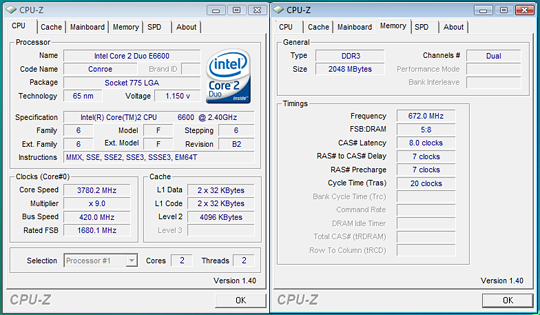
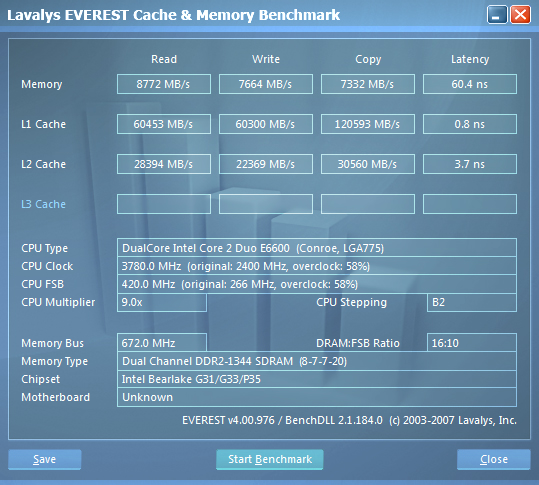
We were easily able to reach a final benchmark stable setting of 9x420 FSB resulting in a clock speed of 3780MHz. We were able to run our Corsair DDR3 CM3X1024-1333C9DHX at timings of 8-7-7-20 with a minimal increase in voltage to 1.55V with 4GB or 2GB of memory. We did encounter one problem and that was trying to run our memory past 1400MHz while the FSB was above 400 with the E6600. The board would boot and enter Vista up to 1600MHz but we could not complete our entire test suite unless we kept the memory below 1400MHz. We attribute this to an early BIOS design that favors tighter memory timings and latencies over high memory overclocks. Vdroop was very acceptable on this board during overclocking with an average drop of .02 ~.03V during load testing with our E6300, E6600, and X6800 CPUs.
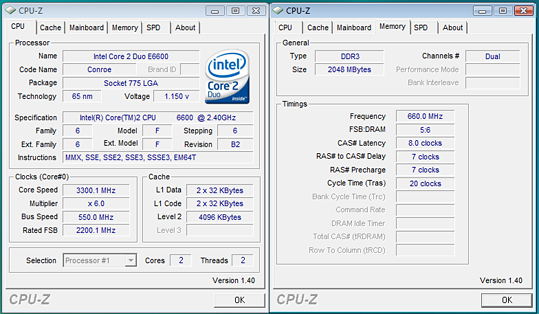
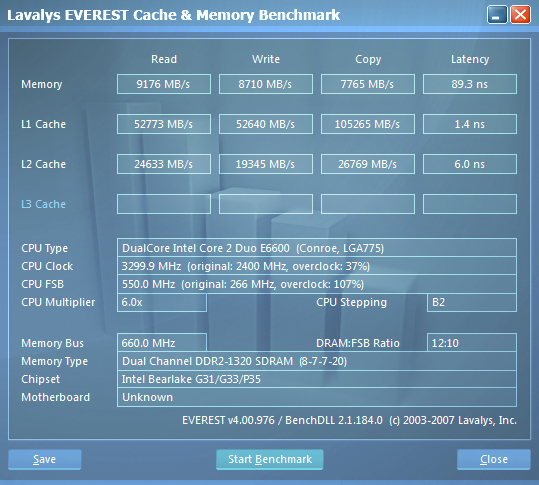
We dropped the multiplier on our E6600 to six and were able to reach 550 FSB without an issue on the F2N BIOS. We were not able to enter Vista at 6x551 up to 6x600 although the board would POST. We managed to eke out a 6x592 result on the DDR2 version of this board so we attribute the seemingly hard lock at 550FSB to the BIOS at this time. The issue at this time with the high FSB settings is that latencies and access times suffer at the expense of memory bandwidth.
We are still working on finding the best memory multipliers and timings to utilize along with exact chipset strap changes. They tend to float between BIOS releases but we will provide a full range of results and settings in a future article. Gigabyte still has some fine tuning left to complete but overall the BIOS is in really good shape from both a performance and stability standpoint. Once the board is dialed in, stability is absolutely superb.
| Gigabyte P35T-DQ6 Dual Core Overclocking Testbed |
|
| Processor: | Intel Core 2 Duo E6600 Dual Core, 2.4GHz, 4MB Unified Cache 1066FSB, 9x Multiplier |
| CPU Voltage: | 1.4875V / 1.4500 (default 1.3250V) |
| Cooling: | Tuniq 120 Air Cooling |
| Power Supply: | OCZ ProXStream 1000W |
| Memory: | Corsair DDR3 CM3X1024-1333C9DHX (2x1GB, 4x1GB) 8-7-7-20 |
| Video Cards: | 1 x MSI HD 2900XT |
| Hard Drive: | Western Digital 150GB 10,000RPM SATA 16MB Buffer |
| Case: | Cooler Master CM Stacker 830 |
| Maximum CPU OC: | 420x9 (8-7-7-20, 1344MHz, 1.55V), CPU 1.4875V 3780MHz (+58%) |
| Maximum FSB OC: | 550x6 (8-7-7-20, 1320MHz, 1.55V), CPU 1.4500V 3300MHz (+107% FSB) |
| . | |
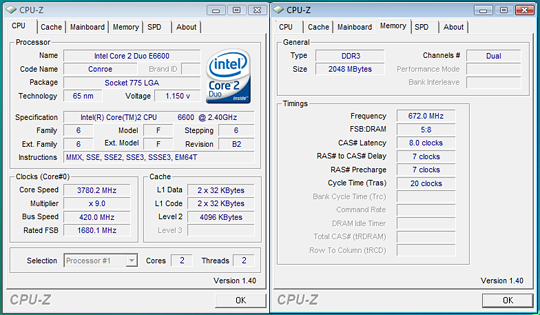
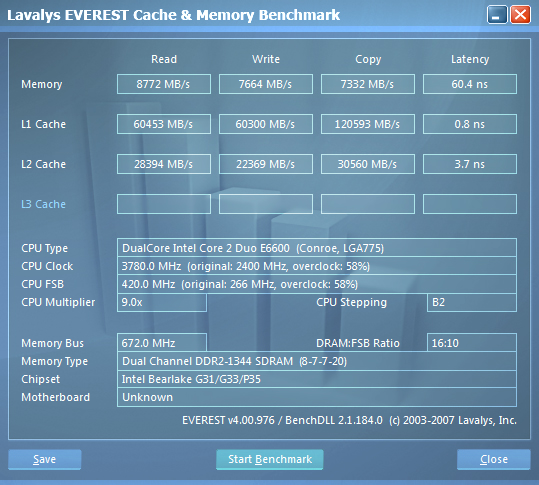
We were easily able to reach a final benchmark stable setting of 9x420 FSB resulting in a clock speed of 3780MHz. We were able to run our Corsair DDR3 CM3X1024-1333C9DHX at timings of 8-7-7-20 with a minimal increase in voltage to 1.55V with 4GB or 2GB of memory. We did encounter one problem and that was trying to run our memory past 1400MHz while the FSB was above 400 with the E6600. The board would boot and enter Vista up to 1600MHz but we could not complete our entire test suite unless we kept the memory below 1400MHz. We attribute this to an early BIOS design that favors tighter memory timings and latencies over high memory overclocks. Vdroop was very acceptable on this board during overclocking with an average drop of .02 ~.03V during load testing with our E6300, E6600, and X6800 CPUs.
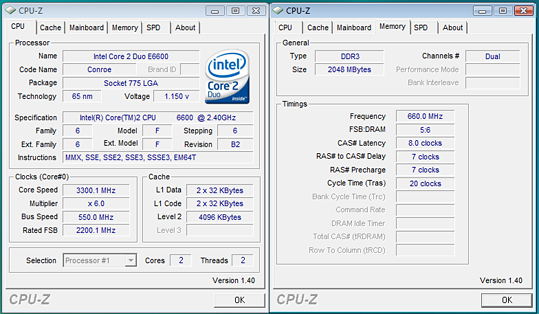
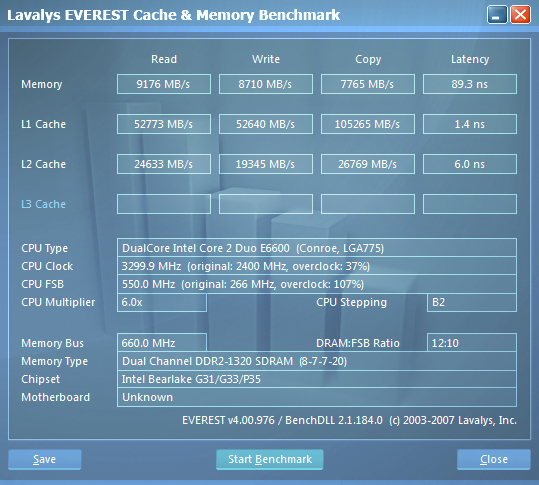
We dropped the multiplier on our E6600 to six and were able to reach 550 FSB without an issue on the F2N BIOS. We were not able to enter Vista at 6x551 up to 6x600 although the board would POST. We managed to eke out a 6x592 result on the DDR2 version of this board so we attribute the seemingly hard lock at 550FSB to the BIOS at this time. The issue at this time with the high FSB settings is that latencies and access times suffer at the expense of memory bandwidth.
We are still working on finding the best memory multipliers and timings to utilize along with exact chipset strap changes. They tend to float between BIOS releases but we will provide a full range of results and settings in a future article. Gigabyte still has some fine tuning left to complete but overall the BIOS is in really good shape from both a performance and stability standpoint. Once the board is dialed in, stability is absolutely superb.










22 Comments
View All Comments
Chunga29 - Wednesday, May 30, 2007 - link
[With apologies to Monty Python, I present the Quest for the Holy Chipset....]------------------
"One day, lad, all this will be yours!"
"What, the heatsinks?"
"No. Not the heatsink, lad. All that you can see, stretched out over the caps and resistors of this land! This'll be your motherboard, lad."
"B-- b-- but Father, I don't want any of that."
"Listen 'Erbert. We live in a bloody planet full of global warming. We need all the heatsinks we can get."
"But-- but I don't like her."
"Don't like her?! What's wrong with her?! She's beautiful. She's rich. She's got huge... tracts o' land!"
Spoelie - Wednesday, May 30, 2007 - link
wtf is wrong with intel boards lately??I mean, in every article I read, it doesn't matter how HUGE the heatsink is, "additional airflow was required to ensure stability". Or do you mean just a casefan?
I still have a dfi nforce4 ultra board, replaced the (tiny!) chipset cooler with a thermaltake hr something, and the chipset temp dropped 10°C, htt goes wel over 300. Huge difference there.