Cooler Master GeminII: Performer or Poser?
by Wesley Fink on April 30, 2007 2:00 AM EST- Posted in
- Cases/Cooling/PSUs
Cooler Master Gemini II
Every enthusiast will probably recognize the Cooler Master name. As a leader in providing cooling solutions, Cooler Master has established themselves as a leading name in cases, air cooling, and fans. They also market products such as power supplies, water cooling kits, notebook cooling pads, and specialized chassis for external storage. If it comes to cooling, Cooler Master probably makes a product that competes for your attention.
Cooler Master makes a wide selection of CPU air coolers, ranging from budget alternatives to the stock CPU coolers that come with retail units to exotic high-end solutions. The GeminII currently sits at the top of the Cooler Master air cooling line.

For a cooler as large as the GeminII the packaging is amazingly compact. This is mostly because the Gemini II is shipped without any fans. In fact, Cooler Master claims the cooler can be used for fanless cooling if that is your goal.
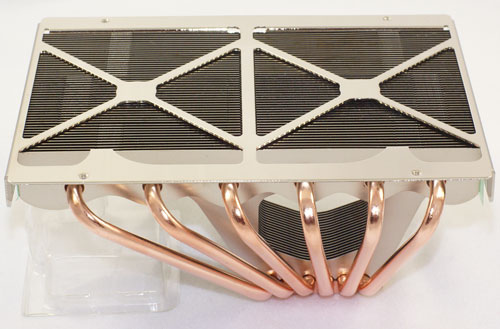
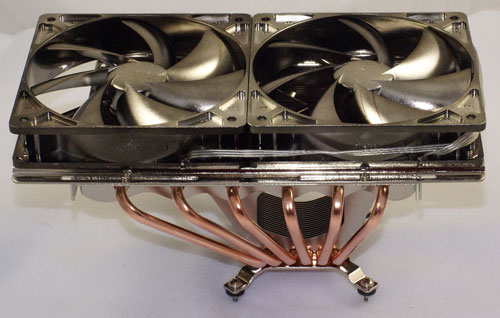
The dark grey box is mostly filled with the GeminII heatpipe tower that is packaged in clamshell acrylic to protect the cooler from damage. The base cooler is quite heavy at 847g, which is almost 30 ounces before adding two 120mm fans.
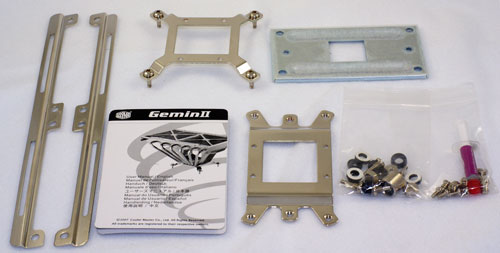
The cooler comes with adapter kits for Intel socket 775 and AMD AM2/754/939/940. Strips for attaching and adjusting two 120mm fans and 8 fan screws for mounting the fans on the slide strips are also included. Preparing the GeminII for mounting is very easy, but you must remove the motherboard completely to mount the heat sink. We say completely remove because the only real way to install the GeminII is by turning the motherboard upside down and screwing the nuts onto the adapter which passes through the motherboard.
It is very important to carefully follow the instructions as there are different thicknesses of washers provided for attaching the GeminII. Some are adhesive and some are just spacers. You will need to make sure you install the correct washers in the correct locations. Our first install did not achieve a very good mating of the cooler base to the CPU top. It is very important to support the motherboard with a small box the height of the Gemini II or the PCIe video card. This allows the board to sit reasonably flat on the table and it makes it easier to get a solid install of the cooler base to the CPU.
While the GeminII is very large and heavy the installation through the board with screw and nuts is very secure. There are easier methods to attach a CPU but we doubt they would be as secure as the method chosen by Cooler Master.
Fans are not included with GeminII, so we chose a wide variety of fans for testing. For more information on the fans used for testing please check the details on page four.
Specifications
Our test system is Intel socket 775, but the Cooler Master GeminII will also mount on any AM2/754/939/940 CPU with the included adapters.
Any 120mm fan will fit the GeminII, regardless of the fan thickness or the post configuration.
Every enthusiast will probably recognize the Cooler Master name. As a leader in providing cooling solutions, Cooler Master has established themselves as a leading name in cases, air cooling, and fans. They also market products such as power supplies, water cooling kits, notebook cooling pads, and specialized chassis for external storage. If it comes to cooling, Cooler Master probably makes a product that competes for your attention.
Cooler Master makes a wide selection of CPU air coolers, ranging from budget alternatives to the stock CPU coolers that come with retail units to exotic high-end solutions. The GeminII currently sits at the top of the Cooler Master air cooling line.

For a cooler as large as the GeminII the packaging is amazingly compact. This is mostly because the Gemini II is shipped without any fans. In fact, Cooler Master claims the cooler can be used for fanless cooling if that is your goal.
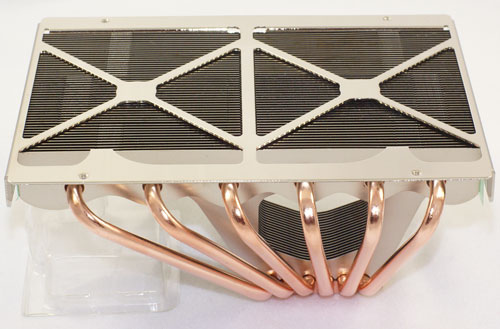
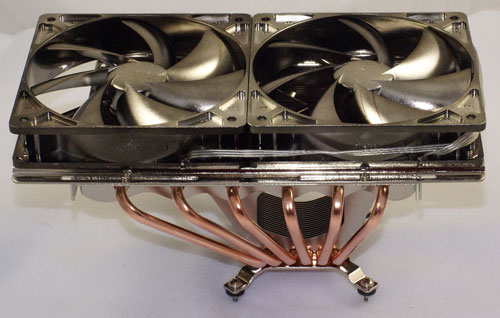
The dark grey box is mostly filled with the GeminII heatpipe tower that is packaged in clamshell acrylic to protect the cooler from damage. The base cooler is quite heavy at 847g, which is almost 30 ounces before adding two 120mm fans.
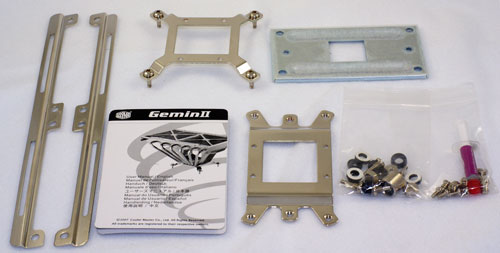
The cooler comes with adapter kits for Intel socket 775 and AMD AM2/754/939/940. Strips for attaching and adjusting two 120mm fans and 8 fan screws for mounting the fans on the slide strips are also included. Preparing the GeminII for mounting is very easy, but you must remove the motherboard completely to mount the heat sink. We say completely remove because the only real way to install the GeminII is by turning the motherboard upside down and screwing the nuts onto the adapter which passes through the motherboard.
It is very important to carefully follow the instructions as there are different thicknesses of washers provided for attaching the GeminII. Some are adhesive and some are just spacers. You will need to make sure you install the correct washers in the correct locations. Our first install did not achieve a very good mating of the cooler base to the CPU top. It is very important to support the motherboard with a small box the height of the Gemini II or the PCIe video card. This allows the board to sit reasonably flat on the table and it makes it easier to get a solid install of the cooler base to the CPU.
While the GeminII is very large and heavy the installation through the board with screw and nuts is very secure. There are easier methods to attach a CPU but we doubt they would be as secure as the method chosen by Cooler Master.
Fans are not included with GeminII, so we chose a wide variety of fans for testing. For more information on the fans used for testing please check the details on page four.
Specifications
Our test system is Intel socket 775, but the Cooler Master GeminII will also mount on any AM2/754/939/940 CPU with the included adapters.
| Cooler Master GeminII Specifications | |
| Dimensions | 175(L) X 124.6W) X 81.5(H)mm (excluding fan) |
| Weight | 847g (excluding fan) |
| Material | Copper and Aluminum with soldered joints |
| Heatpipes | Six |
| Fan Configuration | Supports up to two 120mm fans (side by side) of any thickness |
Any 120mm fan will fit the GeminII, regardless of the fan thickness or the post configuration.










44 Comments
View All Comments
Martimus - Monday, April 30, 2007 - link
It seems that turning the fans around would make more sense, considering that the airflow through the fins would be the same, but it wouldn't be blowing the hot air back onto the chip like it does in the configuration you show.pannivas - Monday, April 30, 2007 - link
This is a good cooler for an HTPC system. Because it performed OK in cooling (no OC), it's short and can fit in most HTPC cases (106.5mm including fans), and it can also be very silent by using one or two Noctua NF-S12 fans.thanks for the review
Jedi2155 - Monday, April 30, 2007 - link
Wow!Have you been running that CPU @ 1.5875 volts for 24/7 usage or do you just put it that high during your heatsink testing? Is it safe?
I also have a 680i, and have trouble getting 3.6 GHz stable with around 1.55 volts, but I'm afraid of putting it higher than that on my Tuniq 120 as I plan on keeping my CPU for a few years.
Jodiuh - Monday, April 30, 2007 - link
Thanks guys, looks like I'll hang w/ the Tuniq + Scythe SFLEX E for a bit longer and keep cooling the RAM/NB w/ a "wall" of 120's.