Cooler Master GeminII: Performer or Poser?
by Wesley Fink on April 30, 2007 2:00 AM EST- Posted in
- Cases/Cooling/PSUs
Fan Configurations
While the Cooler Master GeminII does not ship with a cooling fan, the capability of mounting two 120mm fans on the cooler opens many possibilities. You can choose high-output fans for maximum airflow and theoretically the best performance, or you can choose two ultra-low noise fans for extremely quiet operation, or you can choose a combination of the two, such as a high output over the CPU and a silent fan over the memory area.
Since there are so many possibilities testing was performed with several configurations to assess the impact of different fan configurations on performance and noise with the Gemini II cooler.

We first tested with Scythe SFLEX SFF12F fans, which exhibit relatively low noise and high output. Two SFLEX fans were used, with each fan specified as 63.7CFM and 1600RPM at 28 dB-A.
The cooling is better than the stock Intel retail cooler and the overclocking extends a bit further at 3.83GHz compared to the 3.73GHz of the Intel retail cooler. However, these results with two fans do not really challenge any of the top coolers tested in cooling or overclocking ability.
One Scythe SFLEX was then swapped for the Silverstone FM121. This 9-bladed fan has variable output from 800RPM to 2400RPM. At 2400RPM output is an amazing 110.03CFM with noise at a less than silent 39.5 dB-A.

With the variable output you can choose silence and low output at 800RPM/17 dB-A, or you can go with noise and very high output at 2400RPM/39.5 dB-A, as well as all values in between. We tested cooling efficiency and noise with the Scythe SFLEX at full speed and the Silverstone FM121 at both 2400RPM and 800RPM.
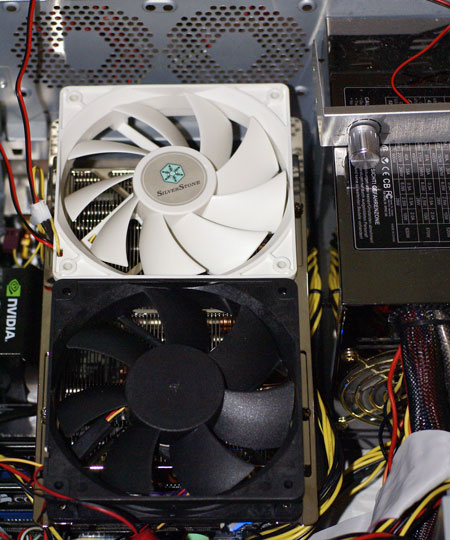
It was amazing that the huge difference in fan output between the 800RPM and 2400RPM settings makes very little difference in overall performance of the GeminII. While temperatures were a 0C to 4C cooler with the high output fan at 2400RPM, the GeminII could still only reach a stable overclock of 3.85GHz. This compares to the better coolers with this CPU reaching 3.90GHz to 3.94GHz. Even more surprising was the fact that the low noise setting on the Silverstone FM121 combined with a quiet Scythe SFLEX still managed to reach a top overclock of 3.83GHz. This is just slightly less than the high output setting which also was exhibiting noise greater than 50 dB-A.
Finally the Cooler Master GeminII was equipped with two of the outstanding low-noise Noctua NF-S12 fans.
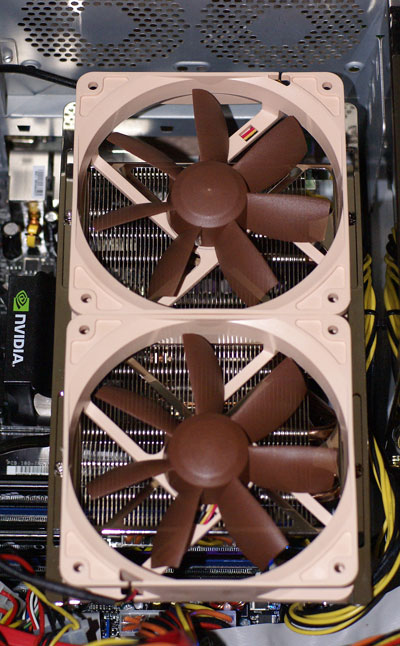
At standard voltage these fans are specified at 1200RPM with output at 50CFM and 17 dB-A. Lowering voltage with the U.L.N.A. reduces fan speed to 800RPM and noise to 8 dB-A. The pair of Noctua fans was run at full speeds with the pair of fans providing 100CFM of airflow on the Gemini II.
While cooling was 1C to 4C less than the super high output 110CFM fan, noise remained below the system noise floor with the pair of Noctua fans. Perhaps even more impressive was that we still managed to reach a stable 3.83GHz overclock - the same as all the other fan configurations except for the high output. The high output allowed an OC to 3.85GHz, which is just 20MHz more and hardly relevant.
It was concluded from testing four different fan configurations that the overclock limit for the Gemini II is around 3.83GHz, regardless of the fan configuration. This is certainly better than the stock Intel 3.73GHz, but it is far from the 3.9GHz to 3.94GHz we have reached in overclocks of the top coolers tested at AnandTech. The GeminII performance is below average for a top cooler and a disappointment.
If you do plan to use a GeminII in your system choose moderate output, low-noise fans for cooling. You might be tempted to use high output and super-high output fans in an effort to reach the best cooling possible, but the higher output fans make little difference on this cooler. High output fans dramatically increase noise - especially when using two with this cooler - but they do not improve performance very much.
While the Cooler Master GeminII does not ship with a cooling fan, the capability of mounting two 120mm fans on the cooler opens many possibilities. You can choose high-output fans for maximum airflow and theoretically the best performance, or you can choose two ultra-low noise fans for extremely quiet operation, or you can choose a combination of the two, such as a high output over the CPU and a silent fan over the memory area.
Since there are so many possibilities testing was performed with several configurations to assess the impact of different fan configurations on performance and noise with the Gemini II cooler.

We first tested with Scythe SFLEX SFF12F fans, which exhibit relatively low noise and high output. Two SFLEX fans were used, with each fan specified as 63.7CFM and 1600RPM at 28 dB-A.
| Dual Scythe SFLEX SFF21F | |||
| 2.93GHz | 3.73GHz | 3.83GHz | |
| Idle | 30 | 38 | 43 |
| Load | 41 | 54 | 58 |
The cooling is better than the stock Intel retail cooler and the overclocking extends a bit further at 3.83GHz compared to the 3.73GHz of the Intel retail cooler. However, these results with two fans do not really challenge any of the top coolers tested in cooling or overclocking ability.
One Scythe SFLEX was then swapped for the Silverstone FM121. This 9-bladed fan has variable output from 800RPM to 2400RPM. At 2400RPM output is an amazing 110.03CFM with noise at a less than silent 39.5 dB-A.

With the variable output you can choose silence and low output at 800RPM/17 dB-A, or you can go with noise and very high output at 2400RPM/39.5 dB-A, as well as all values in between. We tested cooling efficiency and noise with the Scythe SFLEX at full speed and the Silverstone FM121 at both 2400RPM and 800RPM.
| Silverstone FM121@2400RPM + Scythe SFLEX SFF21F | |||
| 2.93GHz | 3.73GHz | 3.85GHz | |
| Idle | 30 | 36 | 41 |
| Load | 38 | 50 | 56 |
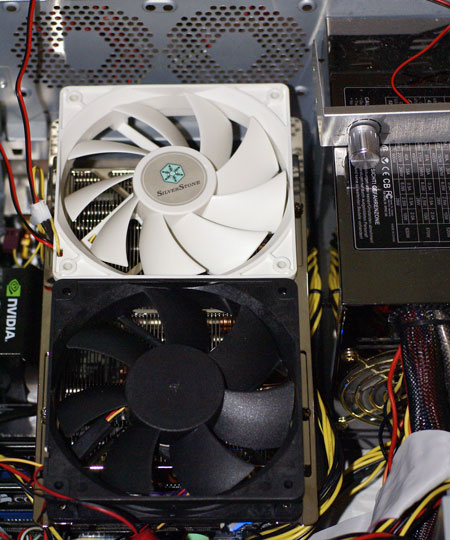
| Silverstone FM121@800RPM + Scythe SFLEX SFF21F | |||
| 2.93GHz | 3.73GHz | 3.83GHz | |
| Idle | 33 | 38 | 41 |
| Load | 39 | 54 | 58 |
It was amazing that the huge difference in fan output between the 800RPM and 2400RPM settings makes very little difference in overall performance of the GeminII. While temperatures were a 0C to 4C cooler with the high output fan at 2400RPM, the GeminII could still only reach a stable overclock of 3.85GHz. This compares to the better coolers with this CPU reaching 3.90GHz to 3.94GHz. Even more surprising was the fact that the low noise setting on the Silverstone FM121 combined with a quiet Scythe SFLEX still managed to reach a top overclock of 3.83GHz. This is just slightly less than the high output setting which also was exhibiting noise greater than 50 dB-A.
Finally the Cooler Master GeminII was equipped with two of the outstanding low-noise Noctua NF-S12 fans.
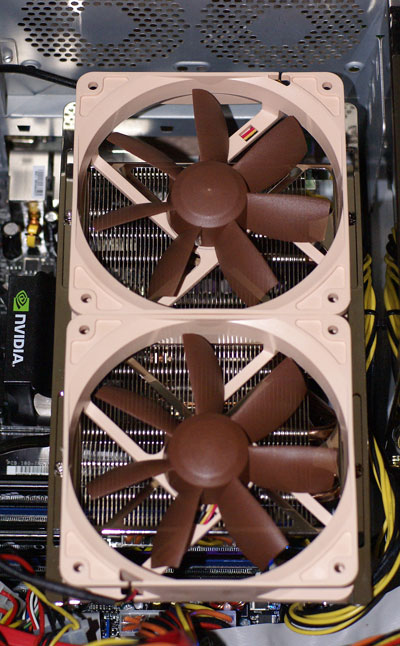
At standard voltage these fans are specified at 1200RPM with output at 50CFM and 17 dB-A. Lowering voltage with the U.L.N.A. reduces fan speed to 800RPM and noise to 8 dB-A. The pair of Noctua fans was run at full speeds with the pair of fans providing 100CFM of airflow on the Gemini II.
| Dual Noctua NF-S12 | |||
| 2.93GHz | 3.73GHz | 3.83GHz | |
| Idle | 30 | 39 | 43 |
| Load | 39 | 54 | 58 |
While cooling was 1C to 4C less than the super high output 110CFM fan, noise remained below the system noise floor with the pair of Noctua fans. Perhaps even more impressive was that we still managed to reach a stable 3.83GHz overclock - the same as all the other fan configurations except for the high output. The high output allowed an OC to 3.85GHz, which is just 20MHz more and hardly relevant.
It was concluded from testing four different fan configurations that the overclock limit for the Gemini II is around 3.83GHz, regardless of the fan configuration. This is certainly better than the stock Intel 3.73GHz, but it is far from the 3.9GHz to 3.94GHz we have reached in overclocks of the top coolers tested at AnandTech. The GeminII performance is below average for a top cooler and a disappointment.
If you do plan to use a GeminII in your system choose moderate output, low-noise fans for cooling. You might be tempted to use high output and super-high output fans in an effort to reach the best cooling possible, but the higher output fans make little difference on this cooler. High output fans dramatically increase noise - especially when using two with this cooler - but they do not improve performance very much.










44 Comments
View All Comments
PICBoy - Monday, April 30, 2007 - link
I know it's been a a while since Wesly reviewed the Katana and this space is reserved for the recently reviewed heatsink.But I wanted to know if AT is planning on a review about the "Katana 2" (now available @ FrozenCPU). I hope it's better than the Katana Cu and the regular Katana. I even hope to see it close to the Ninja!
That's all. Thanks!
Rocket321 - Monday, April 30, 2007 - link
I think this is an error at the bottom of page 2.
Wesley Fink - Monday, April 30, 2007 - link
Both editing errors corrected.herbiehancock - Monday, April 30, 2007 - link
I do appreciate the heatsink reviews AT and Wesley do...........but I have some observations to make about them.First, Wesley absolutely gushed over the SilenX fans....and was wowed by the 14dBA rating! Gosh....so quiet!
It certainly is too bad that Wesley did absolutely no research into the fans or testing of them. If he had he'd have found out they are absolutely nothing special and are mediocre at best. SPCR has done an indepth test of the SilenX fans and found their dBA ratings are just hype and bogus....the fans actually created a sound rating of 34dBA or worse....and their air output was bested by comparable fans such as the S-Flex SFF fan lineup....not the monster 110cfm fan that is included in the overly loud ratings, but maybe the SFF21F fan that produces 70cfm at an honest 31dBA. Or use the next level down...the SFF21E...producing 51cfm at an honest 23dBA.
But, then again, when you rate the loudness of your fans by taking sound readings from 1M away from the fan, take them on 3 axes (one on axis with the fan...two off-axis and therefore oblivious to the noise production), and then take the mean of the three readings, I'm sure I could get almost any fan out there to achieve around 14dBA.
Naturally, the sound production of SilenX fans does not address their overly small motors, either. User after user has commented on the fact that after extended use, the small motors of SilenX fans tend to heat up a LOT more than fan motors of more normal sizing. But....when you source your fans from Globe Fan as SilenX does, and Globe is not the best producer of quiet fans, what do you expect?
Second, why even post sound ratings of any of the heatsink/fan combos when they are all drowned out by the noisy power supply? To just show hs after hs sound ratings that are almost all at 47dBA....that's meaningless information. All we know is that the power supply is making that much noise. Nothing about how much each hs/fan combo is producing.
My suggestion is to test the hs/fan combo in question mounted on a mb separately from a power supply's contamination. You don't have to have a darned thing heating it up to make the fan run at full speed to see how loud the fan is at full tilt. Alternatively, there are methods of producing a heating device a heatsink can mount to to test cooling capacity and sound production at various levels of cooling....all without having the contamination of the pwoer supply's fan.
yyrkoon - Tuesday, May 1, 2007 - link
AM I missing something here, or was this review concerning a new heatsink, or a fan, that some other sites are 'waring' over ? I am really, really, getting bored with you whiners, that feel it nessisary, to spread your unhappyness all over the internet.In case it has not been made obvious to you, and the other whiners, that the AT staff view themselves as a real world application type reviewer, I DO NOT CARE how quiet the fan really is, so long as it is quieter than the rest of the components in the system( I know I am not alone here). I am sure, the specifications AT gave out, where copied directly from the box, or given to them by the manufactuer. Now, if you really feel it nessisary to know the true specifications, go read about the fan at some other site, that has nothing better to do, than whine about how quiet a fan really is.
Let me know if the above text is too complicated to understand, and I'll be happy to throw in a few 'goo goo's', and 'gaa gaa's', just for you.
xsilver - Tuesday, May 1, 2007 - link
maybe a good compromise can be made on this whole fan noise issue.maybe AT can test the HSF as a separate setup to the system(psu).
With the graph though they can have a line going through it for where the system noise should be; so you have the noctua/sflex etc. with lower bars but then a great big red line at 47/38.3 db saying "your psu noise is most likely here you knob!"
that should put all the naysayers to rest.
yyrkoon - Wednesday, May 2, 2007 - link
Maybe each individual AT reader could send the AT staff $100usd daily for their time ? Possible, but not likely.Seriously though, as an outsider looking in, I do not think it is in ATs best interrest to do so. Each seperate test takes time, and time is money . . .
stromgald - Monday, April 30, 2007 - link
As a member of the SPCR community, I haven't heard anything about the issue with small motors. Also, there are several very good Globe fans in terms of quiet computing. Check SPCR's recommended list. I believe there are one or two Globe fans on there.Most SPCR members will tell you that SilenX aren't the best, but they certainly aren't the worst. Misrepresentation of noise and airflow levels are rampant in the industry and has been demonstrated by several websites. It's nothing new or particularly bad that SilenX misreperesents their numbers. The rift between SilenX and SPCR does not come from their hardware, but a marketing ploy SilenX tried on SPCR forums.
Even as a silent PC enthusiast, I don't expect AT to do SPCR level testing. I just want consistent testing for all products, and testing that is close to real world applications as possible, with discrepancies from real-life application pointed out clearly.
The drown-out issue is important though. Even though most environments have a sound 'floor', I think AT should consider using a quieter PSU (Seasonic or Corsair) or passive graphics card when doing cooling tests. A reference 'everything off', quiet room reading of the sound meter would also be greatly appreciated in the noise readings, and wouldn't be hard to do.
strikeback03 - Tuesday, May 1, 2007 - link
5th paragraph on the Noise page of the review.
Wesley Fink - Monday, April 30, 2007 - link
It is clear SilenX and some SPCR readers had a war some time ago and feelings still run deep. We were not part of that war. We can only report what we found, which was the SilenX fan cooled well and improved performance at below system noise floor on the heatsinks we tested with it. Performance was improved over the stock cooler on some heatsinks and not on some others.As we have said repeatedly, there is a place for testing fans in isolation separated from a real world power supply. You will not find those kinds of fan tests at AT. We are revising our test bed to further lower noise, but noise measurements will still be with a balanced system capable of enthusiast level performance.
Those interested in silence only need to look at other sites that specialize in that approach.