Cooler Master GeminII: Performer or Poser?
by Wesley Fink on April 30, 2007 2:00 AM EST- Posted in
- Cases/Cooling/PSUs
CPU Cooling Test Configuration
The standard test bed for cooling tests uses an EVGA NVIDIA 680i SLI motherboard. This is primarily based on the consistent test results on this board and the excellent NVIDIA Monitor temperature measurement utility, which is part of the nTune program. The 680i chipset is also one of the better options for socket 775 CPU overclocking, and it provides great flexibility in our standard cooler tests which overclock to the failure limit with each cooler tested.
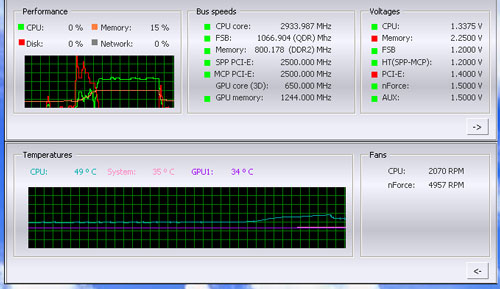
NVIDIA Monitor has a drop-down pane for temperature measurement which reports CPU, System, and GPU results. Reviews at this point will concentrate primarily on CPU temperature. In addition to the real-time temperature measurement, NVIDIA Monitor also has a logging feature which can record temperature to a file in standard increments (we selected every 4 seconds). This allows recording of temperatures during testing and play back, for example, of stress test results that can then be examined when the stress tests are completed. There is also the handy reference of speeds and voltages in the top pane to confirm the test setup.
NVIDIA Monitor was compared to test results from the Intel TAT (Thermal Analysis Tool). Intel TAT CPU portions do function properly on the EVGA 680i motherboard, but the chipset-specific features do not operate as they should. Idle temperatures in TAT were in line with measured idle temps with NVIDIA Monitor. The CPU stress testing with TAT pushing both cores showed TAT stress temps at 80% CPU usage roughly corresponded to temps reported in our real-world gaming benchmark.
Other components in the cooling test bed are generally the same as those used in our motherboard and memory test bed:
All cooling tests are run with the components mounted in a standard mid-tower case. The idle and stress temperature tests are run with the case closed and standing as it would in most home setups. We do not use auxiliary fans in the test cooling case, except for the Northbridge fan attached to the 680i for overclocking.
Cooler Master provided a small syringe of silver-colored thermal compound without much of a description. Therefore we tested the cooler with our standard premium silver-colored thermal compound. In our experience the thermal compound used makes little to no difference in cooling test results. This is particularly true now that processors ship with a large manufacturer-installed heatspreader. Our only control on thermal compound is that we use the manufacturer-supplied product if they supply a premium product, or a standard high-quality thermal paste if a premium brand is not supplied.
We first tested the stock Intel cooler at standard X6800 speed, measuring the CPU temperature at idle and while the CPU was being stressed. We stressed the CPU by running continuous loops of the Far Cry River demo. The same tests were repeated at the highest stable overclock we could achieve with the stock cooler. Stable in this case meant the ability to handle our Far Cry looping for at least 30 minutes.
The same benchmarks were then run on the cooler under test at stock, highest stock cooler OC speed (3.73GHz), and the highest OC that could be achieved in the same setup with the cooler being tested. This allows measurement of the cooling efficiency of the test unit compared to stock and the improvement in overclocking capabilities, if any, from using the test cooler.
Noise Levels
In addition to cooling efficiency and overclocking abilities, users shopping for CPU cooling solutions may also be interested in the noise levels of the cooling devices they are considering. Noise levels are measured with the case open on its side and are measured using a C.E.M. DT-8850 Sound Level meter. This meter allows accurate sound level measurements from 35b dB to 130 dB with a resolution of 0.1 dB and an accuracy of 1.5 dB. This is sufficient for our needs in these tests, as measurement starts at the level of a relatively quiet room. Our own test room, with all computers and fans turned off, has a noise level of 36.4 dB.
Our procedures for measuring cooling system noise are described on the page reporting measured noise results comparing the stock Intel cooler and recently tested CPU coolers to the Cooler Master Gemini II.
The standard test bed for cooling tests uses an EVGA NVIDIA 680i SLI motherboard. This is primarily based on the consistent test results on this board and the excellent NVIDIA Monitor temperature measurement utility, which is part of the nTune program. The 680i chipset is also one of the better options for socket 775 CPU overclocking, and it provides great flexibility in our standard cooler tests which overclock to the failure limit with each cooler tested.
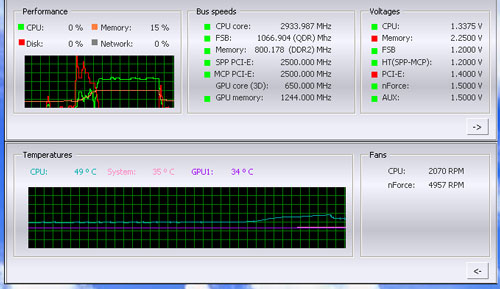
NVIDIA Monitor has a drop-down pane for temperature measurement which reports CPU, System, and GPU results. Reviews at this point will concentrate primarily on CPU temperature. In addition to the real-time temperature measurement, NVIDIA Monitor also has a logging feature which can record temperature to a file in standard increments (we selected every 4 seconds). This allows recording of temperatures during testing and play back, for example, of stress test results that can then be examined when the stress tests are completed. There is also the handy reference of speeds and voltages in the top pane to confirm the test setup.
NVIDIA Monitor was compared to test results from the Intel TAT (Thermal Analysis Tool). Intel TAT CPU portions do function properly on the EVGA 680i motherboard, but the chipset-specific features do not operate as they should. Idle temperatures in TAT were in line with measured idle temps with NVIDIA Monitor. The CPU stress testing with TAT pushing both cores showed TAT stress temps at 80% CPU usage roughly corresponded to temps reported in our real-world gaming benchmark.
Other components in the cooling test bed are generally the same as those used in our motherboard and memory test bed:
| Cooling Performance Test Configuration | |
| Processor | Intel Core 2 Duo X6800 (x2, 2.93GHz, 4MB Unified Cache) |
| RAM | 2x1GB Corsair Dominator PC2-8888 (DDR2-1111) |
| Hard Drive(s) | Hitachi 250GB SATA2 enabled (16MB Buffer) |
| Video Card | 1 x EVGA 7900GTX - All Standard Tests |
| Platform Drivers | NVIDIA 9.53 |
| NVIDIA nTune | 5.05.22.00 (1/16/2007) |
| Video Drivers | NVIDIA 93.71 |
| CPU Cooling | Cooler Master GeminII Noctua NF-U12F ASUS Silent Square Pro Scythe Ninja Plus Rev. B OCZ Vindicator Thermalright Ultra 120 Extreme Thermalright Ultra 120 Scythe Infinity Zalman CNS9700 Zalman CNS9500 CoolerMaster Hyper 6+ Vigor Monsoon II Lite Thermalright MST-9775 Scythe Katana Tuniq Tower 120 Intel Stock HSF for X6800 |
| Power Supply | OCZ PowerStream 520W |
| Motherboards | EVGA nForce 680i SLI (NVIDIA 680i) |
| Operating System | Windows XP Professional SP2 |
| BIOS | Award P24 (1/12/2007) |
All cooling tests are run with the components mounted in a standard mid-tower case. The idle and stress temperature tests are run with the case closed and standing as it would in most home setups. We do not use auxiliary fans in the test cooling case, except for the Northbridge fan attached to the 680i for overclocking.
Cooler Master provided a small syringe of silver-colored thermal compound without much of a description. Therefore we tested the cooler with our standard premium silver-colored thermal compound. In our experience the thermal compound used makes little to no difference in cooling test results. This is particularly true now that processors ship with a large manufacturer-installed heatspreader. Our only control on thermal compound is that we use the manufacturer-supplied product if they supply a premium product, or a standard high-quality thermal paste if a premium brand is not supplied.
We first tested the stock Intel cooler at standard X6800 speed, measuring the CPU temperature at idle and while the CPU was being stressed. We stressed the CPU by running continuous loops of the Far Cry River demo. The same tests were repeated at the highest stable overclock we could achieve with the stock cooler. Stable in this case meant the ability to handle our Far Cry looping for at least 30 minutes.
The same benchmarks were then run on the cooler under test at stock, highest stock cooler OC speed (3.73GHz), and the highest OC that could be achieved in the same setup with the cooler being tested. This allows measurement of the cooling efficiency of the test unit compared to stock and the improvement in overclocking capabilities, if any, from using the test cooler.
Noise Levels
In addition to cooling efficiency and overclocking abilities, users shopping for CPU cooling solutions may also be interested in the noise levels of the cooling devices they are considering. Noise levels are measured with the case open on its side and are measured using a C.E.M. DT-8850 Sound Level meter. This meter allows accurate sound level measurements from 35b dB to 130 dB with a resolution of 0.1 dB and an accuracy of 1.5 dB. This is sufficient for our needs in these tests, as measurement starts at the level of a relatively quiet room. Our own test room, with all computers and fans turned off, has a noise level of 36.4 dB.
Our procedures for measuring cooling system noise are described on the page reporting measured noise results comparing the stock Intel cooler and recently tested CPU coolers to the Cooler Master Gemini II.










44 Comments
View All Comments
yyrkoon - Wednesday, May 2, 2007 - link
err, make that the second to the last page. Sorry.dm - Monday, April 30, 2007 - link
Nice review Wesley. I have owned this cooler and it does have its own merit. While it failed to beat the competition, what I can share is that I used this fan on an overclocked QX6700@3.2GHz at stock vCore and it performed great. If anyone would like to use it to achieve 3.8GHz+++, I suggest they get a quad core instead, say an X3210 and overclock it to 3GHz and use this cooler with a silent fan. With such cooling power, and since I have tested it personally, this cooler is great and should perform at par with competing ones.My only gripe is the price. The Ninja RevB I owned can cool the same quad core at same voltage but with much lower price tag.
joex444 - Monday, April 30, 2007 - link
This thing just got pwned. It's obviously a poser. All the extra fin space did nothing, and a 2nd fan proved to be a novelty.LaGUNaMAN - Wednesday, May 2, 2007 - link
Thanks for the review. I was waiting for this a long time. Definitely the best Gemini II review out there. (^^,)evident - Monday, April 30, 2007 - link
is it me or does thermalright xp/ultra/whatever 120 series own the competition constantly? every review i read this cooler dominates the market. I'm happy to own an xp-120 and that it's not getting topped anytime soon it seems :)stromgald - Monday, April 30, 2007 - link
Um, the XP-120 has been topped by the Ultra-120 (which is a completely different design than the XP), Scythe Ninja, and Zalman CNPS9500 to name a few. The Ninja barely edges it out, and the Ultra-120 beats the XP-120 by a good margin. The Zalman beats it in °C rise per W of processor heat, but is also noisier. Thermalright's good, but it's not like the competition is that far off at all.P.S. Thermalright doesn't have a 120 'series'. It's more like the XP series (XP-120, XP-90), SI series (SI-128, SI-97), and Ultra Series (Ultra-120, Ultra-90). The number is related to fan size, the name is the overall design/series.
Wesley Fink - Monday, April 30, 2007 - link
Thermalright has advised that the Ultra-120 eXtreme issues with the Socket 775 adapter have been resolved and the eXtrme is now in full production. For those who asked, the IFX-14 production has been delayed and Thermalright is now looking at an end of May release for the IFX-14.We will do an update on the performance of the production Ultra-120 eXtreme which is on its way to the labs.
TA152H - Monday, April 30, 2007 - link
Not to state the obvious, but shouldn't you have tested this thing with no fans? I mean, you get a heatsink with no fans at all, that says it can run with no fans, and kind of sucks when used with fans. Hmmmm, would kind of hit me like an airborne brick that I should probably test it without any fans at all, and see if it works. Cooler Master in my experience has been a pretty good company, and it makes me wonder why they made a cooler like this one that sucks so bad. Except maybe it doesn't, and for whatever peculiar reason is exceptional at running with no fans vis-a-vis other heat sinks with no fans. Of course, it could suck at that as well, but it's so obvious a question, I'm surprised no attempt was made to answer it. It could also be potentially useful. A sucky cooler like this is of little or no interest to people with fans, but if it cooled as well as a stock heat sink/fan, without the fan, that would be attractive to a much greater audience.I'm also surprised they are still making these massive beasts. With the death of the horrible P7, you'd think they would start making more reasonable sized heat sinks - unless they needed it this big to work fanless.
Wesley Fink - Monday, April 30, 2007 - link
We did try to test with no fans, but temperatures immediately ran to 70C under load at stock X6800 speeds and the system rebooted. I was not comfortable continuing a "no-fan" test under those conditions. perhaps this should have been mentioned in the review, but the results already pointed to less than stellar cooling efficiency compared to the Thermalrights, for example, which actually did fanless cooling within acceptable temperature ranges.As we have also stated several times, our current test bed is not well setup for testing fanless coolers. THe new test bed, which will be introduced with the 120mm fan roundup, is much better in that regard and will better support reliable, comparable results with fanless cooling.
TA152H - Monday, April 30, 2007 - link
OK, thanks.I think you should mention that in the article, because that was the first thing that popped into my head. "Can I use this thing fanless at stock clock speeds?"
With regards to the poor cooling, with some stuff it's bad to extrapolate data, even if it's logical. More specifically, it could be possible that one did better with fans, and another without, so I resist making assumptions on stuff like that. Put another way, if you were a designer, and I told you to make two heat sinks, one that was designed to work with a fan, and one that was designed to work without, would they end up being different? I would think so, but really I don't know enough to be sure. Consequently, I think stuff like that should be spelled out instead of assumed. In this case, it sucked at everything, but that may not always be the case.
Anyway, thanks for your response. I wouldn't want to ruin my processor either, so I can understand why you'd stop testing right away. I would have done the same.