EVGA nForce 650i Ultra: Performance on a Budget
by Gary Key on April 10, 2007 2:00 AM EST- Posted in
- Motherboards
EVGA 650i Ultra Board Layout and Features
EVGA did a nice job in the layout of this board as all features on the board except for the floppy drive connector were easily reached. This board features a four-layer design along with six-phase power regulation. NVIDIA specified a mix of solid polymer aluminum and high quality electrolyte capacitors that provided excellent stability during testing at stock speeds. During our overclocking tests we found the passive heat sink on the 650i SPP worked well but additional airflow was required to ensure stability. The board installed easily into our Cooler Master CM Stacker 830 case and cable management was very good for power, optical, and hard drives.
There are five fan headers (one 4-pin, four 3-pin) located in easy to reach positions on the board. All of the headers are monitored within nTune but only the CPU fan and one chassis fan header of the user's choice offer automatic fan control capabilities within the BIOS. The automatic control system includes a choice of using temperature ranges or duty cycle speeds to control the CPU fan header, and duty cycle only for the chassis fan.
We initially thought the fan header just north of the CPU socket was defective but it turns out this header will not spin up the fan until the CPU reaches 60C. Also, due to temperature control concerns with the passively cooled SPP, the BIOS will automatically run the CPU fan header at 100% duty cycle to ensure enough airflow when overclocking the board past a 1333FSB setting.
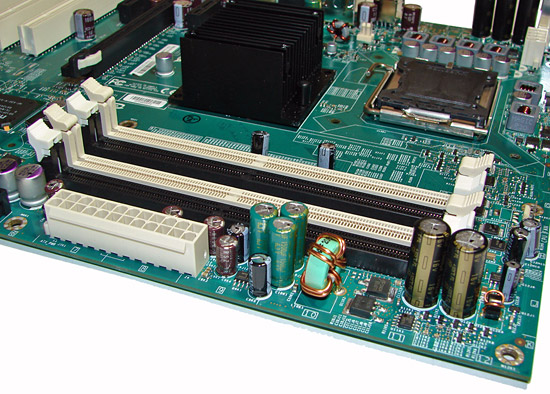
The memory slots are color coded correctly for dual channel operation. The 24-pin ATX power connector is conveniently located on the edge of the board. The CPU fan header is located next to the first memory slot on the right edge of the board and was easily reached by a variety of heatsink/fan cables.
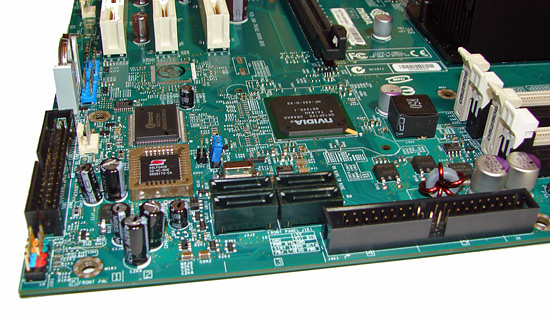
The four black SATA ports are located near the edge of the board. We found the positioning of the SATA ports to be very good when utilizing the PCI-E x16 or PCI slots. The black IDE connector is located on the bottom edge of the board and will be a right angle design on the production level boards. The reason for this is that the connector was not usable with an 8800GTX card installed in it. The black floppy drive connector is located on the left edge of the board along with the chassis connector panel.
The MCP is not actively or passively cooled and remained hot to the touch throughout testing; although additional cooling was not needed it is recommended. We feel like the inclusion of an additional low profile heatsink would have been in EVGA's best interest with temperatures soaring to 83C without airflow and 76C with airflow while overclocking. At stock voltages we witnessed temperatures reaching 71C without airflow while under load and hovering around 64C with airflow. Our idle temperature at stock voltage was 59C without airflow and 53C with airflow. Fortunately, the board has the mounting holes for a heatsink if the user wishes to add one.
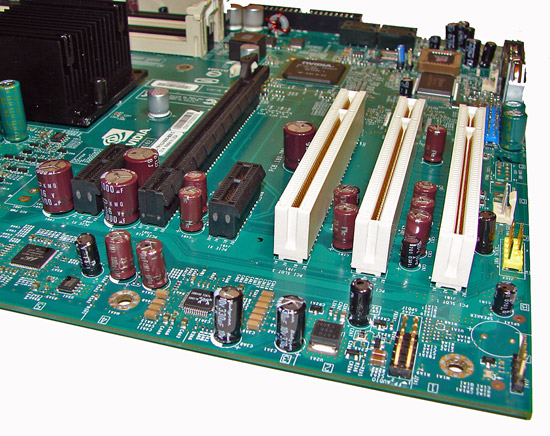
The board comes with one PCI Express x16 connector (x16 electrical), two PCI Express x1, and three PCI 2.2 connectors. This is a very good single x16 connector design. The second PCI Express x1 slot will be physically unavailable if you utilize a double slot card design in the x16 slot.
Returning to the CPU socket area, we find an excellent amount of room for alternative cooling solutions. We utilized the stock heatsink/fan in our normal testing but also verified a few larger Socket-775 air cooling solutions such as the Tuniq 120 would fit easily in this area during our overclocking tests. The 650i SPP chipset is passively cooled with a mid-rise heatsink unit that did not interfere with any installed peripherals but did run extremely hot without additional airflow over it during overclocking.
We noticed temperatures hitting 103C during overclocking without airflow across the heatsink. Obviously this is a worst case example as we momentarily turned off our heatsink fan but it does show that proper cooling around the SPP area is required. Temperatures with the stock Intel heatsink/fan combination were near 46C during overclocking and dropped to 39C once we turned on our case fans. We recorded temperatures of 54C with the Tuniq 120 during overclocking with a drop to 43C once the case fans were turned on. The 8-pin ATX power connector is ideally situated in an area that will not hinder airflow.
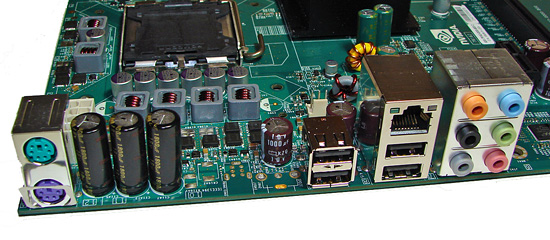
The rear panel contains the standard PS/2 mouse and keyboard ports, one LAN port, and four USB 2.0 ports. The LAN (RJ-45) port has two LED indicators representing Activity and Speed of the connection through the Marvell Gigabit PCI-E PHY controller. The panel also has a six connector panel for the audio system.
The audio subsystem is based on the Realtek ALC885 and offers 8-channel output. While this audio solution will not offer better performance over the Creative X-Fi series, it will suffice for the majority of users needing decent audio output across a variety of requirements that include gaming, music, and DVD playback. The one significant drawback continues to be EAX 2.0 audio quality that is significantly worse than the Creative or ADI solutions.
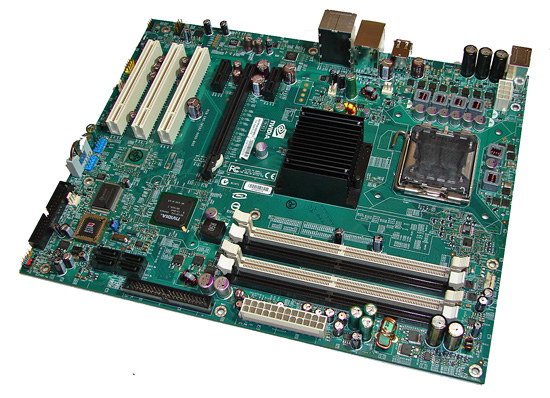 |
| Click to enlarge |
EVGA did a nice job in the layout of this board as all features on the board except for the floppy drive connector were easily reached. This board features a four-layer design along with six-phase power regulation. NVIDIA specified a mix of solid polymer aluminum and high quality electrolyte capacitors that provided excellent stability during testing at stock speeds. During our overclocking tests we found the passive heat sink on the 650i SPP worked well but additional airflow was required to ensure stability. The board installed easily into our Cooler Master CM Stacker 830 case and cable management was very good for power, optical, and hard drives.
There are five fan headers (one 4-pin, four 3-pin) located in easy to reach positions on the board. All of the headers are monitored within nTune but only the CPU fan and one chassis fan header of the user's choice offer automatic fan control capabilities within the BIOS. The automatic control system includes a choice of using temperature ranges or duty cycle speeds to control the CPU fan header, and duty cycle only for the chassis fan.
We initially thought the fan header just north of the CPU socket was defective but it turns out this header will not spin up the fan until the CPU reaches 60C. Also, due to temperature control concerns with the passively cooled SPP, the BIOS will automatically run the CPU fan header at 100% duty cycle to ensure enough airflow when overclocking the board past a 1333FSB setting.
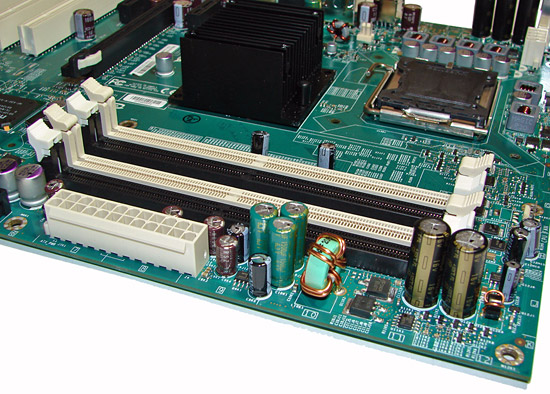
The memory slots are color coded correctly for dual channel operation. The 24-pin ATX power connector is conveniently located on the edge of the board. The CPU fan header is located next to the first memory slot on the right edge of the board and was easily reached by a variety of heatsink/fan cables.
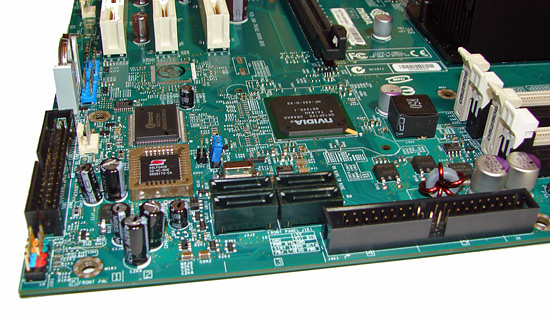
The four black SATA ports are located near the edge of the board. We found the positioning of the SATA ports to be very good when utilizing the PCI-E x16 or PCI slots. The black IDE connector is located on the bottom edge of the board and will be a right angle design on the production level boards. The reason for this is that the connector was not usable with an 8800GTX card installed in it. The black floppy drive connector is located on the left edge of the board along with the chassis connector panel.
The MCP is not actively or passively cooled and remained hot to the touch throughout testing; although additional cooling was not needed it is recommended. We feel like the inclusion of an additional low profile heatsink would have been in EVGA's best interest with temperatures soaring to 83C without airflow and 76C with airflow while overclocking. At stock voltages we witnessed temperatures reaching 71C without airflow while under load and hovering around 64C with airflow. Our idle temperature at stock voltage was 59C without airflow and 53C with airflow. Fortunately, the board has the mounting holes for a heatsink if the user wishes to add one.
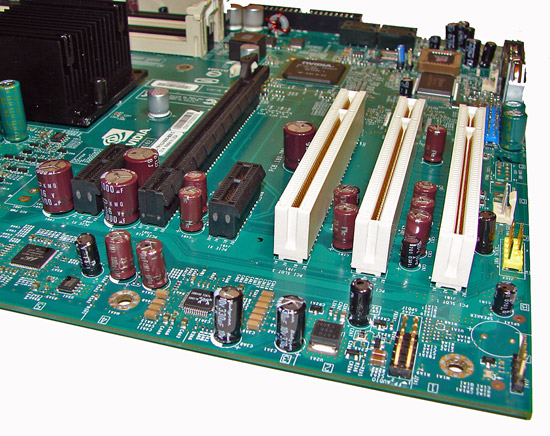
The board comes with one PCI Express x16 connector (x16 electrical), two PCI Express x1, and three PCI 2.2 connectors. This is a very good single x16 connector design. The second PCI Express x1 slot will be physically unavailable if you utilize a double slot card design in the x16 slot.
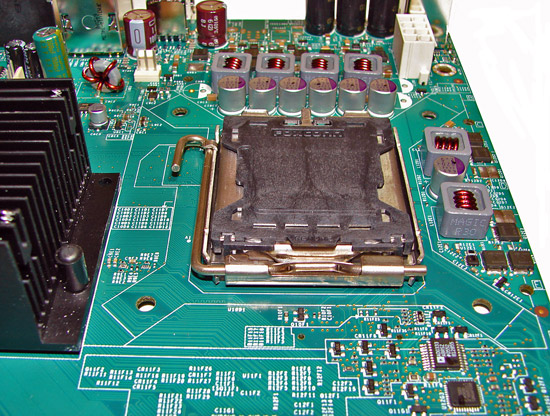 |
| Click to enlarge |
Returning to the CPU socket area, we find an excellent amount of room for alternative cooling solutions. We utilized the stock heatsink/fan in our normal testing but also verified a few larger Socket-775 air cooling solutions such as the Tuniq 120 would fit easily in this area during our overclocking tests. The 650i SPP chipset is passively cooled with a mid-rise heatsink unit that did not interfere with any installed peripherals but did run extremely hot without additional airflow over it during overclocking.
We noticed temperatures hitting 103C during overclocking without airflow across the heatsink. Obviously this is a worst case example as we momentarily turned off our heatsink fan but it does show that proper cooling around the SPP area is required. Temperatures with the stock Intel heatsink/fan combination were near 46C during overclocking and dropped to 39C once we turned on our case fans. We recorded temperatures of 54C with the Tuniq 120 during overclocking with a drop to 43C once the case fans were turned on. The 8-pin ATX power connector is ideally situated in an area that will not hinder airflow.
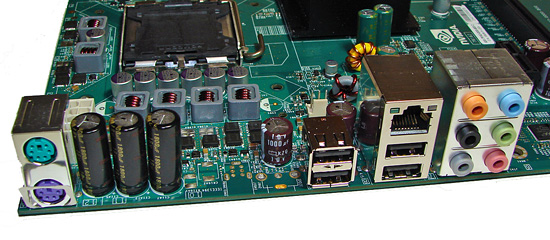
The rear panel contains the standard PS/2 mouse and keyboard ports, one LAN port, and four USB 2.0 ports. The LAN (RJ-45) port has two LED indicators representing Activity and Speed of the connection through the Marvell Gigabit PCI-E PHY controller. The panel also has a six connector panel for the audio system.
The audio subsystem is based on the Realtek ALC885 and offers 8-channel output. While this audio solution will not offer better performance over the Creative X-Fi series, it will suffice for the majority of users needing decent audio output across a variety of requirements that include gaming, music, and DVD playback. The one significant drawback continues to be EAX 2.0 audio quality that is significantly worse than the Creative or ADI solutions.










18 Comments
View All Comments
Zak - Tuesday, April 10, 2007 - link
Is there a SPDIF out bracket included? I'd find that a show stopper if it wasn't. Also, regarding the layout: with more and more video cards being quite large these days why they don't allow some extra space between the PCIx graphics slot and the next slot? This is a huge problem with mobos IMHO. Just because I want non-SLI, midrange motherboard doesn't mean I won't have a high end video card in it. Zak.saratoga - Tuesday, April 10, 2007 - link
I noticed the onboard sound benchmarks, but theres nothing about the onboard sound quality. Rightmark has a benchmark for this that take 2 minutes to run and spits out very useful information. Why not include those results like some other sites do?While knowing how it performs is great, knowing if the results are worth listening to is also important. I don't care if its the fastest onboard sound in the world, if its got poor SNR figures, I'm probably going to buy a PCI card :)
yacoub - Tuesday, April 10, 2007 - link
Added two items to your list of desired additions. If a 650i Ultra board came out with the above features, it'd be worth an additional 25% in price to me. (i.e. $125)
It's still practically amazing how well the C2D chips OC even on this board with its somewhat limited overclocking features. =)
Thanks again for a great review Gary.
yacoub - Tuesday, April 10, 2007 - link
Thanks for including the benchmarks with a real-world system. It's neat to see how incredibly different most of the test results are compared to your monster rig with XLC Flex RAM and an 8800GTX. ;)yacoub - Tuesday, April 10, 2007 - link
So don't buy this board if your DDR2 sticks want to run at 2.2v or 2.3v.
yacoub - Tuesday, April 10, 2007 - link
Ah yes, there you go:So time to wait and see if any other folks (Asus, Abit, MSi, etc) come out with a 650i board that offers better adjustment options in the BIOS.
Also would like to see a fully solid-capacitor design as well. Wouldn't mind paying $120-$125 for one of these 650i Ultras with those features added.
yacoub - Tuesday, April 10, 2007 - link
I'm really glad you posted that nice feature chart on page 2 because I didn't know that only 680i boards got the EPP compatibility. Boy it sure would suck to spend extra money on nice high-performance DDR2 RAM that advertises really nice timings when EPP is enabled, only to find out your nice new 650i SLI or Ultra board doesn't support EPP.nullpointerus - Tuesday, April 10, 2007 - link
I'll probably be getting one of these when I upgrade to C2Q late this year. From my browsing experiences, the current crop of Core-compatible boards are much too expensive or lack the new features I would like to gain by upgrading to the new platform. Kudos to EVGA for bringing a solid mid-range board to market!I'm glad to hear nTune (almost) works properly with this board. On my NF4 Ultra board, nTune crashes everytime I try to bring up the system status/overclocking stuff, and BTW the software is a pain to get working in Vista--something like six error messages come up when started without administrator permissions. Hopefully, the Vista issues will be resolved in a few months.