OCZ Vindicator: Heatpipe Tower Cooling from OCZ
by Wesley Fink on April 5, 2007 4:00 AM EST- Posted in
- Cases/Cooling/PSUs
CPU Cooling Test Configuration
The standard test bed for cooling tests uses an EVGA NVIDIA 680i SLI motherboard. This is primarily based on the consistent test results on this board and the excellent NVIDIA Monitor temperature measurement utility, which is part of the nTune program. The 680i chipset is also one of the better options for Socket 775 CPU overclocking, and it provides great flexibility in our standard cooler tests which overclock to the failure limit with each cooler tested.
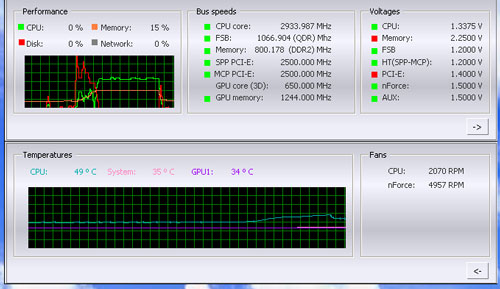
NVIDIA Monitor has a drop-down pane for temperature measurement which reports CPU, System, and GPU results. Reviews at this point will concentrate primarily on CPU temperature. In addition to the real-time temperature measurement, NVIDIA Monitor also has a logging feature which can record temperature to a file in standard increments (we selected every 4 seconds). This allows recording of temperatures during testing and play back, for example, of stress test results that can then be examined when the stress tests are completed. There is also the handy reference of speeds and voltages in the top pane to confirm the test setup.
Other components in the cooling test bed are generally the same as those used in our motherboard and memory test bed:
All cooling tests are run with the components mounted in a standard mid-tower case. The idle and stress temperature tests are run with the case closed and standing as it would in most home setups. We do not use auxiliary fans in the test cooling case, except for the north bridge fan attached to the 680i for overclocking.
Since OCZ provides a small packet of a standard white thermal compound, we tested with a premium silver colored (no silver content) thermal compound we have used in testing coolers that did not include a proprietary thermal compound in the cooler kit.
In our experience the thermal compound used makes little to no difference in cooling test results. This is particularly true now that processors ship with a large manufacturer-installed heatspreader. Our only control on thermal compound is that we use the manufacturer-supplied product if they supply a premium product, or a standard high-quality thermal paste if a premium brand is not supplied.
We first tested the stock Intel cooler at standard X6800 speed, measuring the CPU temperature at idle and while the CPU was being stressed. We stressed the CPU by running continuous loops of the Far Cry River demo. The same tests were repeated at the highest stable overclock we could achieve with the stock cooler. Stable in this case meant the ability to handle our Far Cry looping for at least 30 minutes.
The same tests were then run on the cooler under test at stock, highest stock cooler OC speed (3.73GHz), and the highest OC that could be achieved in the same setup with the cooler being tested. This allows measurement of the cooling efficiency of the test unit compared to stock and the improvement in overclocking capabilities, if any, from using the test cooler.
Noise Levels
In addition to cooling efficiency and overclocking abilities, users shopping for CPU cooling solutions may also be interested in the noise levels of the cooling devices they are considering. Noise levels are measured with the case open on its side and are measured using a C.E.M. DT-8850 Sound Level meter. This meter allows accurate sound level measurements from 35bdB to 130dB with a resolution of 0.1dB and an accuracy of 1.5dB. This is sufficient for our needs in these tests, as measurement starts at the level of a relatively quiet room. Our own test room, with all computers and fans turned off, has a room noise level of 36.4dB.
Our procedures for measuring cooling system noise are described on page seven along with noise results comparing the stock Intel cooler and recently tested CPU coolers to the OCZ Vindicator cooler.
The standard test bed for cooling tests uses an EVGA NVIDIA 680i SLI motherboard. This is primarily based on the consistent test results on this board and the excellent NVIDIA Monitor temperature measurement utility, which is part of the nTune program. The 680i chipset is also one of the better options for Socket 775 CPU overclocking, and it provides great flexibility in our standard cooler tests which overclock to the failure limit with each cooler tested.
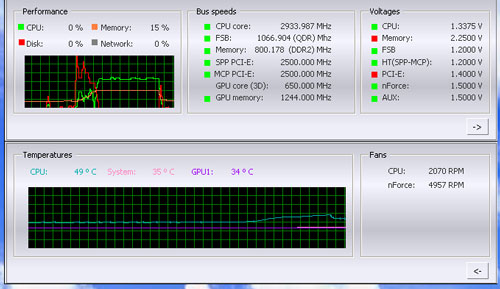
NVIDIA Monitor has a drop-down pane for temperature measurement which reports CPU, System, and GPU results. Reviews at this point will concentrate primarily on CPU temperature. In addition to the real-time temperature measurement, NVIDIA Monitor also has a logging feature which can record temperature to a file in standard increments (we selected every 4 seconds). This allows recording of temperatures during testing and play back, for example, of stress test results that can then be examined when the stress tests are completed. There is also the handy reference of speeds and voltages in the top pane to confirm the test setup.
Other components in the cooling test bed are generally the same as those used in our motherboard and memory test bed:
| Cooling Performance Test Configuration | |
| Processor | Intel Core 2 Duo X6800 (x2, 2.93GHz, 4MB Unified Cache) |
| RAM | 2x1GB Corsair Dominator PC2-8888 (DDR2-1111) |
| Hard Drive(s) | Hitachi 250GB SATA2 enabled (16MB Buffer) |
| Video Card: | 1 x EVGA 7900GTX - All Standard Tests |
| Platform Drivers: | NVIDIA 9.53 |
| NVIDIA nTune: | 5.05.22.00 (1/16/2007) |
| Video Drivers: | NVIDIA 93.71 |
| CPU Cooling: | OCZ Vindicator Thermalright Ultra 120 Extreme Thermalright Ultra 120 Scythe Infinity Zalman CNS9700 Zalman CNS9500 CoolerMaster Hyper 6+ Vigor Monsoon II Lite Thermalright MST-9775 Scythe Katana Tuniq Tower 120 Intel Stock HSF for X6800 |
| Power Supply: | OCZ PowerStream 520W |
| Motherboards: | EVGA nForce 680i SLI (NVIDIA 680i) |
| Operating System(s): | Windows XP Professional SP2 |
| BIOS | Award P24 (1/12/2007) |
All cooling tests are run with the components mounted in a standard mid-tower case. The idle and stress temperature tests are run with the case closed and standing as it would in most home setups. We do not use auxiliary fans in the test cooling case, except for the north bridge fan attached to the 680i for overclocking.
Since OCZ provides a small packet of a standard white thermal compound, we tested with a premium silver colored (no silver content) thermal compound we have used in testing coolers that did not include a proprietary thermal compound in the cooler kit.
In our experience the thermal compound used makes little to no difference in cooling test results. This is particularly true now that processors ship with a large manufacturer-installed heatspreader. Our only control on thermal compound is that we use the manufacturer-supplied product if they supply a premium product, or a standard high-quality thermal paste if a premium brand is not supplied.
We first tested the stock Intel cooler at standard X6800 speed, measuring the CPU temperature at idle and while the CPU was being stressed. We stressed the CPU by running continuous loops of the Far Cry River demo. The same tests were repeated at the highest stable overclock we could achieve with the stock cooler. Stable in this case meant the ability to handle our Far Cry looping for at least 30 minutes.
The same tests were then run on the cooler under test at stock, highest stock cooler OC speed (3.73GHz), and the highest OC that could be achieved in the same setup with the cooler being tested. This allows measurement of the cooling efficiency of the test unit compared to stock and the improvement in overclocking capabilities, if any, from using the test cooler.
Noise Levels
In addition to cooling efficiency and overclocking abilities, users shopping for CPU cooling solutions may also be interested in the noise levels of the cooling devices they are considering. Noise levels are measured with the case open on its side and are measured using a C.E.M. DT-8850 Sound Level meter. This meter allows accurate sound level measurements from 35bdB to 130dB with a resolution of 0.1dB and an accuracy of 1.5dB. This is sufficient for our needs in these tests, as measurement starts at the level of a relatively quiet room. Our own test room, with all computers and fans turned off, has a room noise level of 36.4dB.
Our procedures for measuring cooling system noise are described on page seven along with noise results comparing the stock Intel cooler and recently tested CPU coolers to the OCZ Vindicator cooler.










41 Comments
View All Comments
Chunga29 - Thursday, April 5, 2007 - link
I have to wonder if part of the issue might be your sound meter. Some meters are only good to measure levels down to ~35 dB. I've played with a sound meter at work (the HR department had to conduct "ergonomics testing" [rolls eyes], and as the IT guy I had to make sure the PCs weren't "too loud". Not sure what we were supposed to do if the Dell systems made too much noise for comfort, though....) Our offices were at a pretty consistent 45-50 dB during the day. Even a normal conversation would jack that level up to 55-65 dB (depending on the speaker(s).At night with all the computers shut down, however, the noise level dropped below 30 dB and our meter was no longer useful as far as I could tell. Of coruse, at that point even moderate breathing in the vicinity of the meter would increase the detected noise level, as would walking. In my experience, then, 30 dB is basically extremely quiet (even "silent"), and anything lower than that is not likely to be meaningful unless you are testing in some soundproof location.
I would think in a standard house with all of the noise generating equipment (fans, refrigerators, heat/AC, TV, etc.) shut down that reaching 25 dB should not present a problem. Whether your equipment can reliably measure noise levels at that point is the real question.
Wesley Fink - Thursday, April 5, 2007 - link
CORRECTED - Editors would also like to be able to edit their comments :)It seems that every cooler or hard drive review that we have recently posted is met with rocks from SilentPC "readers". This is really puzzling, since we have stated many times that we admire the good SPC has done in making manufacturers pay much more attention to the noise their components generate. There are many more choices of low-noise components because enthusiasts and sites like SPC have pointed out the noise offenders, and buyers have bought the quieter version instead.
Testing component noise in isolation provides useful information, but AnandTech has a long tradition of "Real World" testing. Overclocking also has very different demands than building the quietest PC to run at stock speeds. The noise floor for any working system will be the power supply generally, and possibly the video card or ambient room noise. It doesn't matter in our approach how quiet a fan is if the power supply is 20db louder. This is pretty obvious but it is rarely mentioned when people are screaming about a fan at 14dbA versus a fan at 18dbA or hard drives that are 2db apart at 26db. Does it really matter if the power supply in the system is at 36dbA?
We do plan to move to a quieter power supply in our test bed as soon as we can find one that meets our needs. We have looked at several of the power supplies proclaimed in comments in past reviews as "MUCH quieter than the OCZ PowerStream 520W". They were quieter at idle, but at load those power supplies were virtually the same noise level as the OCZ. Idle noise might matter if you sleep in the same room with your computer, but you can't do anything with an idling computer except look at it. We believe the normal operating noise measurements are the noise levels that matter most.
If readers prefer the review approach of another site that is their right, but we do hope they will stop investing so much emotion in their comments. We think there is room for both the component isolation approach and the AnandTech "real world" approach. We also don't think there is any "right" or universal truth to be gleaned here - they are just different approaches.
We chose the SilenX fan because it specified higher output than the SFlex at noise levels that were far below our system noise floor. We could just as easily have used the SFlex with a specified 63.7cfm instead of the 72cfm of the SilenX. However, since we have not yet done our fan review we didn't want to tilt sentiment too strongly to one brand name so we chose another quality product to put another deserving brand in the spotlight.
Our plan going forward is to complete a few more waiting cooler reviews, and then select the top air cooler from our reviews. This will be followed by a fan roundup testing fans on our top performing HSF. New reviews will then be tested with stock components PLUS the top fan from our roundup. This should provide some consistent answers to some valid real-world questions.
Wesley Fink - Thursday, April 5, 2007 - link
Yes, it appears SPCR had the SilenX wars recently, but the fan in this review is NOT the same one tested at SPCR. Someone needs to back away and also point out that while the SilenX fan did not match it's noise specs in the SPCR review it DID test at less than 18db, which is still exceptionally quiet. In addition a recent SPCR review of the 14DBa SilenX power supply concluded "The SilenX 14 dBA advances the state of quiet fan-cooled power supplies by another few decibels."The SilenX DID improve the cooling ability and the overclocking ability of the OCZ Vindicator compared to the stock fan, and it did so at measured noise levels below the noise floor of our system. These things we did confirm in our review. We did not test the claimed specifications since our concern was cooler performance, overclocking, and noise lower than our system noise floor.
ATWindsor - Thursday, April 5, 2007 - link
Less than 18 dba at 10 cfm that is, at full speed it is noticably more noisy. (the SPCR-test puts it at 33 dba), I have myself measured fans, and the specs are more or less hit and miss, my conclusion was that the very best indicator of noise is the rpm of the fan. 14 dba isn't even close to realistic at stock speed. Hower also SPCRs reults are not entirely reliable at levels below 20 dba, that is very quiet for a room not specifically designed for it, and most sound-level-meters (even good ones), have a noise floor on the 15 dba-range.The problem is that nobody knows how these numbers are measured, 14 dba at what range? 20 meters? It like saying "this heater will give you a room-temperature of a 100 degrees F. Its more or less meaningless when you now nothing about the room, as a heater, sound should be stated as sound-power. Then you can easily calculate sound pressure level in a given room at a given distance.
coldpower27 - Thursday, April 5, 2007 - link
Are you going to be doing some comparisons to the value coolers?Sunbeam Silent Whisper Socket 775
Arctic Cooling Freezer 7 Pro
Wesley Fink - Thursday, April 5, 2007 - link
A value cooler roundup is planned for the future.Bumtrinket - Thursday, April 5, 2007 - link
I think what's got up SPCR readers' collective noses is the way you allowed SilenX's claim to pass without challenge, and presented it as established fact: "Replace the stock fan with the quiet (14 dB-A) and powerful (72 CFM) SilenX IXTREMA 120 and the Vindicator can overclock with the best." Unless there's some way SilenX have found to defy the laws of physics, there's no way a fan capable of shifting that much air could be that quiet.I'm not sure if you're aware of SilenX's history of deceit as regards SPCR, but that was like a red rag to a bull.
Incidentally, you state that the Scythe Ninja needs a mounting bracket for use with Socket 775 mobo's - that's not true, as it's used the standard Intel pushpin method since revision B was launched several months ago. I'm a bit surprised you consider this would be "good news," especially in a heatsink of this size and weight.
Wesley Fink - Thursday, April 5, 2007 - link
Easy mounting is always good news, but there are valid concerns about the huge weight being supported by something as flimsy as pins. That concern is also stated in the review.I have the Ninja Plus Rev. B in for review and the bracket and instructions for the AMD AM2/754/939/940 is NOT a push pin install. For AMD the bracket attaches and clips onto the center pin of the AMD mounting cage - which is supported by screws and a back plate. You still do not need to remove the board or the "cage" to install the Nija Plus Rev. B on an AMD board. THe bracket for Intel 775 IS push pin, but it is the only push pin solution.
Bumtrinket - Thursday, April 5, 2007 - link
ermm... OK, but I was referring specifically to socket 775, not AMD. It's hardly worth arguing about, but you might want to correct what you actually said: "The good news is the OCZ Vindicator comes preconfigured for Intel Socket T, where the Scythe requires installation of a bracket before it can be used on that socket. Mounting socket plates on both coolers is basically the same."I was rather hoping there would be a bolt-thru plus backplate solution for socket 775, which would have avoided the main gripe with the Ninja, but it seems it's not to be.
Wesley Fink - Thursday, April 5, 2007 - link
It seems that every cooler or hard drive review that we have recently posted is met with rocks from SilentPC "readers". This is really puzzling, since we have stated many times that we admire the good SPC has done in making manufacturers pay much more attention to the noise their components generate. There are many more choises of low-noise components because sites enthusiasts and sites like SPC have pointed out the noise offenders, and buyers have bought the quieter version instead.Testing component noise in isolation provides useful information, but AnandTech has a long tradition of "Real World" testing. Overclocking also has very different demands than building the quietest PC to run at stock speeds. The noise floor for any working system will be the power supply generally, and possibly the video card or ambient room noise. It doesn't matter in our approach how quiet a fan is if the power supply is 20db louder. This is pretty obvious but it is rarely mentioned when people are screaming about a fan at 14dbA versus a fan at 18dbA or power supplies that are 2db apart at 26db. Does it really matter if the power supply in the system is at 36dbA?
We do plan to move to a quieter power supply in our test bed as soon as we can find one that meets our needs. We have looked at several of the power supplies proclaimed in comments in past reviews as "MUCH quieter than the OCZ PowerStream 520W". They were quieter at idle, but at load those power supplies were virtually the same noise level as the OCZ. Idle noise might matter if you sleep in the same room with your computer, but you can't do anything with an idling computer except look at it. We believe the normal operating noise measurements are the noise levels that matter most.
If readers prefer the review approach of another site that is their right, but we do hope they will stop investing so much emotion in thier comments. We think there is room for both the component isolation approach and the AnandTech "real world" approach. We also don't think there is any "right" or universal truth to be gleaned here - they are just different approaches.
We chose the SilenX fan because it specified higher output than the SFlex at noise levels that were far below our system noise floor. We could just as easily have used the SFlex with a specified 63.7cfm instead of the 72cfm of the SilenX. However, since we have not yet done our fan review we didn't want to tilt sentiment too strongly to one brand name so we chose another quality product to put another deserving brand in the spotlight.
Our plan going forward is to complete a few more waiting cooler reviews, and then select the top air cooler from our reviews. This will be followed by a fan roundup testing fans on our top performing HSF. New reviews will then be tested with stock components PLUS the top fan from our roundup. This should provide some consistent answers to some valid real-world questions.