ASUS P5N32-E SLI Plus: NVIDIA's 650i goes Dual x16
by Gary Key on April 2, 2007 3:30 AM EST- Posted in
- Motherboards
Multitasking Performance
We devised a script that would compress our standard test folder consisting of 444 files, ten subfolders, and 602MB worth of data, convert a 137MB High Definition QuickTime movie clip to a 37MB MPEG-4 format, play back the first two chapters of Office Space with PowerDVD, and run our AVG anti-virus program in the background. We stop the script when the file compression and video conversion are complete. This is a very taxing script for the CPU, Memory, and Storage subsystem. We also found it to be a good indicator of system stability during our overclocking testing.
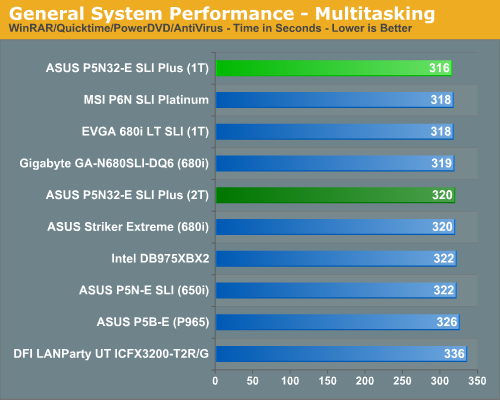
The performance difference basically mirrors our PCMark 2005 tests with the ASUS, MSI, and EVGA boards finishing at the top due to great disk performance although the Intel boards consistently completed the QuickTime Conversion first. The DFI RD600 board scored last although it generated the best overall video playback results. Our differences in 1T and 2T timings in this test were minimal with WinRAR showing the only measurable benefits with our memory timings.
Media Encoding Performance
Our first encoding test is quite easy - we take our original Office Space DVD and use AnyDVD Ripper to copy the full DVD to the hard drive without compression, thus providing an almost exact duplicate of the DVD. We then fire up Nero Recode 2, select our Office Space copy on the hard drive, and perform a shrink operation to allow the entire movie along with extras to fit on a single 4.5GB DVD disc. We leave all options on their defaults except we turn off the advanced analysis option. The scores reported include the full encoding process and are represented in seconds, with lower numbers indicating better performance.
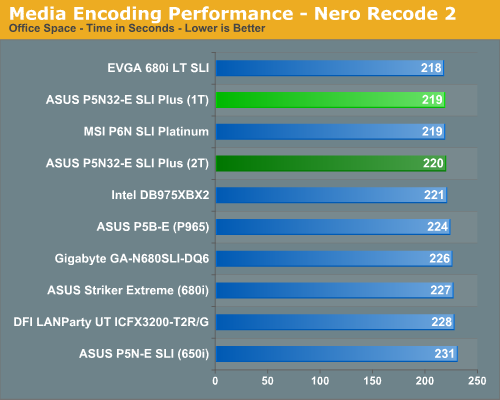
We continue to see a strong performance from the ASUS Plus board with the EVGA 680i LT SLI in our application tests finishing ever so slightly in front. We did not notice any differences in this test between 1T and 2T timings which surprised us as CPU throughput and disk access times are the critical factors affecting test scores. Media and Audio encoding are the few CPU centric tasks that NVIDIA chipsets handle well.
Audio Encoding Performance
While the media encoding prowess of the boards was superb in our initial media encoding testing, we wanted to see how they faired on the audio side. Our audio test suite consists of Exact Audio Copy v095.b4 and LAME 3.98a3. We utilize the INXS Greatest Hits CD that contains 16 tracks totaling 606MB of one time '80s hits. We set up EAC for variable bit rate encoding, burst mode for extraction, use external program for compression, and to start the external compressor upon extraction (EAC will read the next track while LAME is working on the previous track, thus removing a potential bottleneck with the optical drive). We also set the number of active threads to two to ensure both cores are active during testing. The results are presented in seconds for the encoding process, with lower numbers being better.
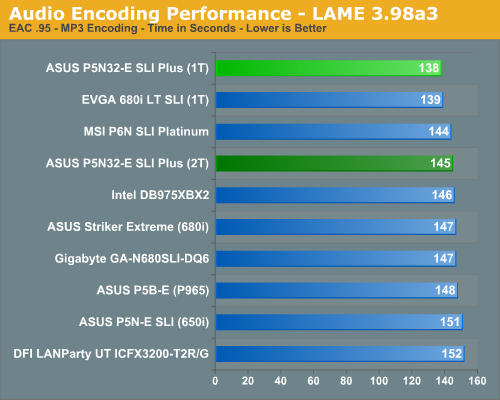
Our Plextor drive consistently took two minutes and nine seconds to read all sixteen tracks. This means our test systems are only utilizing one core during testing until the midway point of the extraction process where the drive speed begins exceeding the capability of the encoder and requires the use of a second thread.
As in the media encoding section, the more intensive CPU and storage system tests seem to favor the 975X over the P965/NV650i-680i/RD600 when running at the same memory timings. However, we are starting to notice a pattern in the latest NVIDIA releases where this is no longer the case, especially with 1T settings enabled on the NVIDIA chipset boards. This is especially true with the ASUS Plus board as we had a seven second difference between the two settings. We consider any results that differ greater than 5% to be noteworthy and depending upon the application, a difference that can be seen when using the systems on an every day basis.
We have almost completed the retesting all of our NVIDIA boards with 1T settings and will provide these results along with 2T timings in our next article if there are significant differences in performance. While the overall differences are minimal in the grand scheme of things, 1T performance can make a slight difference and is worth using if your RAM and motherboard can manage it.
File Compression Performance
In order to save space on our hard drives and ensure we had another CPU crunching utility, we will be reporting our file compression results with the latest version of WinRAR that fully supports multi-treaded operations and should be of particular interest for those users with dual core or multi-processor systems. Our series of file compression tests utilizes WinRAR 3.62 to compress our test folder that contains 444 files, ten subfolders, and 602MB worth of data. All default settings are utilized in WinRAR along with our hard drive being defragmented before each test.
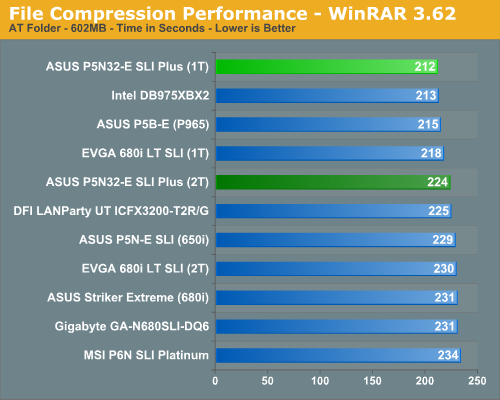
We had stated in our EVGA 680i LT SLI article, "When you need pure CPU crunching power, the Intel chipsets win hands down." Well, today we have to eat some humble pie as the ASUS implementation of the 650i chipset is now holds the performance lead in this CPU crunching benchmark with 1T timings implemented. In fact we have an almost 6% performance difference in this benchmark between timings and to be quite honest, we thought the board was even faster than the benchmarks indicate.
We devised a script that would compress our standard test folder consisting of 444 files, ten subfolders, and 602MB worth of data, convert a 137MB High Definition QuickTime movie clip to a 37MB MPEG-4 format, play back the first two chapters of Office Space with PowerDVD, and run our AVG anti-virus program in the background. We stop the script when the file compression and video conversion are complete. This is a very taxing script for the CPU, Memory, and Storage subsystem. We also found it to be a good indicator of system stability during our overclocking testing.
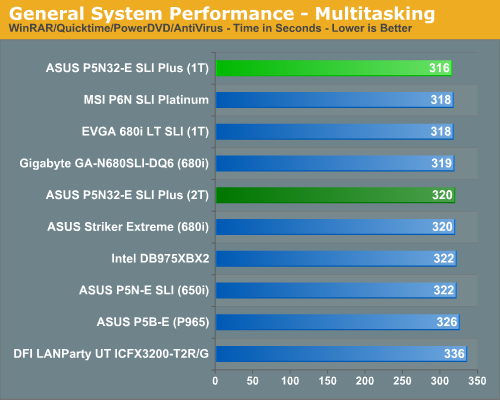
The performance difference basically mirrors our PCMark 2005 tests with the ASUS, MSI, and EVGA boards finishing at the top due to great disk performance although the Intel boards consistently completed the QuickTime Conversion first. The DFI RD600 board scored last although it generated the best overall video playback results. Our differences in 1T and 2T timings in this test were minimal with WinRAR showing the only measurable benefits with our memory timings.
Media Encoding Performance
Our first encoding test is quite easy - we take our original Office Space DVD and use AnyDVD Ripper to copy the full DVD to the hard drive without compression, thus providing an almost exact duplicate of the DVD. We then fire up Nero Recode 2, select our Office Space copy on the hard drive, and perform a shrink operation to allow the entire movie along with extras to fit on a single 4.5GB DVD disc. We leave all options on their defaults except we turn off the advanced analysis option. The scores reported include the full encoding process and are represented in seconds, with lower numbers indicating better performance.
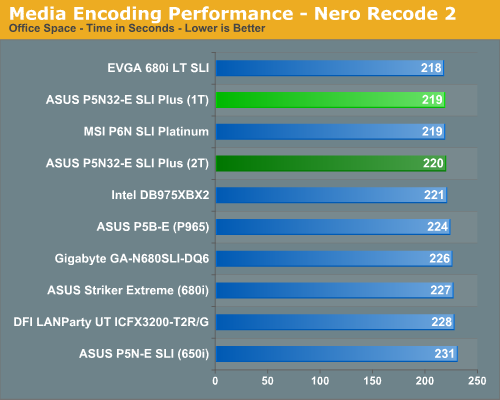
We continue to see a strong performance from the ASUS Plus board with the EVGA 680i LT SLI in our application tests finishing ever so slightly in front. We did not notice any differences in this test between 1T and 2T timings which surprised us as CPU throughput and disk access times are the critical factors affecting test scores. Media and Audio encoding are the few CPU centric tasks that NVIDIA chipsets handle well.
Audio Encoding Performance
While the media encoding prowess of the boards was superb in our initial media encoding testing, we wanted to see how they faired on the audio side. Our audio test suite consists of Exact Audio Copy v095.b4 and LAME 3.98a3. We utilize the INXS Greatest Hits CD that contains 16 tracks totaling 606MB of one time '80s hits. We set up EAC for variable bit rate encoding, burst mode for extraction, use external program for compression, and to start the external compressor upon extraction (EAC will read the next track while LAME is working on the previous track, thus removing a potential bottleneck with the optical drive). We also set the number of active threads to two to ensure both cores are active during testing. The results are presented in seconds for the encoding process, with lower numbers being better.
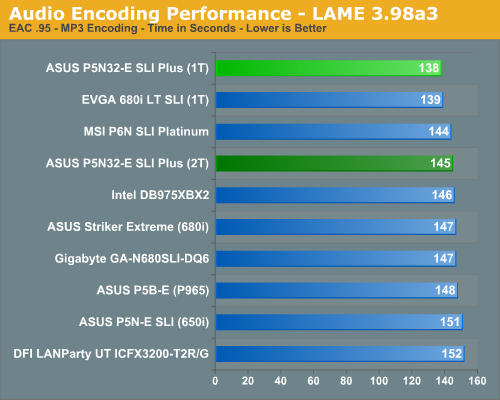
Our Plextor drive consistently took two minutes and nine seconds to read all sixteen tracks. This means our test systems are only utilizing one core during testing until the midway point of the extraction process where the drive speed begins exceeding the capability of the encoder and requires the use of a second thread.
As in the media encoding section, the more intensive CPU and storage system tests seem to favor the 975X over the P965/NV650i-680i/RD600 when running at the same memory timings. However, we are starting to notice a pattern in the latest NVIDIA releases where this is no longer the case, especially with 1T settings enabled on the NVIDIA chipset boards. This is especially true with the ASUS Plus board as we had a seven second difference between the two settings. We consider any results that differ greater than 5% to be noteworthy and depending upon the application, a difference that can be seen when using the systems on an every day basis.
We have almost completed the retesting all of our NVIDIA boards with 1T settings and will provide these results along with 2T timings in our next article if there are significant differences in performance. While the overall differences are minimal in the grand scheme of things, 1T performance can make a slight difference and is worth using if your RAM and motherboard can manage it.
File Compression Performance
In order to save space on our hard drives and ensure we had another CPU crunching utility, we will be reporting our file compression results with the latest version of WinRAR that fully supports multi-treaded operations and should be of particular interest for those users with dual core or multi-processor systems. Our series of file compression tests utilizes WinRAR 3.62 to compress our test folder that contains 444 files, ten subfolders, and 602MB worth of data. All default settings are utilized in WinRAR along with our hard drive being defragmented before each test.
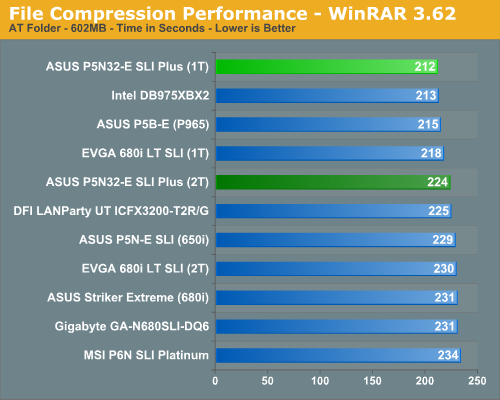
We had stated in our EVGA 680i LT SLI article, "When you need pure CPU crunching power, the Intel chipsets win hands down." Well, today we have to eat some humble pie as the ASUS implementation of the 650i chipset is now holds the performance lead in this CPU crunching benchmark with 1T timings implemented. In fact we have an almost 6% performance difference in this benchmark between timings and to be quite honest, we thought the board was even faster than the benchmarks indicate.










37 Comments
View All Comments
Spanki - Monday, April 2, 2007 - link
Nice review, but I must say that at worse it's misleading and at best it's potentially confusing regarding the memory timings used (in particular, the command-rate). I really liked seeing both 1T and 2T benchmark numbers, but the images would have been a lot better if the command-rate was listed for _every_ board tested (every line-item).In the absense of that, I have to assume that the rate was 2T for all other boards, unless specifically stated, but even that pattern wasn't followed on the first graphic. I guess this means that I'm casting a vote to see the 1T numbers/comparisons on all the boards (whether or not it makes a 'significant' difference) - if you threw out all the 1T results in this review, I think you get an overall different 'picture' of how well this board compares with the others.
JarredWalton - Monday, April 2, 2007 - link
I believe Gary is in the process of retesting boards with 1T where it works, and that will be part of an upcoming roundup. The problem is that until recently, the 680i boards were unable to support 1T at DDR2-800, and no other chipset has managed it either. Now quite a few 680i (and 650i maybe?) boards have 1T support, with the appropriate DIMMs. Personally, I'm okay with using more typical (and cheaper) 2T RAM and overclocking to make up the less than 5% difference. Some people want the absolute best, though.yyrkoon - Monday, April 2, 2007 - link
Hmm, actually, now that I think about it, the CPU Bus speed *is* 250Mhz, and I did drop the memory down to the 667Mhz divider, but technically, the memory is still running above 800Mhz DDR2 (I think)/me checks while blushing in the process
JarredWalton - Monday, April 2, 2007 - link
But you're running an AM2 configuration, right? I'm specifically talking about Core 2 chipsets, where 1T support for DDR2-800 is a more recent addition. I should have made that clearer. I'm pretty sure P965, 975X, 680i, 650i, 590i Intel, and 570i Intel all initially didn't have 1T support at that speed.yyrkoon - Monday, April 2, 2007 - link
Uh, my ABIT NF-M2 nView has run nothing BUT 1T, even with the memory OC'd (it is 5-5-5-12 DDR2 6400 Promos, but running 4-4-4-12 1T right_now). Perhaps you meant 'current chipsets' ?Gary Key - Monday, April 2, 2007 - link
Jarred meant current Intel chipsets but 1T is still not working right at DDR2-800 on the P965, close but not there yet. The NVIDIA Intel chipsets have progressed rapidly with 1T operation up to DDR2-900 with decent PC2-6400 memory at fairly low latencies now. We have hit DDR2-1000 at 1T on the RD600 with relaxed timings, have the new board revision on the EVGA 680i and we are so close to DDR2-1000 1T with some "affordable memory" at this time.
BladeVenom - Monday, April 2, 2007 - link
The last 20 motherboard articles on Anandtech have all been for Intel. Doesn't that seem a little excessive? I know Intel is the preferred processor for midrange and up, but with the prices of the x2 3600 and the less expensive motherboards, lots of people are still buying AMD.fliguy84 - Monday, April 2, 2007 - link
Shouldn't it be 2MB on the 4th page?JarredWalton - Monday, April 2, 2007 - link
Yes - fixed.yacoub - Monday, April 2, 2007 - link
Dude, 2T? Eww, why? Is that mandated for quad-core systems or were you simply unable to get any stability with 1T at that OC level? :(