Apple TV - Part 2: Apple Enters the Digital Home
by Anand Lal Shimpi on March 26, 2007 1:22 AM EST- Posted in
- Mac
I Don't Stream, I Sync
There's a big difference between how most media extenders get your content onto a TV and how the Apple TV goes about it. While the Apple TV can stream content from your computer, by default it is set to sync, not stream.

In sync mode, Movies, TV shows, music, podcasts and photos - the five main types of content that you can sync to the Apple TV - are all copied to the unit's internal 40GB hard drive. Synchronized content is prioritized in the order listed above, so if you fill up the Apple TV's hard drive, first photos are deleted, then podcasts, then music, then TV shows and finally movies to make room for any new content you are trying to sync to the device.
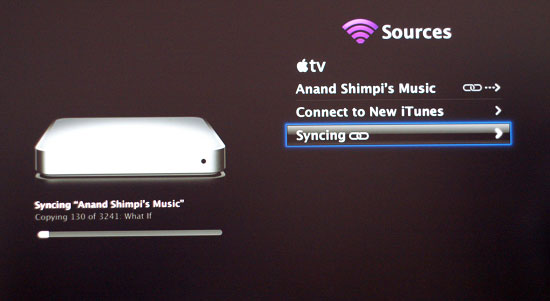
Apple recommends syncing vs. streaming for slower networks, especially if we're talking about low signal wireless. If you've got easily accessible Ethernet jacks or 802.11n, the benefits of syncing are no longer as clear. Armed with Apple's new Airport Extreme 802.11n base station, we measured the amount of time to transfer a 700MB movie to the Apple TV at 3 minutes and 46 seconds (approximately 3.1MB/s). The base station was in a separate room from the Apple TV (approximately 30 feet away), although signal strength was good at 4 bars during the transfer.
Then there's the issue of space; if the amount of content you have greatly exceeds the fixed capacity of the Apple TV then you may be better off disabling sync altogether and just use the Apple TV as a streaming extender.
While you can only have a single computer synced to Apple TV, you can have up to five others setup to stream content to the unit. Streaming works just as you'd expect it to: the data remains stored on the host computer(s) and is sent over to Apple TV as it is requested - nothing is ever permanently stored on the hard drive. Streaming is obviously useful for situations where your iTunes collection is too vast for Apple TV's 40GB hard drive, but it also comes in handy when you have more than one system to stream content from.
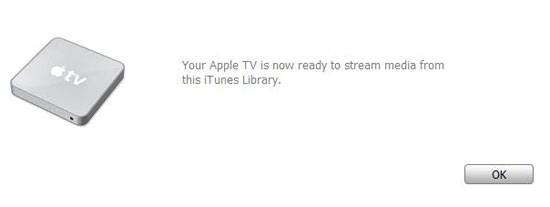
To add additional computers to Apple TV, select sources from the main menu, then connect to new iTunes. A new 5 digit code will appear on the screen which, when supplied to iTunes running on the new computer, will send a list of content over to Apple TV. Repeat this process up to a total of five times to add additional iTunes content to Apple TV.
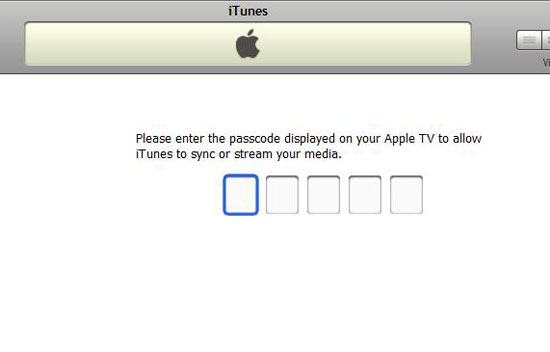
Apple TV does keep the content separate, so in order to browse streamed content from one computer you have to first select it as a source. Once selected, all other content, regardless of streamed or synced, is not available except for what's provided by that source. To switch to another computer or Apple TV's local storage, a single click into the sources menu is all it takes. We would prefer a way to aggregate all content on a single network, but from a simplicity of content management perspective Apple's current approach makes sense.

In terms of performance, there's very little difference between synced and streamed content. Even when playing a movie over the network vs. locally, Apple TV does a great job of dealing with skipping ahead, so you can't tell the difference between streamed and synced content. Apple managed to make the debate of whether to stream or sync one of preference, not one of performance.










48 Comments
View All Comments
ninjit - Monday, March 26, 2007 - link
I'm a little surprised at your comment about the apple remote and the Macbook pro - it doesn't sound like you've used them together much.There's an option under the Security section of System preferences, that lets you select whether to disable the remote access or not.
The other (and much more reasonable) option, is to pair the remote that came with your Macbook to the computer - this is really what everyone should do.
Once paired, only that remote will work with your macbook, and you won't run into the issue you are having with the Apple TV
tuteja1986 - Monday, March 26, 2007 - link
This device is good if you buy alot of itune stuff. It lacks in feature from being a true Home MCE box. Dual TV tunner , Xvid , DVIX , Ogg , MKV and other stuff that can have in a MCE box.Awax - Monday, March 26, 2007 - link
How much is a MCE ?A MacMini can also play all this.
I think you missed the point : this is basically a iPod with no screen, no battery, HD ouput and Wifi+Ethernet.
feraltoad - Monday, March 26, 2007 - link
I might have two video files on my PC I could extend with this. How can this be considered anything but crippled in regards to video? I think extenders would catch on but for the fact that all of them don't "Just Work" with your "digital home". Maybe Apple sees a "digital niche" for iTunes junkies? I certainly don't think they should use the word "TV" in it. TV=Mindless/EasyThis looks like a trial run to me. Apple must be throwing this out there to get some ideas for their AppleTV 2 that will have decent file support and support HD.
I don't think it could be put better than another poster in the AppleTV preview "Wow, Apple created a 2 yr old ultra mobile laptop."
shady28 - Tuesday, May 29, 2007 - link
I have both an XBox 360 and the iTV, and I'm a heavy iTunes user. The reality here is that the XBox 360 is nowhere near the ease of use and handiness of the iTV.In fact, I've put most of my DVD collection into iTunes at this point. Lots of programs are out there that can do this - I use Jodix Free Ipod video converter among others.
This makes the iTV able to select any movie or show from my collection and play it in my living room. That's an incredibly convenient feature. Other 'generic' DVR type devices are limited by their drive capacities, whereas my collection can grow on my PC with no effect on my iTV.
I'm not talking about pirated content here - I know a lot of people with large DVD collections that are messy and hard to manage. This makes it all a snap for the videos, plus I can listen to my iTunes music without having to hook up my ipod to my stereo - yes not a major problem, but one less thing to clutter up the living room.
For me at least, this was one of my better purchases as far as home entertainment goes.
yyrkoon - Monday, March 26, 2007 - link
How about: 'Yay, Apple created another heaping pile, of overpriced s**t' ? If it wasnt the same person, then it was another poster who also said something along the lines of: 'This is nothing you could not do for yourself using MiniITX hardware', etc. With which I whole -heartedly agree.
Now that, that has been said, wake me when something truely innovative comes along ;)
rjmasotta - Saturday, August 11, 2012 - link
Question. I am looking to buy the Apple TV G3. I'm trying to solve an issue. I have a 1080p CEILING mounted projector (providing video only, no audio) which is currently wired with component video cables coming from a high-end receiver. The sound is produced from optical out of the reeiver to speakers. Current video inputs are from cable box and DVD. I have an iPad 2 and want to stream video from it( Hulu, Crackel, HBO) to the projector. I don't want to remove the 35' of component cables and replace with HDMI) What I'm thinking is to use the HDMI output from the Apple TV into a HDMI to Component converter device, then take the component output produced and push it through the component video cables which run up, into, and over the ceiling to the projector. I would also use the optical output from the Apple TV to the second optical port on the receiver for sound.Does this sound like it will work?
elestein - Saturday, March 23, 2019 - link
Now there are also many options for iOS users. One can easily side load apps like CotoMovies on iOS devices like iPhone, iPad and Apple TV and enjoy movies and shows for free. Get it from https://cotomovies.net/install-cotomovies-for-ios/