Apple TV - Part 2: Apple Enters the Digital Home
by Anand Lal Shimpi on March 26, 2007 1:22 AM EST- Posted in
- Mac
Touch it, Bring it
The Apple TV is a low profile device, measuring 7" on each side and only 1.1" high. It's not going to do a good job blending with other home theater components as it is distinctly Apple; it looks a lot like a thinner, flattened Mac mini.

In traditional Apple style the device's form is very simple, there's not so much as a power button on the unit. On the front you've got an IR receiver for the remote and a single power/activity LED. When the system is booting the LED blinks amber, when ready for use it's solid white, and each time it receives a command from the remote it blinks.
The sides of the unit are bare and in the back you've got a row of ports. Given the target market for the unit, Apple went with strictly modern video outputs. The Apple TV only works via HDMI, component or DVI outputs (the latter through an HDMI to DVI converter). Apple doesn't provide you with any cables other than the power cord, so your choice of output will be met with an additional expense to buy the cable.

Complementing the HDMI and component video outputs are two audio outputs: stereo RCA and optical. Of course if you run HDMI to your display you don't need another cable for audio.
What powers the Apple TV? If you read Part 1 of our coverage we discovered that the unit is powered by an Intel Pentium M based on the Dothan core. The ultra low voltage (ULV) Pentium M runs at 1GHz with a 400MHz FSB and features a 2MB L2 cache. Apple chose Intel's 945G chipset but the graphics output is driven by an NVIDIA GeForce Go 7300. The Apple TV currently ships with 256MB of DDR2 system memory and 64MB of GDDR3 for the NVIDIA GPU.
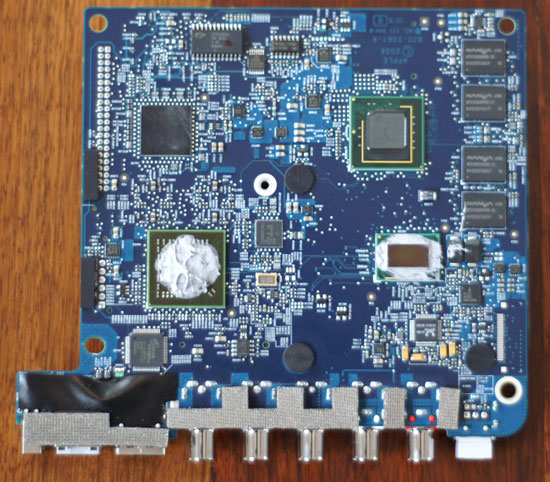
The unit ships with a 40GB 2.5" PATA drive, and our Apple TV happened to use a 4200RPM Fujitsu drive. Upgrading the hard drive appears trivial; a simple swap should suffice, though of course you'll have to copy the contents of the disk over first. The Apple TV's integrated 802.11n wireless is driven by a Broadcom mini-PCI card inside the device; Realtek powers the built in 10/100 Ethernet.
A quick rundown of the specifications paints Apple TV as a notebook without a screen, and a fairly powerful one at that, given the target market. For a box that is only going to be playing relatively light content, Apple made sure it was more than powerful enough.










48 Comments
View All Comments
ninjit - Monday, March 26, 2007 - link
I'm a little surprised at your comment about the apple remote and the Macbook pro - it doesn't sound like you've used them together much.There's an option under the Security section of System preferences, that lets you select whether to disable the remote access or not.
The other (and much more reasonable) option, is to pair the remote that came with your Macbook to the computer - this is really what everyone should do.
Once paired, only that remote will work with your macbook, and you won't run into the issue you are having with the Apple TV
tuteja1986 - Monday, March 26, 2007 - link
This device is good if you buy alot of itune stuff. It lacks in feature from being a true Home MCE box. Dual TV tunner , Xvid , DVIX , Ogg , MKV and other stuff that can have in a MCE box.Awax - Monday, March 26, 2007 - link
How much is a MCE ?A MacMini can also play all this.
I think you missed the point : this is basically a iPod with no screen, no battery, HD ouput and Wifi+Ethernet.
feraltoad - Monday, March 26, 2007 - link
I might have two video files on my PC I could extend with this. How can this be considered anything but crippled in regards to video? I think extenders would catch on but for the fact that all of them don't "Just Work" with your "digital home". Maybe Apple sees a "digital niche" for iTunes junkies? I certainly don't think they should use the word "TV" in it. TV=Mindless/EasyThis looks like a trial run to me. Apple must be throwing this out there to get some ideas for their AppleTV 2 that will have decent file support and support HD.
I don't think it could be put better than another poster in the AppleTV preview "Wow, Apple created a 2 yr old ultra mobile laptop."
shady28 - Tuesday, May 29, 2007 - link
I have both an XBox 360 and the iTV, and I'm a heavy iTunes user. The reality here is that the XBox 360 is nowhere near the ease of use and handiness of the iTV.In fact, I've put most of my DVD collection into iTunes at this point. Lots of programs are out there that can do this - I use Jodix Free Ipod video converter among others.
This makes the iTV able to select any movie or show from my collection and play it in my living room. That's an incredibly convenient feature. Other 'generic' DVR type devices are limited by their drive capacities, whereas my collection can grow on my PC with no effect on my iTV.
I'm not talking about pirated content here - I know a lot of people with large DVD collections that are messy and hard to manage. This makes it all a snap for the videos, plus I can listen to my iTunes music without having to hook up my ipod to my stereo - yes not a major problem, but one less thing to clutter up the living room.
For me at least, this was one of my better purchases as far as home entertainment goes.
yyrkoon - Monday, March 26, 2007 - link
How about: 'Yay, Apple created another heaping pile, of overpriced s**t' ? If it wasnt the same person, then it was another poster who also said something along the lines of: 'This is nothing you could not do for yourself using MiniITX hardware', etc. With which I whole -heartedly agree.
Now that, that has been said, wake me when something truely innovative comes along ;)
rjmasotta - Saturday, August 11, 2012 - link
Question. I am looking to buy the Apple TV G3. I'm trying to solve an issue. I have a 1080p CEILING mounted projector (providing video only, no audio) which is currently wired with component video cables coming from a high-end receiver. The sound is produced from optical out of the reeiver to speakers. Current video inputs are from cable box and DVD. I have an iPad 2 and want to stream video from it( Hulu, Crackel, HBO) to the projector. I don't want to remove the 35' of component cables and replace with HDMI) What I'm thinking is to use the HDMI output from the Apple TV into a HDMI to Component converter device, then take the component output produced and push it through the component video cables which run up, into, and over the ceiling to the projector. I would also use the optical output from the Apple TV to the second optical port on the receiver for sound.Does this sound like it will work?
elestein - Saturday, March 23, 2019 - link
Now there are also many options for iOS users. One can easily side load apps like CotoMovies on iOS devices like iPhone, iPad and Apple TV and enjoy movies and shows for free. Get it from https://cotomovies.net/install-cotomovies-for-ios/