Apple TV - Part 2: Apple Enters the Digital Home
by Anand Lal Shimpi on March 26, 2007 1:22 AM EST- Posted in
- Mac
I Don't Stream, I Sync
There's a big difference between how most media extenders get your content onto a TV and how the Apple TV goes about it. While the Apple TV can stream content from your computer, by default it is set to sync, not stream.

In sync mode, Movies, TV shows, music, podcasts and photos - the five main types of content that you can sync to the Apple TV - are all copied to the unit's internal 40GB hard drive. Synchronized content is prioritized in the order listed above, so if you fill up the Apple TV's hard drive, first photos are deleted, then podcasts, then music, then TV shows and finally movies to make room for any new content you are trying to sync to the device.
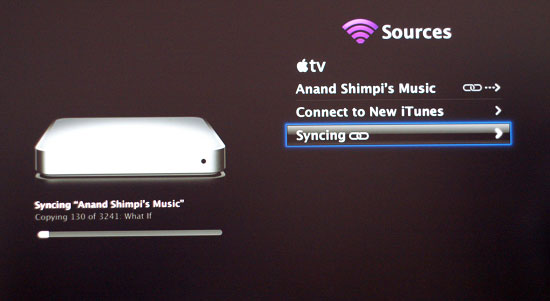
Apple recommends syncing vs. streaming for slower networks, especially if we're talking about low signal wireless. If you've got easily accessible Ethernet jacks or 802.11n, the benefits of syncing are no longer as clear. Armed with Apple's new Airport Extreme 802.11n base station, we measured the amount of time to transfer a 700MB movie to the Apple TV at 3 minutes and 46 seconds (approximately 3.1MB/s). The base station was in a separate room from the Apple TV (approximately 30 feet away), although signal strength was good at 4 bars during the transfer.
Then there's the issue of space; if the amount of content you have greatly exceeds the fixed capacity of the Apple TV then you may be better off disabling sync altogether and just use the Apple TV as a streaming extender.
While you can only have a single computer synced to Apple TV, you can have up to five others setup to stream content to the unit. Streaming works just as you'd expect it to: the data remains stored on the host computer(s) and is sent over to Apple TV as it is requested - nothing is ever permanently stored on the hard drive. Streaming is obviously useful for situations where your iTunes collection is too vast for Apple TV's 40GB hard drive, but it also comes in handy when you have more than one system to stream content from.
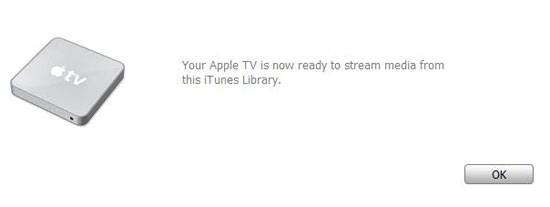
To add additional computers to Apple TV, select sources from the main menu, then connect to new iTunes. A new 5 digit code will appear on the screen which, when supplied to iTunes running on the new computer, will send a list of content over to Apple TV. Repeat this process up to a total of five times to add additional iTunes content to Apple TV.
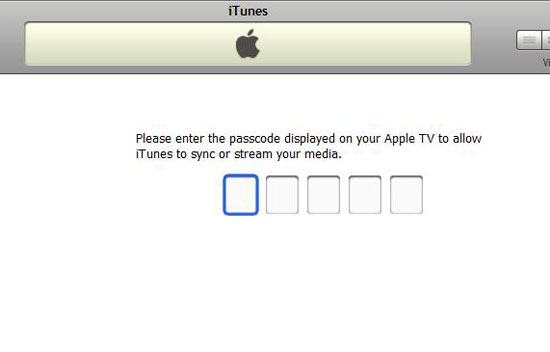
Apple TV does keep the content separate, so in order to browse streamed content from one computer you have to first select it as a source. Once selected, all other content, regardless of streamed or synced, is not available except for what's provided by that source. To switch to another computer or Apple TV's local storage, a single click into the sources menu is all it takes. We would prefer a way to aggregate all content on a single network, but from a simplicity of content management perspective Apple's current approach makes sense.

In terms of performance, there's very little difference between synced and streamed content. Even when playing a movie over the network vs. locally, Apple TV does a great job of dealing with skipping ahead, so you can't tell the difference between streamed and synced content. Apple managed to make the debate of whether to stream or sync one of preference, not one of performance.










48 Comments
View All Comments
rexian96 - Tuesday, March 27, 2007 - link
The video in mini is very crippled though. At least this one has a 7300 chip which would help in H264 decoding. I'd say an XBOX 360 is a much better choice (price wise) if you have an MCE PC around, or nothing beats an HTPC.feraltoad - Thursday, March 29, 2007 - link
I didn't even think of that ninjit. You guys are both right. The Video does suck in the MacMini. -Intel GMA 950 graphics processor with 64MB of DDR2 SDRAM shared with main memory(1)-I think this means no way in hell is Apple gonna up the MacMini to 7300 graphics cuz if they did it really would take tard to buy an apple TV over a macmini when ur alreayd willing to shell out 300. Looking at that the Apple TV looks really insane. And even that looks crazy if Microsoft puts in a HDDVD drive now that the 360 has HDMI. Also, PS3 really flubbed up IMO by not leveraging the media center xtnder aspect since it would be preferable to the MacMini to my mind for an entertainment machine considering the gaming and the BR drive since they are ~same price. I here PS3 can do media extending work, but I don't here much from anyone about it. This crap makes me mad. The only "convergence" I ever see are companies with what seem like kick-ass winning products that ultimately "converge" into the s#it hole. They need to just make an extender that only relays video and audio but digitally (and relays commands) for those who want cable free extension. Til then I'll have to stick to my "30 dollars worth of cables" as someone else suggested.
Novaoblivion - Monday, March 26, 2007 - link
I just picked one up yesterday evening and have been enjoying it so far. I bought it after having heard that it has been hacked to play xvid files :D.Trisped - Monday, March 26, 2007 - link
What is so great about the 7300 that it warrants the statement, "http://www.anandtech.com/mac/showdoc.aspx?i=2952&a...">even with the help of the GeForce 7300." A 7300 doesn't rate high on the processing side no matter how I look at it. Now if it was a 7800 or 7900 or an ATI 1800 or 1900, or better yet a 8800, then yes I would say that the statement applied. I just don't see it for a 7300 GO GPU.Fast Forward is when you play the video back at an accelerated speed (1.5x, 2x, 4x, 8x, 16x, etc). What is described http://www.anandtech.com/mac/showdoc.aspx?i=2952&a...">here, "Fast forwarding through video content is done very well: simply tap the forward button on the remote to skip ahead by a fixed interval and the player jumps ahead"here is more of a skip ahead, since you are skipping some video to move forward, or ahead, in the video.
Trisped - Monday, March 26, 2007 - link
Also, why was the review so tame? Normally Anandtech drills anything that isn't perfect, but this one was more of a "for your info" type review.We should we expect a compare contrast between the AppleTV and the XBox360?
rexian96 - Monday, March 26, 2007 - link
Didn't see it mentioned, but I am assuming it supports MP4 container only to be compatible with iTune. In that case, no Dolby/DTS sound tracks. And since it doesn't have analog 5.1/7.1 output, I think it's safe to assume stereo is the best audio you can get? Hmmm, like someone said it's just an ipod with video out & no display.If these assumptions are right, I think it's safe to say that it's NOT targeted towards enthusiasts.
Questar - Monday, March 26, 2007 - link
Of course it's not. This is targeted at the mass market.archcommus - Monday, March 26, 2007 - link
Every review of a device like this just confirms my thoughts even more that if you want this kind of device behind your TV, you're better off just building an HTPC yourself and having a nice gigabit network throughout your home. Then you can have a server PC with hundreds of GB or even over a TB of storage for videos, music, photos, etc., and also with multiple HD tuner cards in it, and then all you need for each TV in your home is a cheap client PC with a good network connection and some old processor and like 40 GB HDD, that can then stream HD television, video, music, photos, YouTube, whatever the hell you want from the server.Sounds a lot better to me.
vision21 - Monday, March 26, 2007 - link
Is not that the solution to lot of these problems? Laptops already have graphics cards that support 1080p resolution. I have seen VGA ports and DVI ports on laptops, but not HDMI or component cable outs. Instead of keeping AppleTV connected to HDTV, can't we connect laptop directly to HDTV? Am I missing something?abakshi - Monday, March 26, 2007 - link
A bunch of laptops now have HDMI outputs, such as the one I'm typing this on (HP dv9000t).But more importantly, that has the same issue as directly plugging in a desktop to your TV -- people don't do it - they want a simple, set-top box type of device, so that's where a Media Center Extender / Apple TV / X360 / etc. comes in.