Hitachi Deskstar 7K1000: Terabyte Storage arrives on the Desktop
by Gary Key on March 19, 2007 8:00 AM EST- Posted in
- Storage
iPeak Video/Audio Tests
The iPeak based Video/Audio benchmarks are designed around simulating media encoding and HTPC activities. These are basic benchmarks at this time as this section will be expanded once we start testing under Vista. Our change to a dual core processor will assist us in maintaining a balance between the CPU and Storage systems during the trace file creation and benchmarking processes. These benchmarks are CPU intensive in nature but also require a balanced storage system with the ability to handle read and write requests simultaneously in a very efficient manner.
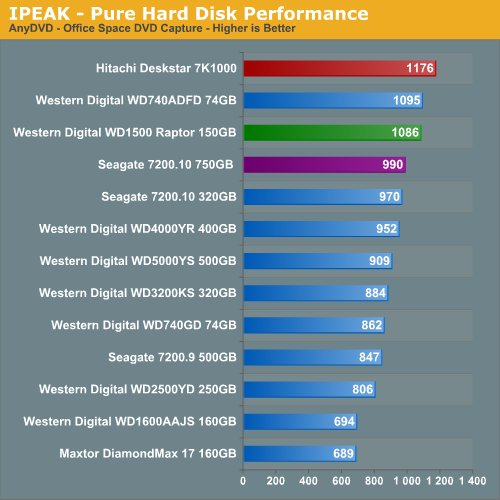
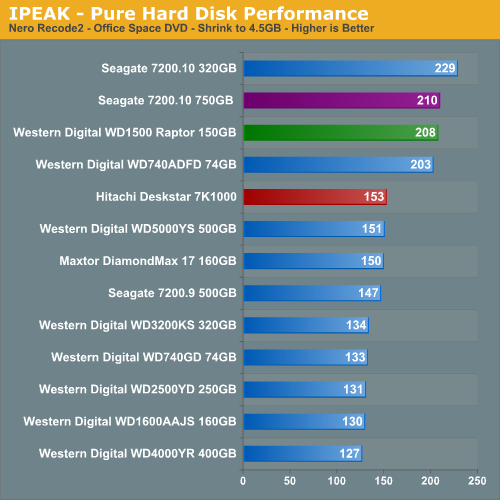
The AnyDVD benchmark is heavily weighted to write requests with the results showing a common pattern with the two 16MB cache Raptors finishing second and third with the 7K1000 once again showing its strength in the write intensive benchmarks due to its areal density and large cache design. We found the Seagate 750GB was pausing during streamed writes due to the smaller cache size after witnessing buffer overruns in the trace file when compared to the Hitachi drive.
The NeroRecode 2 benchmark is weighted to streaming read requests but is balanced by continuous write operations near the end of the test. This benchmark is one of the most demanding ones in our test suite with the disk being active the entire trace file with several 100% utilization peaks. The results surprised us as we expected the Hitachi with its 32 MB cache and high sustained transfer rates to handle this benchmark with aplomb.
However, it turns out after reviewing the trace file results it was obvious that the 7K1000 was hampered by its inability to process large data blocks in sequential order efficiently as it had a number of buffer overruns during the read portion of the tests. This indicates to us the drive firmware is probably tuned more for non-sequential read/writes as the rest of our tests indicate. However, the 32 MB cache should have easily compensated for any potential large block issues in this test and the drive handled previous read heavy request tests with ease. Our initial test results with AAM off only show a two point advantage in this test. We are currently completing tests with AAM/NCQ off and will update the article if there are any noticeable performance differences.
iPeak Game Installation Tests
Our iPeak based Game Installation benchmarks simply show the ability of the hard drive to write data as quickly as possible to the disc based upon the installation software instructions. As detailed in our iPeak setup description we installed the games from our source drive in order to eliminate the optical drive bottleneck. In separate application timing we witnessed basically the same percentage spread when installing the games via our DVD drive so these results are representative of actual installation performance.
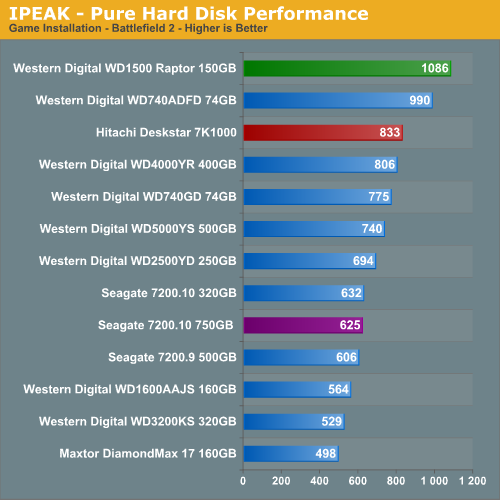
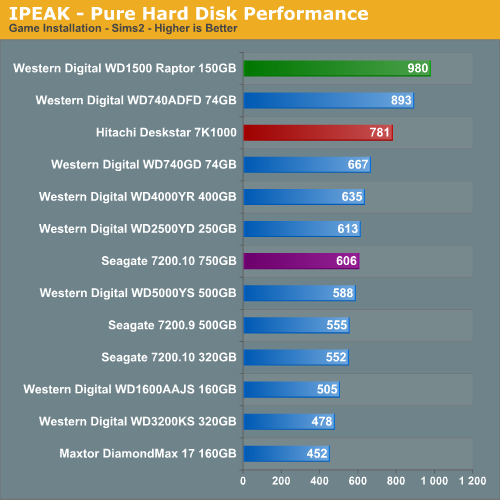
The Raptors once again finish at or near the top in our gaming tests due to their rotational and random access speeds. Our 7K1000 drive finishes ahead of the 7200rpm drives with a great deal of benefit going to the 32 MB cache and high sustained transfer rates. A review of the trace files did not indicate any real standout issues with the Seagate 750GB drive although we noticed several minor dips in performance when the drive was reading information off the source drive. The write performance was generally slower than the 7K1000 in this test and follow previous benchmark results.
We need to remember these tests reflect pure hard drive performance and will be mitigated by the overall system platform as we will see in our application tests. These tests are basically designed around continual read/write requests that favor large cache sizes, properly tuned firmware, and high sustained transfer rates.
iPeak Game Play Tests
The iPeak based Game Play tests are centered on the benefits of having a hard disk that can load non-linear or sequential data files quickly without interrupting the flow of the game.
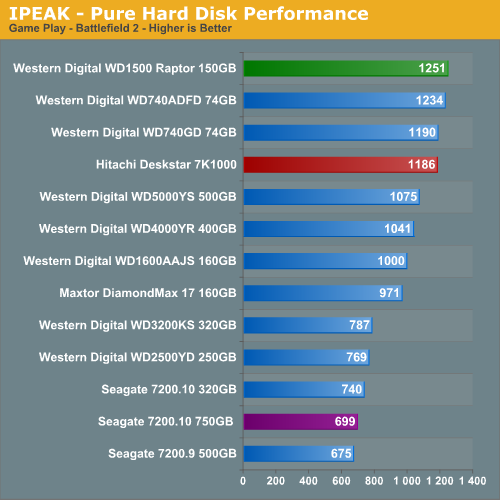
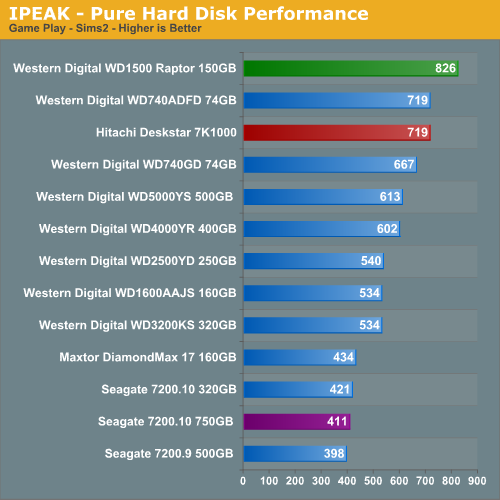
When it comes to gaming the Raptors rule but the 7K1000 is not that far behind with a second place tie in the disk intensive Sims2 and a strong fourth place finish in Battlefield 2. Although we are looking at pure performance results, in subjective testing we finally have a 7200rpm drive that "feels" as fast as the Raptor family of drives when loading or playing a game. The best overall gaming performance in a drive with a SATA interface is still the Raptors but considering the storage size, acoustic, and cost per-Gigabyte advantages of the Hitachi drive we are heavily leaning towards changing our recommendation.
The iPeak based Video/Audio benchmarks are designed around simulating media encoding and HTPC activities. These are basic benchmarks at this time as this section will be expanded once we start testing under Vista. Our change to a dual core processor will assist us in maintaining a balance between the CPU and Storage systems during the trace file creation and benchmarking processes. These benchmarks are CPU intensive in nature but also require a balanced storage system with the ability to handle read and write requests simultaneously in a very efficient manner.
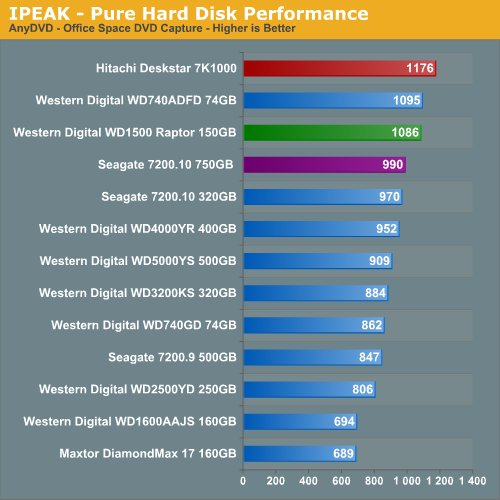
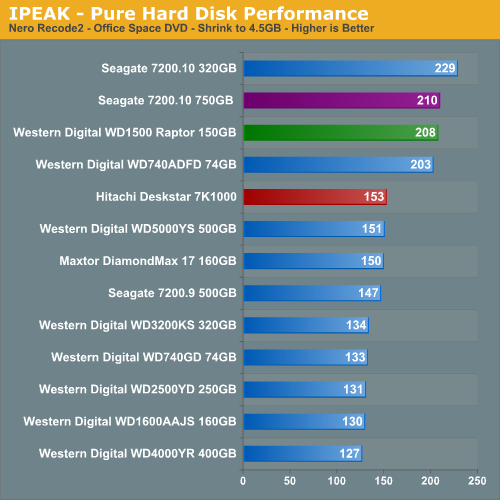
The AnyDVD benchmark is heavily weighted to write requests with the results showing a common pattern with the two 16MB cache Raptors finishing second and third with the 7K1000 once again showing its strength in the write intensive benchmarks due to its areal density and large cache design. We found the Seagate 750GB was pausing during streamed writes due to the smaller cache size after witnessing buffer overruns in the trace file when compared to the Hitachi drive.
The NeroRecode 2 benchmark is weighted to streaming read requests but is balanced by continuous write operations near the end of the test. This benchmark is one of the most demanding ones in our test suite with the disk being active the entire trace file with several 100% utilization peaks. The results surprised us as we expected the Hitachi with its 32 MB cache and high sustained transfer rates to handle this benchmark with aplomb.
However, it turns out after reviewing the trace file results it was obvious that the 7K1000 was hampered by its inability to process large data blocks in sequential order efficiently as it had a number of buffer overruns during the read portion of the tests. This indicates to us the drive firmware is probably tuned more for non-sequential read/writes as the rest of our tests indicate. However, the 32 MB cache should have easily compensated for any potential large block issues in this test and the drive handled previous read heavy request tests with ease. Our initial test results with AAM off only show a two point advantage in this test. We are currently completing tests with AAM/NCQ off and will update the article if there are any noticeable performance differences.
iPeak Game Installation Tests
Our iPeak based Game Installation benchmarks simply show the ability of the hard drive to write data as quickly as possible to the disc based upon the installation software instructions. As detailed in our iPeak setup description we installed the games from our source drive in order to eliminate the optical drive bottleneck. In separate application timing we witnessed basically the same percentage spread when installing the games via our DVD drive so these results are representative of actual installation performance.
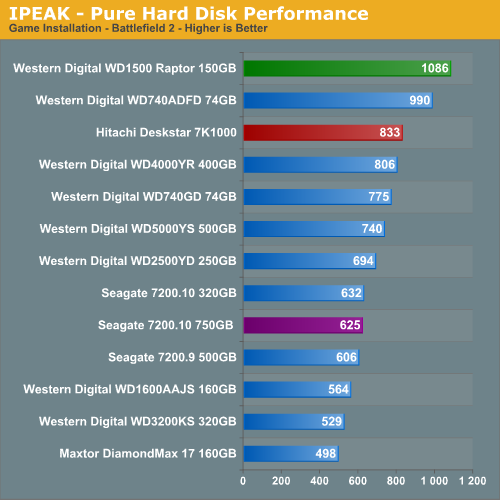
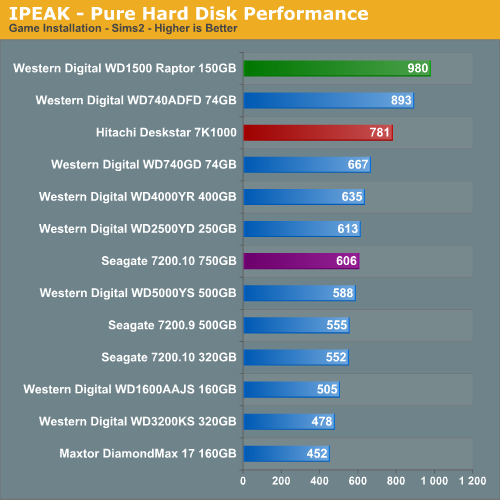
The Raptors once again finish at or near the top in our gaming tests due to their rotational and random access speeds. Our 7K1000 drive finishes ahead of the 7200rpm drives with a great deal of benefit going to the 32 MB cache and high sustained transfer rates. A review of the trace files did not indicate any real standout issues with the Seagate 750GB drive although we noticed several minor dips in performance when the drive was reading information off the source drive. The write performance was generally slower than the 7K1000 in this test and follow previous benchmark results.
We need to remember these tests reflect pure hard drive performance and will be mitigated by the overall system platform as we will see in our application tests. These tests are basically designed around continual read/write requests that favor large cache sizes, properly tuned firmware, and high sustained transfer rates.
iPeak Game Play Tests
The iPeak based Game Play tests are centered on the benefits of having a hard disk that can load non-linear or sequential data files quickly without interrupting the flow of the game.
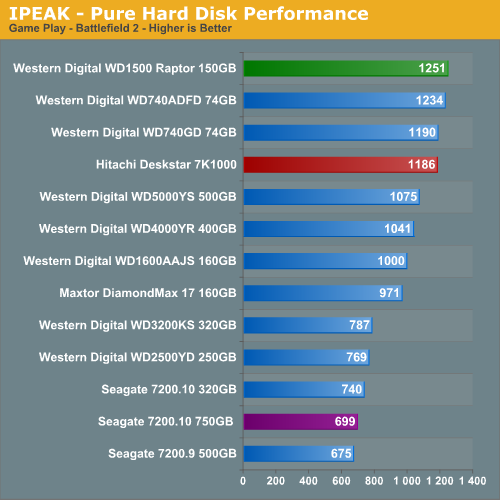
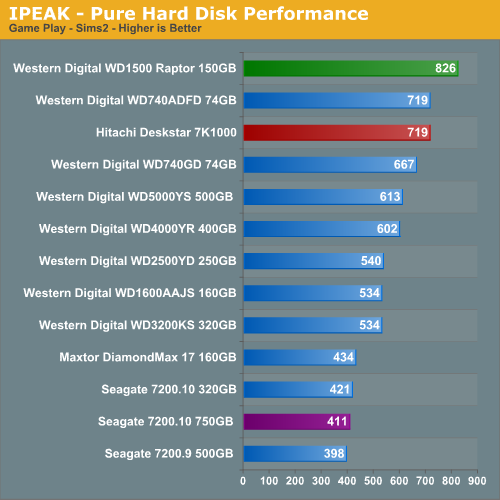
When it comes to gaming the Raptors rule but the 7K1000 is not that far behind with a second place tie in the disk intensive Sims2 and a strong fourth place finish in Battlefield 2. Although we are looking at pure performance results, in subjective testing we finally have a 7200rpm drive that "feels" as fast as the Raptor family of drives when loading or playing a game. The best overall gaming performance in a drive with a SATA interface is still the Raptors but considering the storage size, acoustic, and cost per-Gigabyte advantages of the Hitachi drive we are heavily leaning towards changing our recommendation.










74 Comments
View All Comments
mino - Tuesday, March 20, 2007 - link
Sorry Jared, didn't saw you comment...Otherwise, thanks for a nice review. Especially that explanation of AAM.
Many guys ask me reguraly why I don't buy non-AAM drives...
yacoub - Monday, March 19, 2007 - link
51C is a bit warm for a HD, no? I wonder how that impacts its life expectancy...yyrkoon - Tuesday, March 20, 2007 - link
To be a bit more specific, I think it was google who did testing of enterprise type drives, and did a bunch of testing, I'm sure google will turn something up ;)yyrkoon - Monday, March 19, 2007 - link
According to multiple studies done, HDD life expectancy is not affected by heat. I'm sure there are situations, where you literally have parts melting, that could be problematic, but there you have it.Justin Case - Wednesday, March 21, 2007 - link
Yes and no. A temperature around 50-60 ºC will not slowly "cook" the drive, but if it rises above a certain level (ex., 120º C), it can kill it instantly. Fast drives with a lot of platters can get hot very quickly, and if they're mounted on plastic rails (poor thermal conductors) with poor air circulation, their life expectancy is probably less than a day. I've seen it happen more than once.yyrkoon - Thursday, March 22, 2007 - link
Boiling point of water is around ~191F-212F, 120C is 248F, a CPU could not handle this temperature, what makes you think a HDD could ? Most consumer grade electronic do not take kindly to anything hottter than ~70C-80C. The only exception I can think of in a computer, might possibly be a graphics card, and even then, I personally would not expect it to last long as these temperatures.Most computers will not / should not exceed ~40C-50C ambient case temperature, and a lot (mine included) run much cooler. It is not uncommon for my CPU to run sub 100F (winter time), and sub 120F (summer time) under a load. Most of the time, the ambient case temperature of my case is easily under 105F.
Anyhow, the whole point here is: practise common sense with your electronics concerning heat. 120C is obviously WAY too hot for a HDD, as well as most consumer grade electronics. This also doesnt negate the fact that several studies have been done in enterprise envoirnments, to prove that heat ( again, within reason ) is not a factor in HDD falure. The whole point of these studies were to prove ( or disprove ) the point of buying enterprise grade hard drives vs. regular HDDs.
I have always wondered why you guys ( who ever claims that HDD fails often ) buy new HDDs with your new system, now I think I know ;)
phusg - Tuesday, March 20, 2007 - link
Please refer us to these multiple studies. AFAIK the only one that corroborates this is the google one, which you mention in a later post. Also I'd question this one study's relevance to home use, as not everyone leaves their drives running 24/7 as google does. My personal feeling is that repeated expansion and contraction damages drives most, and obviously if the drive is running hotter then the expansion will be greater and so will the damage to the longevity of the drive.yyrkoon - Thursday, March 22, 2007 - link
What you're reffering to is known as 'Hysteresus'. Excuse the bad spelling, if I misspelled that (it is not a word I used often). Anyhow, this is the effect, that rapid cooling / heating has on an object over time, and the object eventually becomming brittle because of this.As for the refferal, use google. Do not expect everyone to do your homework for you ;) However, I can tell you that, I personally have many HDDs, some of which are over 12 years old, have seen a lot of heat in their time, and are fully functional. One of which is a 80MB Maxtor . . .
Spoelie - Tuesday, March 20, 2007 - link
According to my own experience that's not really true. Last summer I had trouble with my main OS drive (a Seagate 7200.8 160GB) where windows would slow to a grind, there were multiple IO errors in the event log, then DMA would switch off and corrupt data showed up on the disc. I thought it died to be honest.However, before throwing it out I tried upping the cooling. I had 3 Seagate HDs in the HD chamber in front without intake fans, and they were incredibly warm to the touch. Directing a 120mm 800rpm fan over them to test immediately solved all issues, and the drive was as reliable again as ever (no permanent damage even). They're now very cool to the touch. Kinda obvious when I think about it, in a normal case the drive makes metal to metal contact and the HD bay itself functions as a large heat sink, while in the Antec there is no contact at all and the drive is "suspended in the air" on rubber grommets.
It was a particular hot summer period but still, heat shouldn't be ignored.
Gary Key - Monday, March 19, 2007 - link
It is well within the drives operating range and remember the temp dropped to 43C once we turned the front fan on in the case. I was expecting it to run warmer actually.