Thermalright Ultra 120: Elegant, Fanless and Efficient Cooling
by Wesley Fink on March 5, 2007 12:05 AM EST- Posted in
- Cases/Cooling/PSUs
Scaling of Cooling Performance
As stated many times, the overclocking abilities of a CPU will vary at the top, depending on the CPU. This particular CPU does higher FSB speeds than any X6800 we have tested, but the 3.9GHz top speed with the Tuniq is pretty average among the X6800 processors we have tested with Tuniq cooling. A few of the other processors tested with the best air coolers reach just over 4 GHz, but the range has been 3.8 to 4.0GHz. Stock cooling generally tops out 200 to 400 MHz lower, depending on the CPU, on the processors tested in our lab.
The Thermalright Ultra 120 was the top performer so far in CPU cooling at stock speeds. As overclocks were raised, the performance the Ultra 120 with the Scythe S-Flex fan maintained its cooling advantage. The Ultra 120 matches or outperforms the excellent Tuniq Tower 120 in cooling across the overclocking spectrum. The Ultra 120 also reached the same top overclock as the Tuniq at 3.90GHz, tying the Tuniq for best overclocking with an air cooler.
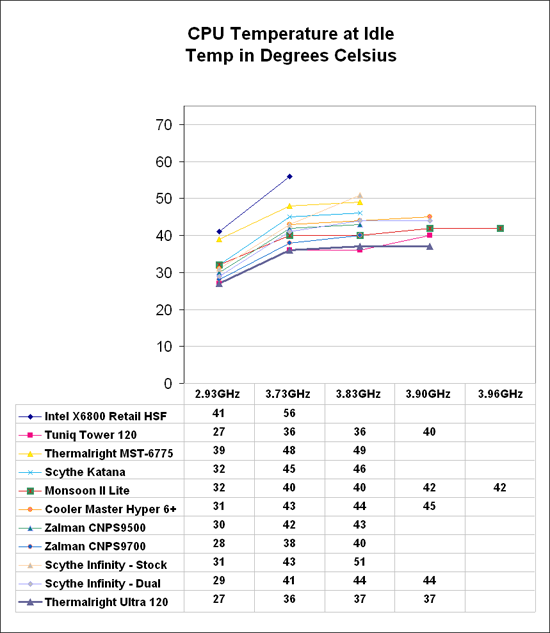
At 2.93GHz the retail HSF is running at 41C, compared to 27C with the Thermalright Ultra 120 with the Scythe S-Flex fan.. This is a delta of 14C. The delta becomes greater as the overclock increases. At 3.73GHz the idle with the retail fan is 56C compared to the Ultra 120 at 36C - a delta of 20C! At the highest stable overclock of 3.90GHz the Ultra 120 even improves a bit on the stellar Tuniq Tower 120, with an idle temp of 37C versus 40C for the Tuniq.
Again we tested under load conditions by looping the Far Cry River demo. The Thermalright Ultra 120 temperature scaling is all but identical to load test results for the Tuniq Tower 120, which was our leader until the Ultra 120 tests. The Ultra 120 is the first air cooler to match or exceed the cooling abilities of the Tuniq Tower 120, which is not a small achievement.
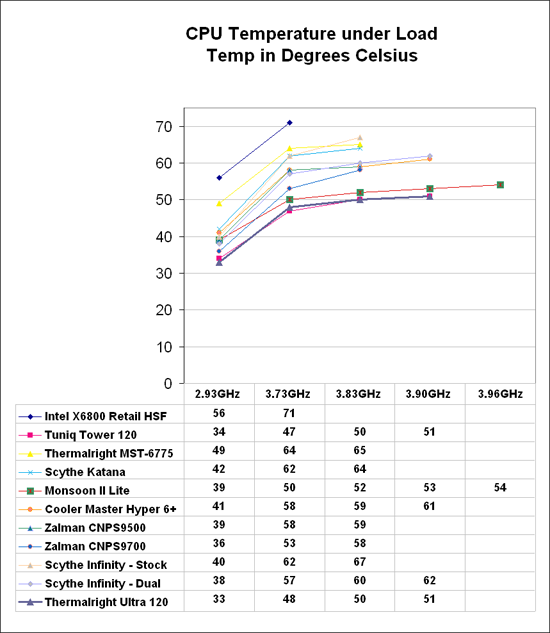
By 3.90 GHz, which is the highest overclock the Tuniq and Thermalright could reach with stability, the Tuniq and Ultra 120 are both at 51C, which is the best performance among coolers tested so far. One more factor that enters into the overall performance is noise level, which is examined in more detail on page 8.
As stated many times, the overclocking abilities of a CPU will vary at the top, depending on the CPU. This particular CPU does higher FSB speeds than any X6800 we have tested, but the 3.9GHz top speed with the Tuniq is pretty average among the X6800 processors we have tested with Tuniq cooling. A few of the other processors tested with the best air coolers reach just over 4 GHz, but the range has been 3.8 to 4.0GHz. Stock cooling generally tops out 200 to 400 MHz lower, depending on the CPU, on the processors tested in our lab.
The Thermalright Ultra 120 was the top performer so far in CPU cooling at stock speeds. As overclocks were raised, the performance the Ultra 120 with the Scythe S-Flex fan maintained its cooling advantage. The Ultra 120 matches or outperforms the excellent Tuniq Tower 120 in cooling across the overclocking spectrum. The Ultra 120 also reached the same top overclock as the Tuniq at 3.90GHz, tying the Tuniq for best overclocking with an air cooler.
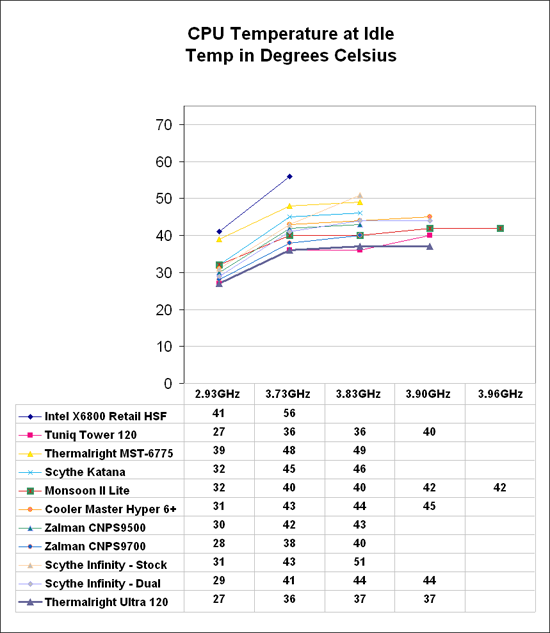
At 2.93GHz the retail HSF is running at 41C, compared to 27C with the Thermalright Ultra 120 with the Scythe S-Flex fan.. This is a delta of 14C. The delta becomes greater as the overclock increases. At 3.73GHz the idle with the retail fan is 56C compared to the Ultra 120 at 36C - a delta of 20C! At the highest stable overclock of 3.90GHz the Ultra 120 even improves a bit on the stellar Tuniq Tower 120, with an idle temp of 37C versus 40C for the Tuniq.
Again we tested under load conditions by looping the Far Cry River demo. The Thermalright Ultra 120 temperature scaling is all but identical to load test results for the Tuniq Tower 120, which was our leader until the Ultra 120 tests. The Ultra 120 is the first air cooler to match or exceed the cooling abilities of the Tuniq Tower 120, which is not a small achievement.
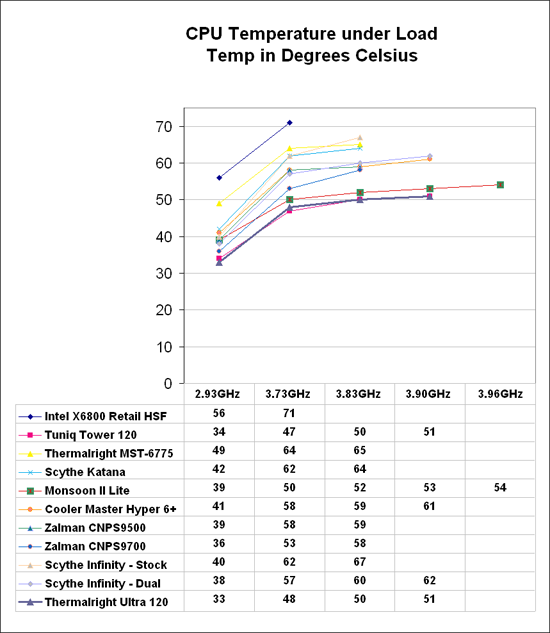
By 3.90 GHz, which is the highest overclock the Tuniq and Thermalright could reach with stability, the Tuniq and Ultra 120 are both at 51C, which is the best performance among coolers tested so far. One more factor that enters into the overall performance is noise level, which is examined in more detail on page 8.










30 Comments
View All Comments
Wesley Fink - Monday, March 5, 2007 - link
I have changed the comment to "remove" air.A quick glimpse at www.newegg.com shows a number of power supplies with down-facing fans. Examples are the the OCZ GameXStream 700 at http://www.newegg.com/Product/Product.asp?Item=N82...">http://www.newegg.com/Product/Product.asp?Item=N82..., the Seasonic at http://www.newegg.com/Product/Product.asp?Item=N82...">http://www.newegg.com/Product/Product.asp?Item=N82..., the Coolermaster 550W http://www.newegg.com/Product/Product.asp?Item=N82...">http://www.newegg.com/Product/Product.asp?Item=N82..., the Thermaltake 550w at http://www.newegg.com/Product/Product.asp?Item=N82...">http://www.newegg.com/Product/Product.asp?Item=N82..., the Raidmax at http://www.newegg.com/Product/Product.asp?Item=N82...">http://www.newegg.com/Product/Product.asp?Item=N82..., and the Enermax at http://www.newegg.com/Product/Product.asp?Item=N82...">http://www.newegg.com/Product/Product.asp?Item=N82....
Even at the low end you can find down-facing fans such as the Xion 500W, $29.95 after rebate at http://www.newegg.com/Product/Product.asp?Item=N82...">http://www.newegg.com/Product/Product.asp?Item=N82..., the house brand Rosewell 400w at http://www.newegg.com/Product/Product.asp?Item=N82...">http://www.newegg.com/Product/Product.asp?Item=N82..., and the Sparkle 350W at http://www.newegg.com/Product/Product.asp?Item=N82...">http://www.newegg.com/Product/Product.asp?Item=N82....
Fans which remove air from the CPU area are VERY common and not difficult to find.
johnsonx - Tuesday, March 6, 2007 - link
I think you misunderstood the gist of my comment, but your correction to the article is indeed correct. I was making the point that the bottom fan of a power supply does not BLOW air onto the CPU area, rather it intakes air FROM that area. I'm well aware there are numerous such power supplies available (personally I prefer the ones that have both a bottom and a rear fan, but there are valid points both ways on that debate).Sometimes I try to be too creative in my phrasing, thus obfuscating my central point beyond recognition.
nilepez - Monday, March 5, 2007 - link
Since you're reviewing HS, perhaps you need to test them all with the same fan (assuming they take the same fan size). Obviously some come with fans, and you'd want to test with the stock fan, but to make things equal, I think you need to pick a fan (Skythe, Noctua, Panaflo et al.) and test them all with that fan as well. Only then will we know what the best HS is.My guess is that Thermalright would still be up there, as they're generally one of the best HS makers (if not the best) out there.
Rocket321 - Monday, March 5, 2007 - link
I would love to see a review of the Ultra 90 you mentioned on page 2. I'm hoping to find something a little lighter than these highend coolers without moving into the budget sector.ADDAvenger - Monday, March 5, 2007 - link
I'd be interested in a review of that as wellorion23 - Monday, March 5, 2007 - link
Thank you guys for another great review! Great Job!It's nice that these coolers are being tested with new setups (C2D) unlike many other sites that choose to test with "old hardware".
I've always been a fan of the Thermalright Ultra 120 which BTW has kept my 4ghz overclock (E6600) idling @ 28-35 and 50c under load. I tried a Tuniq Tower but the results were @ least 5c higher with the Tuniq!
Go Thermalright!
jonman03 - Tuesday, March 6, 2007 - link
I have to agree, we get alot of requests for these on our custom systems. Great cooler, looks great in windowed cases. What else could you ask for?http://www.plugcomputers.com">Custom Gaming Computers - Plug Computers
1111111 - Monday, March 5, 2007 - link
A few minutes with a hacksaw works fine to remove a section of the fan posts. That's what I ended up doing with my Thermalright Ultra-120/Yate Loon D12SL-12.
Wesley Fink - Monday, March 5, 2007 - link
Your suggestion works, and the hack saw works best if you have a vise to hold the fan while you saw. A jigsaw melts the plastic as it moves too fast and creates too much heat for the plastic as it cuts - so it does not work as well.HOWEVER, this is a review of a heatsink that does not come with a fan and the special fan post requirements need to be pointed out. Not everyone wants to do shop work on a fan before it will mount on a heatsink.
hiepbiz - Monday, March 5, 2007 - link
I wonder why you tested only the single fan setup. The design of the Ultra 120 definitely suggests a perfect push and pull combo. Also, you didn't mention about the mounting surface of the Ultra 120. It's known that Ultra 120 has a pretty much uneven surface (observable with unaided eyes). I had to lap mine to not only expose the copper surface but also to make the surface flat.The reason I brought this up because there are people that don't care about noise and would prefer a very high-performance air-cooling. If the dual setup and a more even mounting surface would help, I would think it would put the Ultra 120 head and shoulder above the Tuniq Tower for these people (that would include me).
I happened to own both Tuniq and Ultra 120, and I would say I prefer the flexibility the Ultra 120 offers.
Other than some of the minor points that I've pointed out, I would say that this review (and other recent HSF reviews) is an excellent one. Keep up the good work. BTW, I wonder when you're gonna do a piece on the Coolit Freezone.