Gateway FPD2485W: 24" LCD Beauty or Beast?
by Jarred Walton on February 22, 2007 10:00 AM EST- Posted in
- Displays
Brightness and Contrast Comparisons
As this is our first display review in quite some time, we don't have a large backlog of results with which to compare new displays. Given that many people are familiar with Dell's older 2405FPW we decided to provide results from our 18 month old Dell LCD for comparison. While we have heard of users that are experiencing backlight fade or other problems on older displays, our 2405FPW continues to perform admirably. We'll start by looking at brightness levels and contrast ratios.
For testing, we used a Monaco Optix XR (DTP-94) colorimeter on the hardware side. For software, we used Monaco Optix XR Pro. The software and hardware is relatively easy to use and helps users to fine tune their displays. We did find that the instructions tend to be a bit aggressive in terms of setting the contrast ratio, however, as we achieved better results by setting the Gateway LCD to a 60% contrast ratio instead of the 100% that was recommended.
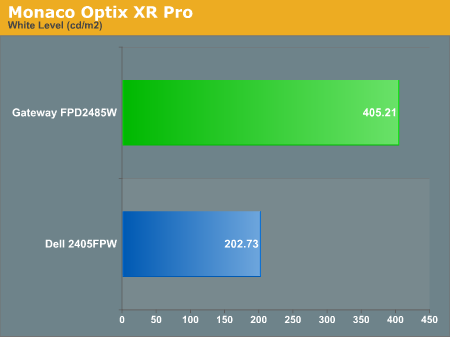
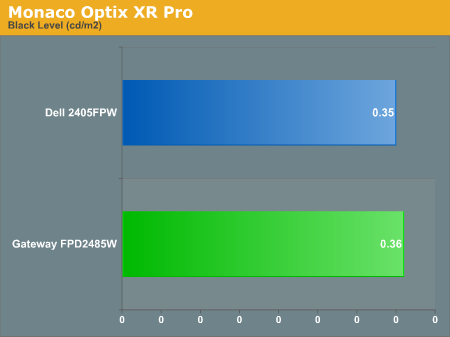
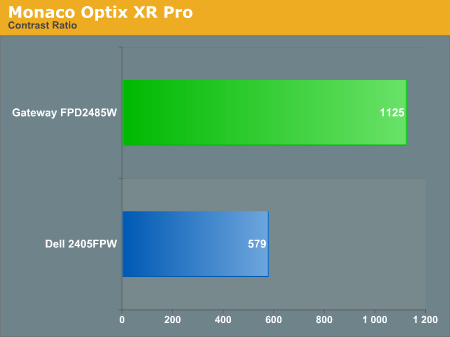
Theoretically, you want your whites to be brighter and your blacks to be darker, and we have sorted the charts appropriately. Dividing the white point by the black point gives you the effective contrast ratio, with higher scores being better. The problem is, darker blacks are good but brighter whites are only good up to a certain point. Anything above 400 cd/m 2 is far too bright in our opinion. As you can see, the black levels of both the Gateway and Dell LCD are equal, so the Gateway LCD achieves better contrast ratios mostly by offering brighter whites. If you work in a well lit office environment, the Gateway system might be the better choice, but most users will likely end up running either LCD at similar brightness levels.
As this is our first display review in quite some time, we don't have a large backlog of results with which to compare new displays. Given that many people are familiar with Dell's older 2405FPW we decided to provide results from our 18 month old Dell LCD for comparison. While we have heard of users that are experiencing backlight fade or other problems on older displays, our 2405FPW continues to perform admirably. We'll start by looking at brightness levels and contrast ratios.
For testing, we used a Monaco Optix XR (DTP-94) colorimeter on the hardware side. For software, we used Monaco Optix XR Pro. The software and hardware is relatively easy to use and helps users to fine tune their displays. We did find that the instructions tend to be a bit aggressive in terms of setting the contrast ratio, however, as we achieved better results by setting the Gateway LCD to a 60% contrast ratio instead of the 100% that was recommended.
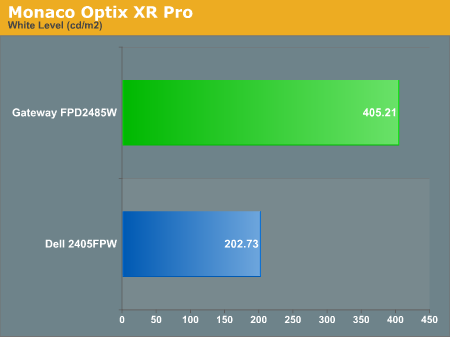
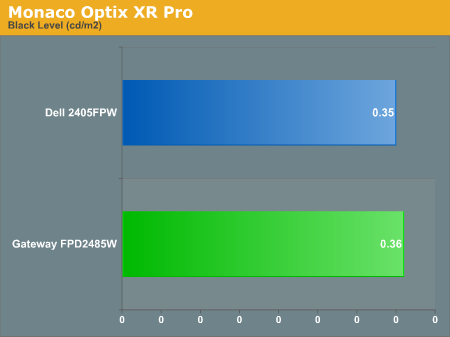
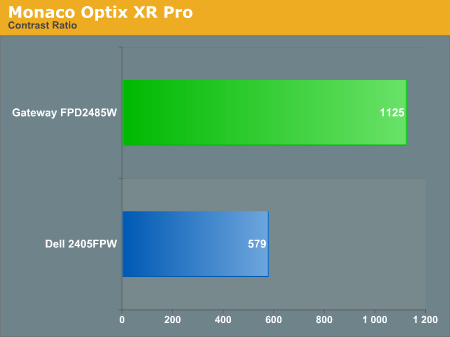
Theoretically, you want your whites to be brighter and your blacks to be darker, and we have sorted the charts appropriately. Dividing the white point by the black point gives you the effective contrast ratio, with higher scores being better. The problem is, darker blacks are good but brighter whites are only good up to a certain point. Anything above 400 cd/m 2 is far too bright in our opinion. As you can see, the black levels of both the Gateway and Dell LCD are equal, so the Gateway LCD achieves better contrast ratios mostly by offering brighter whites. If you work in a well lit office environment, the Gateway system might be the better choice, but most users will likely end up running either LCD at similar brightness levels.










77 Comments
View All Comments
Justin Case - Thursday, February 22, 2007 - link
As you say, the problem isn't so much the LCDs themselves (with reaction times of 10ms and below, they can do 100 fps), it's the DVI interface. Not because it's digital, just because it's (relatively) slow.The "reaction time" of a CRT isn't zero (unlike what some LCD vendors and tons of clueless retailers claim); in fact, a white-to-black transition takes longer on CRTs than it does on most LCDs. So all this obsession with reaction times ends up hurting consumers, that treat that number as a magical definition of a panel's quality, and completely ignore other (far more relevant) aspects, such as the actual number of displayable colors (without dithering or flipping), color variation with viewing angle, luminance uniformity, etc.
To quote an engineer working for a major (high-end) LCD manufacturer: LCDs are still 2-3 years away from catching up with top CRTs in terms of color reproduction. But when 90% of people can't even tell the difference between a 6-bit panel and an 8-bit one, I wonder what incentive the manufacturers have to improve that...
yyrkoon - Friday, February 23, 2007 - link
If we're talking about ghosting / screen lag, I use a 8ms 19" widescreen LCD, and see none. The only real problem I have, is when I'm playing a graphics intensive game, at the monitors native resolution, and my video card ( 7600GT) can not keep up.This is not to say, that some 'lag' does not exist, but in my case, it is not percievable.
Justin Case - Friday, February 23, 2007 - link
Lag is not the same as ghosting. Lag refers to the fact that the frame you are seeing on screen is not the last frame your graphics card rendered. Some flat panels display the image with a delay of 1 or even 2 frames. This is fine for LCD TV sets (as long as the audio is also delayed, by the same amount), but in interactive applications like games it can be a killer.yyrkoon - Friday, February 23, 2007 - link
As I said above, I see none, and seriously, I play Oblivion, F.E.A.R., not to mention a multitude of other games ;)StevenG - Thursday, February 22, 2007 - link
The game I play doesn't support 1280x960 so I play at 1280x1024. Sure there's some distortion, but it doesn't bother me. And the higher res looks much better than 1024x768 (the next lowest supported resolution in the game).Aquila76 - Thursday, February 22, 2007 - link
This is by far one of the worst LCD's for color accuracy, IMO. I bought one at Best Buy a couple weeks ago, and no matter what settings I used, gradients did not look fully smooth. It is what is refered to as a 'gradation' not a banding.Check here for more info: http://lcdresource.com/index.php?option=com_conten...">Gradation v. Banding
Check here for a test: http://lcdresource.com/index.php?option=com_conten...">Gradient Downloads
What's really sad is that the HP L1706 I use at work (came bundled with the PC) does the gradients flawlessly. A $150 display outperforms this $650 one. I noticed this in games and movies a lot, especially when in a dark place, looking at the sky, etc. I ended up returning mine and am waiting for the NEC 24WMGX3 to come out. I loved the size/resolution for my desktop workspace, but the rest was too much for me to stand.
demani - Monday, April 16, 2007 - link
I wish I had seen this review and comments before I bought mine- The gradient thing is horrible. I am trying to see if I can return mine it is so bad. I haven't seen a panel have that much of an issue with gradients in years-and it ruins what would otherwise be a great panel.If only the Dell could dimmed to regular brightness...
Bastiches.
JarredWalton - Thursday, February 22, 2007 - link
Yikes! Glad someone pointed this out. Some things slip through the cracks when you're trying to come up with a good set of display evaluation tools. I had intended to check color gradients but forgot to actually do it. Ummmm... wow. The Gateway FPD2485W is definitely inferior to competing LCDs in this respect. I will try to get a good picture of the result, but have been unable to do so at present. Regardless, there is definitely a lot of banding visible, something that I didn't see at all in a quick test of a Dell 2407WFP. My 2405FPW shows a slight amount of banding, but not as much as the Gateway.To be honest, this isn't something that was really a problem for me during actual use, but that's likely because I don't do a whole lot of gradient work on a day to day basis. I have updated the text accordingly on pages 8 and 9. Thanks, and I will definitely remember to run this sort of test future display reviews!
mcfraggel - Thursday, February 22, 2007 - link
Input lag is a concern for 24" displays and larger. Some displays have more than 50ms delay. Google for it and you'll find quite a lot about it. Shouldn't this be adressed in this review somewhere?Aquila76 - Thursday, February 22, 2007 - link
I didn't notice any input lag. I had my old CRT side by side for a bit to test this and didn't perceive any difference. Note my post below for the deal killer, though.