Gateway FPD2485W: 24" LCD Beauty or Beast?
by Jarred Walton on February 22, 2007 10:00 AM EST- Posted in
- Displays
Brightness and Contrast Comparisons
As this is our first display review in quite some time, we don't have a large backlog of results with which to compare new displays. Given that many people are familiar with Dell's older 2405FPW we decided to provide results from our 18 month old Dell LCD for comparison. While we have heard of users that are experiencing backlight fade or other problems on older displays, our 2405FPW continues to perform admirably. We'll start by looking at brightness levels and contrast ratios.
For testing, we used a Monaco Optix XR (DTP-94) colorimeter on the hardware side. For software, we used Monaco Optix XR Pro. The software and hardware is relatively easy to use and helps users to fine tune their displays. We did find that the instructions tend to be a bit aggressive in terms of setting the contrast ratio, however, as we achieved better results by setting the Gateway LCD to a 60% contrast ratio instead of the 100% that was recommended.
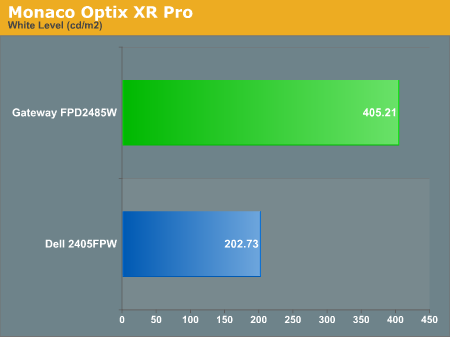
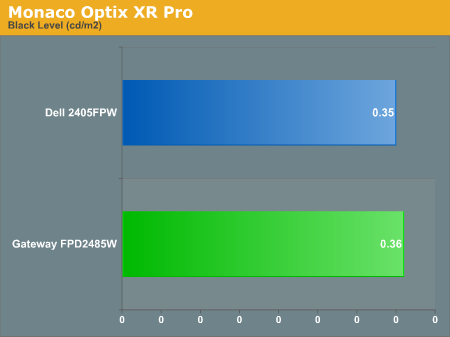
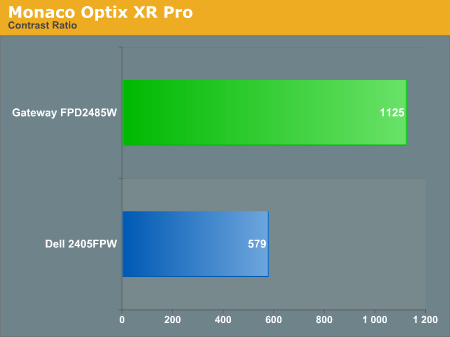
Theoretically, you want your whites to be brighter and your blacks to be darker, and we have sorted the charts appropriately. Dividing the white point by the black point gives you the effective contrast ratio, with higher scores being better. The problem is, darker blacks are good but brighter whites are only good up to a certain point. Anything above 400 cd/m 2 is far too bright in our opinion. As you can see, the black levels of both the Gateway and Dell LCD are equal, so the Gateway LCD achieves better contrast ratios mostly by offering brighter whites. If you work in a well lit office environment, the Gateway system might be the better choice, but most users will likely end up running either LCD at similar brightness levels.
As this is our first display review in quite some time, we don't have a large backlog of results with which to compare new displays. Given that many people are familiar with Dell's older 2405FPW we decided to provide results from our 18 month old Dell LCD for comparison. While we have heard of users that are experiencing backlight fade or other problems on older displays, our 2405FPW continues to perform admirably. We'll start by looking at brightness levels and contrast ratios.
For testing, we used a Monaco Optix XR (DTP-94) colorimeter on the hardware side. For software, we used Monaco Optix XR Pro. The software and hardware is relatively easy to use and helps users to fine tune their displays. We did find that the instructions tend to be a bit aggressive in terms of setting the contrast ratio, however, as we achieved better results by setting the Gateway LCD to a 60% contrast ratio instead of the 100% that was recommended.
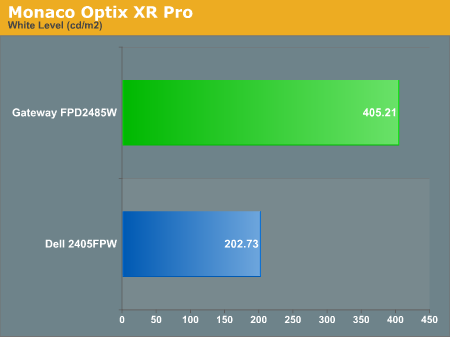
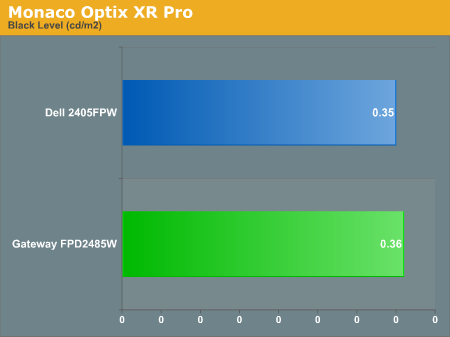
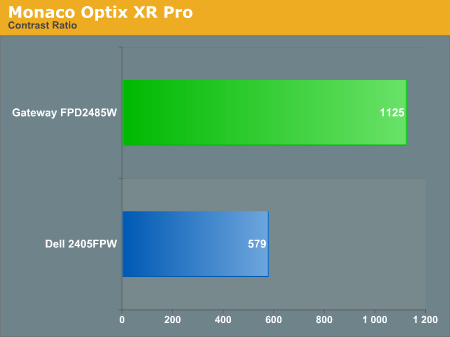
Theoretically, you want your whites to be brighter and your blacks to be darker, and we have sorted the charts appropriately. Dividing the white point by the black point gives you the effective contrast ratio, with higher scores being better. The problem is, darker blacks are good but brighter whites are only good up to a certain point. Anything above 400 cd/m 2 is far too bright in our opinion. As you can see, the black levels of both the Gateway and Dell LCD are equal, so the Gateway LCD achieves better contrast ratios mostly by offering brighter whites. If you work in a well lit office environment, the Gateway system might be the better choice, but most users will likely end up running either LCD at similar brightness levels.










77 Comments
View All Comments
anandtech02148 - Thursday, February 22, 2007 - link
I find the Westinghouse 37 lcdtv eye candies with all the pluggins you could want, for pc, consoles and whatever hi-def format.and it has native resolution as this Gateway 24.
Dell is losing it touches lately, Westinghouse got a niche here they should runaway with it.
JarredWalton - Thursday, February 22, 2007 - link
I'll see if I can get one for review - I'd certainly like to check out some of the LCD-TVs that can function as computer displays. Of course, pixel pitch is going to be a lot larger on a 37" 1080p display, and while that may be fine for HDTV and gaming purposes, it probably isn't the best for close up computer work.Welshtrog - Thursday, February 22, 2007 - link
I am looking at these displays with interest, however there is nothing in this review that will change my mind regarding retaining my 19" Flat screen CRT just yet, It has good colour accuracy after being set up and no stuck pixelsJarredWalton - Thursday, February 22, 2007 - link
I've got two decent 19" CRTs still (NEC FE991 and Samsung 997DF), and honestly I can't stand using them after I switched to a 24" LCD 18 months ago. I still get irritated by image tear caused by the 60Hz refresh rate, but in all other areas I'm a lot happier with larger LCDs over CRTs. Part of that is simply the expanded screen size, but the reduced footprint is nice as well. I bailed on CRTs a few years ago and haven't really missed them, although I can certainly understand the hesitation. The $600+ prices doesn't help either. :)Justin Case - Thursday, February 22, 2007 - link
The review doesn't address this. I know it says "16 million colors", but all manufacturers say that, and 90% of them use 6-bit panels with automatic dithering. The fact that this is an active matrix TFT, coupled with the very low resposne time suggests that this is a 6-bit panel, like the majority.This means more banding and dithered midtones. Which is probably fine for "office" use, but it makes the LCD unusable for photo work (actually, any LCD short of an Eizo CG is pretty much useless for photo work, IMO, and even those just barely manage to match a high-end CRT), and can make games and movies look pretty bad, too.
To test this, just display a smooth gradient (at the monitor's native resolution) and either look at it very closely or take a photograph of a very small area (about 10 pixels wide), and then increase its contrast until the darkest color is black and the brightest color is white. If you see dithering or banding at the pixel level in the intermediate shades, it's a 6-bit panel.
Aquila76 - Thursday, February 22, 2007 - link
It is an 8 bit S-PVA panel, like the Dell and Samsung 244t. It does 'real' 16.7 million colors, but as I stated previously (and as Jarred can attest) it is nowhere near accurate.Justin Case - Thursday, February 22, 2007 - link
I'd still like to see a "real" test of the screen (by taking a high-speed photo of a small area). Some panels out there do intermeidate colors by flipping between two shades. The panel _accepts_ 8-bit values, but the LCs don't actually have 256 stable transparency levels.Not that I'm very interested in this particular model, but I think it would be useful if review sites actually did that, rather than trusting what the manufacturers tell them.
Even in high-end professional equipment there's a lot of deception. Consumer stuff is even worse (ex., until about a year ago there were almost no real 1920x1080 HDTV sets out there; apart from Sharp, they were all 1366x768 and below, but they all claimed to "support 1920x1080", because they could take it as an input signal).
strikeback03 - Thursday, February 22, 2007 - link
meh, the color calibration results aren't great, considering on my laptop I have an average dE of around .6 and only 3 values over 1 (out of the 42 tested by my Eye-One Display 2). I'll probably still pick one up though, as it's the only locally available 24" display.Other reviews I read online spoke of crushed blacks which calibration did not correct when viewing movies. Any comments on this?
Gary Key - Thursday, February 22, 2007 - link
Jarred is currently reviewing the requests/questions and will have responses later today.
xtknight - Friday, February 23, 2007 - link
When you calibrate using a colorimeter and accompanying software, it only loads the LUT (lookup table) on to the desktop. When you watch a movie, most of the time you're using overlay, which to my knowledge does not allow the fine tuning needed for a lookup table. With VMR you could potentially view videos calibrated, although the last time I tried this I had some odd 16-240 level compression problem.I've been meaning to investigate the overlay "LUT" (or to even find if it exists in the first place). I've seen a function in NVIDIA's control panel API that allows the loading of a LUT onto the overlay surface so I'll see what's up with that.