Cooler Master Hyper 6+: Universal Heatpipe Tower
by Wesley Fink on February 14, 2007 12:02 AM EST- Posted in
- Cases/Cooling/PSUs
CPU Cooling Test Configuration
The standard test bed for cooling tests is the EVGA NVIDIA 680i SLI motherboard. This is primarily based on the consistent test results on this board and the excellent NVIDIA Monitor temperature measurement utility, which is part of the nTune program.
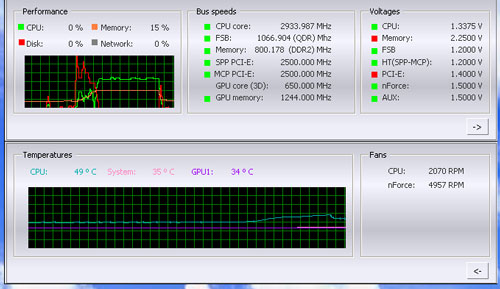
NVIDIA Monitor has a drop-down pane for temperature measurement which reports CPU, System, and GPU results. Reviews at this point will concentrate primarily on CPU temperature. In addition to the real-time temperature measurement, NVIDIA Monitor also has a logging feature which can record temperature to a file in standard increments (we selected every 4 seconds). This allows recording of temperatures during testing and play back, for example, of stress test results that can then be examined when the stress tests are completed. There is also the handy reference of speeds and voltages in the top pane to confirm the test setup.
Other components in the cooling test bed are generally the same as those used in our motherboard and memory test bed:
All cooling tests are run with the components mounted in a standard mid-tower case. The idle and stress temperature tests are run with the case closed and standing as it would in most home setups. We do not use auxiliary fans in the test cooling case, except for the north bridge fan attached to the 680i for overclocking.
We first tested the stock Intel cooler at standard X6800 speed, measuring the CPU temperature at idle and while the CPU was being stressed. We stressed the CPU by running continuous loops of the Far Cry River demo. The same tests were repeated at the highest stable overclock we could achieve with the stock cooler. Stable in this case meant the ability to handle our Far Cry looping for at least 30 minutes.
The same tests were then run on the cooler under test at stock, highest stock cooler OC speed (3.73GHz), and the highest OC that could be achieved in the same setup with the cooler being tested. This allows measurement of the cooling efficiency of the test unit compared to stock and the improvement in overclocking capabilities, if any, from using the test cooler.
Noise Levels

In addition to cooling efficiency and overclocking abilities, users shopping for CPU cooling solutions may also be interested in the noise levels of the cooling devices they are considering. Noise levels are measured with the case open on its side and are measured using a C.E.M. DT-8850 Sound Level meter. This meter allows accurate sound level measurements from 35bdB to 130dB with a resolution of 0.1dB and an accuracy of 1.5dB. This is sufficient for our needs in these tests, as measurement starts at the level of a relatively quiet room. Our own test room, with all computers and fans turned off, has a room noise level of 36.4dB.
Our procedures for measuring cooling system noise are described on page seven along with noise results comparing the stock Intel cooler and recently tested CPU coolers to the Cooler Master Hyper 6+.
The standard test bed for cooling tests is the EVGA NVIDIA 680i SLI motherboard. This is primarily based on the consistent test results on this board and the excellent NVIDIA Monitor temperature measurement utility, which is part of the nTune program.
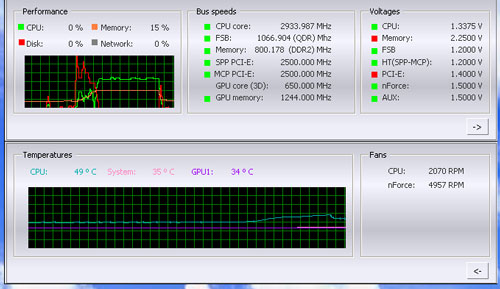
NVIDIA Monitor has a drop-down pane for temperature measurement which reports CPU, System, and GPU results. Reviews at this point will concentrate primarily on CPU temperature. In addition to the real-time temperature measurement, NVIDIA Monitor also has a logging feature which can record temperature to a file in standard increments (we selected every 4 seconds). This allows recording of temperatures during testing and play back, for example, of stress test results that can then be examined when the stress tests are completed. There is also the handy reference of speeds and voltages in the top pane to confirm the test setup.
Other components in the cooling test bed are generally the same as those used in our motherboard and memory test bed:
| Cooling Performance Test Configuration | |
| Processor | Intel Core 2 Duo X6800 (x2, 2.93GHz, 4MB Unified Cache) |
| RAM | 2x1GB Corsair Dominator PC2-8888 (DDR2-1111) |
| Hard Drive(s) | Hitachi 250GB SATA2 enabled (16MB Buffer) |
| Video Card: | 1 x EVGA 7900GTX - All Standard Tests |
| Platform Drivers: | NVIDIA 9.53 |
| NVIDIA nTune: | 5.05.22.00 (1/16/2007) |
| Video Drivers: | NVIDIA 93.71 |
| CPU Cooling: | Cooler Master Hyper 6+ Vigor Monsoon II Lite Thermalright MST-9775 Scythe Katana Tuniq Tower 120 Intel Stock HSF for X6800 |
| Power Supply: | OCZ PowerStream 520W |
| Motherboards: | EVGA nForce 680i SLI (NVIDIA 680i) |
| Operating System(s): | Windows XP Professional SP2 |
| BIOS | Award P24 (1/12/2007) |
All cooling tests are run with the components mounted in a standard mid-tower case. The idle and stress temperature tests are run with the case closed and standing as it would in most home setups. We do not use auxiliary fans in the test cooling case, except for the north bridge fan attached to the 680i for overclocking.
We first tested the stock Intel cooler at standard X6800 speed, measuring the CPU temperature at idle and while the CPU was being stressed. We stressed the CPU by running continuous loops of the Far Cry River demo. The same tests were repeated at the highest stable overclock we could achieve with the stock cooler. Stable in this case meant the ability to handle our Far Cry looping for at least 30 minutes.
The same tests were then run on the cooler under test at stock, highest stock cooler OC speed (3.73GHz), and the highest OC that could be achieved in the same setup with the cooler being tested. This allows measurement of the cooling efficiency of the test unit compared to stock and the improvement in overclocking capabilities, if any, from using the test cooler.
Noise Levels

In addition to cooling efficiency and overclocking abilities, users shopping for CPU cooling solutions may also be interested in the noise levels of the cooling devices they are considering. Noise levels are measured with the case open on its side and are measured using a C.E.M. DT-8850 Sound Level meter. This meter allows accurate sound level measurements from 35bdB to 130dB with a resolution of 0.1dB and an accuracy of 1.5dB. This is sufficient for our needs in these tests, as measurement starts at the level of a relatively quiet room. Our own test room, with all computers and fans turned off, has a room noise level of 36.4dB.
Our procedures for measuring cooling system noise are described on page seven along with noise results comparing the stock Intel cooler and recently tested CPU coolers to the Cooler Master Hyper 6+.










25 Comments
View All Comments
Samus - Wednesday, February 14, 2007 - link
What a waste of metal, what are the odd's that someone is going to buy this $50 cooler to overclock their AthlonXP. Do people even have AthlonXP's anymore? They've been discontinued for years.LoneWolf15 - Thursday, February 15, 2007 - link
If you've got an Athlon XP-M, it really might be fun to try this one out. My XP-M 2500+ made 2.4GHz on air (Thermalright cooler) when I had it, which is even now competetive for a lot of apps. The advantage is that an XP owner can buy this cooler, and then continue to use it when they step up to a new CPU/mainboard. It adds a selling point to this cooler that I'm sure some will appreciate.Shinei - Wednesday, February 14, 2007 - link
To be honest, I would. I still run an Athlon XP, and it's cheaper to pay $50 for a new HSF that might buy me a couple extra MHz than $800 on a total refit (CPU, board, RAM, video card). Unless, of course, you're offering to buy me a new computer, in which case, I accept! B)Macuser89 - Wednesday, February 14, 2007 - link
I wish you would compare a similar Zalmen cooler. Zalmen are pretty good, and i just wonder how they compare to others.Wesley Fink - Wednesday, February 14, 2007 - link
We have the top-of-the-line Zalman 9700 in the lab for review.strikeback03 - Wednesday, February 14, 2007 - link
Any chance of testing a 9500 as well? I don't think a 9700 will fit beneath my PSU.And I think it might have been mentioned in the Tuniq review, but was all temperature testing done with it at high speed? Would temps be affected if it were slowed down the same way the PWM-controlled fans slow down?
Wesley Fink - Wednesday, February 14, 2007 - link
The Hyper 6+ has a 4-pin fan connection that can control fan speed. Temperature testing was done at default speed, although we did manually force highest speed to see if it made any difference in OC. It really did not improve OC performance. For noise testing we manually forced highest speed and reported both low speed (1800 RPM) and high speed (3600 RPM) results.Since the kit auto controls fan speed on a 4-pin header we thought this was the fairest way to test performance. For noise we were concerned with the loudest you could possibly encounter with this cooler, which is why we manually forced highest speed.
tuteja1986 - Wednesday, February 14, 2007 - link
Can't someone make a much better air cooler than Tuniq Tower 120 for overclocking needs.LoneWolf15 - Wednesday, February 14, 2007 - link
If you ever buy a Tuniq Tower, I think you'll find that it cools so well, that improving upon it without liquid or a TEC would be extremely difficult.Up until recently I was using a Swiftech MCX-64V that I thought was a pretty darn good cooler, albeit a little older, with a low-noise Delta 80mm fan.
The Tuniq beats it by 8-10C when idle, and by 10-15C under load in my system (Athlon 64 X2 4800+). And it isn't any louder (it may indeed be quieter, but my case fans overshadow the noise it makes anyway). About the only thing that I think Tuniq could try is lapping the contact surface better (on an IHS-based chip with AS5 goop I doubt this will help much) or adding additional heatpipes (i.e. going from six to eight), and I'm not sure that will do that much good either. The Tuniq is already amazing at how cool it can keep a CPU under load, a good indicator of its performance in overclocked situations (provided you have the right CPU/mainboard/ram/power supply to go with, of course). It also has the advantage of taking a 120mm fan, as opposed to the good, but proprietary Zalman, or the 100mm of the Coolermaster, allowing you to select from a wide range of fans to favor hardcore cooling, or near-silent operation.
I'm curious (no disrespect intended) --how do you think someone would go about making a better air cooler than the Tuniq?
flipmode - Thursday, February 15, 2007 - link
Start with the Tuniq and the make one that's lighter, with an even quieter fan, and not so large, with a better mounting system. That would be better in my book. Better doesn't always have to apply to cooling power - though I think that's probably what you were talking about.