Western Digital WD1600AAJS: 160GB Served on Single Platter
by Gary Key on February 5, 2007 11:00 AM EST- Posted in
- Storage
Hard Drive Performance: Acoustics
Our acoustic test utilizes our standard test bed components but we implement AMD's Cool'n'Quiet technology and turn off the case fans to isolate as much case noise as possible during testing. Our OCZ power supply is nearly silent in these tests and our fanless ASUS 7600GS video card provides a further decrease in our case's ambient noise levels. Our drives are attached to the drive cage with rubber bushings to assist in isolating the noise of the drive without resulting harmonic changes due to the case design
Our acoustic tests are designed to measure the decibel levels while the system is at idle and also under load while running the General Hard Disk Drive Usage benchmark within PCMark 2005. We found through trail and error that this particular benchmark produces controlled readings across a wide range of applications within the benchmark. This particular benchmark utilizes 60% reads and 40% writes within the trace playback file.
The measurements are taken at a distance of 5 millimeters from the rear and front of the drive being tested in order to minimize surrounding environmental noise. We have noticed that unless we run a completely silent system in a silent room that measurements taken from 1 meter are generally not meaningful due to ambient noise levels. There are exceptions like the Raptor series of drives but overall most modern desktop drives are quieter now than the other components in the system.
The reported measurements are based on an A-weighted decibel score that measures frequencies similar to the way the human ear responds to sound. We take a total of three measurements for each test. We then subtract the high and low scores and arrive at our findings by reporting the remaining score.
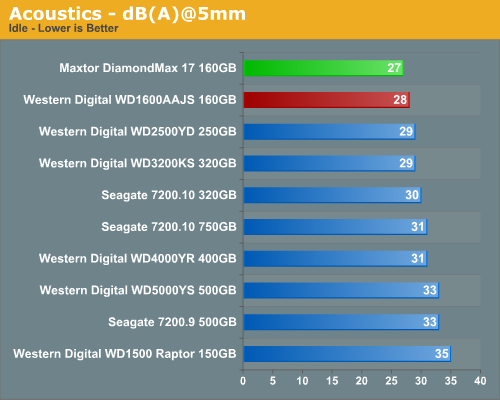
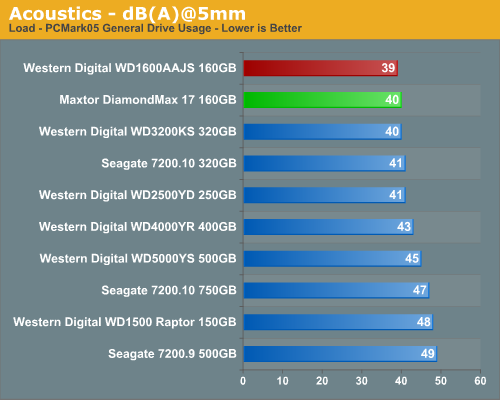
Our Western Digital and Maxtor 160GB samples are overall the quietest drives we have tested to date. Our subjective opinion is that the seek requests on the Maxtor drive are a little more pronounced than the WD 160GB drive but it was difficult to notice the drive's noise levels over the power supply fan during the majority of intensive read/write requests. Our base dB(A) level in the room at time of testing was 24 dB(A).
Hard Drive Performance: Thermals
Our thermal tests utilize sensor readings via the S.M.A.R.T. (Self-Monitoring, Analysis and Reporting Technology) capability of the drives and are reported by utilizing the Active SMART 2.42 utility. We test our drives in an enclosed case environment without the front fan operational to simulate temperatures that could conceivably be reached in a SFF or HTPC case design. We typically find the reported numbers drop anywhere from 18% to 25% on average when the front fan is operational.
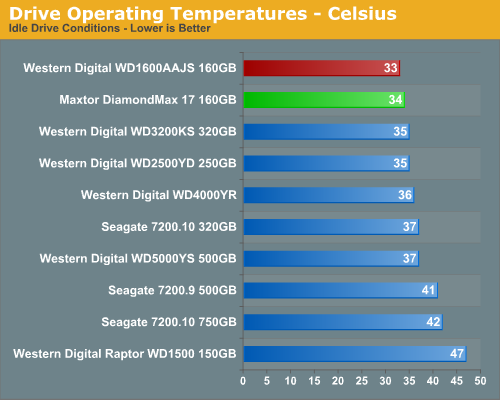
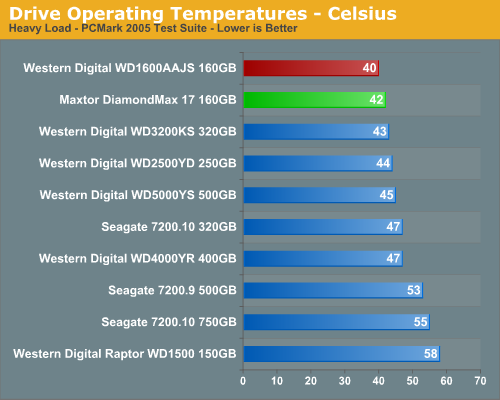
We expected the WD1600AAJS to run cool based upon our test results with the other Western Digital drives. It did not disappoint us in either test as even the casing remained cool to the touch after hours of continuous testing. The same held true for our Maxtor drive although under load it was slightly warmer than the WD drive over the course of testing. Looking strictly at the acoustic and thermal benchmarks we definitely would recommend the Western Digital drive for a SFF or HTPC system if capacity is not an issue.
Our acoustic test utilizes our standard test bed components but we implement AMD's Cool'n'Quiet technology and turn off the case fans to isolate as much case noise as possible during testing. Our OCZ power supply is nearly silent in these tests and our fanless ASUS 7600GS video card provides a further decrease in our case's ambient noise levels. Our drives are attached to the drive cage with rubber bushings to assist in isolating the noise of the drive without resulting harmonic changes due to the case design
Our acoustic tests are designed to measure the decibel levels while the system is at idle and also under load while running the General Hard Disk Drive Usage benchmark within PCMark 2005. We found through trail and error that this particular benchmark produces controlled readings across a wide range of applications within the benchmark. This particular benchmark utilizes 60% reads and 40% writes within the trace playback file.
The measurements are taken at a distance of 5 millimeters from the rear and front of the drive being tested in order to minimize surrounding environmental noise. We have noticed that unless we run a completely silent system in a silent room that measurements taken from 1 meter are generally not meaningful due to ambient noise levels. There are exceptions like the Raptor series of drives but overall most modern desktop drives are quieter now than the other components in the system.
The reported measurements are based on an A-weighted decibel score that measures frequencies similar to the way the human ear responds to sound. We take a total of three measurements for each test. We then subtract the high and low scores and arrive at our findings by reporting the remaining score.
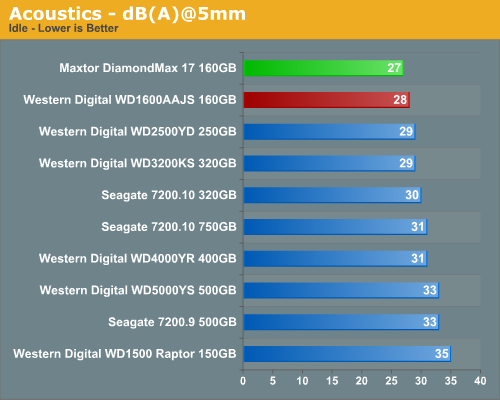
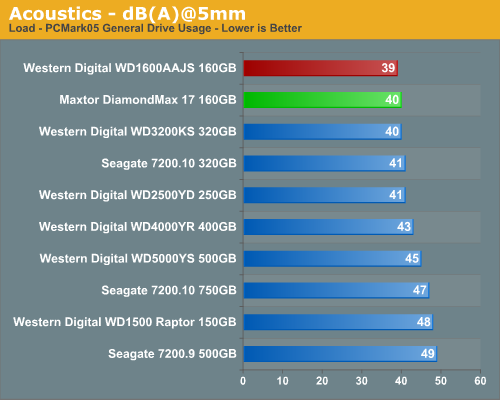
Our Western Digital and Maxtor 160GB samples are overall the quietest drives we have tested to date. Our subjective opinion is that the seek requests on the Maxtor drive are a little more pronounced than the WD 160GB drive but it was difficult to notice the drive's noise levels over the power supply fan during the majority of intensive read/write requests. Our base dB(A) level in the room at time of testing was 24 dB(A).
Hard Drive Performance: Thermals
Our thermal tests utilize sensor readings via the S.M.A.R.T. (Self-Monitoring, Analysis and Reporting Technology) capability of the drives and are reported by utilizing the Active SMART 2.42 utility. We test our drives in an enclosed case environment without the front fan operational to simulate temperatures that could conceivably be reached in a SFF or HTPC case design. We typically find the reported numbers drop anywhere from 18% to 25% on average when the front fan is operational.
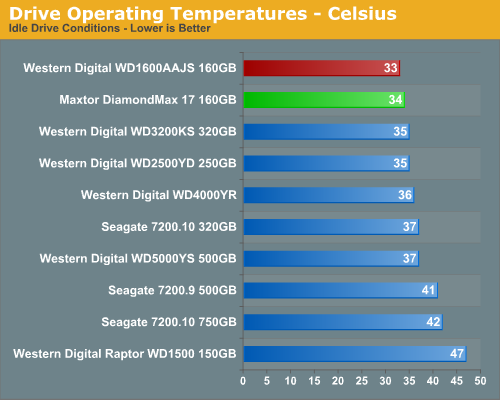
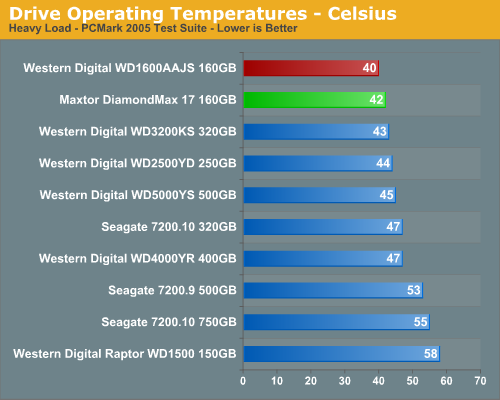
We expected the WD1600AAJS to run cool based upon our test results with the other Western Digital drives. It did not disappoint us in either test as even the casing remained cool to the touch after hours of continuous testing. The same held true for our Maxtor drive although under load it was slightly warmer than the WD drive over the course of testing. Looking strictly at the acoustic and thermal benchmarks we definitely would recommend the Western Digital drive for a SFF or HTPC system if capacity is not an issue.










18 Comments
View All Comments
semo - Monday, February 5, 2007 - link
Gary, are you thinking of including some ssds (slc and mlc) in the mix for future comparisons. also, are you planning on doing a raid article (again with ssds too) and see if raid edition drives make a difference.Gary Key - Monday, February 5, 2007 - link
Hi,We will have a ssds roundup in March if the products are released on schedule. We will concentrate on SLC first as the MLC drive I do have is just terrible for general desktop usage. It was designed for industrial use and even I would not want to be a user at that workstation. ;) I am working on RAID article for March that will cover several chipsets and drives along with some new benchmarks.
oDii - Monday, February 5, 2007 - link
Gary, would it be possible along side the various chipsets to see how Linux Software RAID performs (http://tldp.org/HOWTO/Software-RAID-HOWTO-5.html">http://tldp.org/HOWTO/Software-RAID-HOWTO-5.html or XFS)? It'd be great to see the results in context, as I haven't been able to find a complete and reliable source of results.semo - Monday, February 5, 2007 - link
thanks!the only reason i wanted to see an mlc drive in a roundup is to get an idea how bad they are but i get the picture now.
i wonder if the faster response of the ssds compensate for their lower transfer rates and beat hdds in general usage. i guess we'll find out in march.
mostlyprudent - Monday, February 5, 2007 - link
I should wait to see some numbers from the versions with 16MB cache sizes, but for me - this article reaffirms my choice of the Seagate 7200.10 320GB.mjz - Monday, February 5, 2007 - link
i'm amazed that the raptor didn't do so good.. why couldn't they just combine the 160 platter with the 10000 rpmDrMrLordX - Tuesday, February 6, 2007 - link
I kinda agree, though the newer 74 gig Raptor w/ 16 meg cache is supposedly faster than the 150 gig Raptor.Personally I'd rather see the 74 gig Raptor in there, but . . .
Gary Key - Tuesday, February 6, 2007 - link
I will have a short performance update to include the 74GB 16MB cache Raptor tomorrow, not a full article but enough results to draw a conclusion.