What Else Is New?
Although we've spent a good deal of time discussing major new technologies and features in Vista, modern operating systems also include a number of smaller technologies and applications which have also been introduced or given a facelift in Vista. We won't cover everything, but here are some highlights of the new additions to Vista.
System Restore/Volume Shadow Copy/Previous Versions
When Microsoft released Windows Millennium Edition back in 1999, one of the few novel features in the operating system was a feature called System Restore, which kept regular on-drive backups of system files so that if a new driver, configuration error, or similar event interrupted Windows' ability to function correctly, a user could roll the system back to an earlier and hopefully functional state. This tool was further refined in XP but it remained fundamentally the same; it was a solution to protect the system and not the user.
For Vista, Microsoft has finally extended that protection to the user by integrating one of their technologies developed for Windows Server 2003: Volume Shadow Copy. Volume Shadow Copy can keep multiple copies of a file/directory stored so that if for any reason an older copy of a document needs to be restored, this can be done quickly within Windows by picking among the shadow copies created whenever Server takes a snapshot of the file system. With Vista, Volume Shadow Copy has been integrated into System Restore so that System Restore now uses Volume Shadow Copy for keeping snapshots. This allows System Restore to completely backup all files now and not just system files, and it allows Windows to restore single files instead of entire snapshots.
While all versions of Vista technically have this feature, only Business/Enterprise and Ultimate have it enabled, as Microsoft is initially pitching this as a business feature. Lower versions of Windows still have System Restore, but it does not keep track of all user files like it does in the higher versions. To keep these two features separate, Microsoft refers to the ability to restore user files via Volume Shadow Copy as Previous Versions, but since the snapshot process is controlled via System Restore, this makes for a poor distinction that will end up confusing at least a few people.
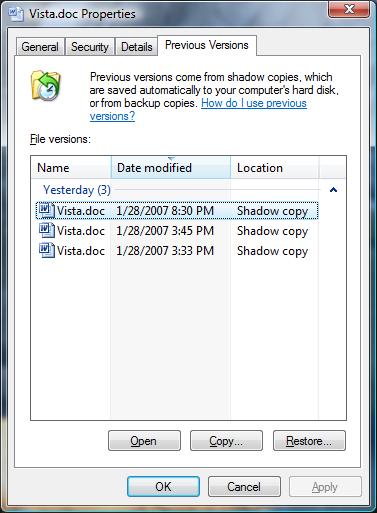
For all users of Vista, Microsoft has now fixed the maximum System Restore cache size at 15% of a drive's capacity, whereas it was previously a variable setting. The amount of disk space used is dynamically allocated, so it is not quite an all-or-nothing proposition, but it's possible to eventually fill the 15% allocation depending on the habits of the user. To this extent Vista goes through a fair amount of effort both to only capture changed data (at the volume-block level since VSS works on whole volumes) and later throw out unnecessary files, so for most systems a 15% cap offers a long enough file history for the feature to be useful. However, on large hard drives the amount of reserve space may grow to be more than is truly necessary -- and on smaller hard drives it might not be large enough to store an acceptable number of copies. The old method were System Restore could be designated a variable amount of drive space via the GUI seems to make more sense.
Given that Apple will be releasing a similar technology in the next release of MacOS X, we wouldn't rule out Microsoft enabling Previous Versions functionality on some consumer versions of Vista in the future - the technology is there so enabling it would allow them to keep feature parity with MacOS X even though the latter is being released later. In the mean time however, this is one of the features that makes the Business or Ultimate editions a more compelling purchase than the Home versions.
Update: After talking to Microsoft's System Restore group, they have given us two additional pieces of information: 1) The Volume Shadow Copy service functions the same way on all versions of Vista as long as System Restore is enabled, including backing up user files. This means it's possible to get a variant of the Previous Versions functionality even on lower versions of Windows if someone were to write an interface for it. 2) The ability to modify the size of the System Restore/Shadow Copy cache is still available via the console with the vssadmin resize shadowstorage command.
Although we've spent a good deal of time discussing major new technologies and features in Vista, modern operating systems also include a number of smaller technologies and applications which have also been introduced or given a facelift in Vista. We won't cover everything, but here are some highlights of the new additions to Vista.
System Restore/Volume Shadow Copy/Previous Versions
When Microsoft released Windows Millennium Edition back in 1999, one of the few novel features in the operating system was a feature called System Restore, which kept regular on-drive backups of system files so that if a new driver, configuration error, or similar event interrupted Windows' ability to function correctly, a user could roll the system back to an earlier and hopefully functional state. This tool was further refined in XP but it remained fundamentally the same; it was a solution to protect the system and not the user.
For Vista, Microsoft has finally extended that protection to the user by integrating one of their technologies developed for Windows Server 2003: Volume Shadow Copy. Volume Shadow Copy can keep multiple copies of a file/directory stored so that if for any reason an older copy of a document needs to be restored, this can be done quickly within Windows by picking among the shadow copies created whenever Server takes a snapshot of the file system. With Vista, Volume Shadow Copy has been integrated into System Restore so that System Restore now uses Volume Shadow Copy for keeping snapshots. This allows System Restore to completely backup all files now and not just system files, and it allows Windows to restore single files instead of entire snapshots.
While all versions of Vista technically have this feature, only Business/Enterprise and Ultimate have it enabled, as Microsoft is initially pitching this as a business feature. Lower versions of Windows still have System Restore, but it does not keep track of all user files like it does in the higher versions. To keep these two features separate, Microsoft refers to the ability to restore user files via Volume Shadow Copy as Previous Versions, but since the snapshot process is controlled via System Restore, this makes for a poor distinction that will end up confusing at least a few people.
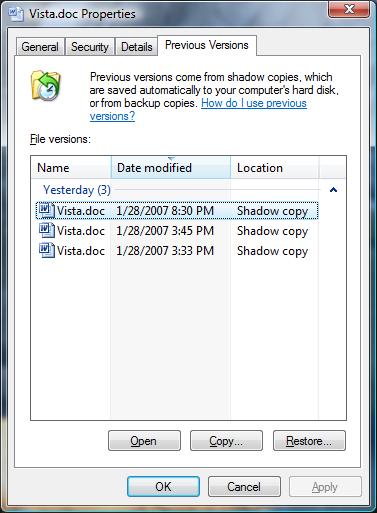
For all users of Vista, Microsoft has now fixed the maximum System Restore cache size at 15% of a drive's capacity, whereas it was previously a variable setting. The amount of disk space used is dynamically allocated, so it is not quite an all-or-nothing proposition, but it's possible to eventually fill the 15% allocation depending on the habits of the user. To this extent Vista goes through a fair amount of effort both to only capture changed data (at the volume-block level since VSS works on whole volumes) and later throw out unnecessary files, so for most systems a 15% cap offers a long enough file history for the feature to be useful. However, on large hard drives the amount of reserve space may grow to be more than is truly necessary -- and on smaller hard drives it might not be large enough to store an acceptable number of copies. The old method were System Restore could be designated a variable amount of drive space via the GUI seems to make more sense.
Given that Apple will be releasing a similar technology in the next release of MacOS X, we wouldn't rule out Microsoft enabling Previous Versions functionality on some consumer versions of Vista in the future - the technology is there so enabling it would allow them to keep feature parity with MacOS X even though the latter is being released later. In the mean time however, this is one of the features that makes the Business or Ultimate editions a more compelling purchase than the Home versions.
Update: After talking to Microsoft's System Restore group, they have given us two additional pieces of information: 1) The Volume Shadow Copy service functions the same way on all versions of Vista as long as System Restore is enabled, including backing up user files. This means it's possible to get a variant of the Previous Versions functionality even on lower versions of Windows if someone were to write an interface for it. 2) The ability to modify the size of the System Restore/Shadow Copy cache is still available via the console with the vssadmin resize shadowstorage command.










105 Comments
View All Comments
haplo602 - Monday, February 5, 2007 - link
Yes I am biased. I am fed up with MS. All the delay was for what purpose ?Yes please, point me to the documentation, I'd be glad to learn something.
vailr - Thursday, February 1, 2007 - link
A quick look on Newegg shows the least expensive DX 10 cards (all NVIDIA 8800 based) are priced around $400. When can we expect to see DX 10 cards costing: <$200?Brazos - Friday, February 2, 2007 - link
I believe that Nvidia is releasing a broader range of directx 10 gpu's in March. They're supposed to be for the low - mid range video cards.PrinceGaz - Thursday, February 1, 2007 - link
Vista Enterprise/VLK also includes BitLocker, it is not a feature unique to Ultimate Edition, but like you say it requires a TPM to be used and if I had a TPM on my mobo, I certainly wouldn't have the hateful chip enabled.
Before you say that Vista Enterprise is not a copy that any of us are likely to personally choose, because unlike XP it still requires activation, bear in mind that Enterprise edition activation is rather different from other versions and likely to be the first that is cracked indefinitely. Given that you also recommended Vista Business as the preferred version of Vista for experienced users unwilling to pay the extra for Ultimate, that makes Enterprise even more viable as it includes a superset of Vista Business features and the only things it is missing from Ultimate are a few entertainment oriented apps that no one will miss. That's not to say I condone unlicensed use of Vista Enterprise, I'd never say anything like that here, but I think the use of it may be a lot more prelavent than the article suggests.
stash - Friday, February 2, 2007 - link
BitLocker does NOT require a TPM chip. It can also use a usb flash drive to store the key material.
Ryan Smith - Saturday, February 3, 2007 - link
BitLocker requires a TPM chip. This confused us at first too when we were working on the article, but the documentation in Vista for BitLocker clearly states a TPM chip is required. If it's a 1.2 chip or higher the key is stored on the chip, otherwise it's stored on the flash drive.If it was possible to use BitLocker without a TPM chip, we would have more than likely thrown in some BitLocker benchmarks.
mlambert890 - Saturday, February 3, 2007 - link
You're wrong Ryan. BitLocker does NOT require TPM chip. You can store the decrypt AND recovery keys on a USB FOB. Just go here and read scenario 3:http://technet2.microsoft.com/WindowsVista/en/libr...">http://technet2.microsoft.com/WindowsVi...57-b031-...
Ryan Smith - Saturday, February 3, 2007 - link
Interesting; we looked for something like this when we were doing the prep for this article and came up empty-handed. It's nice to see it's there, though I'm not sure for the reason on why MS would go out of their way to disable this option and not leave any instructions in the Vista help on how to enable it. Thanks for the link.stash - Saturday, February 3, 2007 - link
Couple of reasons:First, it is a hell of a lot more secure to use a TPM to store key material than a USB flash drive. A TPM is essentially a smartcard soldered directly to your motherboard. It is physically and logically tamper-resistant.
Secondly, BitLocker will only do repudiation checks of the system files with a TPM. When using a TPM. the hashes of certain system files are stored in the TPM. On boot, they are compared and if they have been changed, the user will be notified.
So, are you going to answer my question about which common 3rd party apps require admin rights to work properly? Cause right now, my impression of that comment is that it is pure FUD.
LoneWolf15 - Friday, February 2, 2007 - link
I was concerned about this too, but my new issue of MaximumPC shows how to use Vista's BitLocker without a TPM.Instead of the TPM holding the security key, you need a thumbdrive to do it instead. Doesn't require a high-capacity one, so any cheapie should do (though I'd choose one with a somewhat bulletproof casing to ensure you never break it and end up screwed).