HD-DVD Playback - On the Xbox 360 & on NVIDIA GPUs
by Derek Wilson & Manveer Wasson on December 15, 2006 9:21 AM EST- Posted in
- GPUs
HD-DVD Playback Performance
First we'll take a look at Serenity, our VC-1 title. This graph represents average CPU utilization over the course of video playback for about a minute. We ran each test 3 times and took the best score of the three. Runs were fairly consistent with the occasional anomaly that appeared to be an errant background process taking up CPU time.
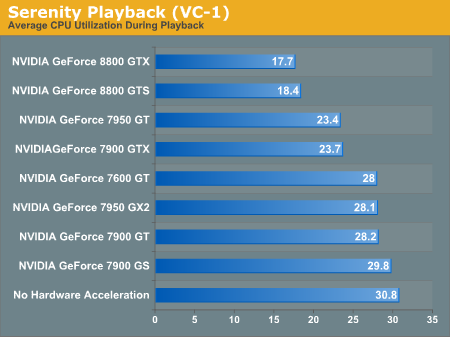
These benchmarks show that, as with Blu-ray, the GeForce 8800 series come out way on top. CPU usage is reduced by quite a bit, and even the 7900 GTX and 7950 GT do a decent job. The rest of the pack is only marginally beneficial, but with the already low CPU utilization this VC-1 title displays, GPU acceleration isn't that necessary anyway. Differences in these slower cards could just be getting lost in the noise. Even without GPU acceleration, an E6300 is able to play Serenity without pegging the CPU.
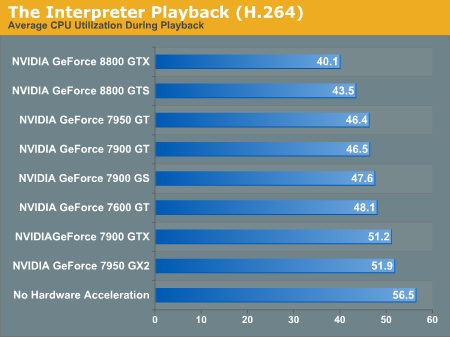
With our H.264 title, we do see higher CPU utilization. This does approach the type of impact we saw on Blu-ray, but bitrates were more consistent on this HD-DVD title. We didn't see any real spikes above the average bitrate, and CPU utilization was pretty consistent over the course of the movie. Once again, the 8800s lead the way with the rest of the pack trailing off. With The Interpreter, our recommendations for CPU and GPU are back up to the level we saw with Blu-ray: buy fast hardware if planning on playing HD-DVDs on a PC.










51 Comments
View All Comments
therealnickdanger - Friday, December 15, 2006 - link
By the time the format is mature enough for that (arguments abound that such a flag will even be implemented), Microsoft will release their own HDMI cable. So should a flag be implemented, the worst case scenario would be that Xbox360 users would have to buy a HDMI cable. That places Xbox360 owners in no worse a situation than any other HD-DVD or Blu-Ray owner.