HD Video Playback: H.264 Blu-ray on the PC
by Derek Wilson on December 11, 2006 9:50 AM EST- Posted in
- GPUs
X-Men: The Last Stand CPU Overhead
The first benchmark we will see compares the CPU utilization of our X6800 when paired with each one of our graphics cards. While we didn't test multiple variations of each card this time, we did test the reference clock speeds for each type. Based on our initial HDCP roundup, we can say that overclocked versions of these NVIDIA cards will see better CPU utilization. ATI hardware doesn't seem to benefit from higher clock speeds. We have also included CPU utilization for the X6800 without any help from the GPU for reference.
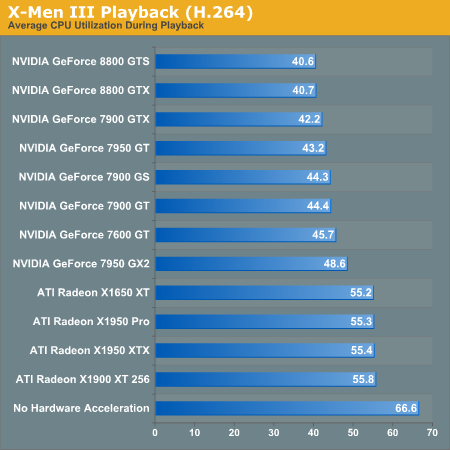
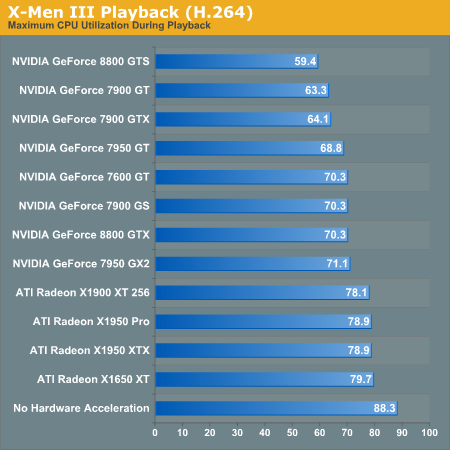
The leaders of the pack are the NVIDIA GeForce 8800 series cards. While the 7 Series hardware doesn't do as well, we can see that clock speed does affect video decode acceleration with these cards. It is unclear whether this will continue to be a factor with the 8 Series, as the results for the 8800 GTX and GTS don't show a difference.
ATI hardware is very consistent, but just doesn't improve performance as much as NVIDIA hardware. This is different than what our MPEG-2 tests indicated. We do still see a marked improvement over our unassisted decode performance test, which is good news for ATI hardware owners.
The second test we ran explores different CPUs performance with X-Men 3 decoding. We used NVIDIA's 8800 GTX and ATI's X1950 XTX in order to determine a best and worse case scenario for each processor. The following data isn't based on average CPU utilization, but on maximum CPU utilization. This will give us an indication of whether or not any frames have been dropped. If CPU utilization never hits 100%, we should always have smooth video. The analog to max CPU utilization in game testing is minimum framerate: both tell us the worst case scenario.
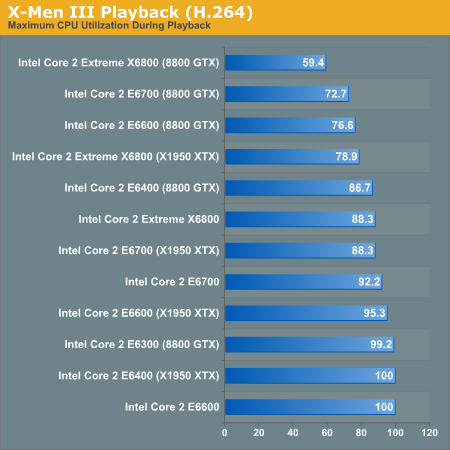
While only the E6700 and X6800 are capable of decoding our H.264 movie without help, we can confirm that GPU decode acceleration will allow us to use a slower CPU in order to watch HD content on our PC. The X1950 XTX clearly doesn't help as much as the 8800 GTX, but both make a big difference.
The first benchmark we will see compares the CPU utilization of our X6800 when paired with each one of our graphics cards. While we didn't test multiple variations of each card this time, we did test the reference clock speeds for each type. Based on our initial HDCP roundup, we can say that overclocked versions of these NVIDIA cards will see better CPU utilization. ATI hardware doesn't seem to benefit from higher clock speeds. We have also included CPU utilization for the X6800 without any help from the GPU for reference.
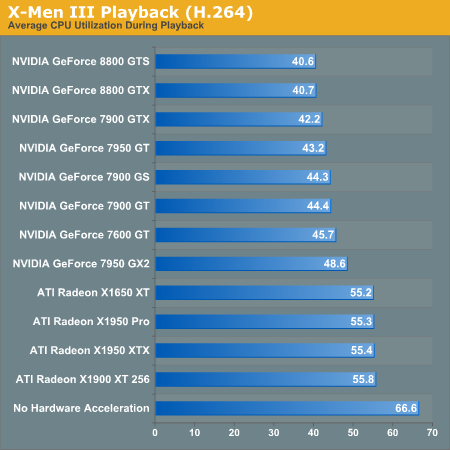
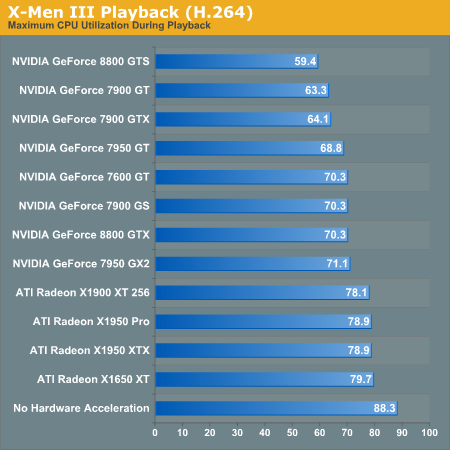
The leaders of the pack are the NVIDIA GeForce 8800 series cards. While the 7 Series hardware doesn't do as well, we can see that clock speed does affect video decode acceleration with these cards. It is unclear whether this will continue to be a factor with the 8 Series, as the results for the 8800 GTX and GTS don't show a difference.
ATI hardware is very consistent, but just doesn't improve performance as much as NVIDIA hardware. This is different than what our MPEG-2 tests indicated. We do still see a marked improvement over our unassisted decode performance test, which is good news for ATI hardware owners.
The second test we ran explores different CPUs performance with X-Men 3 decoding. We used NVIDIA's 8800 GTX and ATI's X1950 XTX in order to determine a best and worse case scenario for each processor. The following data isn't based on average CPU utilization, but on maximum CPU utilization. This will give us an indication of whether or not any frames have been dropped. If CPU utilization never hits 100%, we should always have smooth video. The analog to max CPU utilization in game testing is minimum framerate: both tell us the worst case scenario.
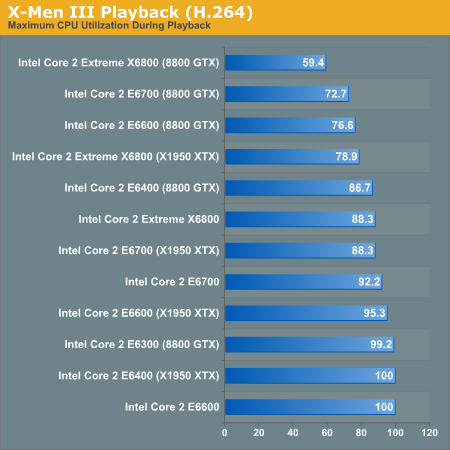
While only the E6700 and X6800 are capable of decoding our H.264 movie without help, we can confirm that GPU decode acceleration will allow us to use a slower CPU in order to watch HD content on our PC. The X1950 XTX clearly doesn't help as much as the 8800 GTX, but both make a big difference.










86 Comments
View All Comments
Tujan - Monday, December 11, 2006 - link
So heres a Sony notebook. It probably uses less than 40 or 50 watts. Has an HDMI connector on it. And runs on a battery. No less.
http://www.learningcenter.sony.us/assets/itpd/note...">http://www.learningcenter.sony.us/asset...CMP=vaio...
So what is my question here. This is a Centrino Core Duo for a notebook. With graphics enough to run using only battery power .
As well the notebook has a Blue-Ray drive wich can be written to.AND watch blue-ray titles.
Is this mostly in the liscencing ? How can it be when the processor used,and graphics cards used are such absolute 'top notch'for the desktop. And the notebook puts the works of them to shame.
Blue-ray,and HDMI on battery power.
This was one of AnandTechs Adds.Incodently - Hi Anandtech(Add-Click),HI Sony.
cmdrdredd - Monday, December 11, 2006 - link
I too wonder how a laptop can play blue-ray fine but a $400+ video card with a CPU probably 2x+ more powerful and more memory...can't.fanbanlo - Monday, December 11, 2006 - link
most efficient software decoder! Maybe we don't need Core 2 Duo after all!http://www.coreavc.com/">http://www.coreavc.com/
DerekWilson - Monday, December 11, 2006 - link
my understanding is that coreavc doesn't work in conjunction with HDDVD/BD -- that it doesn't support AACS.totalcommand - Monday, December 11, 2006 - link
BluRay support will be added to CoreAVC soon.KashGarinn - Tuesday, December 12, 2006 - link
When CoreAVC will support HD-DVD and bluray H.264, I'd be very interested in seeing this article updated with the comparison.Regarding the article itself, I thought it wasn't up to normal anandtech standards.. skimping on the H.264 details which makes it better and giving the reason as "but these are a little beyond the scope of this article." - What is anandtech coming to? That's like saying "we're going to compare graphic cards with directx9 capabilities, but explaining what directx is, is a little beyond the scope of this article"
Also, not comparing amd cpus? What's up with that?
And I find it odd that you didn't comment on the strangeness that nvidia has better acceleration across the board than the ATI cards, especially as the ATI cards have better shader throughput, so probably most likely hampered by software rather than hardware.. so this: "ATI hardware is very consistent, but just doesn't improve performance as much as NVIDIA hardware." - only paints the incorrect picture.
I would give this article a 2 out of 5.. 1 for at least covering the basics (h.264 is a better codec than mpeg2) and 1 for showing that ati needs to improve it's decoder.. even though you don't point it out.
K.
ninjit - Monday, December 11, 2006 - link
I had a question about why you chose the golden-gate bridge scene to stress test the decoding capabilities of the various setups.You said that you chose that point in the movie because it had the highest bitrate (41Mbps), indicating a more complex scene.
To me though that would indicate LESS encoding done by H.264, and subsequently LESS decoding work needed to be done for playback of that particular scene.
I justify that by thinking with a very complex scene the codec cannot compress the stream as much because it would introduce too many artifacts, so the compression rate is dropped and the data rate increased to compensate for that particular section in time.
Is my reasoning correct? If not, can someone explain to me why?
I don't think choice of scene should change the graphs in terms of relative performance between setups, but it would affect absolute numbers - an easy way to check whether my thinking is wrong or not is to see if there are more dropped frames in the Golden Gate scene on the software-decoded E6600 vs. other less busy scenes.
DerekWilson - Monday, December 11, 2006 - link
we tried to explain this a little bit, so I'm sorry if we didn't get it across well enough.I'm not an expert on H.264 by any means, but I can talk about other types of decoding as they relate to still images.
The issue isn't really less compression -- when using H.264, we are always using H.264 complexity to encode the bitstream. We don't fall back to just saving raw pixel data if a scene is overly complex -- we encode more detailed information about the scene.
For instance, with still images, run length encoding can be performed with huge compression especially in images with large blocks of identical colors (like logos or images on a solid background color). Basically, the idea is to list a color and then a number of pixels that use that color. For an image that is a single solid color, you could list the color and then the number of pixels in the image. This is a very small file with little processing requirement that represents a full image. If, on the other hand, we have a checker board pattern with every other pixel being a different color, we have to list the color of every pixel, BUT we also have to process every color to makes sure of how many consecutive pixels it represents (even if it only represents one). Thus, we end up donig more processing than we would on a smaller (lower "bitrate") file.
This example is very fabricated as sophisticated run lenth encoding can handle more complex patterns, but it serves to illustrate the point: when using a specific type of encoding, higher bitrates can (and usually do) mean more complexity and processing.
As we mentioned, using no encoding requires zero processing. MPEG-2 can compress the data to lower the bitrate while increasing computational complexity. But higher bitrate MPEG-2 means more data to process per frame -- which means more CPU overhead for higher bitrates under MPEG-2. The same is true with H.264 -- bitrates are genearlly lower than MPEG-2 and require more processing power, but as H.264 encoded movies use more bitrate (more data per frame), more processing is required.
I hope this helps.
Also, to clarify -- the spot at the video that reaches 41Mbps corresponds to the highest CPU utilization (we can see this on a the perfmon timeline).
ninjit - Monday, December 11, 2006 - link
Thanks for the explanation Derek. That was very helpful.jeffbui - Monday, December 11, 2006 - link
The PS3 is able to play Blu-Ray back at 50% over normal speed without dropping frames. That gives an idea of how much power these consoles are capable of.Some interesting tidbits from a translation of an article interviewing PS3 developers.
-H.264 decoding itself was not very difficult for Cell with moderate optimization and they could play a movie in realtime at the first try unlike very difficult SACD optimization. However, because they began the development without knowing the final Blu-ray standard, they set the goal very high for decoding 2 full HD H.264 streams at 40Mbps simultaneously. Besides the clockspeed of the devkit was lower than the final product which made the development difficult. The current decoder can decode full HD H.264 with 3 SPEs.
-An SCE developer recommends trying 1.5x fast-forward playback in the PS3 BD player to see the power of Cell. When it's connected to a display via 1080/60p, it becomes very smooth as Cell has an enough margin for video decoding. In 1.5x fast-forward playback it decodes all frames then inserts them into 60fps with sped up audio.