Intel P965: MSI P965 Platinum and ECS PX1 Extreme
by Gary Key on December 6, 2006 4:30 AM EST- Posted in
- Motherboards
ECS PX1 Extreme: Feature Set
The ECS PX1 Extreme has a bevy of options ranging from CrossFire capability to the multimedia centric Realtek ALC885 audio codec. The board features the new Intel ICH8DH Southbridge that is ViiV compliant and features Intel's Quick Resume Technology (QRT) that basically allows instant on/off characteristics to be incorporated into the system. The QRT function will basically shutdown video output, mute audio output, and switch the monitor and hard drives to low power states while the rest of the system is still active. It is not the same as your typical consumer electronics product but it does have its benefits when used with a supporting cast of components. Otherwise, the ICH8DH is essentially the same as the ICH8R chipset.
The PX1 is Intel ViiV compliant so it requires Windows Media Center 2005 to properly run the included ViiV software suite. Along with this requirement is the fact that ViiV systems are required to utilize an approved Intel Gigabit Ethernet NIC. In this case, the networking capabilities are designed around the Intel 82566DC Gigabit controller, although a secondary Gigabit controller from Realtek is included.
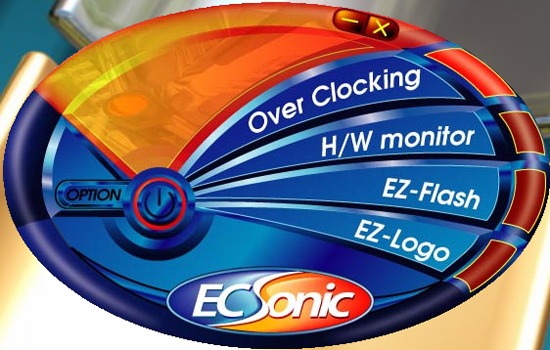

ECS includes their ECSonic software suite to control dynamic overclocking, hardware monitoring, fan control, and BIOS flashing. Unfortunately, under Windows XP only the BIOS flash update worked - and we needed it after trying three different BIOS releases within two weeks of receiving the board. Again note that this board and its included software applications are designed to run under Windows Media Center 2005, although ECS will make it Vista Premium ready once Vista launches.
While the board carries the Extreme moniker, the BIOS options available for overclocking are barely ahead of the value boards we will review next. ECS should either change the Extreme label on this board (Ed: and perhaps a few of their other boards as well) or offer us a BIOS that is capable of living up to the marketing name. Voltage options are minimal, the system has a hard time locking the PCI Express bus, memory timing options are limited to the basic four, and overclocking in the latest BIOS is limited to 366FSB. However, one standout feature in the BIOS are the Smart Fan controls with the five different options for the CPU fan alone.
| ECS PX1 Extreme | |
| Market Segment: | Mid-Range Performance - $135 Estimated |
| CPU Interface: | Socket T (Socket 775) |
| CPU Support: | LGA775-based Pentium 4, Celeron D, Pentium D, Pentium EE, Core 2 Duo, Core 2 Extreme |
| Chipset: | Intel P965 + ICH8DH |
| Bus Speeds: | 200 to 366 in 1MHz Increments |
| Memory Speeds: | SPD, 533, 667, 800 |
| PCIe Speeds: | Auto |
| PCI: | Auto, Fixed at 33.33 |
| Core Voltage: | Base CPU V, +.05V, +.10V, +.15V |
| CPU Clock Multiplier: | Auto, 6x-11x in 1X increments if CPU is unlocked, no downward capability, Core 2 Duo |
| DRAM Voltage: | Default, +.05V ~ +.35V in .05V increments |
| DRAM Timing Control: | SPD, 4 DRAM Timing Options |
| NB Voltage: | Stock |
| Memory Slots: | Four 240-pin DDR2 DIMM Slots Dual-Channel Configuration Regular Unbuffered Memory to 8GB Total |
| Expansion Slots: | 2 - PCIe X16 (1-x16 electrical, 1-x4 electrical) 2 - PCIe X1 3 - PCI Slot 2.3 |
| Onboard SATA/RAID: | 6 SATA 3Gbps Ports - Intel ICH8DH (RAID 0, 1, 5, 1+0, JBOD) 1 SATA 3Gbps Ports - JMicron JMB363 (RAID 0, 1) 1 e-SATA 3Gbps Port - JMicron JMB363 |
| Onboard IDE: | 1 ATA133/100/66 Port (2 drives) - JMicron JMB363 |
| Onboard USB 2.0/IEEE-1394: | 10 USB 2.0 Ports - 4 I/O Panel - 6 via Headers 2 Firewire 400 Ports by VIA VT6308P - 1 I/O Panel, 1 via Header |
| Onboard LAN: | Intel 82566DC - PCI Express Gigabit LAN controller Realtek RTL 8110S - PCI Express Gigabit LAN Controller |
| Onboard Audio: | Realtek ALC885 8-channel High Definition Audio CODEC |
| Power Connectors: | ATX 24-pin, 8-pin EATX 12V, 4-pin Molex |
| I/O Panel: | 1 x PS/2 Keyboard 1 x PS/2 Mouse 1 x Serial Port 1 x Audio Panel 2 x RJ45 1 x eSATA 4 x USB 2.0/1.1 |
| BIOS Revision: | Award B14 |
| Board Revision: | 1.00B |
The ECS PX1 Extreme has a bevy of options ranging from CrossFire capability to the multimedia centric Realtek ALC885 audio codec. The board features the new Intel ICH8DH Southbridge that is ViiV compliant and features Intel's Quick Resume Technology (QRT) that basically allows instant on/off characteristics to be incorporated into the system. The QRT function will basically shutdown video output, mute audio output, and switch the monitor and hard drives to low power states while the rest of the system is still active. It is not the same as your typical consumer electronics product but it does have its benefits when used with a supporting cast of components. Otherwise, the ICH8DH is essentially the same as the ICH8R chipset.
The PX1 is Intel ViiV compliant so it requires Windows Media Center 2005 to properly run the included ViiV software suite. Along with this requirement is the fact that ViiV systems are required to utilize an approved Intel Gigabit Ethernet NIC. In this case, the networking capabilities are designed around the Intel 82566DC Gigabit controller, although a secondary Gigabit controller from Realtek is included.
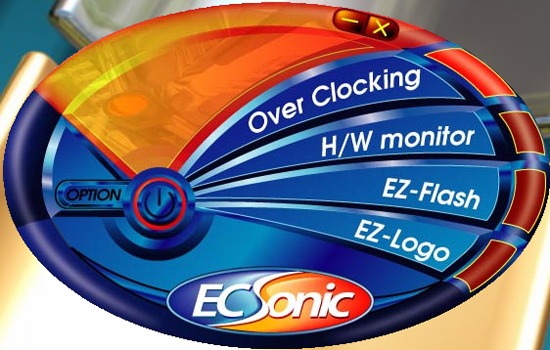

ECS includes their ECSonic software suite to control dynamic overclocking, hardware monitoring, fan control, and BIOS flashing. Unfortunately, under Windows XP only the BIOS flash update worked - and we needed it after trying three different BIOS releases within two weeks of receiving the board. Again note that this board and its included software applications are designed to run under Windows Media Center 2005, although ECS will make it Vista Premium ready once Vista launches.
While the board carries the Extreme moniker, the BIOS options available for overclocking are barely ahead of the value boards we will review next. ECS should either change the Extreme label on this board (Ed: and perhaps a few of their other boards as well) or offer us a BIOS that is capable of living up to the marketing name. Voltage options are minimal, the system has a hard time locking the PCI Express bus, memory timing options are limited to the basic four, and overclocking in the latest BIOS is limited to 366FSB. However, one standout feature in the BIOS are the Smart Fan controls with the five different options for the CPU fan alone.










13 Comments
View All Comments
mostlyprudent - Wednesday, December 6, 2006 - link
I had been looking forward to the review of the MSI board. I can understand some OC limitation at the price, but then don't call it a "Platinum" board. I really don't do very much OCing, but always view the ability to reach high overclocks as a sign of a more well engineered board.Anyway, thanks for the review.
Beachspree - Monday, December 11, 2006 - link
I was wondering why the Firewire performance is so poor in these reviews:Firewire 400 gets a best throughput of 230.6Mb/s
It is known that Macs have poor USB 2 performance but look at the Firewire results by Barefeats:
http://www.barefeats.com/usb2.html">http://www.barefeats.com/usb2.html
http://www.barefeats.com/hard70.html">http://www.barefeats.com/hard70.html
Without the perfect conditions of a RAM disk and no cacheing they get real world performance of up to:
Firewire 400: 304 Mb/s (31% faster)
Firewire 800: 464 Mb/s (41% faster)
For comparison, Macs are getting lousy USB 2 performance. Intel Macs have improved it but that takes it from around 136Mb/s to 168Mb/s. That's 75% slower.
Given the importance of Firewire in critical multimedia applications and it's likely use for HD video camcorders does this poor performance not warrant a mention?
Beachspree - Monday, December 11, 2006 - link
To be clearer:Can we please have some real world figures for USB 2.0, eSATA and Firewire 400/800 transfers?
That should take the form of transfers of:
a) Many small files
b) One large file
under default settings and off an internal 7200 HDD you standardize on. That's what most people actually do when the backup, so that's what we need to see in order to make informed choices. I suspect these data rates you keep publishing are ones we will actually never see.
I suggest, also, that poor Firewire performance in Windows is more important than poor USB on Macs. They always have Firewire built in and tend to it on peripherals, while Windows users often make do with USB until they get into music or video editing when they then find the need for Firewire and hit this poor performance just when they start needing mission critical performance. I'm talking about dropped frames and music latency.
Why is that ignored in all your motherboard reviews?
Thanks.