Intel P965: MSI P965 Platinum and ECS PX1 Extreme
by Gary Key on December 6, 2006 4:30 AM EST- Posted in
- Motherboards
Overclocking Performance
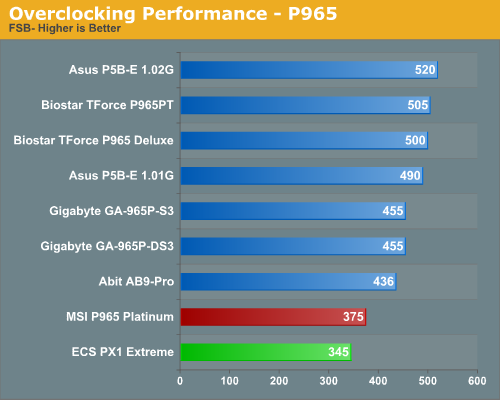
We have already reviewed the overclocking capabilities of each board in detail during our review of the boards' feature sets if additional information is desired. The ASUS P5B-E 1.02G is still the best overclocking board in our reviews to date although we are presenting initial results that show the ASUS P5B-Deluxe to be the best P965 overclocking board available. Our MSI and ECS motherboards perform the worst of our current review units. While the ECS PX1 is limited to a 366FSB in the BIOS, the MSI has options up to 500FSB that hopefully can be reached in a stable fashion in the near future. The MSI board actually topped out at 405FSB but performance was much improved at the 375FSB rate we are reporting.
The ASUS P5B-E 1.02G and ASUS P5B-Deluxe perform the best overall due to their excellent overclocking capability. In our application benchmarks that tend to be very CPU intensive we see the benefits of overclocking as our Nero Recode test shows an improvement of 17% on average with our WinRAR tests showing upwards of a 37% increase in performance.
In our Sandra memory results we see the Gigabyte GA-965P-DS3 still having the highest Unbuffered results although the MSI P965 Platinum is extremely close. This test result translates directly to its class leading performance in most of our benchmarks. We also have to commend MSI for very consistent performance across the board in stock scores and the ECS faired quite well considering its memory performance limitations. To be fair to the other boards and our users, the memory we are using has a great deal to do with the ECS board staying close in the stock scores as typical timings of 4-4-4-12 or 5-5-5-15 would affect most scores about 1%~4% on average.
In our gaming benchmarks we see differences of 7% in Quake 4 and up to 38% in Battlefield 2 when overclocking. This trend shows a definite improvement in the CPU/GPU balanced titles with little improvement in a title like Quake 4 that can become GPU limited even at 1280x1024. This basically holds true for the balance of our games as overclocking will improve performance to a certain degree but the GPU is the biggest factor in most games today.
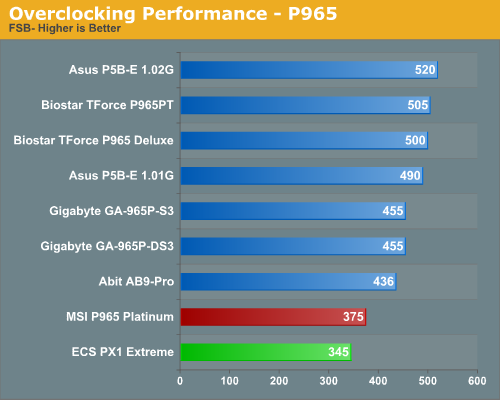
We have already reviewed the overclocking capabilities of each board in detail during our review of the boards' feature sets if additional information is desired. The ASUS P5B-E 1.02G is still the best overclocking board in our reviews to date although we are presenting initial results that show the ASUS P5B-Deluxe to be the best P965 overclocking board available. Our MSI and ECS motherboards perform the worst of our current review units. While the ECS PX1 is limited to a 366FSB in the BIOS, the MSI has options up to 500FSB that hopefully can be reached in a stable fashion in the near future. The MSI board actually topped out at 405FSB but performance was much improved at the 375FSB rate we are reporting.
 |
| Click to enlarge |
The ASUS P5B-E 1.02G and ASUS P5B-Deluxe perform the best overall due to their excellent overclocking capability. In our application benchmarks that tend to be very CPU intensive we see the benefits of overclocking as our Nero Recode test shows an improvement of 17% on average with our WinRAR tests showing upwards of a 37% increase in performance.
In our Sandra memory results we see the Gigabyte GA-965P-DS3 still having the highest Unbuffered results although the MSI P965 Platinum is extremely close. This test result translates directly to its class leading performance in most of our benchmarks. We also have to commend MSI for very consistent performance across the board in stock scores and the ECS faired quite well considering its memory performance limitations. To be fair to the other boards and our users, the memory we are using has a great deal to do with the ECS board staying close in the stock scores as typical timings of 4-4-4-12 or 5-5-5-15 would affect most scores about 1%~4% on average.
In our gaming benchmarks we see differences of 7% in Quake 4 and up to 38% in Battlefield 2 when overclocking. This trend shows a definite improvement in the CPU/GPU balanced titles with little improvement in a title like Quake 4 that can become GPU limited even at 1280x1024. This basically holds true for the balance of our games as overclocking will improve performance to a certain degree but the GPU is the biggest factor in most games today.










13 Comments
View All Comments
mostlyprudent - Wednesday, December 6, 2006 - link
I had been looking forward to the review of the MSI board. I can understand some OC limitation at the price, but then don't call it a "Platinum" board. I really don't do very much OCing, but always view the ability to reach high overclocks as a sign of a more well engineered board.Anyway, thanks for the review.
Beachspree - Monday, December 11, 2006 - link
I was wondering why the Firewire performance is so poor in these reviews:Firewire 400 gets a best throughput of 230.6Mb/s
It is known that Macs have poor USB 2 performance but look at the Firewire results by Barefeats:
http://www.barefeats.com/usb2.html">http://www.barefeats.com/usb2.html
http://www.barefeats.com/hard70.html">http://www.barefeats.com/hard70.html
Without the perfect conditions of a RAM disk and no cacheing they get real world performance of up to:
Firewire 400: 304 Mb/s (31% faster)
Firewire 800: 464 Mb/s (41% faster)
For comparison, Macs are getting lousy USB 2 performance. Intel Macs have improved it but that takes it from around 136Mb/s to 168Mb/s. That's 75% slower.
Given the importance of Firewire in critical multimedia applications and it's likely use for HD video camcorders does this poor performance not warrant a mention?
Beachspree - Monday, December 11, 2006 - link
To be clearer:Can we please have some real world figures for USB 2.0, eSATA and Firewire 400/800 transfers?
That should take the form of transfers of:
a) Many small files
b) One large file
under default settings and off an internal 7200 HDD you standardize on. That's what most people actually do when the backup, so that's what we need to see in order to make informed choices. I suspect these data rates you keep publishing are ones we will actually never see.
I suggest, also, that poor Firewire performance in Windows is more important than poor USB on Macs. They always have Firewire built in and tend to it on peripherals, while Windows users often make do with USB until they get into music or video editing when they then find the need for Firewire and hit this poor performance just when they start needing mission critical performance. I'm talking about dropped frames and music latency.
Why is that ignored in all your motherboard reviews?
Thanks.