NVIDIA and ATI HDCP Compatible Graphics Cards Roundup
by Josh Venning on November 16, 2006 12:00 AM EST- Posted in
- GPUs
The Elder Scrolls IV: Oblivion Performance
We've talked a lot about The Elder Scrolls IV: Oblivion, and how it's one of the most graphics intensive games available right now. Games are always coming out that set new standards for graphics hardware, but for now, Oblivion remains one of the most taxing games for graphics cards to date. Thankfully though, Oblivion has a very large selection of quality settings that can be tweaked in order to allow users to optimize the game for their particular card. With Oblivion, it's very important in our opinion to get the highest quality possible out of the game graphics in order to fully enjoy the game. That is why we would suggest putting off playing this game if you have a lower-end graphics card until you can get an upgrade that can run the game at higher quality settings. These are the settings we used when testing Oblivion:
For our Oblivion benchmark we use FRAPS to record the average frame rate of a walkthrough of a specific section of the game world. Because there are no console commands for recording or playing back demos, this is one of our more difficult games to benchmark. The benchmark takes place in the wilderness at night, walking towards an imposing Oblivion gate, which is a gate surrounded by flames. There are several low-level enemies nearby who notice and attack the player as the benchmark runs, and the AI tends to vary in their actions a little - sometimes hitting the player with a fireball, and sometimes missing. This is something that adds a bit of variance to our tests, but the enemy AI is fairly consistent, and in order to get more accurate results, multiple tests are run at each resolution and an average is taken. This allows us to be fairly confident that our results are accurate and consistent.
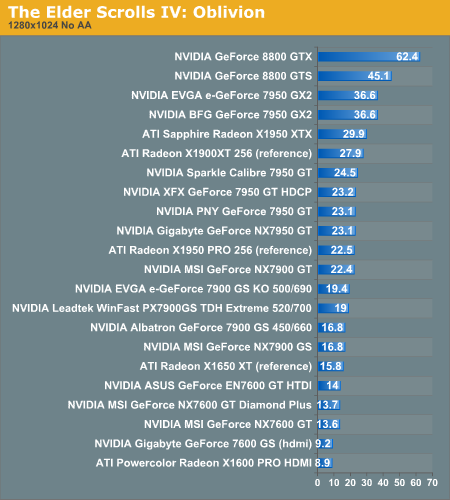
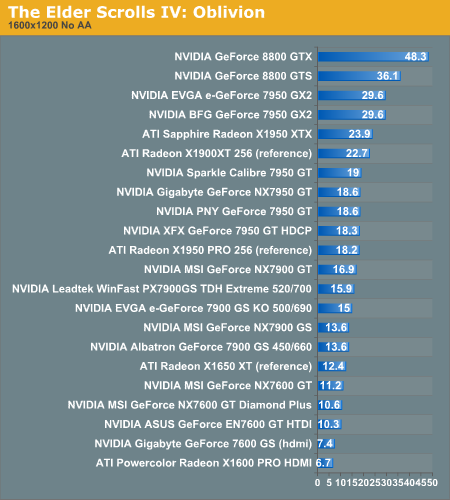
In Oblivion, we see lower frame rates than in Battlefield 2, which is because Oblivion is a much more demanding game graphically. With lower quality settings, we would see more playable frame rates for these cards (a playable frame rate for this game would be around 25 fps in this particular benchmark), but we test at higher quality settings because we feel they are important to fully enjoying this game.
In this game, we can really see a difference in performance the 8800 makes over all the other cards. Even though this game tends to favor ATI hardware, the 8800 GTX blows away ATI's top card in this game, getting a 102% increase in performance over the Sapphire X1950 XTX at 1600x1200 resolution. The EVGA and BFG 7950 GX2s also do better than the ATI X1950 XTX in both resolutions because of their dual gpu advantage. We've found that ATI hardware generally does a little better with Oblivion than NVIDIA, and this is evident when we compare the reference X1650 XT with the 7600 GT, which are direct competitors to each other. As we saw in Battlefield 2, the 7600 GT generally did better than the X1650 XT, but here in Oblivion the X1650 XT is the better performer of the two. The worst performers again are the Gigabyte 7600 GS and the Powercolor X1600 PRO, but a number of these cards here have a hard time running this game well. If Oblivion is your game of choice, you will probably need to upgrade to at least a 7900 GS or better.
We've talked a lot about The Elder Scrolls IV: Oblivion, and how it's one of the most graphics intensive games available right now. Games are always coming out that set new standards for graphics hardware, but for now, Oblivion remains one of the most taxing games for graphics cards to date. Thankfully though, Oblivion has a very large selection of quality settings that can be tweaked in order to allow users to optimize the game for their particular card. With Oblivion, it's very important in our opinion to get the highest quality possible out of the game graphics in order to fully enjoy the game. That is why we would suggest putting off playing this game if you have a lower-end graphics card until you can get an upgrade that can run the game at higher quality settings. These are the settings we used when testing Oblivion:
| Oblivion Performance Settings | |
| Texture Size | Large |
| Tree Fade | 100% |
| Actor Fade | 100% |
| Item Fade | 66% |
| Object Fade | 90% |
| Grass Distance | 50% |
| View Distance | 100% |
| Distant Land | On |
| Distant Buildings | On |
| Distant Trees | On |
| Interior Shadows | 95% |
| Exterior Shadows | 85% |
| Self Shadows | On |
| Shadows on Grass | On |
| Tree Canopy Shadows | On |
| Shadow Filtering | High |
| Specular Distance | 100% |
| HDR Lighting | On |
| Bloom Lighting | Off |
| Water Detail | High |
| Water Reflections | On |
| Water Ripples | On |
| Window Reflections | On |
| Blood Decals | High |
| Anti-aliasing | Off |
For our Oblivion benchmark we use FRAPS to record the average frame rate of a walkthrough of a specific section of the game world. Because there are no console commands for recording or playing back demos, this is one of our more difficult games to benchmark. The benchmark takes place in the wilderness at night, walking towards an imposing Oblivion gate, which is a gate surrounded by flames. There are several low-level enemies nearby who notice and attack the player as the benchmark runs, and the AI tends to vary in their actions a little - sometimes hitting the player with a fireball, and sometimes missing. This is something that adds a bit of variance to our tests, but the enemy AI is fairly consistent, and in order to get more accurate results, multiple tests are run at each resolution and an average is taken. This allows us to be fairly confident that our results are accurate and consistent.
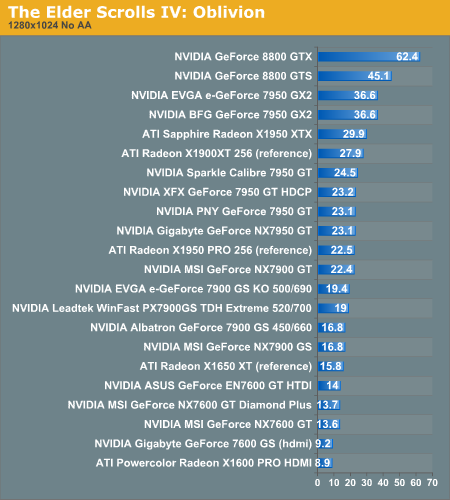
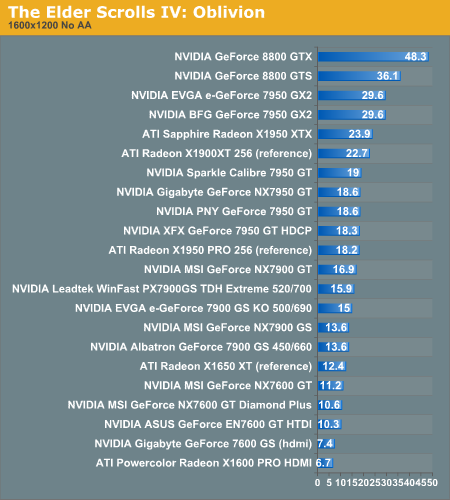
In Oblivion, we see lower frame rates than in Battlefield 2, which is because Oblivion is a much more demanding game graphically. With lower quality settings, we would see more playable frame rates for these cards (a playable frame rate for this game would be around 25 fps in this particular benchmark), but we test at higher quality settings because we feel they are important to fully enjoying this game.
In this game, we can really see a difference in performance the 8800 makes over all the other cards. Even though this game tends to favor ATI hardware, the 8800 GTX blows away ATI's top card in this game, getting a 102% increase in performance over the Sapphire X1950 XTX at 1600x1200 resolution. The EVGA and BFG 7950 GX2s also do better than the ATI X1950 XTX in both resolutions because of their dual gpu advantage. We've found that ATI hardware generally does a little better with Oblivion than NVIDIA, and this is evident when we compare the reference X1650 XT with the 7600 GT, which are direct competitors to each other. As we saw in Battlefield 2, the 7600 GT generally did better than the X1650 XT, but here in Oblivion the X1650 XT is the better performer of the two. The worst performers again are the Gigabyte 7600 GS and the Powercolor X1600 PRO, but a number of these cards here have a hard time running this game well. If Oblivion is your game of choice, you will probably need to upgrade to at least a 7900 GS or better.










48 Comments
View All Comments
DerekWilson - Thursday, November 16, 2006 - link
To be honest, this article was a very long time in production ... we got a hold of the drive almost two months ago iirc. It just took a whole lot of time and energy to get the tests done and the article written. We did go back and add the 8800 and 256mb 1900xt, but the x1950pro seemed to slip through the cracks.Sorry about that. We didn't exclude it on purpose, and we will try to include it in any future articles we write on HDCP protected content and high definition movies.
photoguy99 - Thursday, November 16, 2006 - link
If the article was done a while ago, does that mean it's now possible to playback h.264/vc1 Blu-Ray on a PC?It would be good to know what the missing link is to make sure we get it if we want to get playback on our own systems.
DerekWilson - Friday, November 17, 2006 - link
All BD movies are currently MPEG-2 -- and probably will be for a while.HD-DVD movies use VC1.
peternelson - Friday, November 17, 2006 - link
Wrong, the initial BR moves were mpeg-2 encoded content.
There now exist BR discs with content in the other two main formats.
Also discs with dual layers while original releases were single layer.
The wikipedia page for bluray contains titles, launch dates of the non-mpeg-2 discs.
DerekWilson - Saturday, November 18, 2006 - link
I stand corrected. Thanks for the info.balazs203 - Wednesday, November 29, 2006 - link
Thanks for the great review.At this link in the review of the new Panasonic BR player they mention a few non-MPEG2 BD titles they like quality wise:
http://www.ultimateavmag.com/hddiscplayers/1106pan...">http://www.ultimateavmag.com/hddiscplayers/1106pan...
I would be very much interested in an extension of your review with non-MPEG2 titles as obviously I would like to buy a computer which can play back all these titles and MPEG2 is the easisest type. Info about the other types is much more important for me when I consider what parts I want to buy.
JarredWalton - Thursday, November 16, 2006 - link
The article wasn't *done* a while ago - it was *started* two months ago. It took that long to get to this point, which says something about the state of the technology.lujack26 - Monday, October 31, 2011 - link
I was looking around the web for HDMI video cards after I read this article and came across this website E-bargainz.com. They seem to have great prices, a large selection, and reasonable shipping. Here is the direct link to their selection of HDMI video cards http://www.e-bargainz.com/index.php/cPath/143. I also found a coupon code "Thank You" for $5 off your first purchase. I'm going to try them out. Anything to keep from putting another dollar in Jeff Bezos pockets.