BigFoot Networks Killer NIC: Killer Marketing or Killer Product?
by Gary Key on October 31, 2006 2:00 AM EST- Posted in
- Networking
Gaming Performance
As usual, gaming performance was tested with a variety of current games. We ran benchmarks at our standard 1280x1024 resolution. Given the number of users that run 19 inch LCDs these days, 1280x1024 represents one of the most commonly used resolutions at this time.
Battlefield 2
This benchmark is probably the most intense one we ran as it occurred on the Daqing Oilfield map with 64 players battling it out in a chaotic frenzy. This was also the most difficult map we had to experience from a viewpoint of keeping our players together and trying to accomplish the same tasks. If you saw two players constantly missing the vehicle rides and spending a lot of time in the trees sniping then it was us. We ran Battlefield 2 using the highest quality graphics settings available in the video settings. The game itself is best experienced with average in-game frame rates of 40 and up.
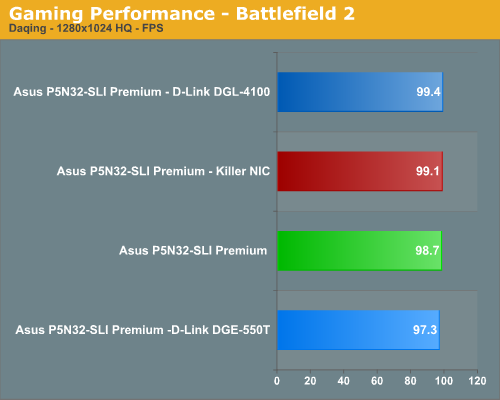
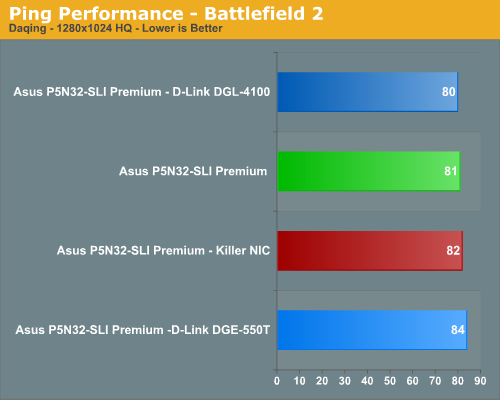
In our first game we actually find our D-Link combination performing slightly better than the other solutions from a benchmark viewpoint. During actual game play we noticed the frame rates and general smoothness of the system was best on the NVIDIA nForce 590SLI and followed closely by the Killer NIC. Several times during our testing with the D-Link DGL-4100 we would see several pauses while vehicles passed or several characters were in close proximity of each other. This behavior was worse on the D-Link DGE-550T when GameFuel was disabled on the router. In our first game we do not see $279.99 worth of game play improvement and the Killer NIC certainly did not allow us to dominate.
F.E.A.R.
We played both the Asylum and Deadwood 16-player maps. We decided to report the Asylum results as this is our favorite map currently. The Deadwood map generated similar results so we are not hiding any information. F.E.A.R. is a very graphics intensive game and we switch all graphic settings to maximum (except for soft shadows, which are disabled). An average frame rate for F.E.A.R. can dip into the teens at times which is not good for a first person shooter. We still found the game playable around 35fps or above in multiplayer.
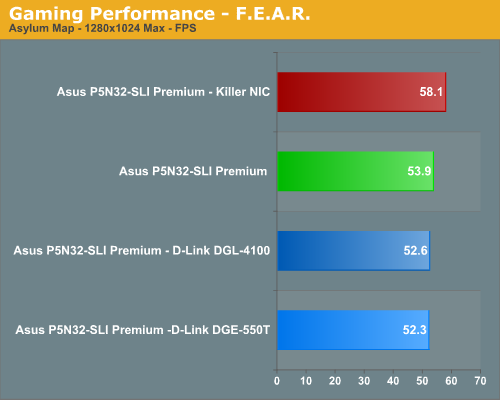
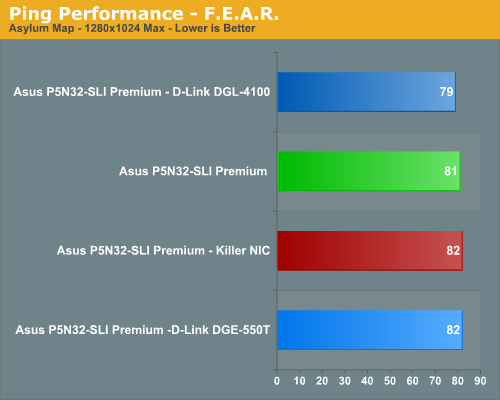
This is the money title for the Killer NIC. BigFoot Networks ships a copy of F.E.A.R. with every card so it should be expected to offer better frame rates and ping rates. We see a 7% increase in frame rates over the NVIDIA nForce 590SLI NIC and a 10% increase over the D-Link combination. In actual game play we found the Killer NIC to offer the most fluid experience and our ability to quickly transverse the map actually felt smoother than the other two solutions. The ping rates were actually higher than the D-Link router and nForce 590SLI but we did not find ping rate making a huge difference in this game. The question is did the Killer NIC improve our game play or skills? It really did not but it could for those who are significantly better players at this game than we are currently. In this case we will chalk a point up for the Killer NIC for improving frame rates.
Quake 4
This game should be a significant test for the Killer NIC as it requires extremely good hand to eye coordination along with lightning fast reflexes. This is just the game that would truly benefit from both improved ping and frame rates. We played on the Campgrounds Redux map with a total of 16 players. This is our favorite map from Quake III Arena and we were glad to see it return. We set our video settings to high and then fired up the game.
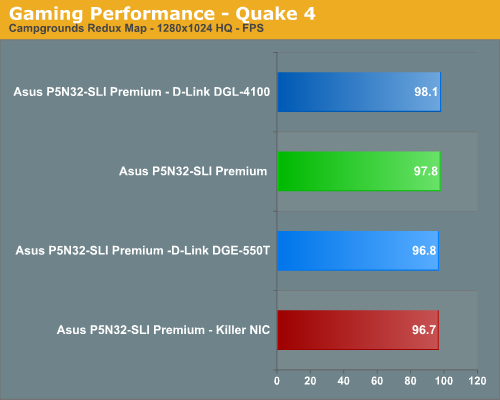
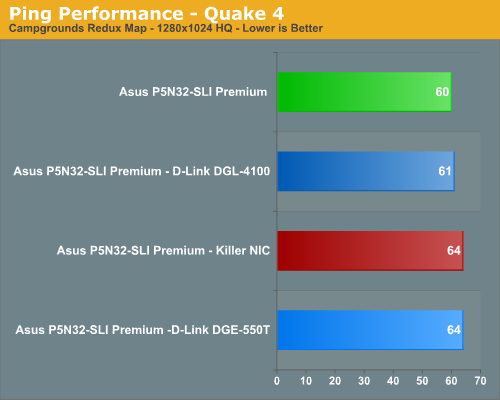
Actually, Quake 4 limits true frame rate to 60 fps during game play whether or not VSync is enabled. However, various timedemos and FRAPS will report the frame rate your system is capable of providing without the cap. In this case, we believe due to the speed of the game that ping rate is an extremely important performance measurement. This is one game where the Killer NIC loses on both fronts and it is mainly attributable to the excellent network code already provided in the game engine that does not benefit from offloading technology. The current performance leads us to believe we can expect to see the same results in the eagerly awaited Enemy Territory: Quake Wars.
Counter Strike Source
This is another game that BigFoot Networks touts as a premier title that will show improvements in both frame and ping rates. We are playing on the Office map with 32 players and we varied our online session times to ensure we were playing on a full server. Our settings were once again set to high quality at a 1280x1024 resolution. We find the game is very playable at 50 fps or better.
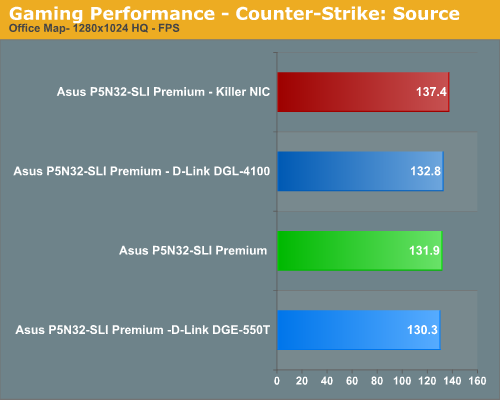
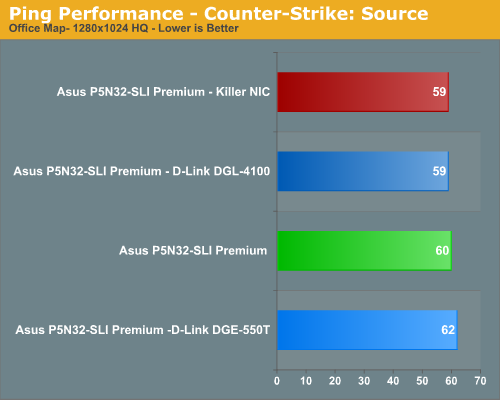
We did see frame rate improvements between three to five percent in this game. However, at these frame rates we really do not think a difference of 5% is going to matter much. Like Quake 4, an excellent ping rate in this game will make a difference and in this case we just did not see a large enough variation to make a difference in our experience. The Killer NIC did provide a positive experience to some degree in CSS as game play seemed to be a little smoother after firing your weapon than our other solutions. It was not a fire, frame hitch, and then move event we experienced a few other times during testing, especially with the D-Link PCI NIC. The Killer NIC gets a point for improving frame rates as advertised. We have to take it away for failing to improve our ping rates in a game where UltimatePing (reducing ping rates on the host system) could make a difference in actual game play.
Call of Duty 2
This is another popular shooter where frame rate and ping rate are very important especially in close quarters fighting. We played on the Caen map with a 24 player limit. The amount of packet processing this game generates is significantly higher at times than Counter Strike: Source so we expected our Killer NIC to shine in this area. Our video resolution is set to 1280x1024 with all options but AA enabled. We find the game is generally playable with a 40 fps or higher rate in multiplayer.
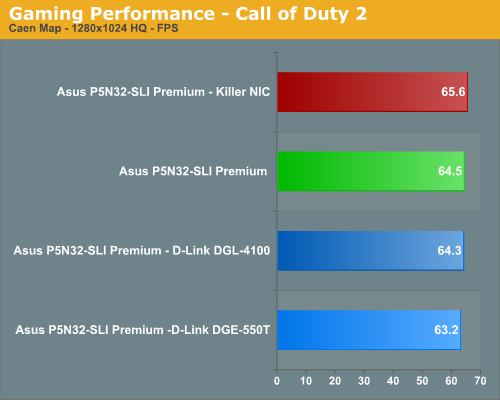
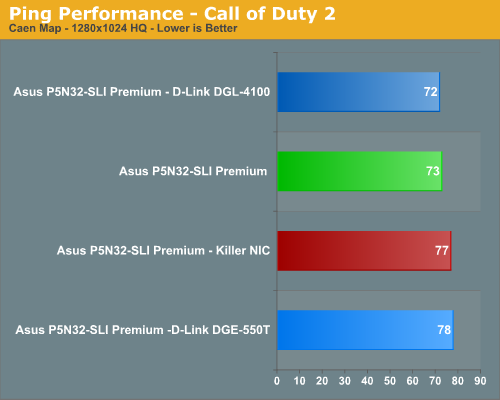
These results surprised us as we see minor frame rate improvements but ping rates were up to 7% greater than our D-Link router or NVIDIA NIC. The frame rate improvement is only worth mentioning because this game is generally GPU bound so any benchmark differences between systems is noticeable. Were the frame rate differences during game play noticeable? No they were not but we can tell you the increased ping rates were noticeable. This was the first game we encountered where the actual game play was not smooth with the Killer NIC. We noticed choppy break points at certain sections, especially when going building to building in the center of the map. We tried this map at different times during the day and noticed this issue several times. It seemed to be worse when throwing a grenade as we blew our selves up twice during testing. We might be slow and have weak arms in real life but our game characters did not need this handicap.
As usual, gaming performance was tested with a variety of current games. We ran benchmarks at our standard 1280x1024 resolution. Given the number of users that run 19 inch LCDs these days, 1280x1024 represents one of the most commonly used resolutions at this time.
Battlefield 2
This benchmark is probably the most intense one we ran as it occurred on the Daqing Oilfield map with 64 players battling it out in a chaotic frenzy. This was also the most difficult map we had to experience from a viewpoint of keeping our players together and trying to accomplish the same tasks. If you saw two players constantly missing the vehicle rides and spending a lot of time in the trees sniping then it was us. We ran Battlefield 2 using the highest quality graphics settings available in the video settings. The game itself is best experienced with average in-game frame rates of 40 and up.
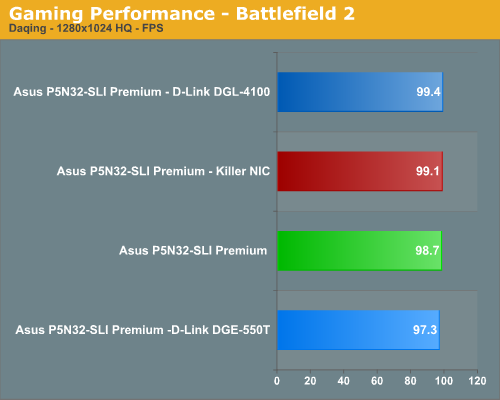
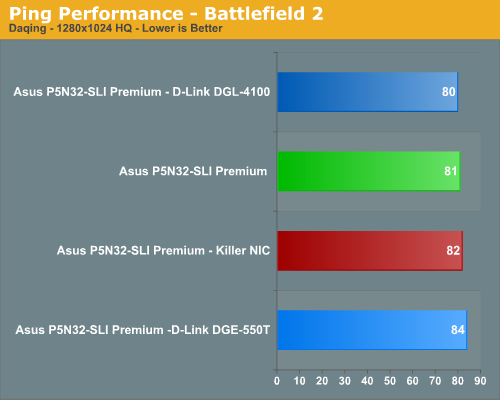
In our first game we actually find our D-Link combination performing slightly better than the other solutions from a benchmark viewpoint. During actual game play we noticed the frame rates and general smoothness of the system was best on the NVIDIA nForce 590SLI and followed closely by the Killer NIC. Several times during our testing with the D-Link DGL-4100 we would see several pauses while vehicles passed or several characters were in close proximity of each other. This behavior was worse on the D-Link DGE-550T when GameFuel was disabled on the router. In our first game we do not see $279.99 worth of game play improvement and the Killer NIC certainly did not allow us to dominate.
F.E.A.R.
We played both the Asylum and Deadwood 16-player maps. We decided to report the Asylum results as this is our favorite map currently. The Deadwood map generated similar results so we are not hiding any information. F.E.A.R. is a very graphics intensive game and we switch all graphic settings to maximum (except for soft shadows, which are disabled). An average frame rate for F.E.A.R. can dip into the teens at times which is not good for a first person shooter. We still found the game playable around 35fps or above in multiplayer.
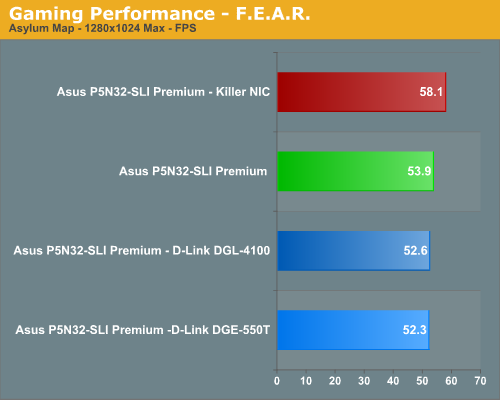
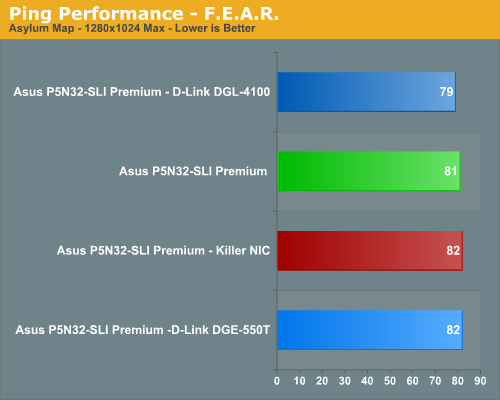
This is the money title for the Killer NIC. BigFoot Networks ships a copy of F.E.A.R. with every card so it should be expected to offer better frame rates and ping rates. We see a 7% increase in frame rates over the NVIDIA nForce 590SLI NIC and a 10% increase over the D-Link combination. In actual game play we found the Killer NIC to offer the most fluid experience and our ability to quickly transverse the map actually felt smoother than the other two solutions. The ping rates were actually higher than the D-Link router and nForce 590SLI but we did not find ping rate making a huge difference in this game. The question is did the Killer NIC improve our game play or skills? It really did not but it could for those who are significantly better players at this game than we are currently. In this case we will chalk a point up for the Killer NIC for improving frame rates.
Quake 4
This game should be a significant test for the Killer NIC as it requires extremely good hand to eye coordination along with lightning fast reflexes. This is just the game that would truly benefit from both improved ping and frame rates. We played on the Campgrounds Redux map with a total of 16 players. This is our favorite map from Quake III Arena and we were glad to see it return. We set our video settings to high and then fired up the game.
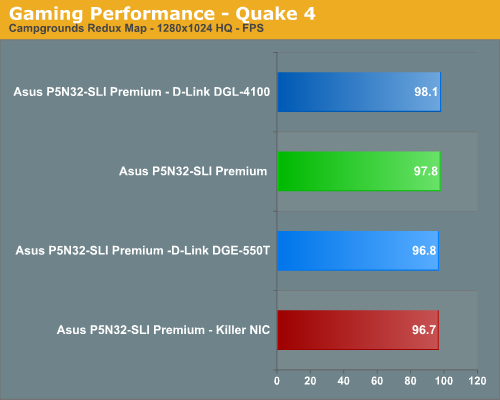
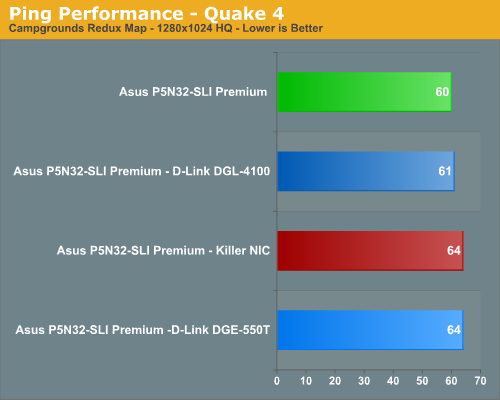
Actually, Quake 4 limits true frame rate to 60 fps during game play whether or not VSync is enabled. However, various timedemos and FRAPS will report the frame rate your system is capable of providing without the cap. In this case, we believe due to the speed of the game that ping rate is an extremely important performance measurement. This is one game where the Killer NIC loses on both fronts and it is mainly attributable to the excellent network code already provided in the game engine that does not benefit from offloading technology. The current performance leads us to believe we can expect to see the same results in the eagerly awaited Enemy Territory: Quake Wars.
Counter Strike Source
This is another game that BigFoot Networks touts as a premier title that will show improvements in both frame and ping rates. We are playing on the Office map with 32 players and we varied our online session times to ensure we were playing on a full server. Our settings were once again set to high quality at a 1280x1024 resolution. We find the game is very playable at 50 fps or better.
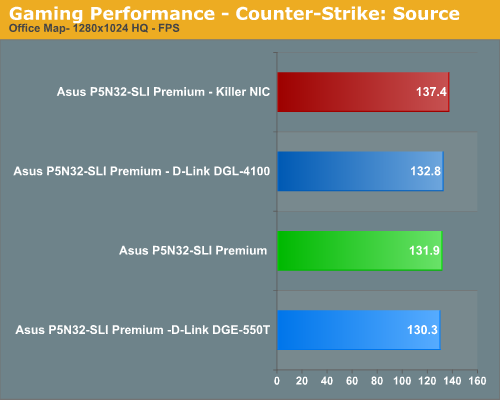
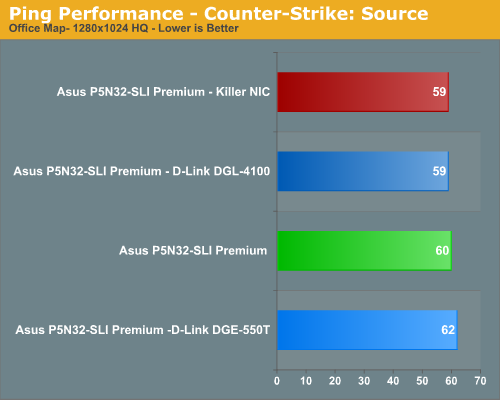
We did see frame rate improvements between three to five percent in this game. However, at these frame rates we really do not think a difference of 5% is going to matter much. Like Quake 4, an excellent ping rate in this game will make a difference and in this case we just did not see a large enough variation to make a difference in our experience. The Killer NIC did provide a positive experience to some degree in CSS as game play seemed to be a little smoother after firing your weapon than our other solutions. It was not a fire, frame hitch, and then move event we experienced a few other times during testing, especially with the D-Link PCI NIC. The Killer NIC gets a point for improving frame rates as advertised. We have to take it away for failing to improve our ping rates in a game where UltimatePing (reducing ping rates on the host system) could make a difference in actual game play.
Call of Duty 2
This is another popular shooter where frame rate and ping rate are very important especially in close quarters fighting. We played on the Caen map with a 24 player limit. The amount of packet processing this game generates is significantly higher at times than Counter Strike: Source so we expected our Killer NIC to shine in this area. Our video resolution is set to 1280x1024 with all options but AA enabled. We find the game is generally playable with a 40 fps or higher rate in multiplayer.
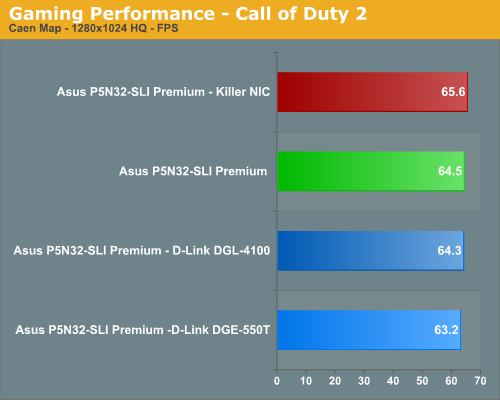
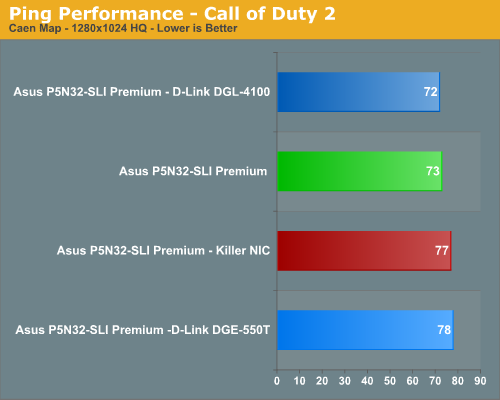
These results surprised us as we see minor frame rate improvements but ping rates were up to 7% greater than our D-Link router or NVIDIA NIC. The frame rate improvement is only worth mentioning because this game is generally GPU bound so any benchmark differences between systems is noticeable. Were the frame rate differences during game play noticeable? No they were not but we can tell you the increased ping rates were noticeable. This was the first game we encountered where the actual game play was not smooth with the Killer NIC. We noticed choppy break points at certain sections, especially when going building to building in the center of the map. We tried this map at different times during the day and noticed this issue several times. It seemed to be worse when throwing a grenade as we blew our selves up twice during testing. We might be slow and have weak arms in real life but our game characters did not need this handicap.










87 Comments
View All Comments
Gary Key - Tuesday, October 31, 2006 - link
I fully agree the article was probably too long. It was a case of trying to cover all the bases and then some. If we had left out the technology sections and reduced the commentary it would have read better as a basic hardware item. We looked at this as not being your basic NIC review.However, I am sure there would have been comments that we did not properly review the card or provide this same information. Thanks for the comments.
Crassus - Wednesday, November 1, 2006 - link
I agree with the comment above. I would have like an even more expanded page detailing the technology and the roots in the corporate sector. What I didn't really care about was the endless description of the pains it took to benchmark the card.Two things about that:
1. If it was easy, everyone could do it. You (and Anandtech) stand above the crowd for going the extra mile and giving us some added (useful) information. This is usually self-evident and doesn't require elaboration.
2. My firm expects me to get the job done, as, I suppose, it is the same with yours. No one gives a hoot as to all the steps I had to go through to get the job done, unless they offer some added value. Thinking about throwing something out of the window (if you're blessed with having one in your office) occurs to everyone at some point and certainly doesn't hold any additional value - in other words: it comes with the job. If it was otherwise, see (1) above. There's really no need to mention it a couple of times - unless you're reviewing your work instead of the product.
Gary Key - Wednesday, November 1, 2006 - link
I appreciate your comments. I am alawys open to other viewpoints and opinions. What paragraphs contained endless descriptions that in your opinion could have been cut? Email me if you can please.
I agree it comes with the job. The message I was trying to convey was one of total frustration with the product after six weeks of almost non-stop testing. There were several choice words I wanted to use but felt like that statement would be universally understood. ;-)
Sunrise089 - Tuesday, October 31, 2006 - link
I really liked reading the article. When G80 comes out, we can cut strait to the benches, because I'm going to want to know whether or not to buy the card. None of us are going to buy this thing, but we're all enthusiests, so reading about it can still be fun. With performance changes so minor however, adding a little commentrary to spice up the review makes it a lot more entertaining for this reader.Frumious1 - Tuesday, October 31, 2006 - link
I'm in agreement with Sunrise - liked the article and the sarcasm. I can only imagine your pain during the review. Can't believe how many people apparently lack the ability to read and need pictures. "Just give us two paragraphs saying whether or not to buy the card!" Bah! That's what the conclusion page is for, where it's pretty clear the card "works as advertised" which means fractional gains in a few games.Zaitsev - Tuesday, October 31, 2006 - link
"Just give us two paragraphs saying whether or not to buy the card!"The only reason I still read Anandtech is because they do exactly the opposite. In articles like this one and the Conroe review, I think the pages discussing the technology are more interesting than the results. I can't talk from experience, but it also seems that it would get boring for the authors if they just punched out cookie cutter articles for every review.
As for the card, I wouldn't be able to sleep at night if I bought this instead of a Conroe.
michal1980 - Tuesday, October 31, 2006 - link
i can sum in up for you in one line."In most cases the Killer-Nic Does Nothing"
as for windows vista.
it has a total new audio stack that is seperate from the kenernal, so in theory it could run on a core other then the main os kerenal.
Googer - Tuesday, October 31, 2006 - link
FNA is the only thing that makes a killer nic really worthwhile.http://www.extremetech.com/article2/0,1697,2037279...">http://www.extremetech.com/article2/0,1697,2037279...
cryptonomicon - Tuesday, October 31, 2006 - link
Assuming the review quantified "ping measurements" correctly, this thing has a long way to go. If it gave even a consistent 10% faster pings all the time it would be very appealing to pro-gaming. But from those ping charts, the results were truely inconclusive. The side effect of increased FPS was even more significant than any ping reduction.Looking forward to revisions or later models from Bigfoot though!
floffe - Tuesday, October 31, 2006 - link
That's because in most cases 98% of the ping is not on the local computer, but from your internet connection point (DSL/cable modem or whatever) to the server. Tis means even cutting 5% off that will be very hard (in general. WoW seems to be an exception).