Intel P965: Mid-Range Performance Sector Roundup
by Gary Key on October 20, 2006 9:00 PM EST- Posted in
- Motherboards
Synthetic Graphics Performance
The 3DMark series of benchmarks developed and provided by Futuremark are among the most widely used tools for benchmark reporting and comparisons. Although the benchmarks are very useful for providing apples to apples comparisons across a broad array of GPU and CPU configurations they are not a substitute for actual application and gaming benchmarks. In this sense we consider the 3DMark benchmarks to be purely synthetic in nature but still valuable for providing consistent measurements of performance.
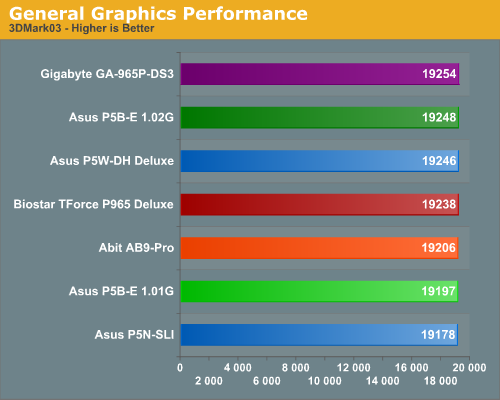
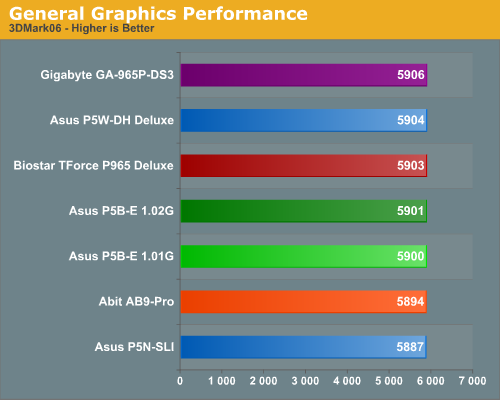
General System Performance
In our first tests, each P965 platform score is so close that there is no real winner here. In the more memory and CPU sensitive 3DMark03 benchmark we see the same trend with the P965 boards scoring extremely close with the Gigabyte board leading in both benchmarks. We really did not expect to see any real differences but we do know the P965 is very competitive with the 975X in our synthetic benchmarks. Our only real disappointment is the performance of the ASUS P5NSLI board as generally the NVIDIA chipsets shine in the 3DMark scores. We attribute the scores to the fact that the board is based in the budget sector and is tuned for stability and overall system performance rather than games/graphics. As we recognized in our preview of this board, it was very sensitive to memory speed and timings with DDR2-800 being a minimum requirement before the board would perform well. We expect the upcoming 680i to change the results in this test.
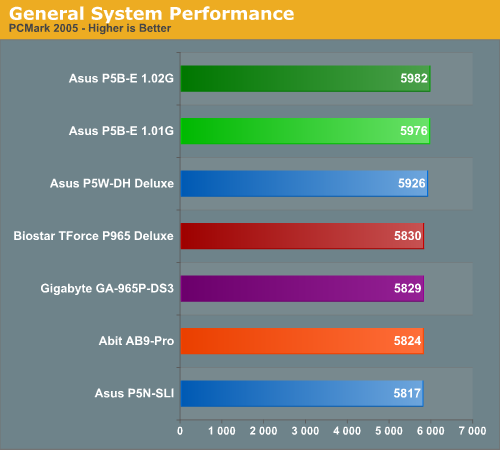
Considering our 3DMark results we really did not expect a difference in this benchmark but we found one. The Intel based ASUS boards walked off and left the other boards in a cloud of dust. We typically find some variations in this benchmark due to Hard Disk performance with the NVIDIA chipsets consistently scoring about 9% better than the Intel chipsets. In this case the overall difference was around 4% in the HDD tests where the P965 based boards were performing better than the 975X board. Our 570SLI board did not score well in the multitasking tests where the ASUS P965 boards shined.
After reviewing the individual results we noticed all of the scores between the P965 boards were essentially the same until we reached the final test which consists of multitasking three different applications. The ASUS P965 boards and to some extent the 975X board scored up to 58% better in the File Encryption and HDD Virus section of the test. The File Compression number was around 16% better. We ended up running this particular test on each board several times with different memory and hard drive configurations with the same result. We continued to play detective and once all possible causes were researched we decided to create our own multitasking script to determine if ASUS had tuned their BIOS for this test or if they really had better multitasking performance. The results are on the next page.
The 3DMark series of benchmarks developed and provided by Futuremark are among the most widely used tools for benchmark reporting and comparisons. Although the benchmarks are very useful for providing apples to apples comparisons across a broad array of GPU and CPU configurations they are not a substitute for actual application and gaming benchmarks. In this sense we consider the 3DMark benchmarks to be purely synthetic in nature but still valuable for providing consistent measurements of performance.
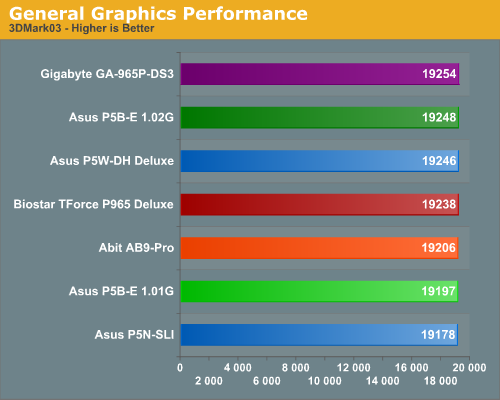
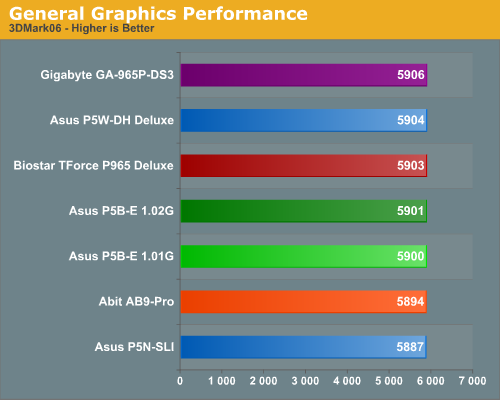
General System Performance
In our first tests, each P965 platform score is so close that there is no real winner here. In the more memory and CPU sensitive 3DMark03 benchmark we see the same trend with the P965 boards scoring extremely close with the Gigabyte board leading in both benchmarks. We really did not expect to see any real differences but we do know the P965 is very competitive with the 975X in our synthetic benchmarks. Our only real disappointment is the performance of the ASUS P5NSLI board as generally the NVIDIA chipsets shine in the 3DMark scores. We attribute the scores to the fact that the board is based in the budget sector and is tuned for stability and overall system performance rather than games/graphics. As we recognized in our preview of this board, it was very sensitive to memory speed and timings with DDR2-800 being a minimum requirement before the board would perform well. We expect the upcoming 680i to change the results in this test.
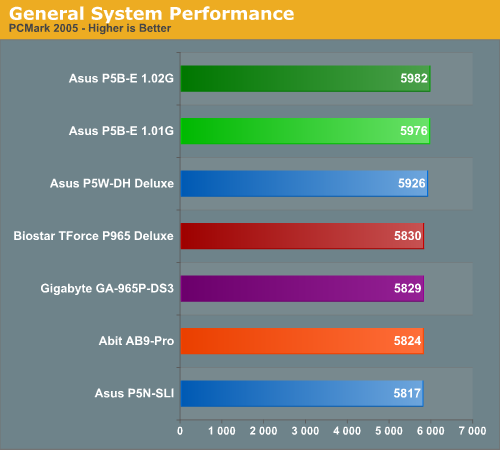
Considering our 3DMark results we really did not expect a difference in this benchmark but we found one. The Intel based ASUS boards walked off and left the other boards in a cloud of dust. We typically find some variations in this benchmark due to Hard Disk performance with the NVIDIA chipsets consistently scoring about 9% better than the Intel chipsets. In this case the overall difference was around 4% in the HDD tests where the P965 based boards were performing better than the 975X board. Our 570SLI board did not score well in the multitasking tests where the ASUS P965 boards shined.
After reviewing the individual results we noticed all of the scores between the P965 boards were essentially the same until we reached the final test which consists of multitasking three different applications. The ASUS P965 boards and to some extent the 975X board scored up to 58% better in the File Encryption and HDD Virus section of the test. The File Compression number was around 16% better. We ended up running this particular test on each board several times with different memory and hard drive configurations with the same result. We continued to play detective and once all possible causes were researched we decided to create our own multitasking script to determine if ASUS had tuned their BIOS for this test or if they really had better multitasking performance. The results are on the next page.










62 Comments
View All Comments
Gary Key - Saturday, October 21, 2006 - link
The DS4 will be reviewed. Gigabyte has stated they will not bring it into the US but we are still trying to convince them (really more like begging and calling our marketing rep at home on the weekends to beg some more) to release it in the States. The copper backplate can be removed off the DQ6 and I really did not see any benefit with it on in testing. It makes for a good rebate with the price of copper today. ;-)The AHCI issues stay the way they are at this time. It is frustrating to say the least. I was being a bit sarcastic in my statement but it is a little harder than it should be to enable AHCI on the ICH8R.
Ryan Norton - Sunday, October 22, 2006 - link
I'm in Taiwan, so the DS4 is all over the place :)Capt Caveman - Saturday, October 21, 2006 - link
Not sure if you live in the US or not but Gigabyte is not bringing/selling the DS4 to the US.Also, the copper backplate for the DQ-6, can be removed with a tworx(sp?) screwdriver. At XS, many just went to Home Depot and got longer screws for their HSF.
lopri - Saturday, October 21, 2006 - link
Excellent review that'll help potential buyers enormously. A couple things:1. Error in the chart (page 14): There is a discrepency between the chart (3-4-3) and the commentary (3-4-4) :)
2. In memory review Wesley always put tRP ahead of tRCD, while Gary does the opposite. It'd be nice to have a consistency for less experienced users!
3. Gary, did you test the P5W-DH with wirless module installed or without? I recently found out the wirless module could skew CPU/memory-sensitive benchmarks on this board big time. I'm not sure if my finding is true in general, but if it is, then the comparison between a board with such feature and a board without it can be unfair.
4. Can Sandra Unbuffered be really an indication of general performace? @400FSB, setting memory ratio 4:5 (DDR2-1000/4-4-3) boosted the score by a whooping 400~500 MB/s from the ratio 1:1 (DDR2-800/3-3-3), which never realized for other tests in a meaningful way. Oh this is about my own testing. :D
Thanks for the great review.
Gary Key - Saturday, October 21, 2006 - link
Thanks for the comments.1. The timing error is corrected. Jarred and I were editing at the same and we found out after the article went live that our saves to the final copy would overwrite each other. Bad timing for several other mistakes that have been cleared up now.
2. Wes is wrong. Just kidding, we will get on the same page. :)
3. I turned off the WiFi on the PSW-DH. The scores were even worse with it on. Not that they are bad but the board runs a little looser timings in order to overclock at the high end. DFI also does this with their boards targeted for the overclocking market.
4. Sandra Unbuffered can be an indication of performance in apps that are memory sensitive. This is not always the case but it is one of the better yardsticks available at this time.
Lothar - Saturday, October 21, 2006 - link
Do you plan on comparing the Gigabyte DS3 vs the S3 version for us to know if there are performance/overclocking issues with the S3?The only difference so far between the DS3 and S3 is "All Solid Capacitors".
Are there any other difference I'm missing?
The S3 is $110, and the DS3 is $150.
I have a hard time to justify paying an extra $40 for only "all solid capacitors"
The term is nothing but marketing to me so far.
I haven't seen any proof of a performance/overclocking issue between the two boards.
If you or anyone else plan on testing the differences or can provide something(Ex: any review link) stating otherwise, that would be great.
Nakazato - Monday, October 23, 2006 - link
In theory, cleaner power.... but aside from the theory, the onboard sound does start flaking out the higher you go. This has been true on 2/2 boards I've tried it on. So an add-in card is needed for the higher overclocks... 460+ish.goinginstyle - Monday, October 23, 2006 - link
No issue here with the Biostar board at 500FSB and the Realtek ALC-883. It sounds fine but a X-FI is still the way to go for gaming.Gary Key - Saturday, October 21, 2006 - link
Yes, the S3 will be in part two. :)
Lothar - Saturday, October 21, 2006 - link
The only other differences I found were RAID support and 2 extra USB ports...It's not worth the $40 price difference if performance and overclocking results are the same IMO.