Intel P965: Mid-Range Performance Sector Roundup
by Gary Key on October 20, 2006 9:00 PM EST- Posted in
- Motherboards
Biostar TForce P965 Deluxe: Board Layout and Features
Biostar designed a well laid out board with an interesting color combination that grabs your attention without being overly aggressive. The board was extremely easy to install in our Cooler Master CM Stacker 830 case with all connections easily reached. However, the location of the 24-pin and 4-pin ATX connectors near the CPU area could cause cable management issues with larger air coolers like the Scythe Infinity. We also recommend installing the 4-pin ATX connector first as it is difficult to attach it with the 24-pin cable already installed. Biostar includes three fan headers although we wish there was an additional fan header near the I/O panel. The board features a three-phase voltage regulator system that provided excellent stability throughout our testing.
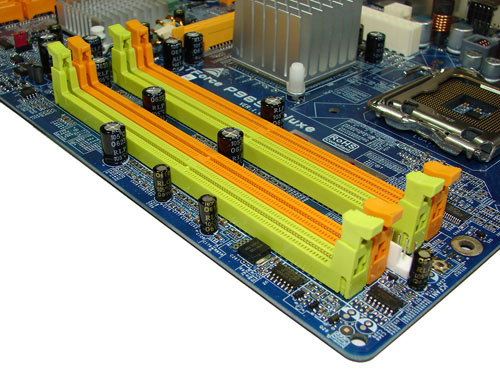
The DIMM module slots' color coordination is correct for dual channel setup based upon the premise of installing DIMMs in the same colored slots for dual-channel operation. It is nearly impossible to install memory modules with a full size video card placed in the PCI Express x16 slot. Biostar places the CPU fan header in between the number two and three memory module and it is a fair distance to reach for most CPU fan/heatsink cables. The board features a total of three fan headers. A fourth one would have been preferred near the I/O panel.
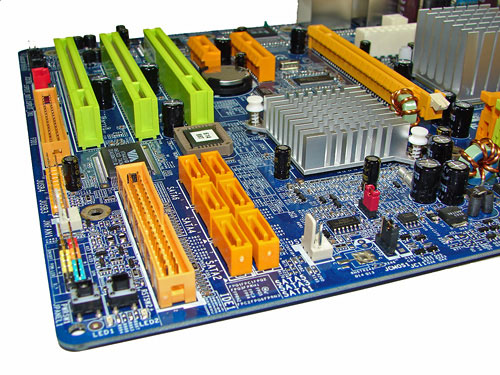
The six Intel ICH8R SATA ports are orange and are conveniently located to the left of the ICH8R Southbridge and second fan header. The SATA ports feature the newer clamp and latch design. We found the positioning of the SATA ports to be very good when utilizing the PCI 2.3 slots. The ICH8R is passively cooled and remained cool to the touch throughout testing.
The clear CMOS jumper is color coded black and is located in an easy access location at the edge of the board near the second fan header. Biostar includes a power on and reset button at the bottom corner of the board next to the VIA IDE connector. The chassis panel, third fan header, and USB connectors are located along the left edge of the board.
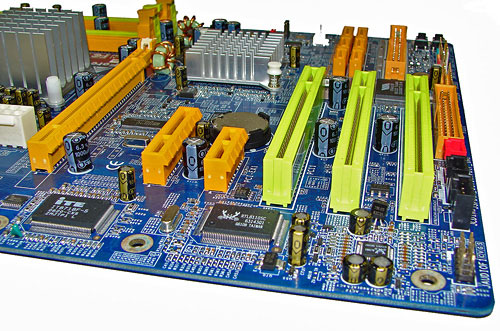
The board comes with (1) physical PCI Express x16 connector, (1) PCI Express x4, (1) PCI Express x1, and (3) PCI 2.3 connectors. The layout of this design offers one of the best single x16 connector designs we have worked with as none of the slots are blocked when using a dual slot video card in the x16 slot. We have to give credit to Biostar for this impressive layout and combination of slots on a mid-range board. However, the sacrifice for this layout is the inability to change memory modules with most video cards installed. The floppy drive connector is located at the edge of the board next to the last PCI slot. We would just as well have this connector disappear at this time.
Getting back to CPU socket area, we find a fair amount of room for alternative cooling solutions. We utilized the stock heatsink/fan in our normal testing but also verified a few larger Socket-775 air cooling solutions would fit in this area during our overclocking tests. The Intel P965 MCH chipset is passively cooled with a mid-rise heatsink unit that did not interfere with any installed peripherals. However, it was very difficult routing the ATX power cables to their connectors with a cooling solution like the Tuniq Tower 120 installed. Fortunately our power supply had cables that were sleeved that allowed us to bend the cables around the heatsink area without worry about ripping a wire open.

The rear panel contains the PS/2 mouse and keyboard ports, LAN port, and 6 USB 2.0 ports. The LAN (RJ-45) port has two LED indicators representing Activity and Speed of the connection through the Realtek RTL8110SC Gigabit PCI-E chipset. The audio panel consists of 6 ports that can be configured for 2, 4, 6, and 8-channel audio connections for the Realtek ALC 883 HD codec. The panel also has a serial port and we would have preferred a S/PDIF optical out port to have been included in this area.
 |
| Click to enlarge |
Biostar designed a well laid out board with an interesting color combination that grabs your attention without being overly aggressive. The board was extremely easy to install in our Cooler Master CM Stacker 830 case with all connections easily reached. However, the location of the 24-pin and 4-pin ATX connectors near the CPU area could cause cable management issues with larger air coolers like the Scythe Infinity. We also recommend installing the 4-pin ATX connector first as it is difficult to attach it with the 24-pin cable already installed. Biostar includes three fan headers although we wish there was an additional fan header near the I/O panel. The board features a three-phase voltage regulator system that provided excellent stability throughout our testing.
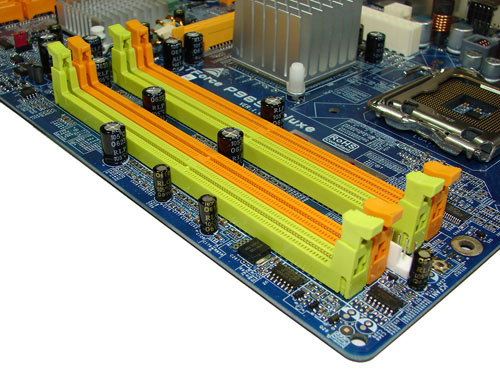
The DIMM module slots' color coordination is correct for dual channel setup based upon the premise of installing DIMMs in the same colored slots for dual-channel operation. It is nearly impossible to install memory modules with a full size video card placed in the PCI Express x16 slot. Biostar places the CPU fan header in between the number two and three memory module and it is a fair distance to reach for most CPU fan/heatsink cables. The board features a total of three fan headers. A fourth one would have been preferred near the I/O panel.
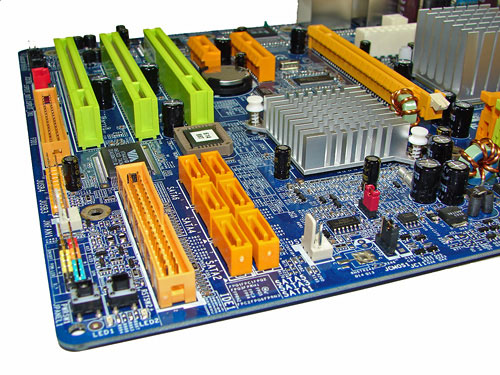
The six Intel ICH8R SATA ports are orange and are conveniently located to the left of the ICH8R Southbridge and second fan header. The SATA ports feature the newer clamp and latch design. We found the positioning of the SATA ports to be very good when utilizing the PCI 2.3 slots. The ICH8R is passively cooled and remained cool to the touch throughout testing.
The clear CMOS jumper is color coded black and is located in an easy access location at the edge of the board near the second fan header. Biostar includes a power on and reset button at the bottom corner of the board next to the VIA IDE connector. The chassis panel, third fan header, and USB connectors are located along the left edge of the board.
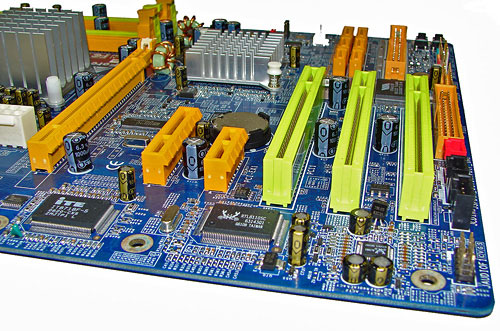
The board comes with (1) physical PCI Express x16 connector, (1) PCI Express x4, (1) PCI Express x1, and (3) PCI 2.3 connectors. The layout of this design offers one of the best single x16 connector designs we have worked with as none of the slots are blocked when using a dual slot video card in the x16 slot. We have to give credit to Biostar for this impressive layout and combination of slots on a mid-range board. However, the sacrifice for this layout is the inability to change memory modules with most video cards installed. The floppy drive connector is located at the edge of the board next to the last PCI slot. We would just as well have this connector disappear at this time.
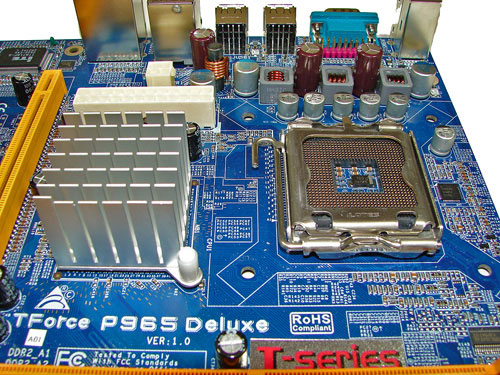 |
| Click to enlarge |
Getting back to CPU socket area, we find a fair amount of room for alternative cooling solutions. We utilized the stock heatsink/fan in our normal testing but also verified a few larger Socket-775 air cooling solutions would fit in this area during our overclocking tests. The Intel P965 MCH chipset is passively cooled with a mid-rise heatsink unit that did not interfere with any installed peripherals. However, it was very difficult routing the ATX power cables to their connectors with a cooling solution like the Tuniq Tower 120 installed. Fortunately our power supply had cables that were sleeved that allowed us to bend the cables around the heatsink area without worry about ripping a wire open.

The rear panel contains the PS/2 mouse and keyboard ports, LAN port, and 6 USB 2.0 ports. The LAN (RJ-45) port has two LED indicators representing Activity and Speed of the connection through the Realtek RTL8110SC Gigabit PCI-E chipset. The audio panel consists of 6 ports that can be configured for 2, 4, 6, and 8-channel audio connections for the Realtek ALC 883 HD codec. The panel also has a serial port and we would have preferred a S/PDIF optical out port to have been included in this area.










62 Comments
View All Comments
Gary Key - Saturday, October 21, 2006 - link
The DS4 will be reviewed. Gigabyte has stated they will not bring it into the US but we are still trying to convince them (really more like begging and calling our marketing rep at home on the weekends to beg some more) to release it in the States. The copper backplate can be removed off the DQ6 and I really did not see any benefit with it on in testing. It makes for a good rebate with the price of copper today. ;-)The AHCI issues stay the way they are at this time. It is frustrating to say the least. I was being a bit sarcastic in my statement but it is a little harder than it should be to enable AHCI on the ICH8R.
Ryan Norton - Sunday, October 22, 2006 - link
I'm in Taiwan, so the DS4 is all over the place :)Capt Caveman - Saturday, October 21, 2006 - link
Not sure if you live in the US or not but Gigabyte is not bringing/selling the DS4 to the US.Also, the copper backplate for the DQ-6, can be removed with a tworx(sp?) screwdriver. At XS, many just went to Home Depot and got longer screws for their HSF.
lopri - Saturday, October 21, 2006 - link
Excellent review that'll help potential buyers enormously. A couple things:1. Error in the chart (page 14): There is a discrepency between the chart (3-4-3) and the commentary (3-4-4) :)
2. In memory review Wesley always put tRP ahead of tRCD, while Gary does the opposite. It'd be nice to have a consistency for less experienced users!
3. Gary, did you test the P5W-DH with wirless module installed or without? I recently found out the wirless module could skew CPU/memory-sensitive benchmarks on this board big time. I'm not sure if my finding is true in general, but if it is, then the comparison between a board with such feature and a board without it can be unfair.
4. Can Sandra Unbuffered be really an indication of general performace? @400FSB, setting memory ratio 4:5 (DDR2-1000/4-4-3) boosted the score by a whooping 400~500 MB/s from the ratio 1:1 (DDR2-800/3-3-3), which never realized for other tests in a meaningful way. Oh this is about my own testing. :D
Thanks for the great review.
Gary Key - Saturday, October 21, 2006 - link
Thanks for the comments.1. The timing error is corrected. Jarred and I were editing at the same and we found out after the article went live that our saves to the final copy would overwrite each other. Bad timing for several other mistakes that have been cleared up now.
2. Wes is wrong. Just kidding, we will get on the same page. :)
3. I turned off the WiFi on the PSW-DH. The scores were even worse with it on. Not that they are bad but the board runs a little looser timings in order to overclock at the high end. DFI also does this with their boards targeted for the overclocking market.
4. Sandra Unbuffered can be an indication of performance in apps that are memory sensitive. This is not always the case but it is one of the better yardsticks available at this time.
Lothar - Saturday, October 21, 2006 - link
Do you plan on comparing the Gigabyte DS3 vs the S3 version for us to know if there are performance/overclocking issues with the S3?The only difference so far between the DS3 and S3 is "All Solid Capacitors".
Are there any other difference I'm missing?
The S3 is $110, and the DS3 is $150.
I have a hard time to justify paying an extra $40 for only "all solid capacitors"
The term is nothing but marketing to me so far.
I haven't seen any proof of a performance/overclocking issue between the two boards.
If you or anyone else plan on testing the differences or can provide something(Ex: any review link) stating otherwise, that would be great.
Nakazato - Monday, October 23, 2006 - link
In theory, cleaner power.... but aside from the theory, the onboard sound does start flaking out the higher you go. This has been true on 2/2 boards I've tried it on. So an add-in card is needed for the higher overclocks... 460+ish.goinginstyle - Monday, October 23, 2006 - link
No issue here with the Biostar board at 500FSB and the Realtek ALC-883. It sounds fine but a X-FI is still the way to go for gaming.Gary Key - Saturday, October 21, 2006 - link
Yes, the S3 will be in part two. :)
Lothar - Saturday, October 21, 2006 - link
The only other differences I found were RAID support and 2 extra USB ports...It's not worth the $40 price difference if performance and overclocking results are the same IMO.