Intel P965: Mid-Range Performance Sector Roundup
by Gary Key on October 20, 2006 9:00 PM EST- Posted in
- Motherboards
Biostar TForce P965 Deluxe: Feature Set
We really liked the Biostar TForce P965 Deluxe motherboard when we reviewed it in our Conroe Buying Guide as we thought it had the best blend of performance and price at the time. One omission in this motherboard is the lack of Firewire support that we found in both the Asus and Abit boards. Considering this motherboard is in the $150 price range we find this to be perplexing. Also, the memory voltage only goes to 2.2V but this did not hinder its overclocking capabilities during testing.
The only real change in the motherboard since its release has been a significant upgrade to the BIOS that cleared any remaining memory compatibility issues along with an increase in overclocking capability to 500FSB. The motherboard is the only one in our roundup to use the VIA VT6410 IDE chipset instead of the now standard JMicron JMB363. While it does not offer additional SATA ports like the JMicron, the IDE performance and compatibility was better in our testing. Our original feelings about the performance and compatibility of this board have not changed but we have noticed the board to be in very short supply. Biostar assures us this supply issue will be solved by early November.
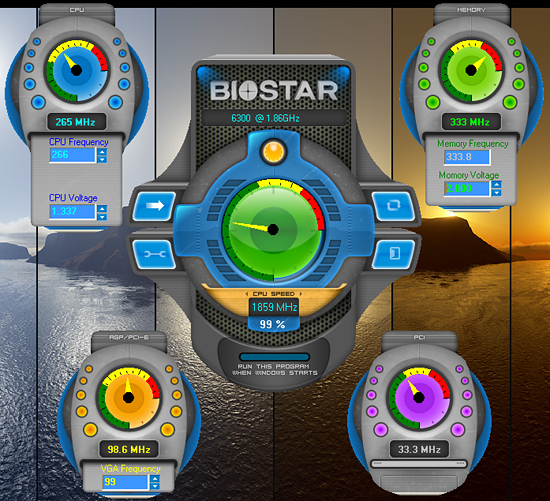

Biostar includes several software utilities with the board: an Overclock Program, Hardware Monitoring application, Smart Fan Utility, and an online BIOS update applet. The overclock utility allows for changes to the FSB and basic system voltages. The smart fan utility allows control of the CPU and main system fan header within Windows. The Hardware monitoring utility allows for real time monitoring of CPU temperature, CPU fan speeds, and basic system voltages. Biostar includes an automatic overclocking utility in their BIOS that offers three different settings named V6, V8, and V12.
We naturally selected the V12 setting in the BIOS and after a reboot were greeted with Ford Pinto performance. Okay, it was not that bad but the final results were a blistering 2009MHz CPU speed via a 7x287FSB with the memory speed at DDR2-715. However, the system was smart enough unlike our other boards to actually set the memory timings at something other than an ultra safe 5-5-5-15 setting with actual timings at 4-4-4-10. This is unusual as the BIOS will default to DDR2-667 (4:5) settings with timings at 5-5-5-15 when left on auto settings. Overall, the automatic overclocking worked without any issues and provided a small increase in speed just as Biostar intended it to work.
| Biostar TForce 965 Deluxe | |
| Market Segment: | Mid-Range Performance |
| CPU Interface: | Socket T (Socket 775) |
| CPU Support: | LGA775-based Pentium 4, Celeron D, Pentium D, Pentium EE, Core 2 Duo, Core 2 Extreme |
| Chipset: | Intel P965 + ICH8R |
| Bus Speeds: | 200 to 500 in 1MHz Increments |
| Memory Speeds: | Auto, 533, 667, 800 |
| PCIe Speeds: | Auto, CPU, Fixed at 100MHz, 100MHz~200MHz |
| PCI: | Fixed at 33.33MHz |
| Core Voltage: | Startup, 1.10000V to 1.80000V in 0.00625V increments |
| CPU Clock Multiplier: | Auto, 6x-11x in 1X increments for Core 2 Duo |
| DRAM Voltage: | 1.8V, 2.0V, 2.1V, 2.2V |
| DRAM Timing Control: | SPD, 8 DRAM Timing Options |
| NB Voltage: | Auto,1.5V, 1.6V, 1.7V, 1.8V |
| Memory Slots: | Four 240-pin DDR2 DIMM Slots Dual-Channel Configuration Regular Unbuffered Memory to 8GB Total |
| Expansion Slots: | 1 - PCIe X16 1 - PCIe X4 1 - PCIe X1 3 - PCI Slot 2.3 |
| Onboard SATA/RAID: | 6 SATA 3Gbps Ports - Intel ICH8R (RAID 0,1,5, 1+0,JBOD) |
| Onboard IDE: | 1 Standard ATA133/100/66/33 Port (2 drives) - VIA VT6410 |
| Onboard USB 2.0/IEEE-1394: | 10 USB 2.0 Ports - 4 I/O Panel - 6 via Headers No Firewire Support |
| Onboard LAN: | Gigabit Ethernet Controller - PCI Express Interface Realtek RTL 8110SC |
| Onboard Audio: | Realtek ALC883 HD-Audio 8-channel CODEC |
| Power Connectors: | ATX 24-pin, 4-pin EATX 12V |
| I/O Panel: | 1 x PS/2 Keyboard 1 x PS/2 Mouse 1 x Serial 1 x Audio Panel 1 x RJ45 6 x USB 2.0/1.1 |
| BIOS Revision: | AWARD ip96a803 |
We really liked the Biostar TForce P965 Deluxe motherboard when we reviewed it in our Conroe Buying Guide as we thought it had the best blend of performance and price at the time. One omission in this motherboard is the lack of Firewire support that we found in both the Asus and Abit boards. Considering this motherboard is in the $150 price range we find this to be perplexing. Also, the memory voltage only goes to 2.2V but this did not hinder its overclocking capabilities during testing.
The only real change in the motherboard since its release has been a significant upgrade to the BIOS that cleared any remaining memory compatibility issues along with an increase in overclocking capability to 500FSB. The motherboard is the only one in our roundup to use the VIA VT6410 IDE chipset instead of the now standard JMicron JMB363. While it does not offer additional SATA ports like the JMicron, the IDE performance and compatibility was better in our testing. Our original feelings about the performance and compatibility of this board have not changed but we have noticed the board to be in very short supply. Biostar assures us this supply issue will be solved by early November.
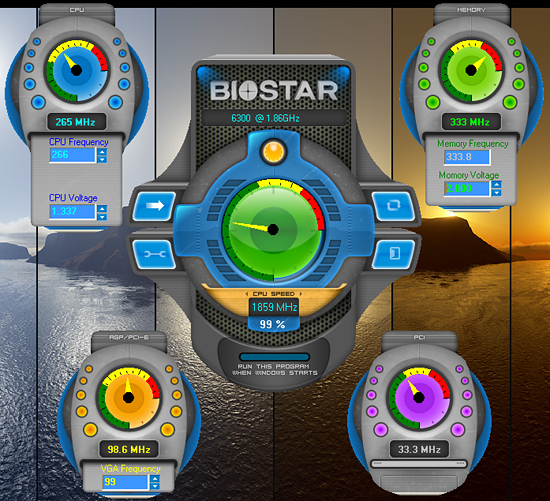

Biostar includes several software utilities with the board: an Overclock Program, Hardware Monitoring application, Smart Fan Utility, and an online BIOS update applet. The overclock utility allows for changes to the FSB and basic system voltages. The smart fan utility allows control of the CPU and main system fan header within Windows. The Hardware monitoring utility allows for real time monitoring of CPU temperature, CPU fan speeds, and basic system voltages. Biostar includes an automatic overclocking utility in their BIOS that offers three different settings named V6, V8, and V12.
We naturally selected the V12 setting in the BIOS and after a reboot were greeted with Ford Pinto performance. Okay, it was not that bad but the final results were a blistering 2009MHz CPU speed via a 7x287FSB with the memory speed at DDR2-715. However, the system was smart enough unlike our other boards to actually set the memory timings at something other than an ultra safe 5-5-5-15 setting with actual timings at 4-4-4-10. This is unusual as the BIOS will default to DDR2-667 (4:5) settings with timings at 5-5-5-15 when left on auto settings. Overall, the automatic overclocking worked without any issues and provided a small increase in speed just as Biostar intended it to work.










62 Comments
View All Comments
smn198 - Monday, October 23, 2006 - link
Would you be able to re-run using 4 drives for all of the tests please?
jonp - Sunday, October 22, 2006 - link
-- “…budget sector and includes boards from ECS, Foxconn, Intel, and Gigabyte.” – will the MSI P965 Neo-F be in this set?-- the Abit AB9 Pro feature set does not show the eSata port on the SI 3132 (two SATA). it does show a serial port on the i/o panel but not one in the picture.
-- The Biostar feature set shows 4 USB on the i/o panel when there are six in the picture.
JarredWalton - Sunday, October 22, 2006 - link
Fixed - thanks.powchi - Saturday, October 21, 2006 - link
Can I use a 20-pin power supply on these boards since all are using 24-pin connectors? Or will I be needing 20pin to 24pin adaptor?The PSU is an Enermax NoiseTaker EG475P-VE SFMA 470W ATX 12V v1.3.
Aikouka - Sunday, October 22, 2006 - link
Some motherboard manufacturers will no longer support your motherboard if they find out you've been running it with a 20-pin ATX plug or a 20->24-pin adapter. Just be safe and get a newer PSU :). I know DFI will no longer support the motherboard if it specifically asks for a 24-pin.JarredWalton - Saturday, October 21, 2006 - link
Technically, yes you can use 20-pin PSUs. Will they work, and will the system be stable? That varies. I haven't had any issues on the systems where I've done it, but if you do high overclocking it will likely become a serious issue.powchi - Saturday, October 21, 2006 - link
Jarred,So there's no need to use a 20pin to 24pin adaptor? What are the differences when using and not using an adaptor? Thanks.
lopri - Sunday, October 22, 2006 - link
No. As a matter of fact, the adapter should be avoided. Just plug the 20-pin connector to 24-pin receptacle with 4-pin left empty. Like Jarred said, it should work in theory and it does in practice. However, the quality of PSU and how intense is one's OC can affect the (long-term) stability.JarredWalton - Sunday, October 22, 2006 - link
I suppose the adapter *could* help, as it ensures power is available on all the 24-pins, but you're still taking the power from the same source so depending on how that works out it can actually make things worse. I would typically say that if you have a 400W or better PSU you should be fine with little to moderate OC'ing even with 20-pins. (I have an OCZ ModStream 450W that certainly works fine in a 939 board with a decent 2.0 to 2.6 GHz overclock.)lopri - Sunday, October 22, 2006 - link
Yes! Not to brag about myself or anything, but I went through countless Socket 939 Opterons on DFI NF4 SLI-D with original Antec TruePower EPS12V (20-pins, not the TP2 with 24-pins) including an Opteron 165 @3.0GHz (9x333). TCCD up to 325MHz/2.5-4-3-8! The setup was absolutely stable.