Test Setup
Test conditions are maintained the same, as much as possible, over the platforms tested except in our overclocked tests where the final overclocking capability of each BIOS is measured independently. Our game tests are run at a resolution of 1280x1024 with 4xAA and High Quality settings enabled. We feel like these settings and resolutions will provide accurate benchmark results for the typical user utilizing a high end video card with a mid-range processor. We utilize new drive images for each BIOS in order to minimize any potential conflicts. We run each benchmark five times, throw out the two low and high scores, and report the remaining (median) score.
Performance Test Results
We are utilizing an abbreviated set of benchmarks to show the impact of the overclocking improvements upon both memory performance and a couple of games. We will utilize SiSoft Sandra 2007 for the Buffered and Unbuffered memory scores; Everest Ultimate Edition for memory latency, and SuperPi 1.5 1M test for general reference. Our Quake game benchmark utilizes the IdNetDemo demo recording. This includes mainly outdoor areas with numerous players trying to eliminate each other. We tested the game with High Quality settings (uncompressed normal maps), and we enabled all the advanced graphics options except for VSync. This game is very sensitive to memory latency changes and is a good indicator of how memory settings can affect the performance of the game. Our Battlefield 2 benchmark utilizes our in-house recording based on the 1.3 release. This recording includes numerous players and vehicles battling it out on the Daqing Oilfield map. We tested the game with High Quality settings enabled. We have found this game to be sensitive to both CPU and GPU changes. Since our GPU remains constant we will see the effects of our FSB overclocking along with memory latency changes on the final score.
In our memory synthetic tests we see the results at 9x385 FSB to be nearly the same between the F6 and F7 BIOS releases, indicating no real changes in the internal BIOS settings. The results at 8x425 FSB show a slight improvement across the board with a significant change in the memory latency. The game tests follow the same path with the differences being minor. This confirms what Gigabyte told us: they have further optimized the BIOS for overclocking without affecting the timings adversely.
However, we fully see the effects of the memory controller strap changing to 1333 from 1067 at the 401 FSB or higher settings. We see our 9x385 FSB settings being equal to or better than our 8x425 settings in our game benchmarks and the Sandra Unbuffered benchmarks. While the 8x425 FSB results show an increase in the Sandra Buffered benchmarks it is the Unbuffered benchmarks that are a better indicator of real-world performance for most applications.
Only the sheer CPU speed of the 9x415 FSB setting allows it do well in our CPU sensitive SuperPi and Battlefield 2 results. In the memory sensitive Quake 4 benchmark it finished behind the 8x425 FSB F7 results even though it retains a 335MHz CPU advantage, and it finishes last in the Sandra Unbuffered test. Our 8x450 FSB setting shows the best overall performance of the group. This is further indication that the memory performance of the P965 scales well once you exceed the threshold of the relaxed MCH timings after the switch in the memory controller strap settings.
Current Thoughts
Gigabyte has certainly improved the overclocking ability of the GA-965P-DS3 motherboard with the F7 BIOS. We had similar overclocking results with our X6800 CPU but unfortunately could not verify any improvements with the E6300 or E6400 processors. The reason why? It is the current 450FSB limitation with the Micron D9 based memory modules and the BIOS implementation on this motherboard. We have not witnessed this issue on Gigabyte's other motherboards in this series to date. While we have one set of Micron D9 based memory that will allow us to hit the 500FSB mark with our E6300 at a 1:1 memory ratio, all other D9 based modules in our labs fail to even POST on this board past the 460FSB range. We sincerely hope that Gigabyte rectifies this issue in short order as this one flaw really detracts from an otherwise superb motherboard for the price. Of course, if you are not into reaching the higher overclocks then this should issue should not be a concern.
Overall, we were very pleased with performance results of the new BIOS. We were afraid the overclocking improvements would come at the expense of memory performance or stability. However, Gigabyte figured out a way to improve overclocking through BIOS optimizations and has if anything improved stability at the higher FSB speeds in our testing. This is impressive to us, and hopefully the users of this board will also be impressed with the F7 BIOS.
| Gigabyte GA-965P-DS3 Performance Test Configuration |
|
| Processor: | Intel Core 2 Duo E6600 (2.40GHz, 4MB Unified Cache) |
| RAM: | Geil PC2-6400 800MHz Plus (2x1GB- GX22GB6400PDC), 2.30V (Micron Memory Chips) |
| Hard Drive: | Seagate 320GB 7200RPM SATA2 16MB Buffer |
| System Platform Drivers: | Intel - 8.1.1.1001 |
| Video Cards: | 1 x MSI X1950XTX |
| Video Drivers: | MSI/ATI Catalyst 6.10 |
| CPU Cooling: | Scythe Infinity |
| Power Supply: | OCZ GameXstream 700W |
| Optical Drive: | Sony 18X AW-Q170A-B2 |
| Case: | Cooler Master CM Stacker 830 |
| Motherboards: | Gigabyte GA-965P-DS3 (Intel P965 C2) - BIOS F6 and F7E Beta |
| Operating System: | Windows XP Professional SP2 |
| . | |
Test conditions are maintained the same, as much as possible, over the platforms tested except in our overclocked tests where the final overclocking capability of each BIOS is measured independently. Our game tests are run at a resolution of 1280x1024 with 4xAA and High Quality settings enabled. We feel like these settings and resolutions will provide accurate benchmark results for the typical user utilizing a high end video card with a mid-range processor. We utilize new drive images for each BIOS in order to minimize any potential conflicts. We run each benchmark five times, throw out the two low and high scores, and report the remaining (median) score.
Performance Test Results
We are utilizing an abbreviated set of benchmarks to show the impact of the overclocking improvements upon both memory performance and a couple of games. We will utilize SiSoft Sandra 2007 for the Buffered and Unbuffered memory scores; Everest Ultimate Edition for memory latency, and SuperPi 1.5 1M test for general reference. Our Quake game benchmark utilizes the IdNetDemo demo recording. This includes mainly outdoor areas with numerous players trying to eliminate each other. We tested the game with High Quality settings (uncompressed normal maps), and we enabled all the advanced graphics options except for VSync. This game is very sensitive to memory latency changes and is a good indicator of how memory settings can affect the performance of the game. Our Battlefield 2 benchmark utilizes our in-house recording based on the 1.3 release. This recording includes numerous players and vehicles battling it out on the Daqing Oilfield map. We tested the game with High Quality settings enabled. We have found this game to be sensitive to both CPU and GPU changes. Since our GPU remains constant we will see the effects of our FSB overclocking along with memory latency changes on the final score.
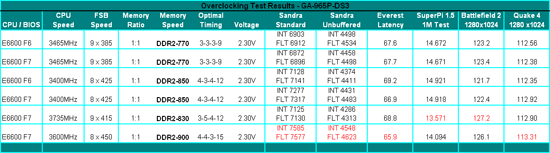 |
| Click to enlarge |
In our memory synthetic tests we see the results at 9x385 FSB to be nearly the same between the F6 and F7 BIOS releases, indicating no real changes in the internal BIOS settings. The results at 8x425 FSB show a slight improvement across the board with a significant change in the memory latency. The game tests follow the same path with the differences being minor. This confirms what Gigabyte told us: they have further optimized the BIOS for overclocking without affecting the timings adversely.
However, we fully see the effects of the memory controller strap changing to 1333 from 1067 at the 401 FSB or higher settings. We see our 9x385 FSB settings being equal to or better than our 8x425 settings in our game benchmarks and the Sandra Unbuffered benchmarks. While the 8x425 FSB results show an increase in the Sandra Buffered benchmarks it is the Unbuffered benchmarks that are a better indicator of real-world performance for most applications.
Only the sheer CPU speed of the 9x415 FSB setting allows it do well in our CPU sensitive SuperPi and Battlefield 2 results. In the memory sensitive Quake 4 benchmark it finished behind the 8x425 FSB F7 results even though it retains a 335MHz CPU advantage, and it finishes last in the Sandra Unbuffered test. Our 8x450 FSB setting shows the best overall performance of the group. This is further indication that the memory performance of the P965 scales well once you exceed the threshold of the relaxed MCH timings after the switch in the memory controller strap settings.
Current Thoughts
Gigabyte has certainly improved the overclocking ability of the GA-965P-DS3 motherboard with the F7 BIOS. We had similar overclocking results with our X6800 CPU but unfortunately could not verify any improvements with the E6300 or E6400 processors. The reason why? It is the current 450FSB limitation with the Micron D9 based memory modules and the BIOS implementation on this motherboard. We have not witnessed this issue on Gigabyte's other motherboards in this series to date. While we have one set of Micron D9 based memory that will allow us to hit the 500FSB mark with our E6300 at a 1:1 memory ratio, all other D9 based modules in our labs fail to even POST on this board past the 460FSB range. We sincerely hope that Gigabyte rectifies this issue in short order as this one flaw really detracts from an otherwise superb motherboard for the price. Of course, if you are not into reaching the higher overclocks then this should issue should not be a concern.
Overall, we were very pleased with performance results of the new BIOS. We were afraid the overclocking improvements would come at the expense of memory performance or stability. However, Gigabyte figured out a way to improve overclocking through BIOS optimizations and has if anything improved stability at the higher FSB speeds in our testing. This is impressive to us, and hopefully the users of this board will also be impressed with the F7 BIOS.










29 Comments
View All Comments
JarredWalton - Wednesday, October 11, 2006 - link
Gary had to post without the final editing pass due to benchmarking delays. (Well, I knew what he was doing and just told him to let me know when it was done.) Hopefully all typos/grammatical errors have been cleaned up now. Not that it changes the message, but we know how some of you like pure English. :)--Jarred
Marlin1975 - Wednesday, October 11, 2006 - link
The Gigabyte S3 is the same as the DS3 without the solidcaps. That and the Bios should be the same, just 1 number lower as it came out later.So F7 for DS3 = F6 for S3
Madellga - Wednesday, October 11, 2006 - link
Hi Gary,Nice to see a review oriented to the average Joe, using the "normal" components.
If I understood you correctly, the other Gigabytes can do a bit better(DQ6/DS4), right?
Does this E6600 needs this VCore settings only on the DS3 or your other mobos also?
I just think the VCore is a bit on the high side for the 3.4GHz.
Now I can tell also when you are the article's writer, based on the tittles.....
Gary Key - Wednesday, October 11, 2006 - link
Hi!My E6600 needs all the help it can get on any board. ;-) I have one of the worst retail units shipped I think. My ES stepping does 4GHz with 1.575V, this one is lucky to go anywhere without at least 1.475V from 3.3 up. Hopefully the next one I buy will be better.
OcHungry - Friday, October 13, 2006 - link
I admire people who make the confession.I am sure now those poor souls who went and bought DS3 2 months ago forgive you.
imaheadcase - Wednesday, October 11, 2006 - link
You mention the f6 bios caused problems with X-Fi cards, did the f7 one you had suppose to fix it? Im going to upgrade to this board and have a x-fi.imaheadcase - Wednesday, October 11, 2006 - link
The f7 bios is now on gigabyte website fyi. So latter this week means now :Dhttp://www.gigabyte.com.tw/Support/Motherboard/BIO...">http://www.gigabyte.com.tw/Support/Moth...uctID=23...
Gary Key - Wednesday, October 11, 2006 - link
I just received a message from Gigabyte saying it was released. We were told it was going to be tomorrow or Friday as they still had some regresssion testing to do. They were also trying to improve the D9 overclocking limitation (well, most D9, not all).Gary Key - Wednesday, October 11, 2006 - link
F7B did not fix it, F7E did, so hopefully they do not change it again. ;-)